In the opening balance, you can set the opening balance of any cost center by adding the relevant account information.
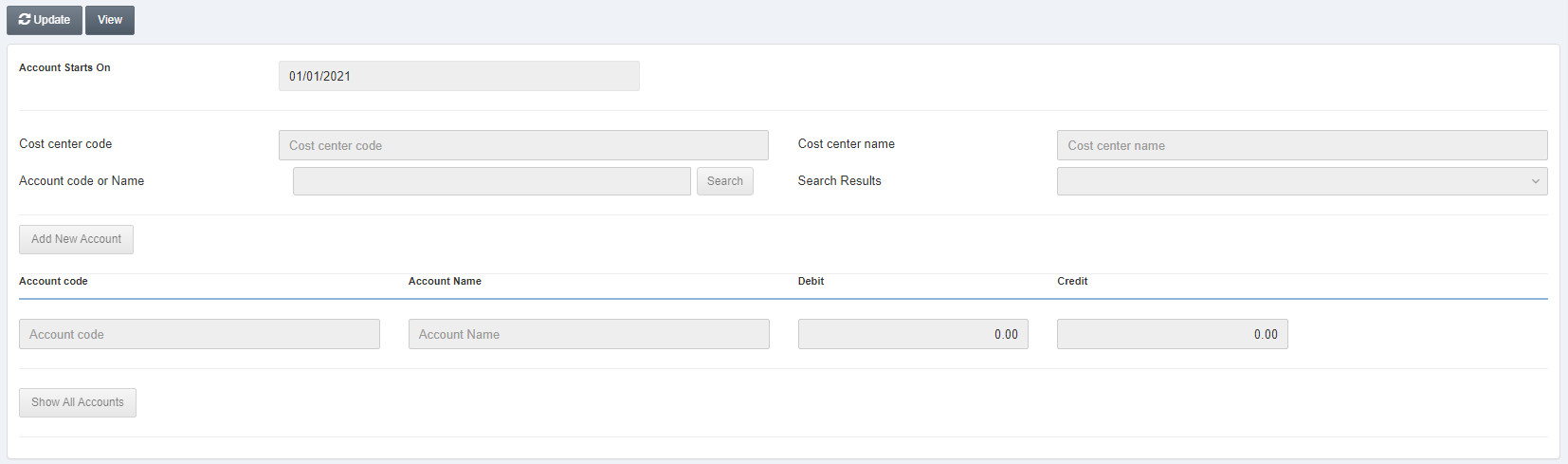
Updating the Opening Balance
To update the opening balance, go to Financial Accounting > Cost Centers > Opening Balance, the opening balance page is displayed.
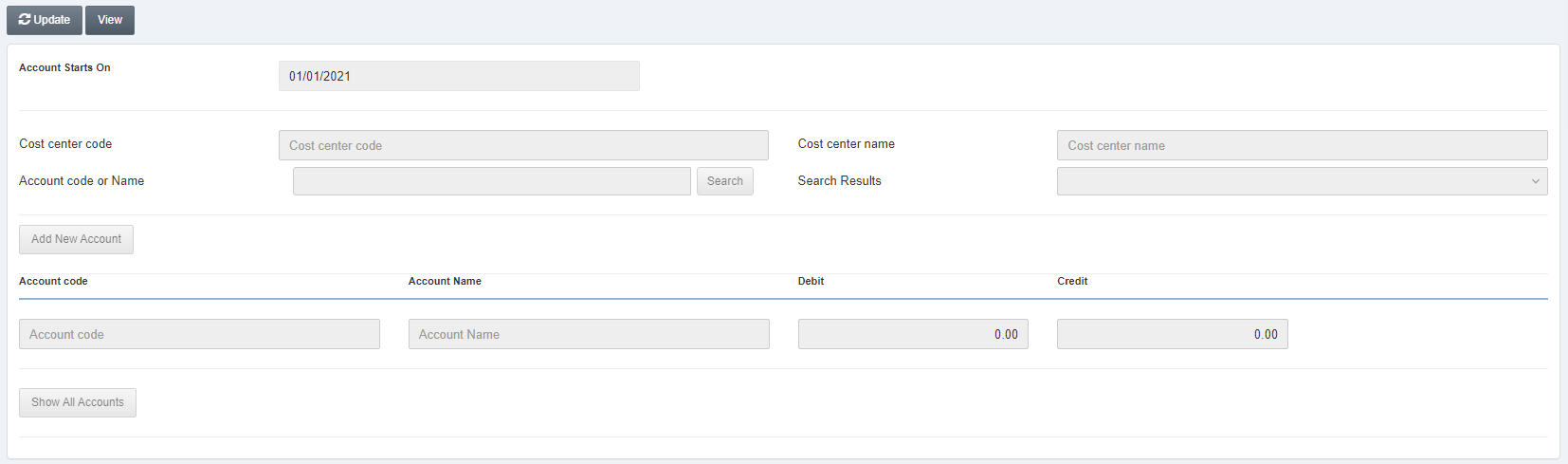
Click on the Update button at the top of the page.
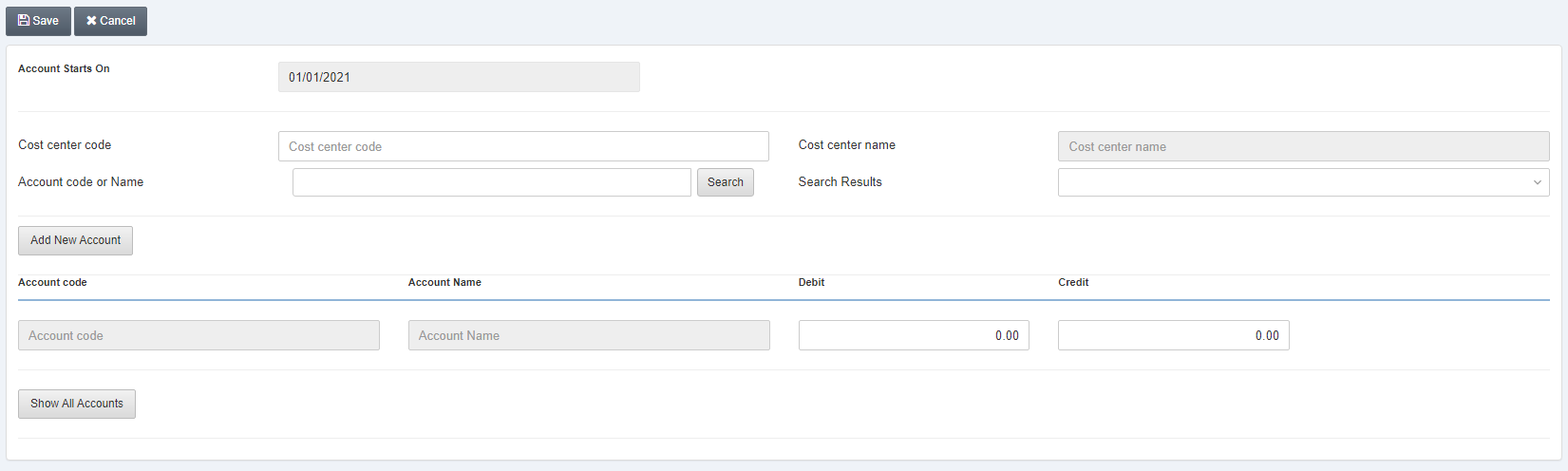
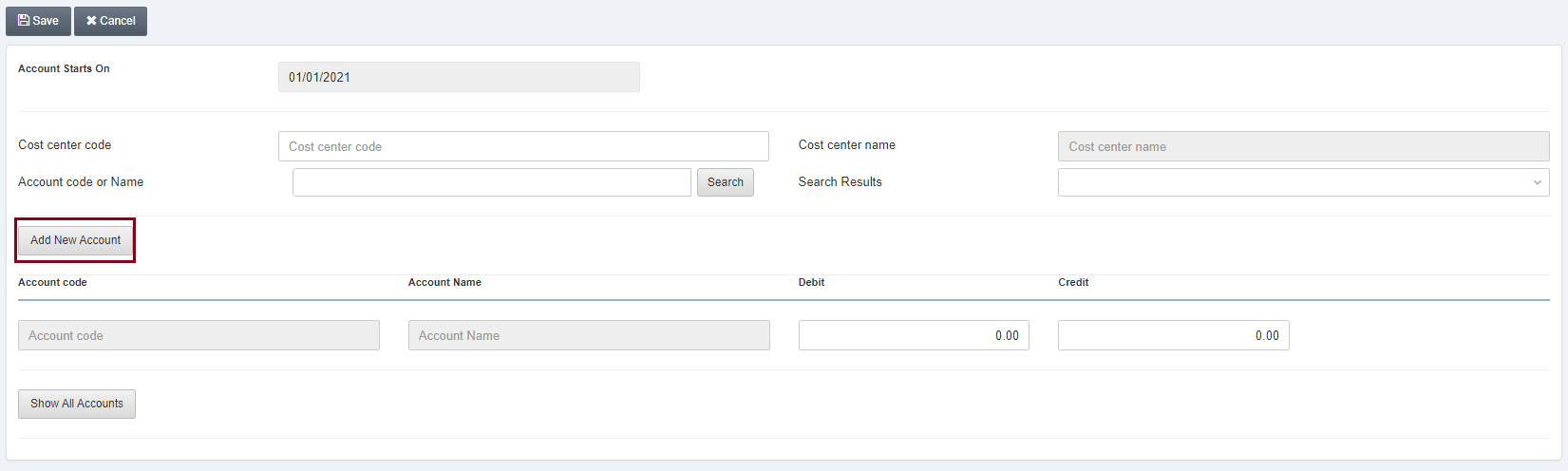
Cost Center Code: Enter the desired cost center code.
Click on the Add New Account button.
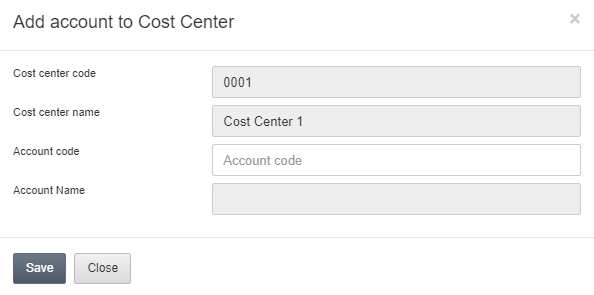
Account Code: Enter the account code you want to add to the selected cost center.
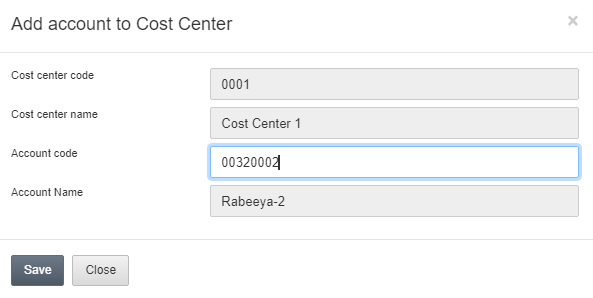
Click on the Save button to save the information.
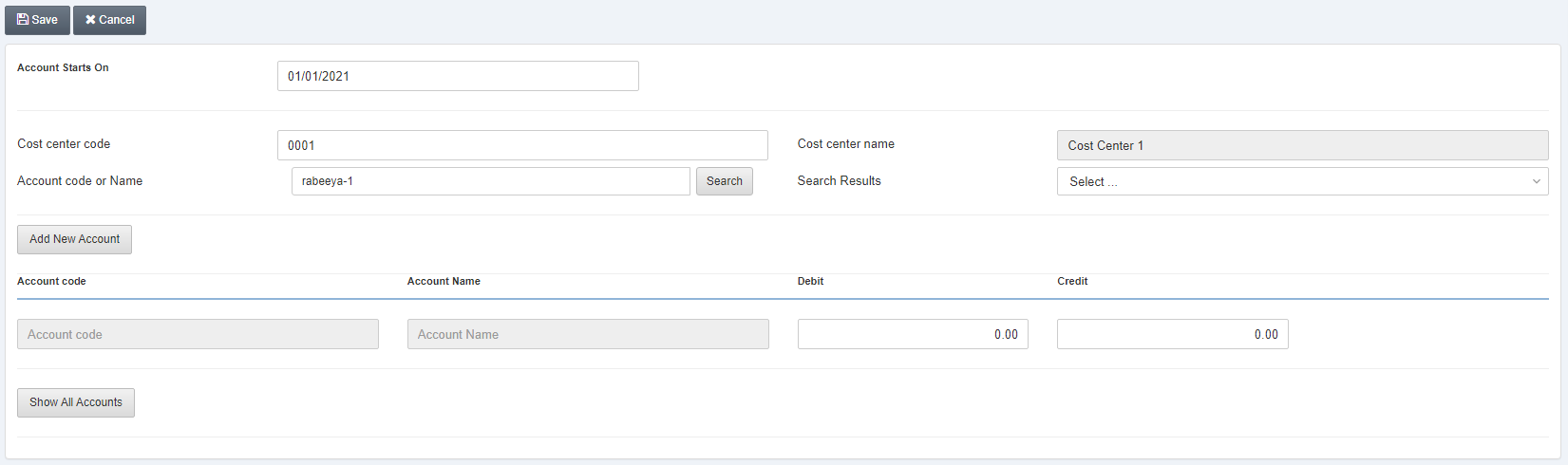
Click on the Search button.
Search Results: This drop-down list shows the search results.
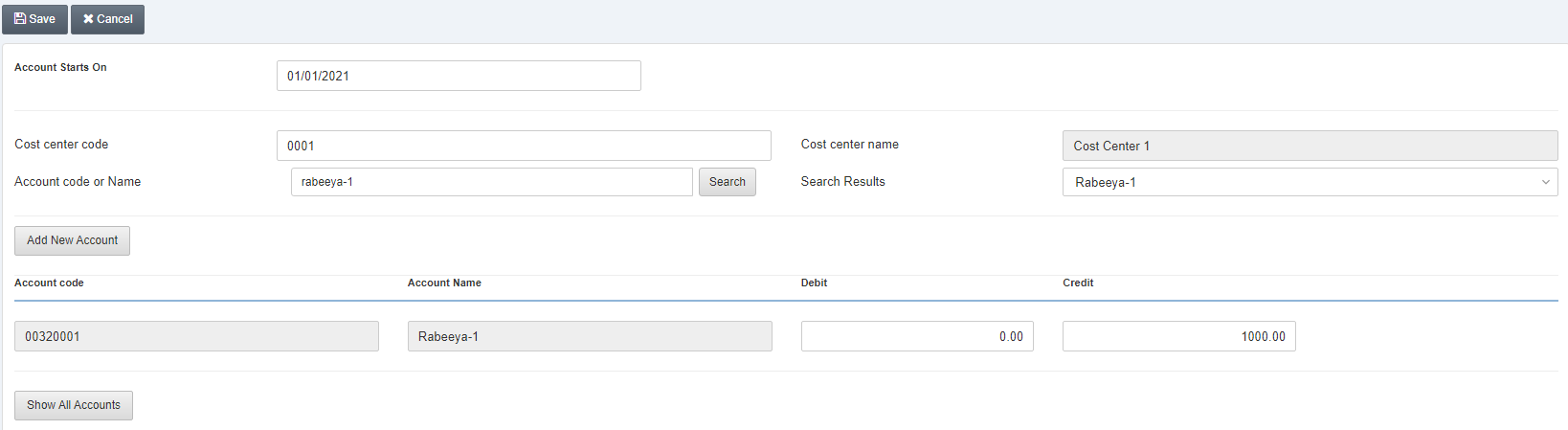
Show All Accounts: Click on this button to see all the accounts linked/added to the selected cost center.
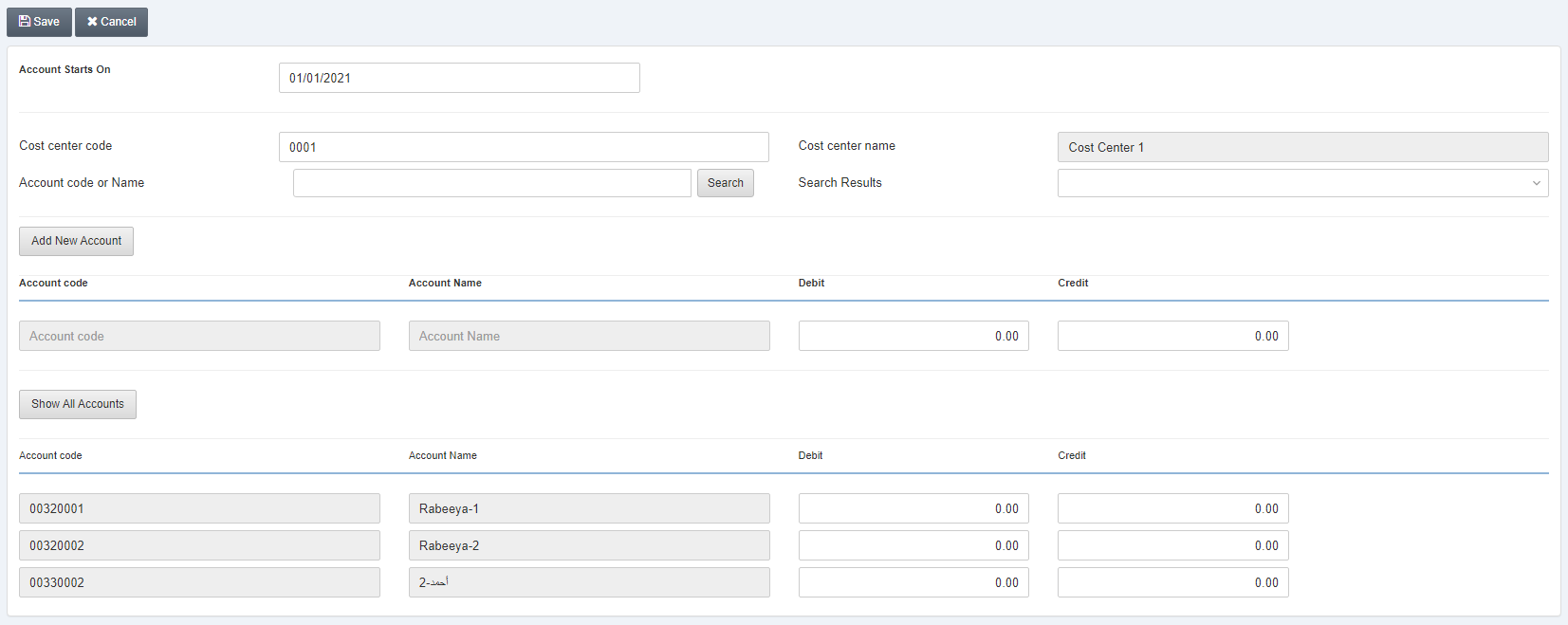
The “Balance Updated” message is shown at the top of the page.
Note: You can update the balance of all the linked/ added accounts to the selected cost center.

