In account variable setup, you can set the separate number of receipts, payments and journal voucher. You can set payments through order only. You can stop payments if the budget exceeds while showing postdated and postpaid cheques at the login time of the system. You can also enable cost center levels.
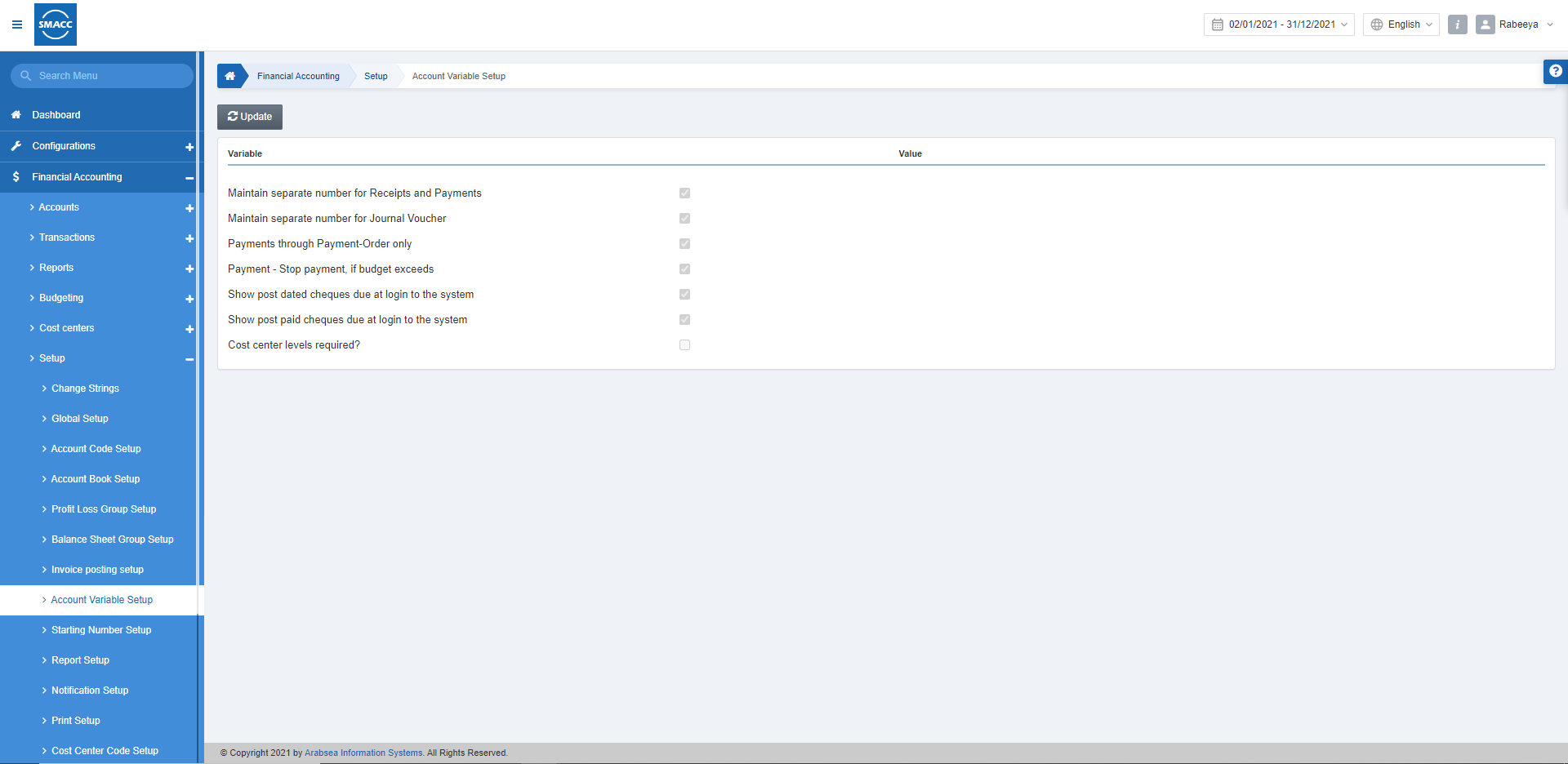
Updating the Account Variable Setup
To set or update the account variable setup, go to Financial Accounting > Setup > Account Variable Setup, the Account variable setup page is displayed.
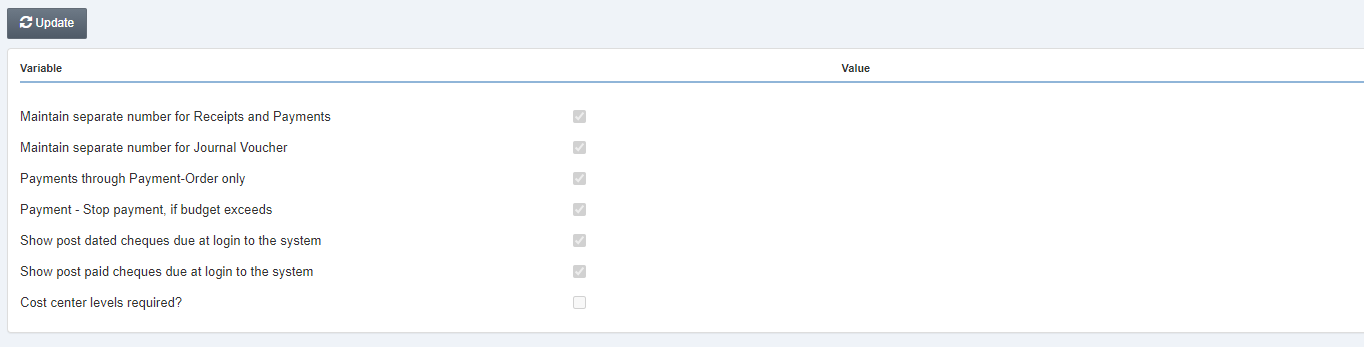
Click on the Update button at the top of the page.
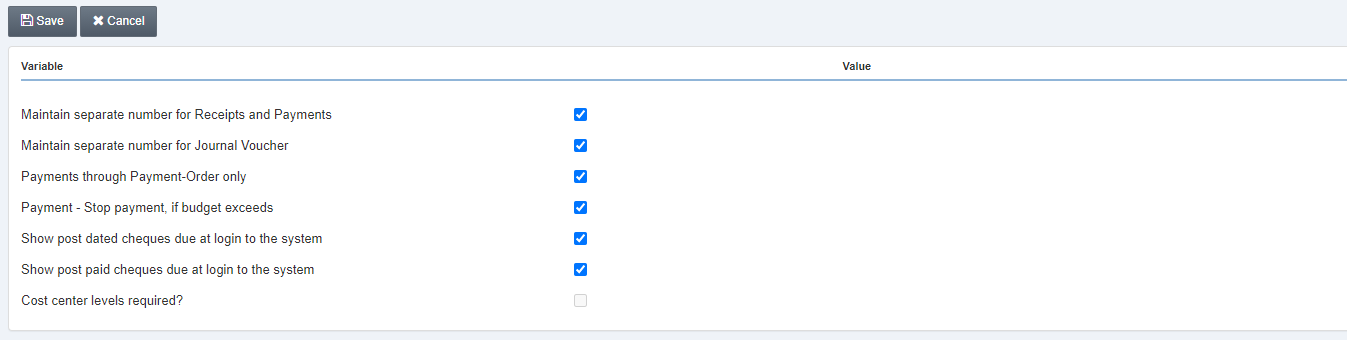
Maintain separate number for Receipts and Payments: This checkbox allows separate numbering for receipts and payments.
Maintain separate number for Journal Voucher: This checkbox allows separate numbering for journal voucher.
Payment through Payment order only: This checkbox enables payment through payment order only.
Payment – Stop Payment, if budget exceeds: This checkbox stops the payment if the budget is crossed.
Show post dated cheques due at login to the system: This checkbox shows the prompt of cheques with passed dates at the time of login.
Show post paid cheques due at login to the system: This checkbox shows the prompt of cheques that are pending at the time of login.
Cost center levels required? This checkbox enables the functionality of the cost center levels.
Click on the Save button to save the information.

