The item group listing allows you to view the report of item group listing which shows the detail of item groups.
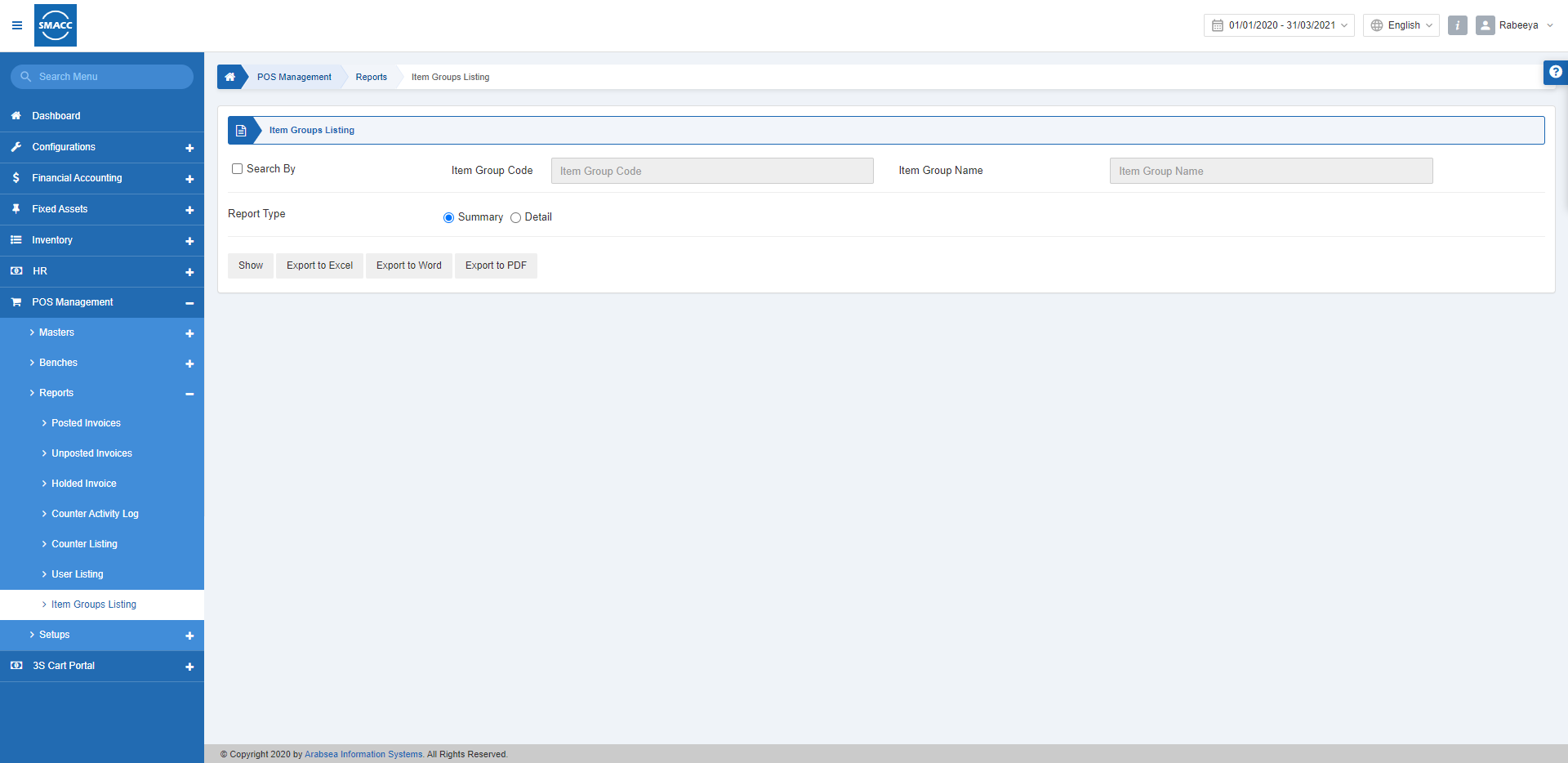
Viewing the Item Groups Listing
To view the Item Group Listing, go to POS Management > Reports > Item Groups Listing, the item groups listing page is displayed.
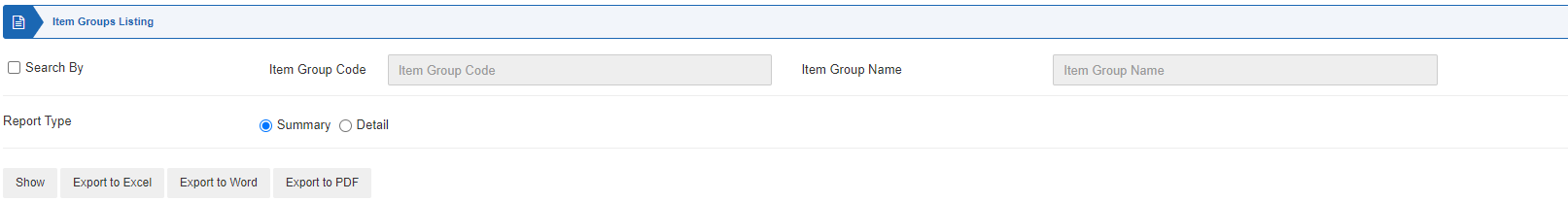
Search by Item Group Code: This checkbox allows you the selection of Item group code.
Report Type: you can select a summary or detail.
Click on the Detail button the following page is displayed.
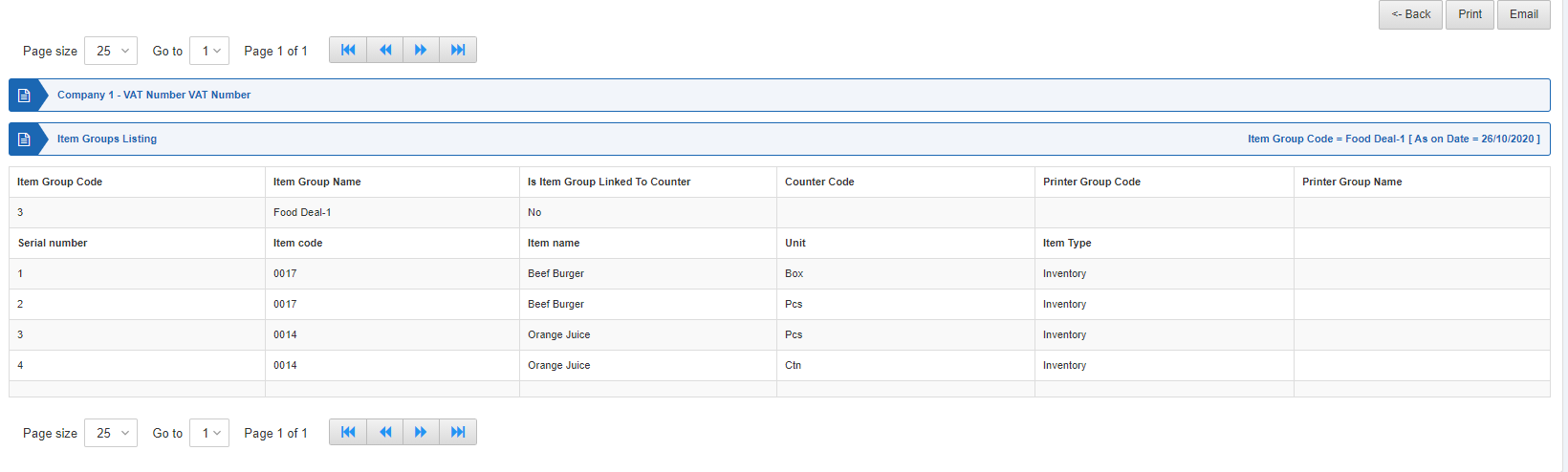
You can print or email the report as per your requirement.
Note: “Summary” shows the short report while “Detail” shows the complete report of all the items included in the item groups.

