In the check transactions, you can view, print, and email the information regarding the transactions where debit and credit amounts are not equal.
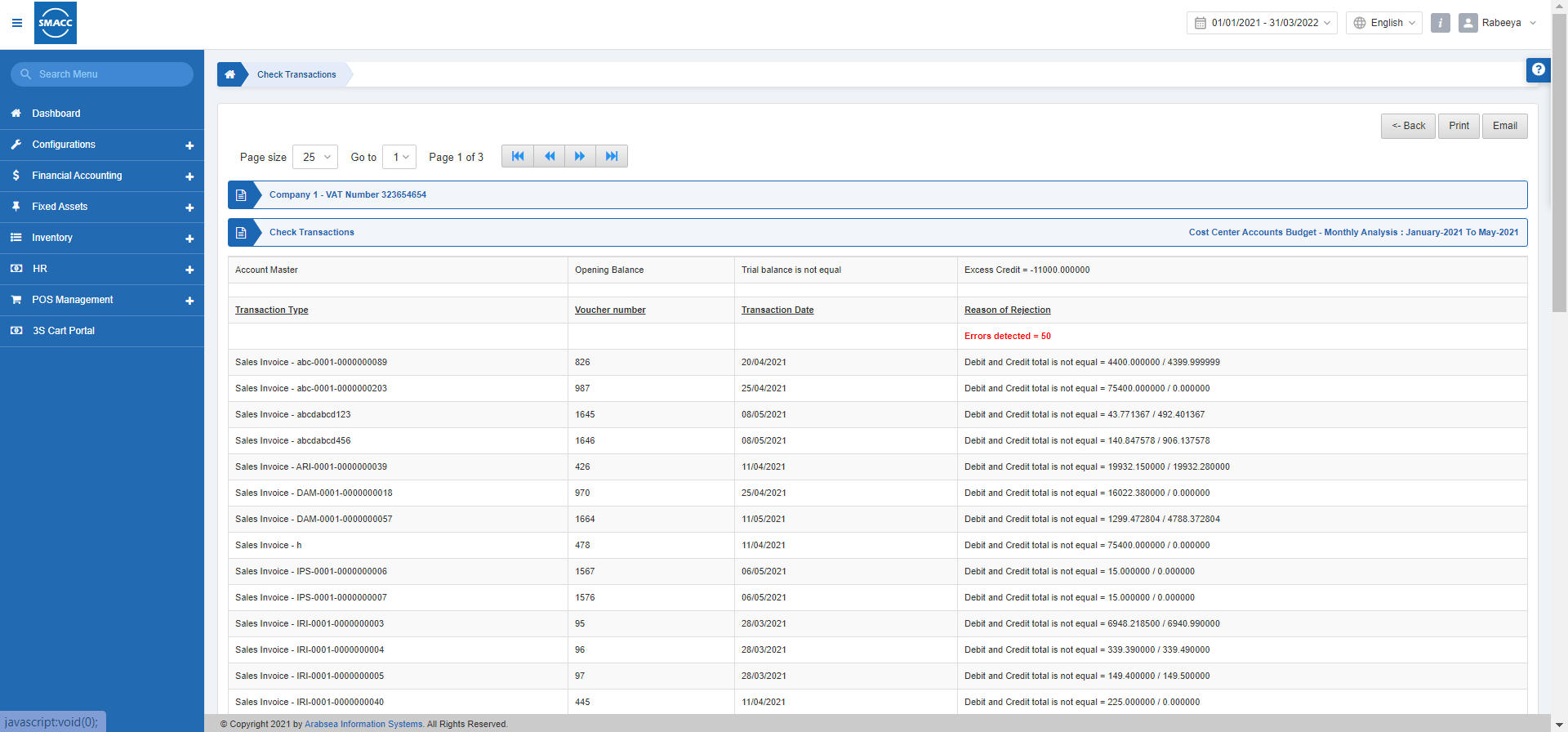
Viewing Check Transactions
To view the check transactions, go to Financial Accounting > Reports > Check Transactions, the check transactions page is displayed.
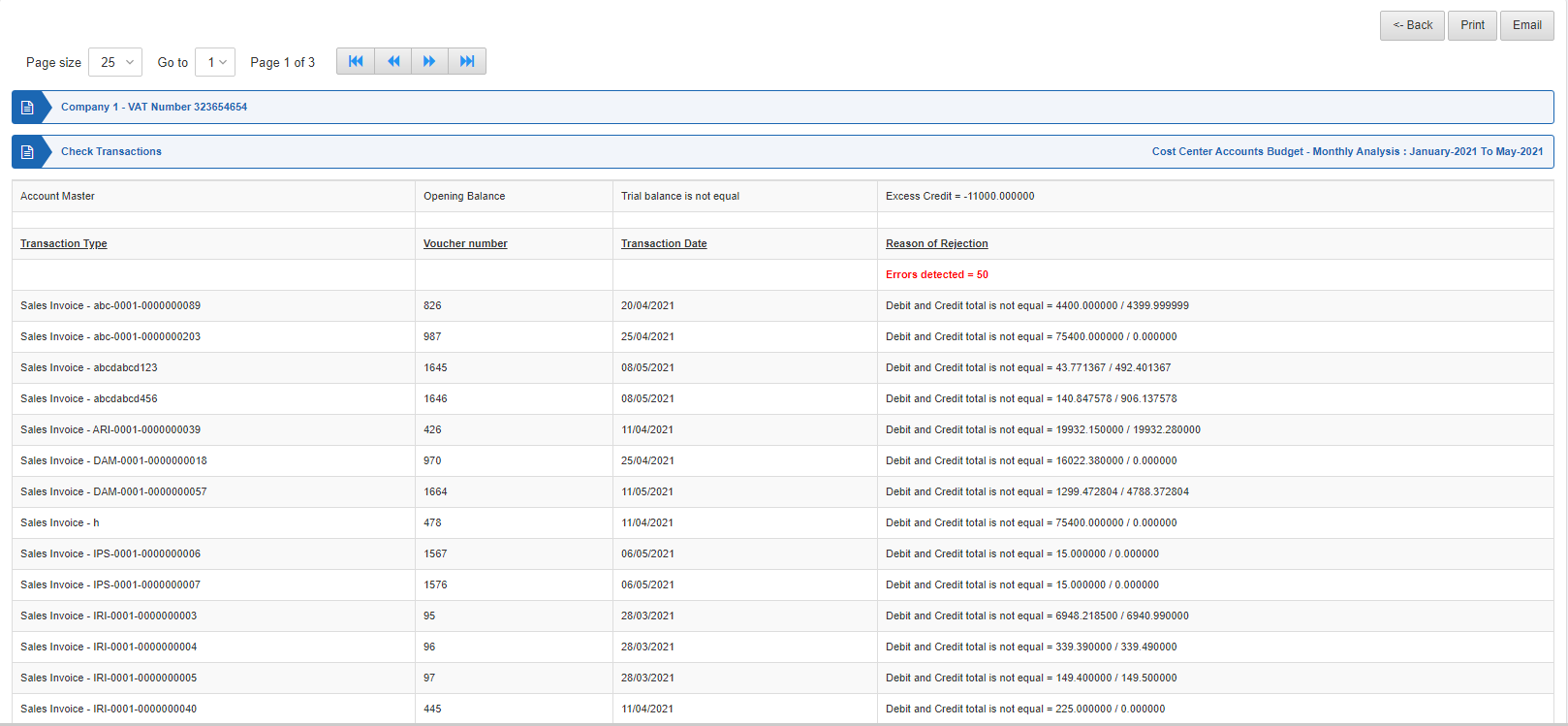
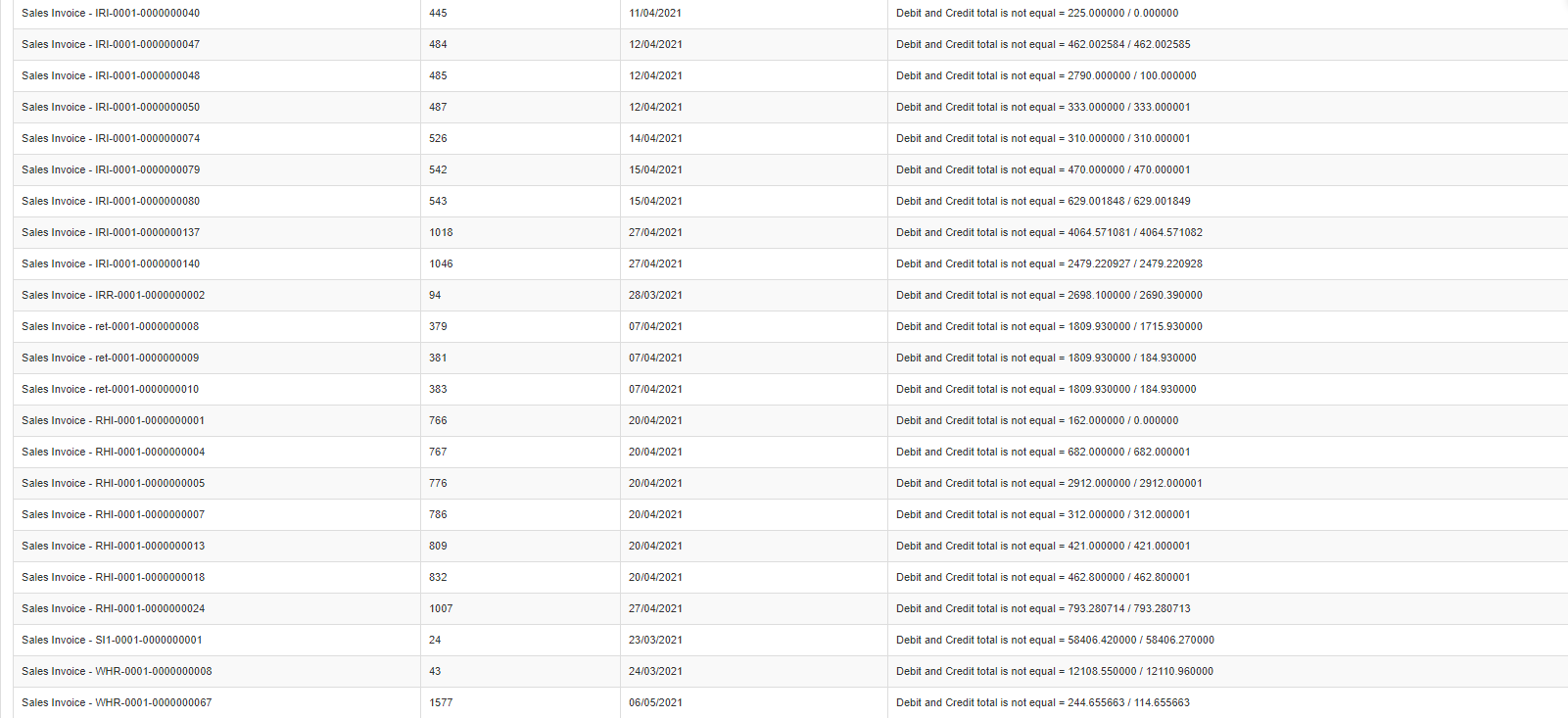
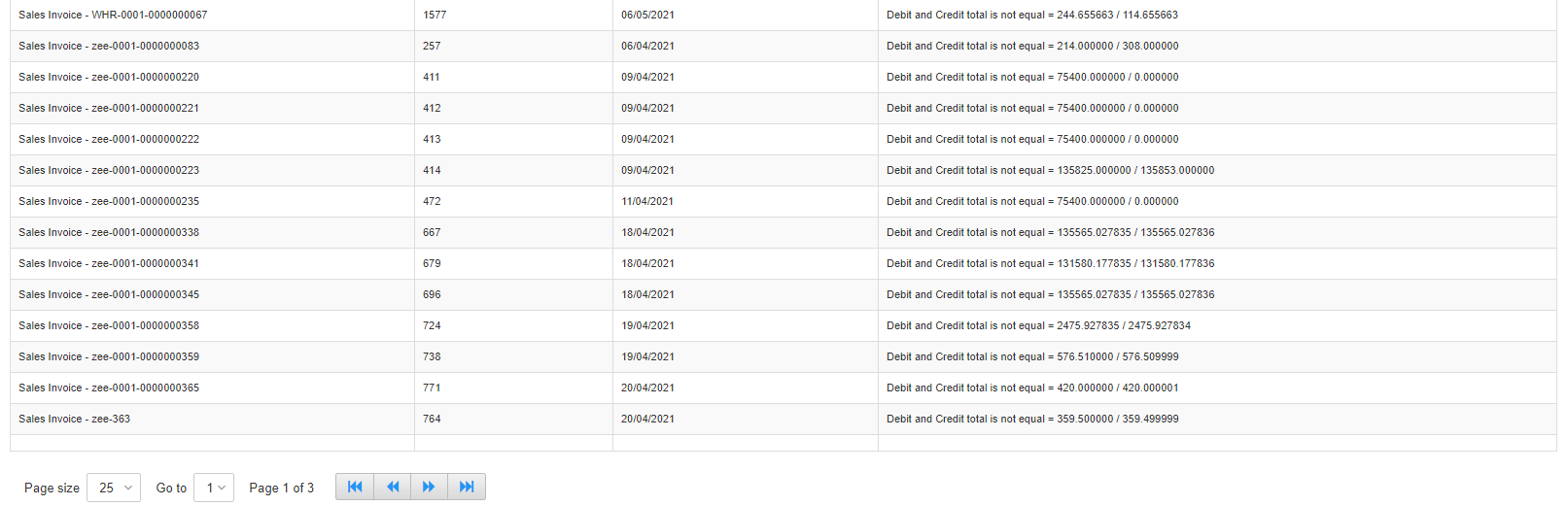
Note: This report shows all those invoices with debit and credit amount not the same.
Back: You can go back to the previous page.
Print: You can print the report.
Email: You can email the report.

