In the PLBS group names, also called profit loss balance sheet group names, you can add new functional expense accounts, edit and delete the desired account.
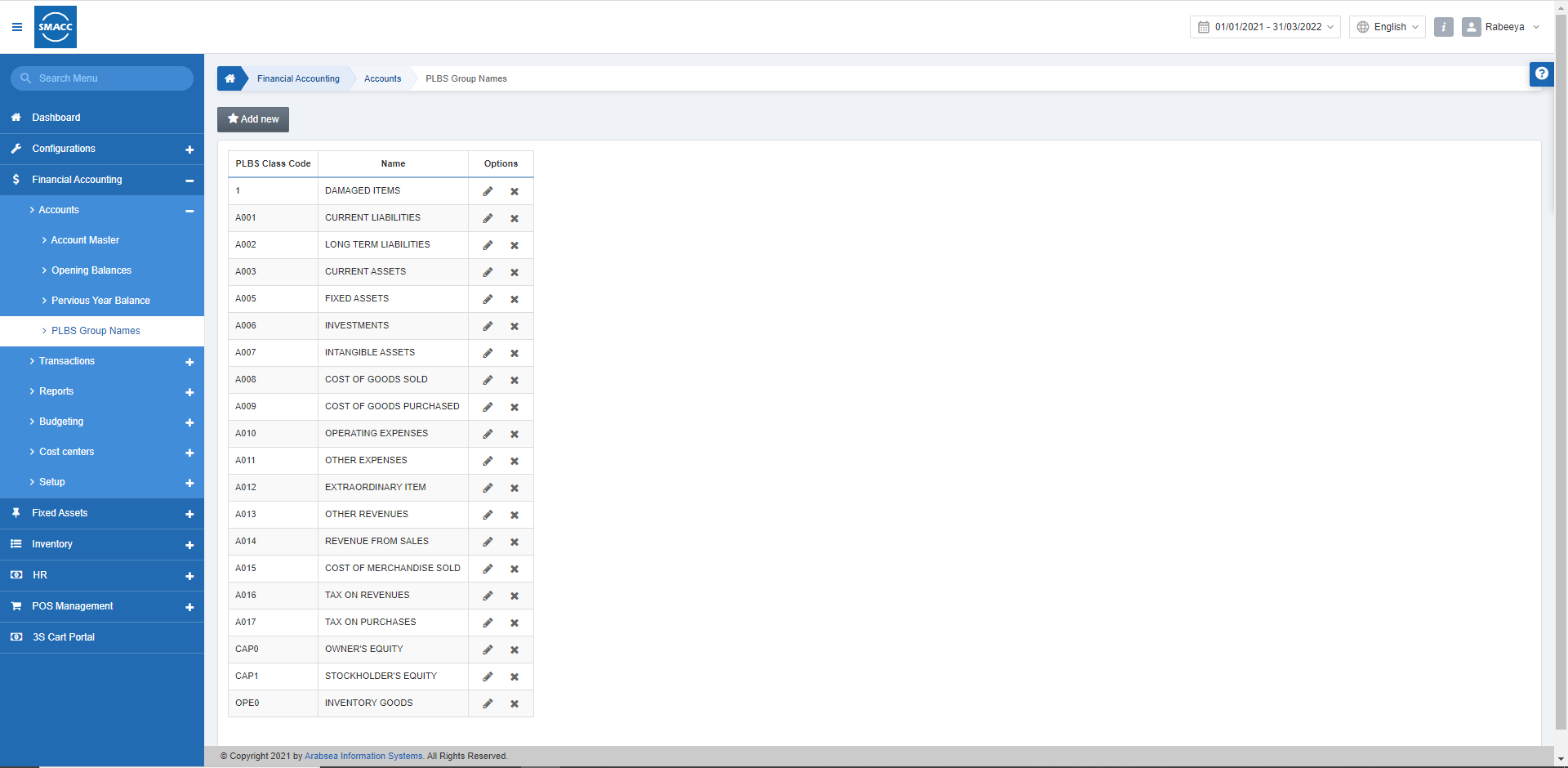
Adding a New PLBS Group Name
To add a new PLBS group name, go to Financial Accounting > Accounts > PLBS Group Names, the PLBS Group Names page is displayed.
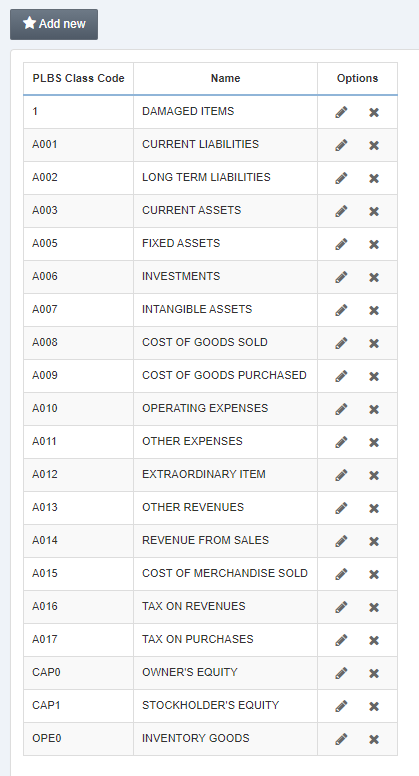
Click on the Add New button at the top of the page.
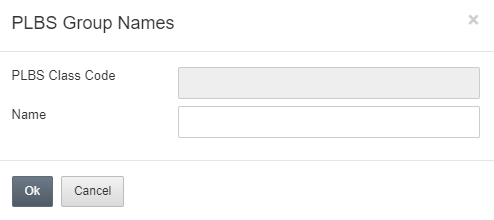
PLBS Class Code: This field is auto-generated by the system.
Name: Enter the name of the PLBS group name.
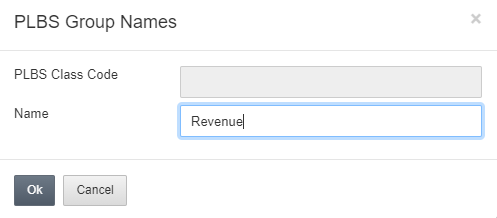
Click on the Ok button to save the information.
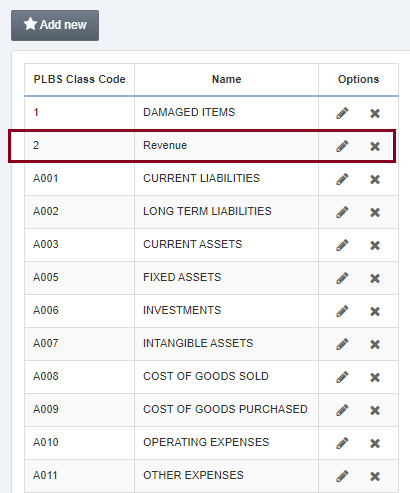
Updating the PLBS Group Name
To edit/update a PLBS group name, go to Financial Accounting > Accounts > PLBS Group Names, the PLBS Group Names page is displayed.
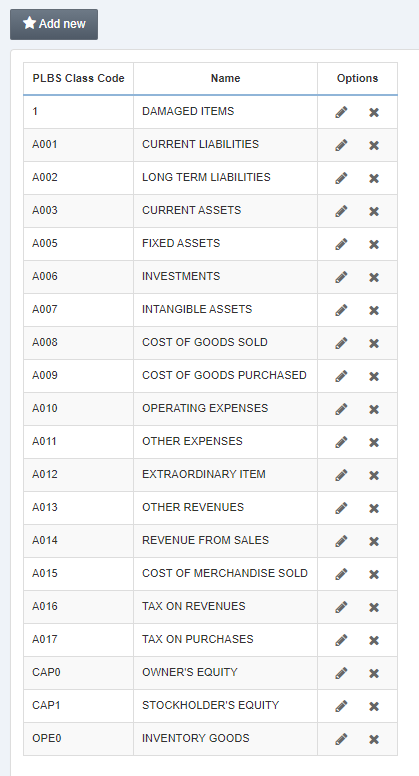
Select the desired row of PLBS group name.
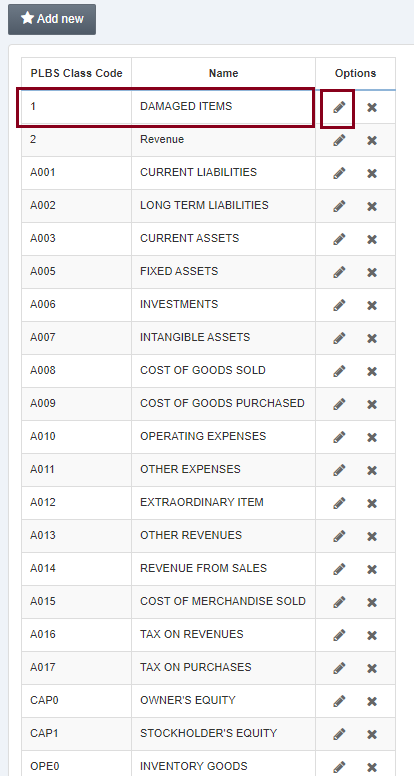
Click on the Edit (pencil) icon under the Options.
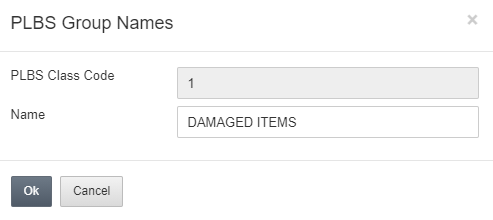
You can update/edit the name of this PLBS group.
Click on the Ok button to save the information.
Deleting the PLBS Group Name
To delete a PLBS group name, go to Financial Accounting > Accounts > PLBS Group Names, the PLBS Group Names page is displayed.
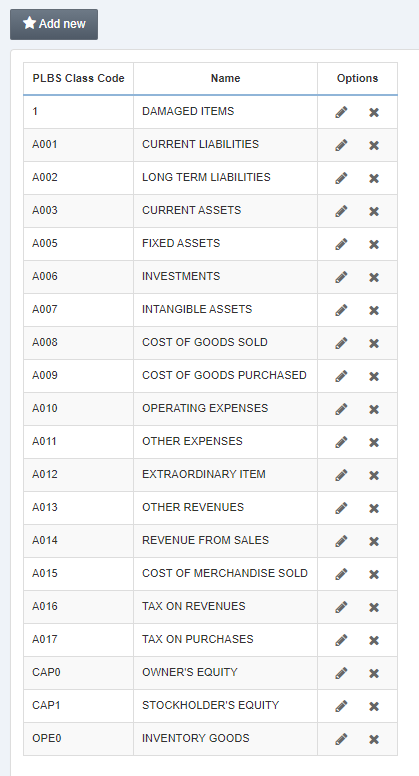
Select the desired row of PLBS group name.
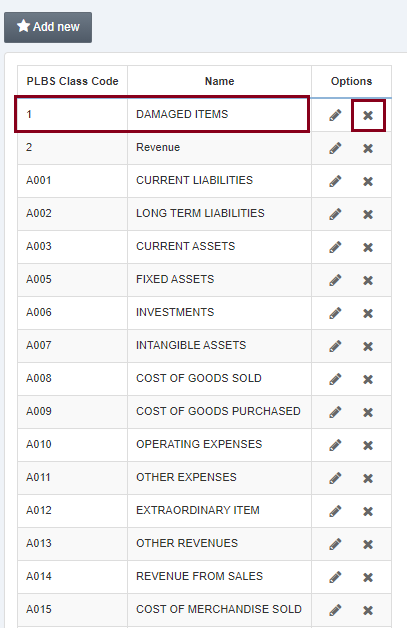
Click on the Delete (cross) icon under the Options.
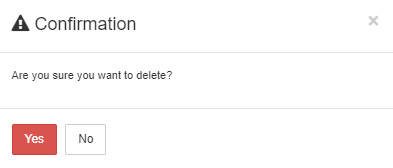
Click on the Yes button to confirm the deletion.

