In the sub account trial balance, you can view, print, and email the summarized or detailed report of sub accounts (opening and closing) balance. You can also export the information to Excel, Word, and PDF Formats.
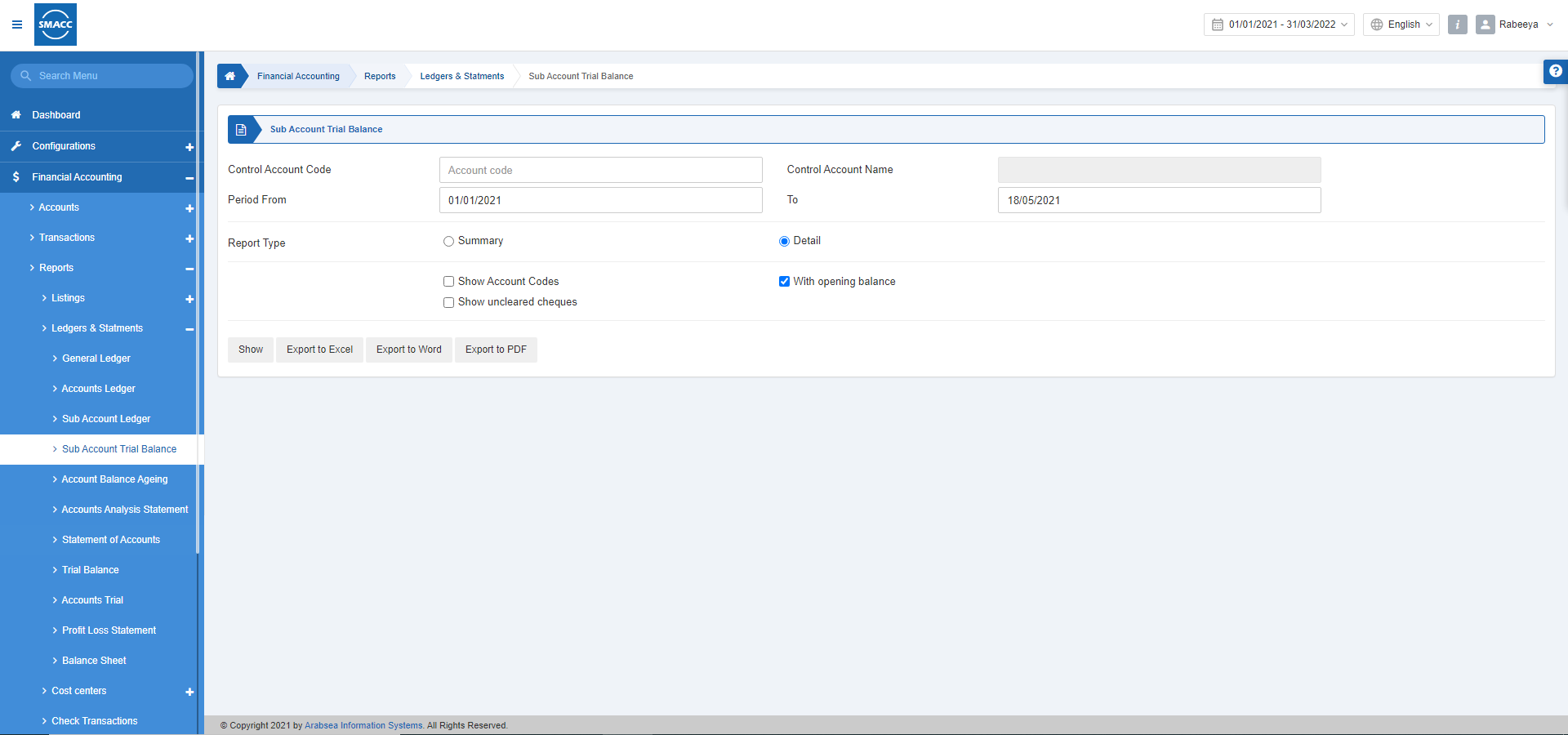
Viewing the Sub Account Trial Balance
To view the sub account trial balance, go to Financial Accounting > Reports > Ledgers & Statements > Sub Account Trial Balance, the sub account trial balance page is displayed.
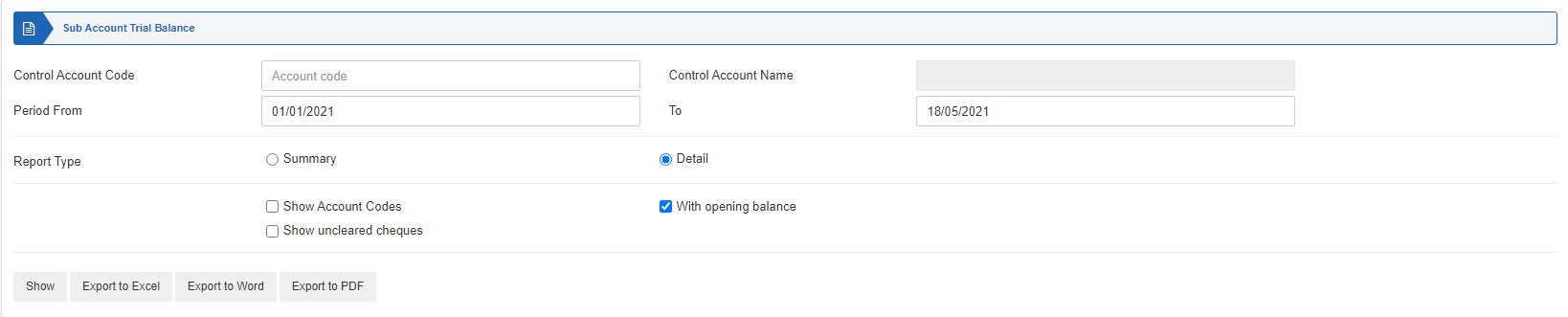
Control Account Code: This field sets the parent account code called the control account code from the drop-down list.
Control Account Name: This field is auto-fetched by the system based on the Control Account Code.
Period From: This field sets the starting date.
To: This field sets the ending date.
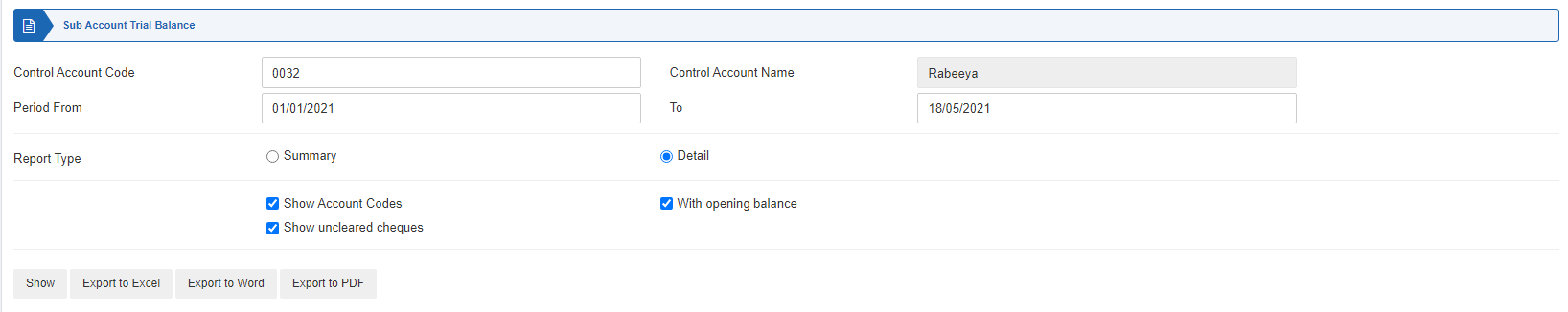
Report Type: Select Summary or Detail. Summary refers to the short report and Detail refers to the long report.
Show Account Codes: This checkbox when checked shows account codes.
With opening balance: This checkbox when checked shows the opening balances.
Show uncleared cheques: This checkbox when checked shows the uncleared cheques.
Show: This button shows the report.
Export to Excel: This button shows the report in Excel format.
Export to Word: This button shows the report in Word format.
Export to PDF: This button shows the report in Excel format.
Click on the Show button.
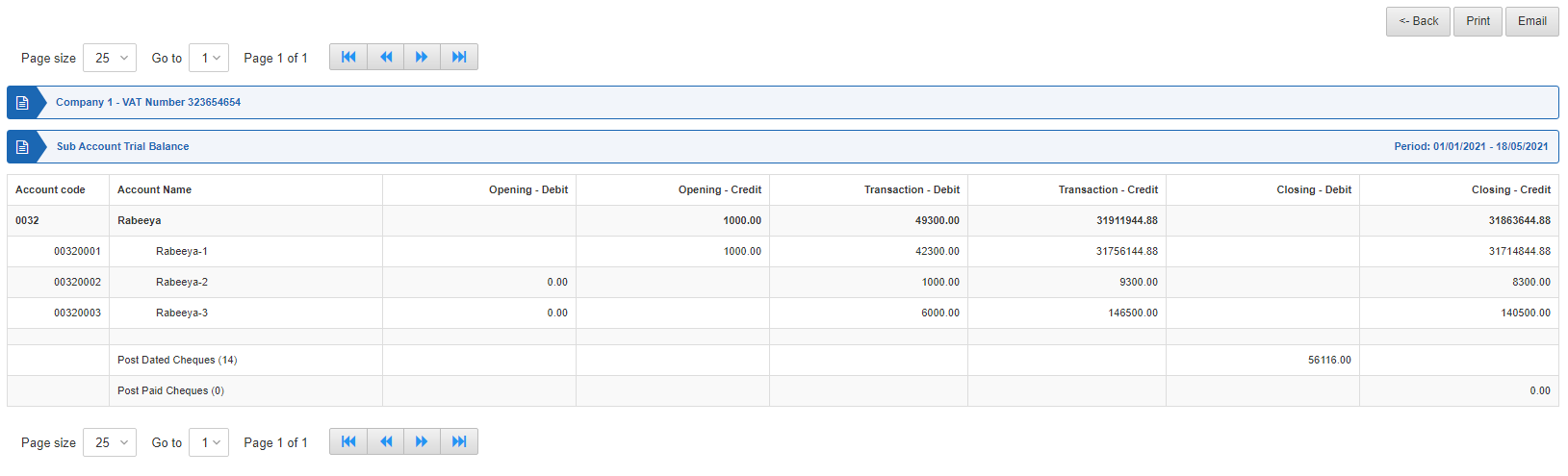
Back: You can go back to the previous page.
Print: You can print the report.
Email: You can email the report.

