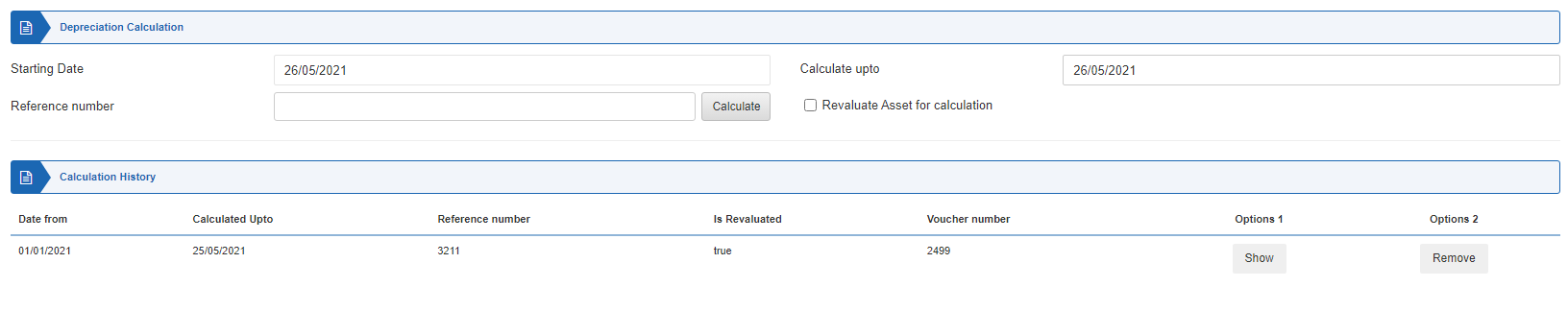In depreciation calculation, you can view, print, and email the information regarding the depreciation calculation.
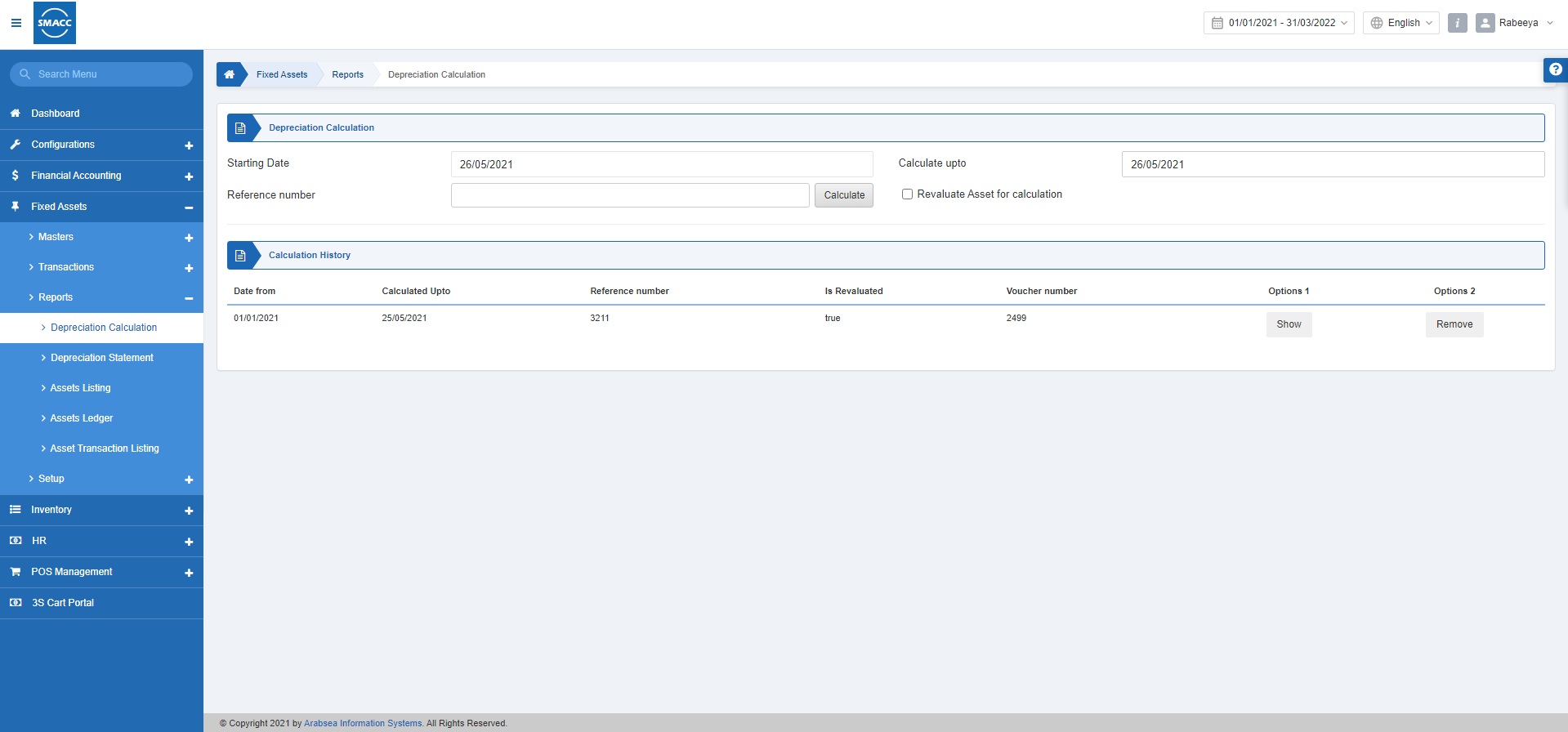
Viewing the Depreciation Calculation
To view the depreciation calculation, go to Fixed Assets > Reports > Depreciation Calculation, the depreciation calculation page is displayed.
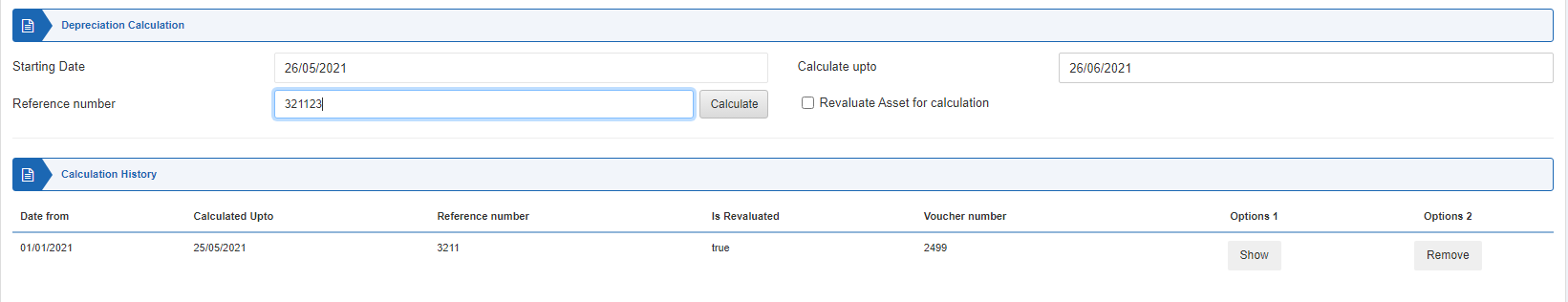
Depreciation Calculation:
Starting Date: This field sets the starting date.
Calculate upto: This field sets the ending date.
Reference Number: This field sets the reference number of asset transactions.
Revaluate Asset for Calculation: This checkbox when checked re-evaluates the fixed asset for calculation.
Click on the Calculate button to calculate the depreciation value.
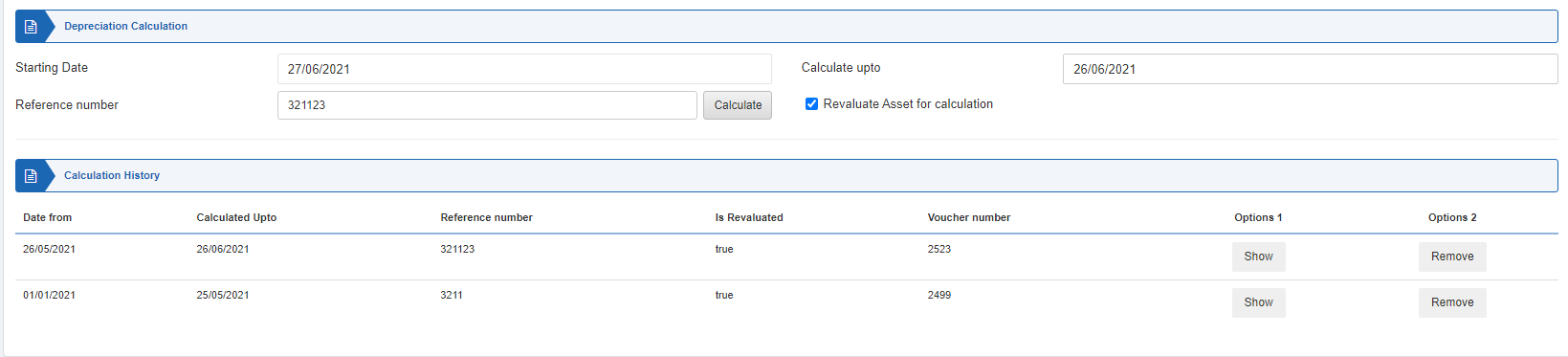
Calculation History:
This section shows the depreciation calculation history.
You can either Show or Remove the depreciation calculation entry from this section.
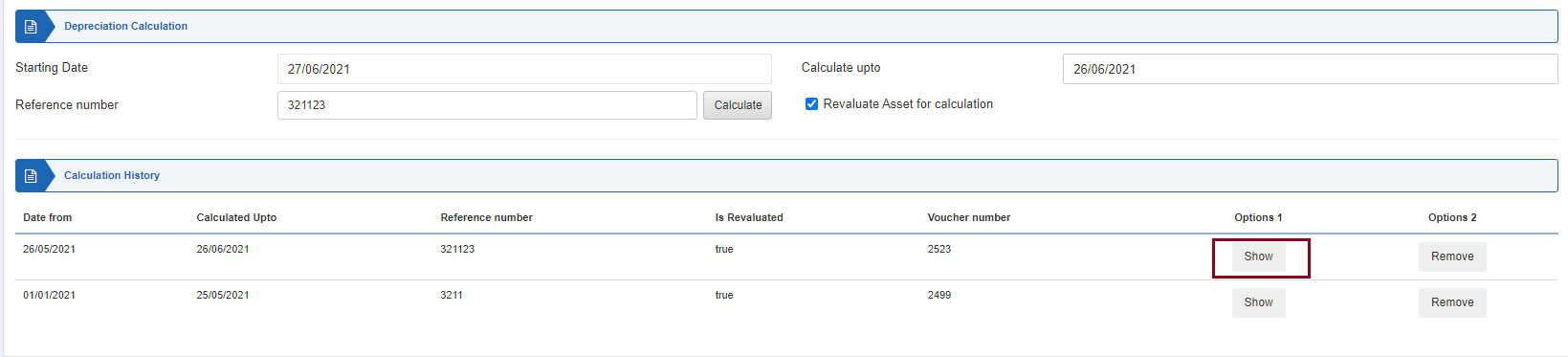
Click on the Show button in front of the desired row/entry.
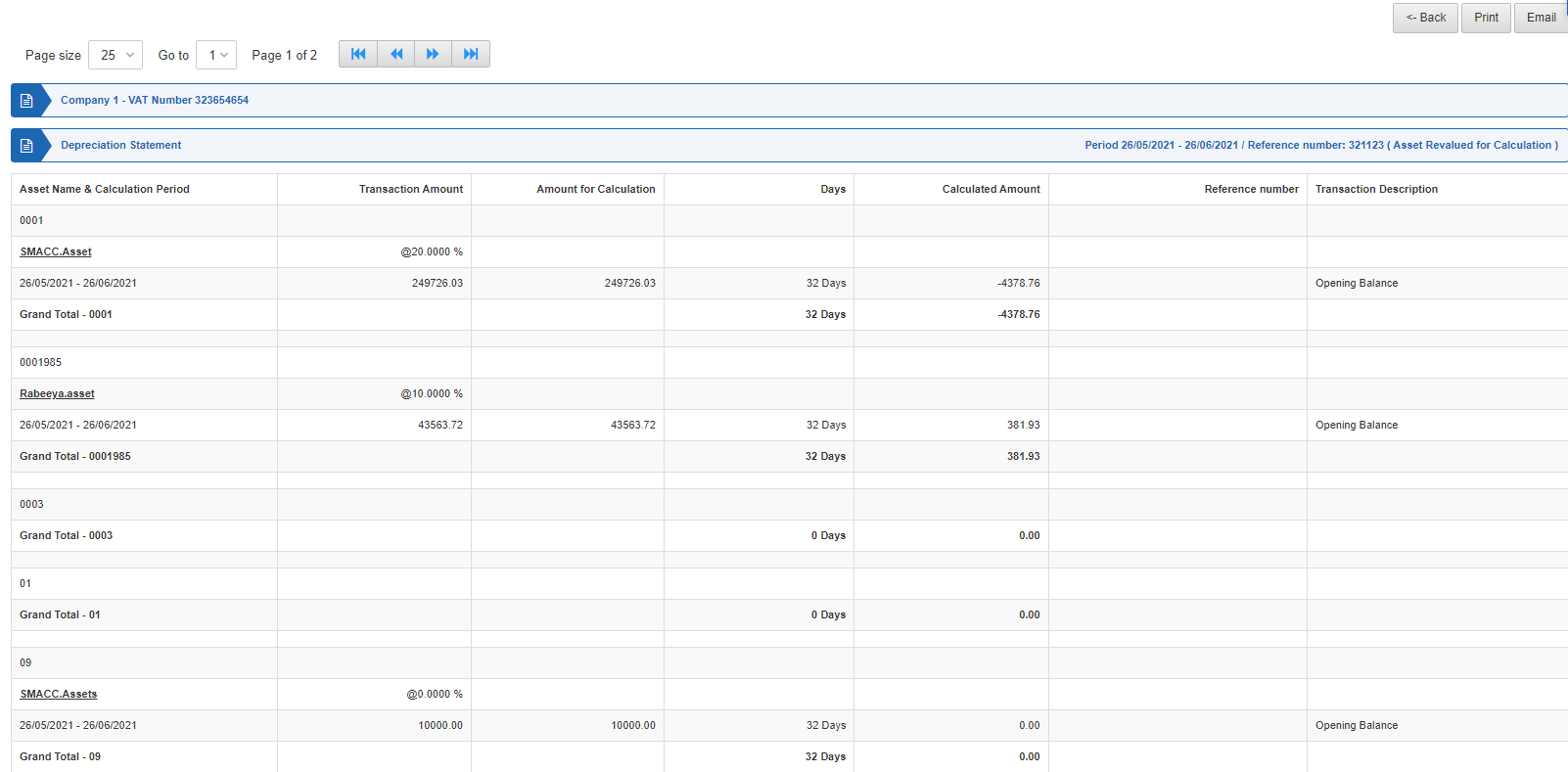
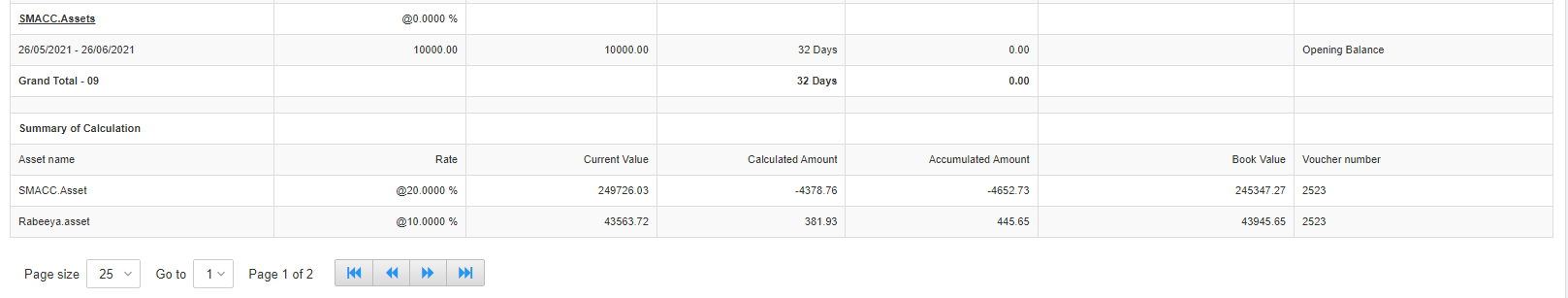
Back: This button helps you go back to the previous page.
Print: This button helps you print the report.
Email: This button helps you email the report.
Note: On clicking the Remove button you remove the entry of depreciation calculation.
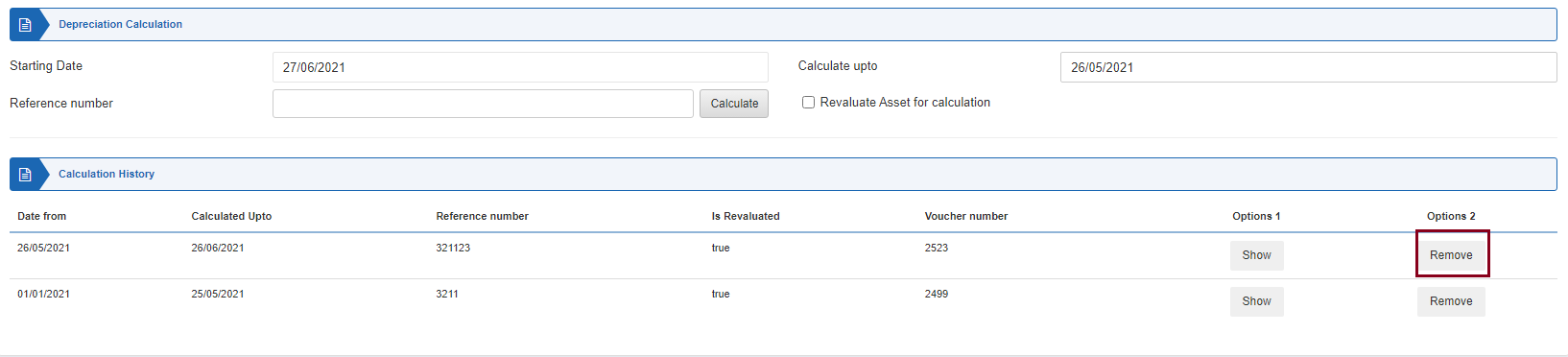
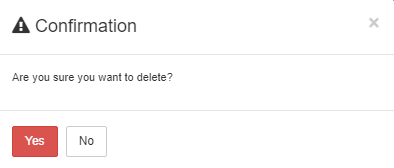
Click on the Yes button to confirm the deletion.