In Access Rights, you can set access rights to users against your desired module and role. You can also set login permission to the user.

Setting Module Access Rights
To set/update module access rights against the Role, go to Configurations > Security > Access Rights, the access rights page is displayed.
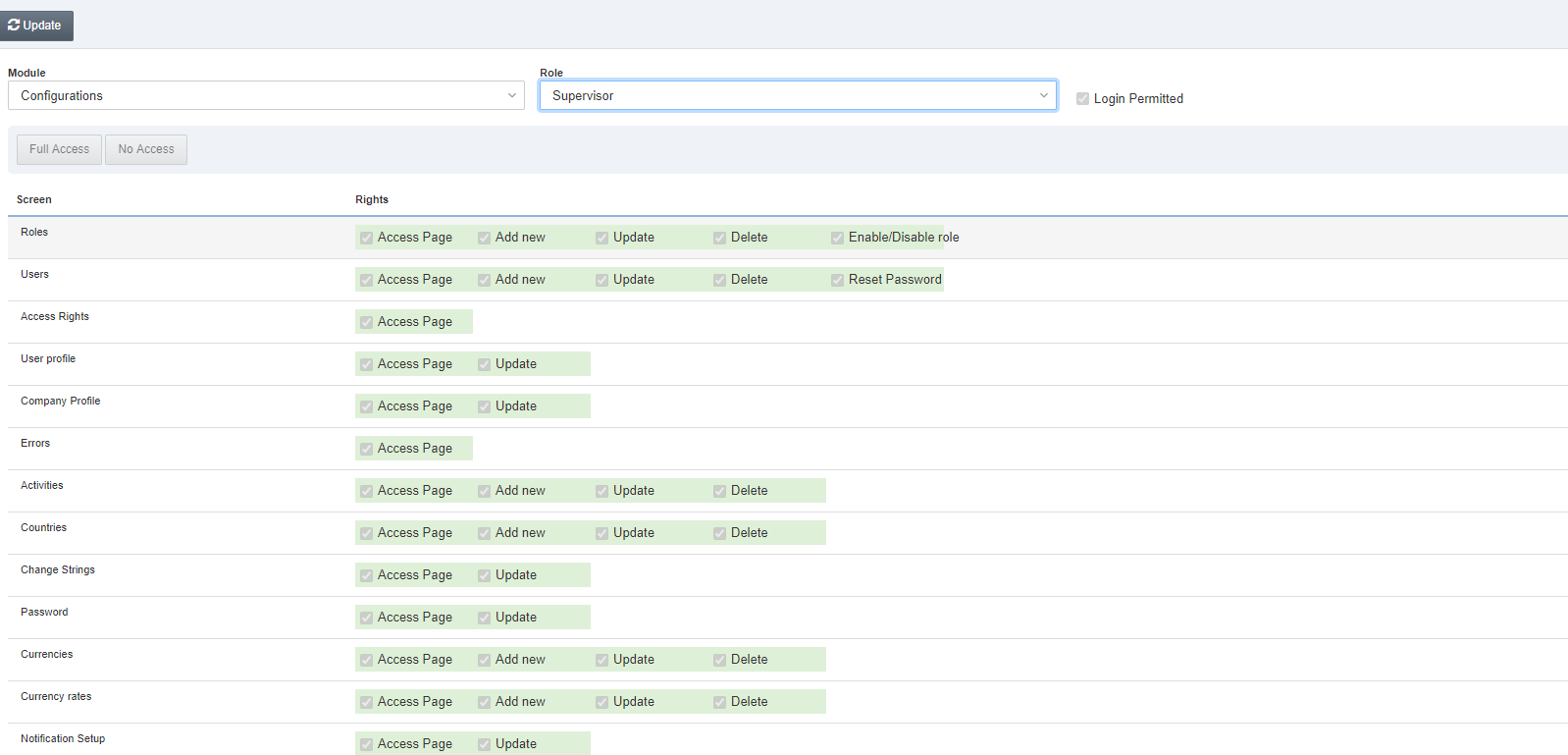
Click the Update button at the top of the page to update the rights.
Select the module in the Module drop-down list then select a role in the Role drop-down list. Below mentioned rights section is updated on every drop-down selection.
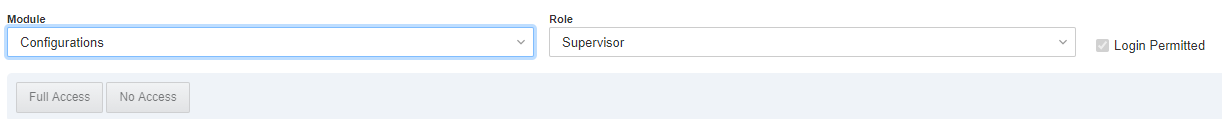
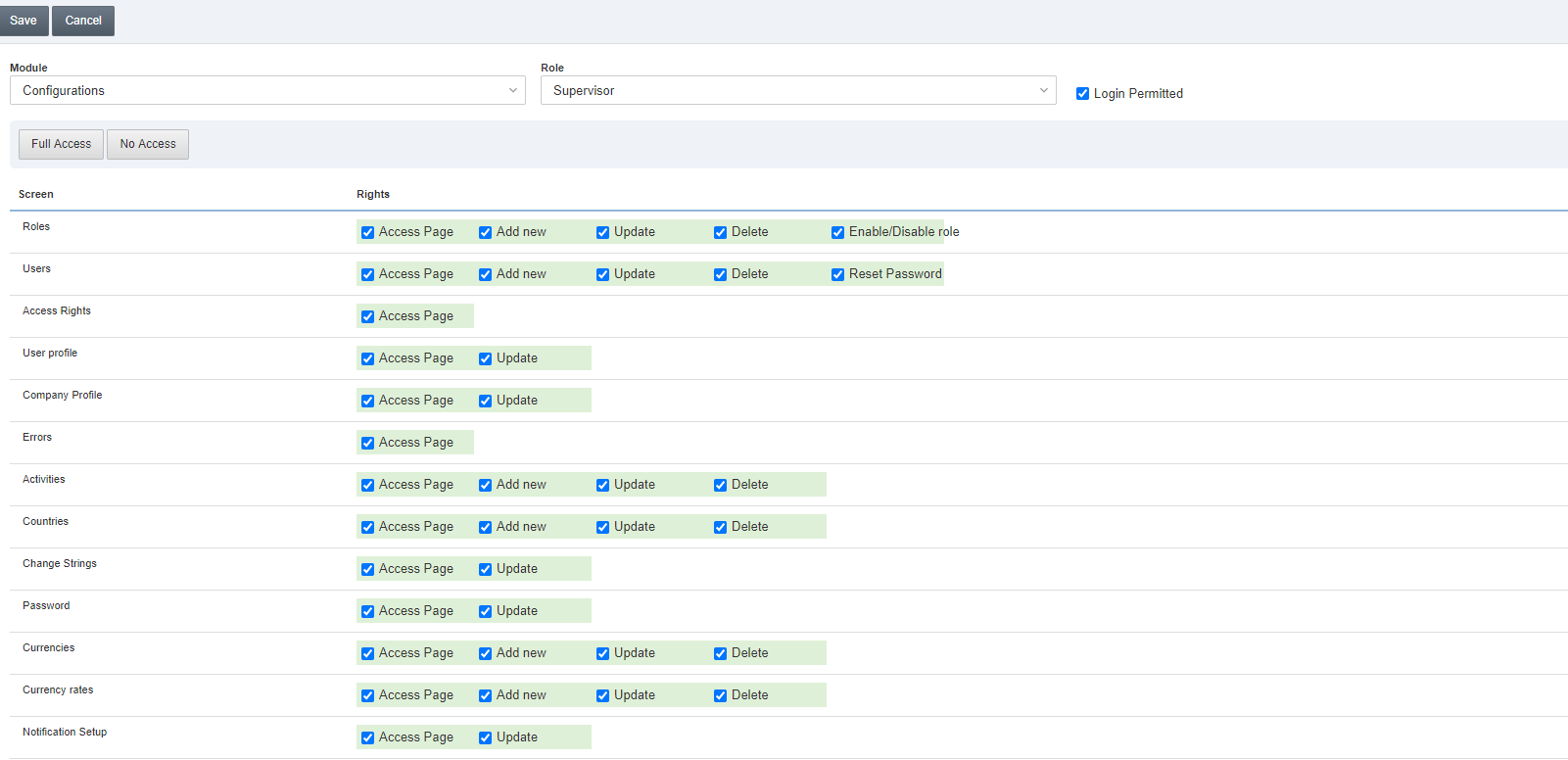
You can set module access rights by checking/unchecking the check box/checkboxes.
Click the Save button to save the information.
Setting Login Permission Access
To set login permission access to the Role, go to Configurations > Security > Access Rights, the Access Rights page is displayed.
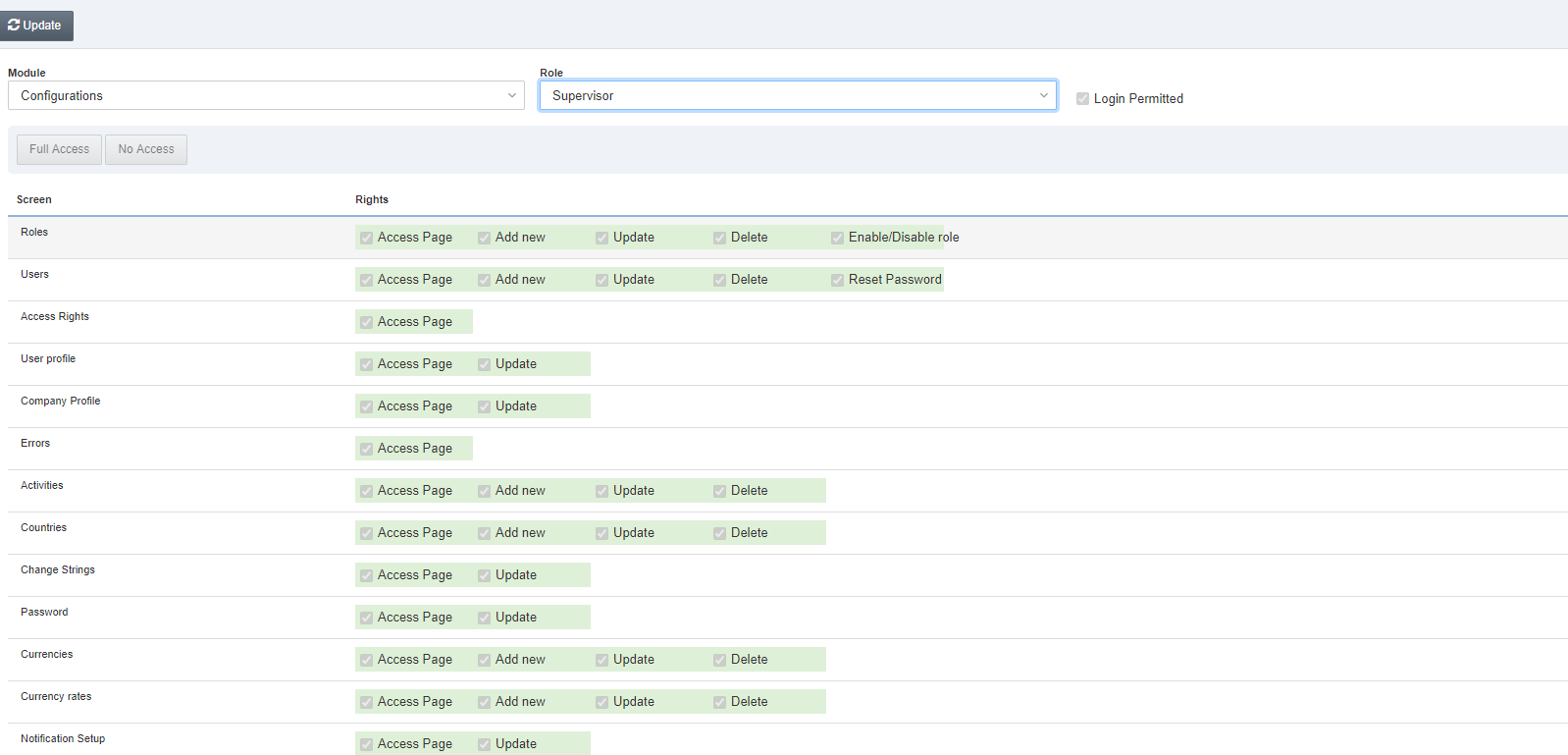
Click on the Update button on the Access Rights page.
Select the module in the Module drop-down list then select a role in the Role drop-down list. Below mentioned rights section is updated on every drop-down selection.
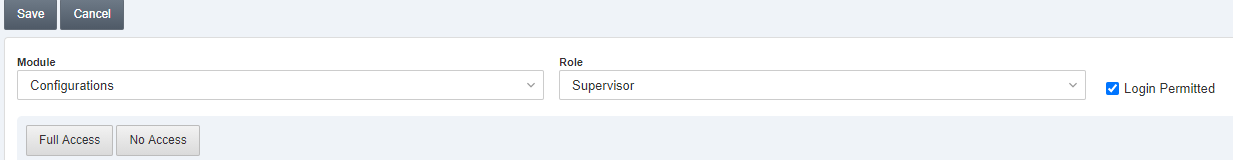
Please check/uncheck the Login Permitted check box to set login permission access of the role.
Click the Save button to update the information.
Setting Full Access Rights of Role
To set full access rights to the Role, go to Configurations > Security > Access Rights, the Access Rights page is displayed.
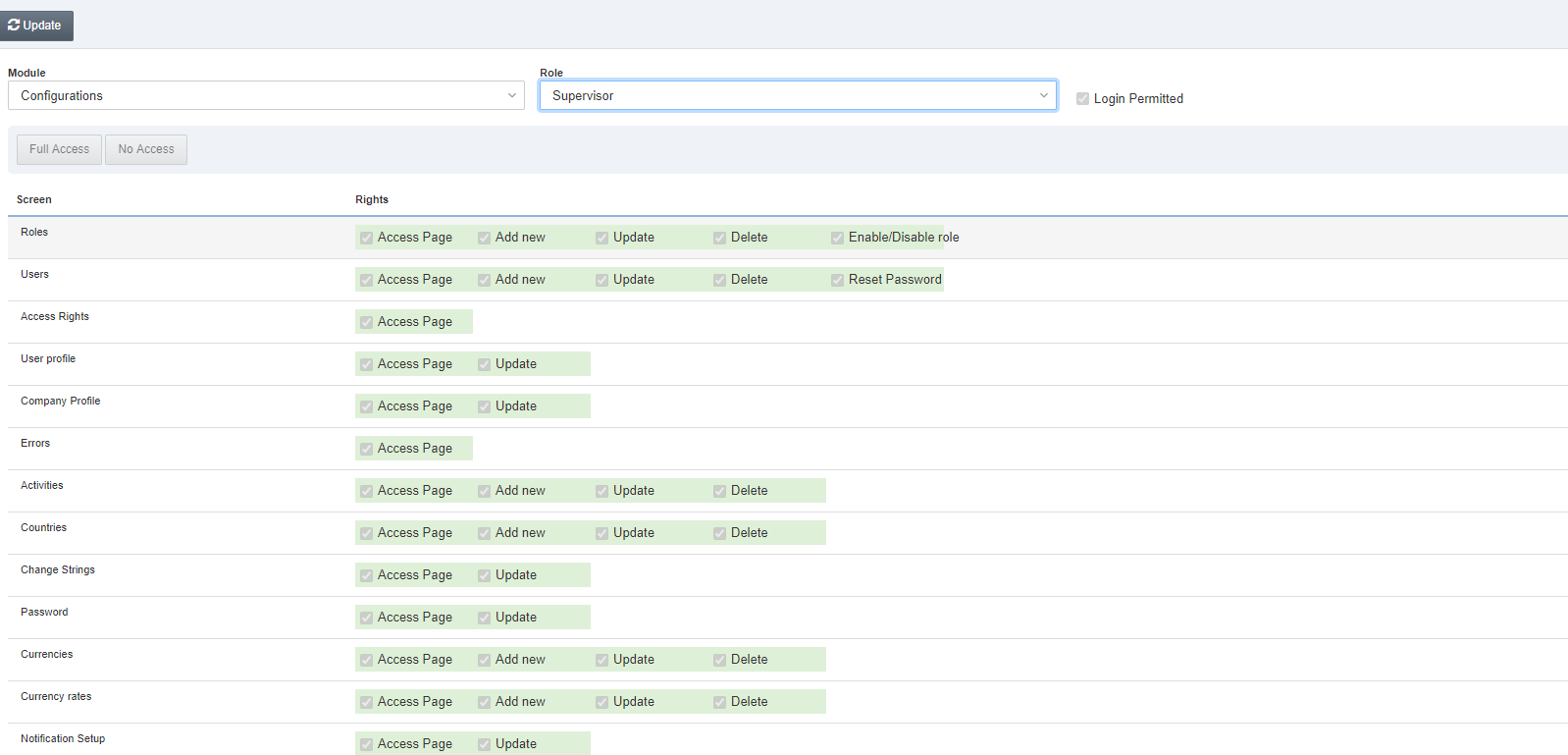
Click on the Update button at the top of the Access Rights page.
Select the module in the Module drop-down list and select a role in the Role drop-down list. Below mentioned rights section is updated on every drop-down selection.
![]()
Click on the Full Access button to give full access rights to the role. Click the Save button to save the information.
Setting No Access Rights of Role
To block all access rights to the Role, go to Configurations > Security > Access Rights, the Access Rights page is displayed.
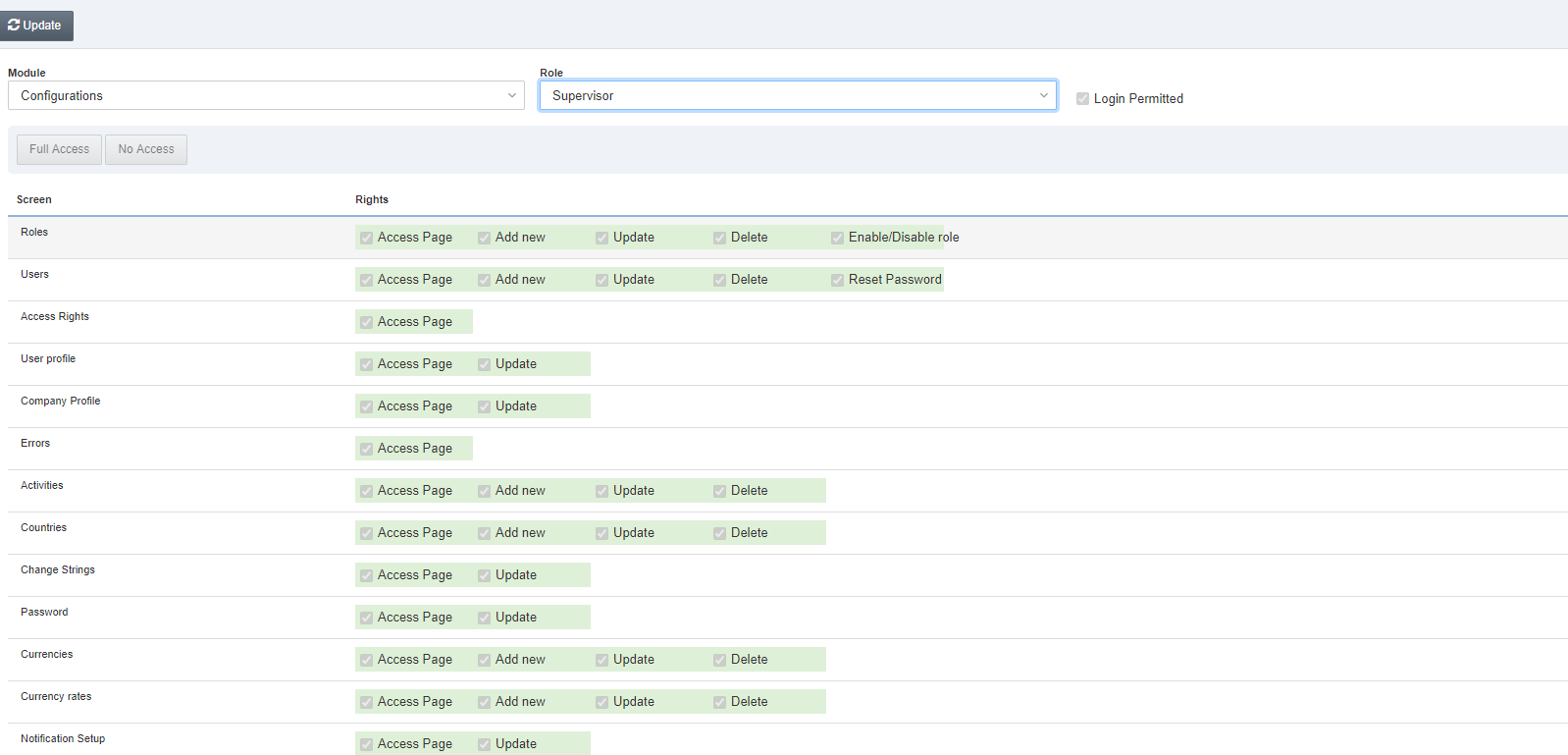
Click on the Update button at the top of the Access Rights page.
Select the module in the Module drop-down list then select a role in the Role drop-down list. Below mentioned rights section is updated on every drop-down selection.
![]()
Please click the button No Access to end the access rights of the role.
Click the Save button to save the information.

