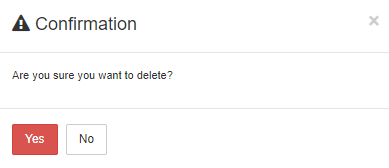The cards page contains information about the bank cards in your system of SMACC. You can add or update or delete the cards from your system.
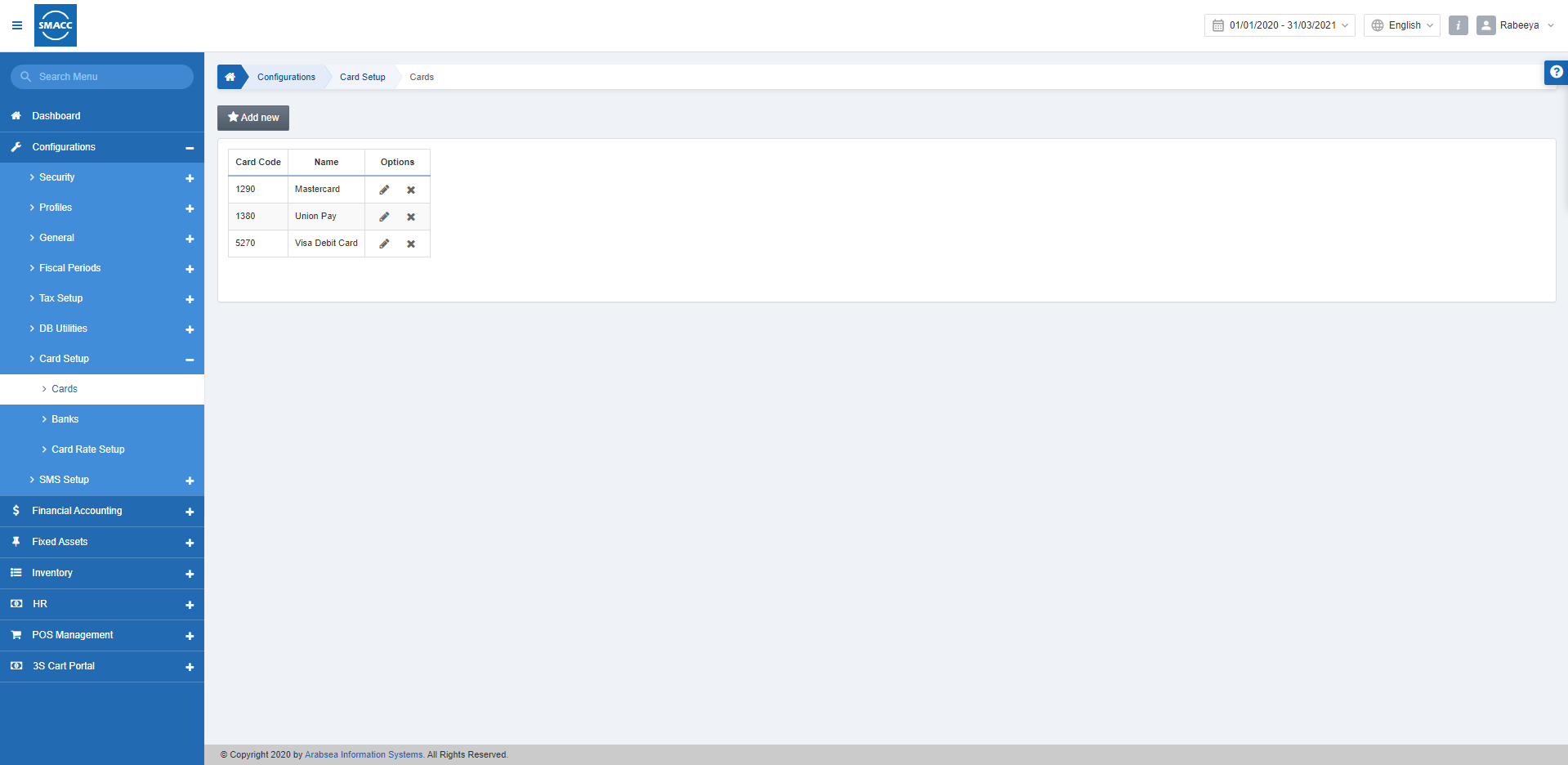
Adding the Cards
To add the record of cards, go to Configurations > Card Setup > Cards, the Cards page is displayed.
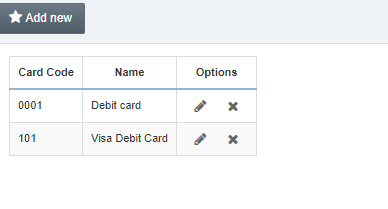
Click on the Add New button on the top of the page.
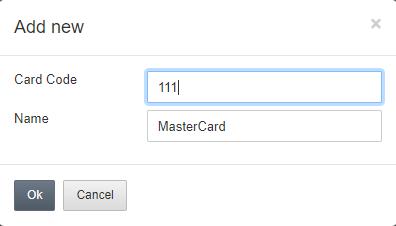
Enter card code in the Card Code field input box. Enter the card name in the Card Name field input box. Click on the OK button.
Updating / Editing the Cards
To update or edit cards, go to Configurations > Card Setup > Cards, the Cards page is displayed.
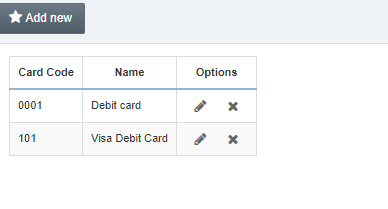
Click on Edit Icon which is under the Options.

The detail of the specific card will be shown in the pop-up.
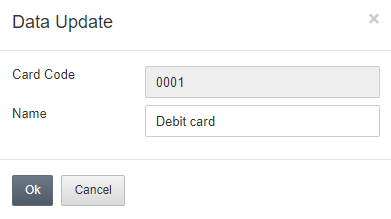
Make your desired changes in the Update Data pop-up. Click on the OK button to save information.
Deleting the Cards
To delete a specific card, go to Configurations > Card Setup > Cards, the Cards page is displayed.
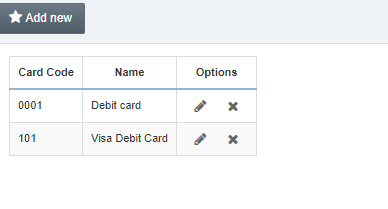
If you want to delete any record then click on the Delete icon under the Options.

A confirmation pop-up will appear. Click on Yes to confirm the deletion.