In account book setup, you can make the settings of accounts against all the different fields.
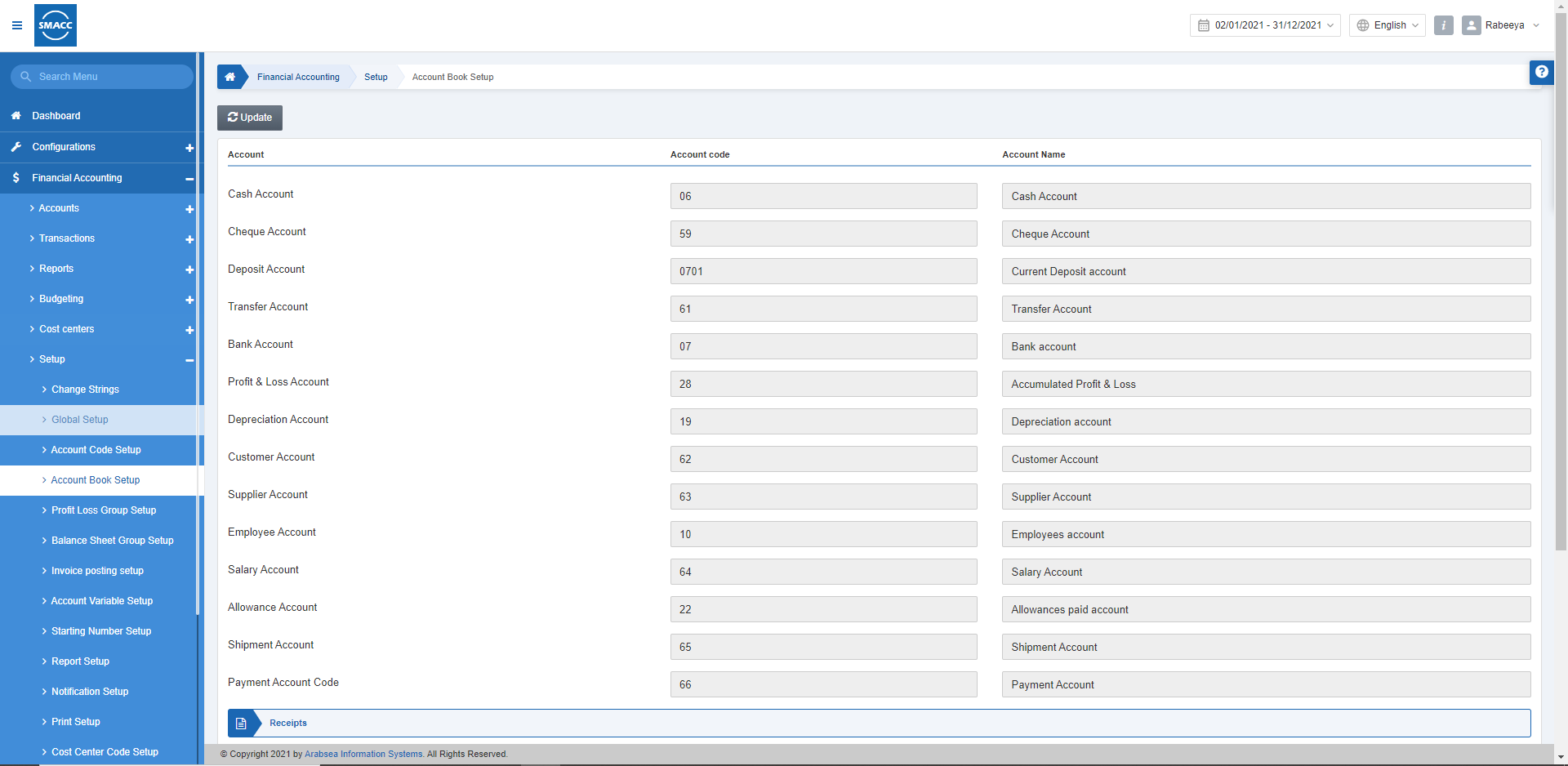
Updating the Account Book Setup
To set or update the accounts setting, go to Financial Accounting > Setup > Account Book Setup, the account book setup page is displayed.
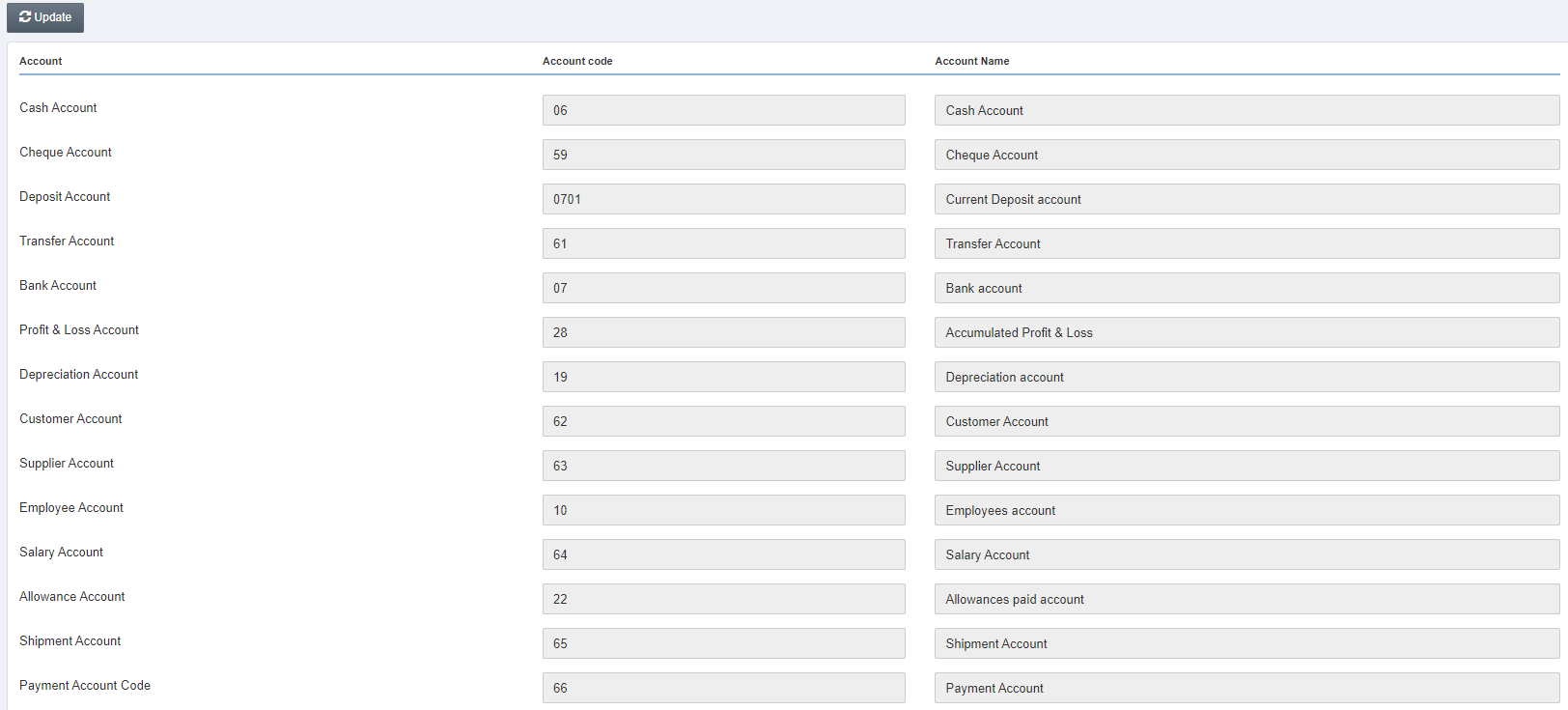
Scroll down the page:
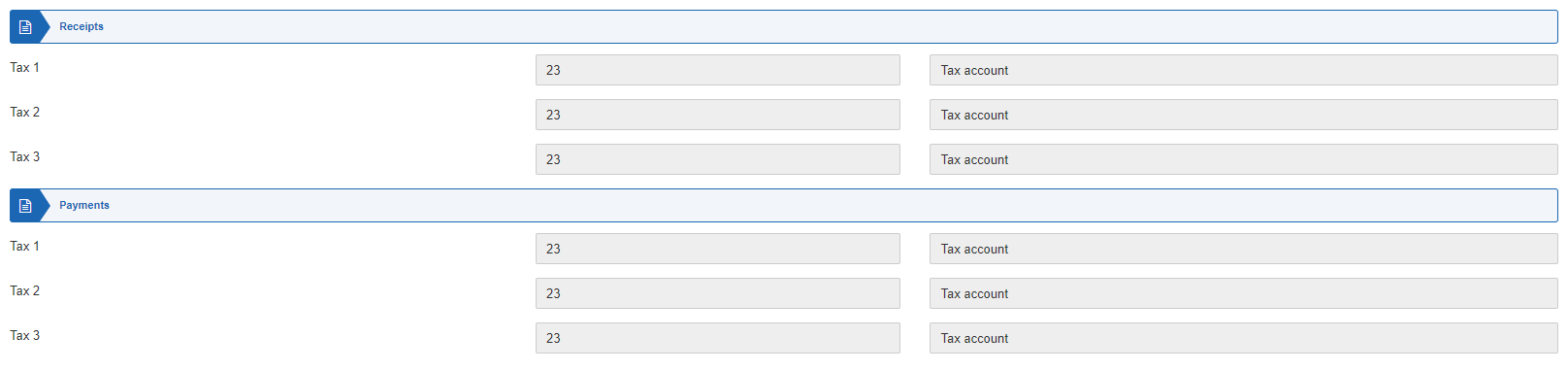
Click on the Update button at the top of the page.
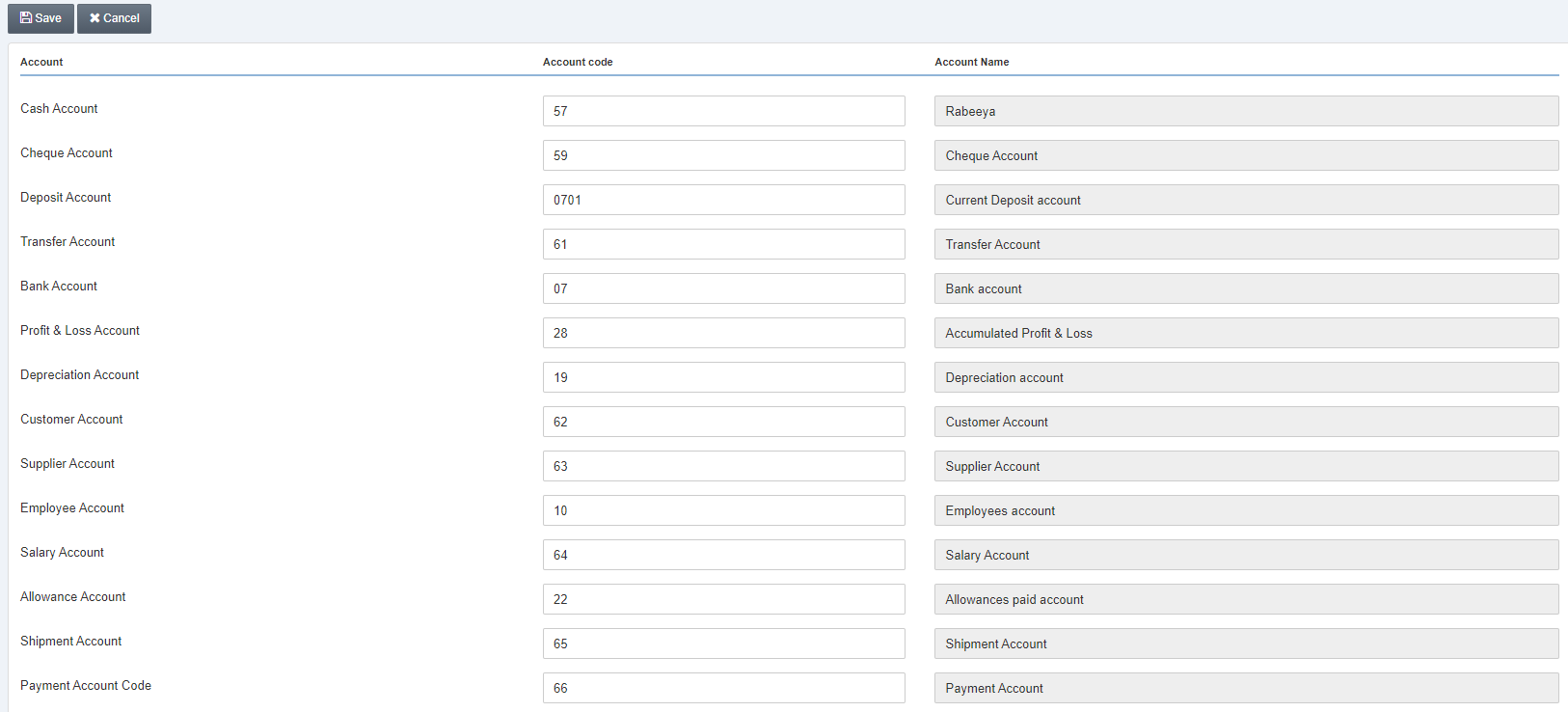
Now you can click on any field under the Account Code and enter your desired account code. The account name will be automatically fetched by the system under the Account Name.
Note: You can set your own Account book Settings by managing the accounts settings on this page.
Click on the Save button to save the information and click on the Cancel button to go back to the previous setting.

