In the budget comparison, the budget can be compared from one month to another.
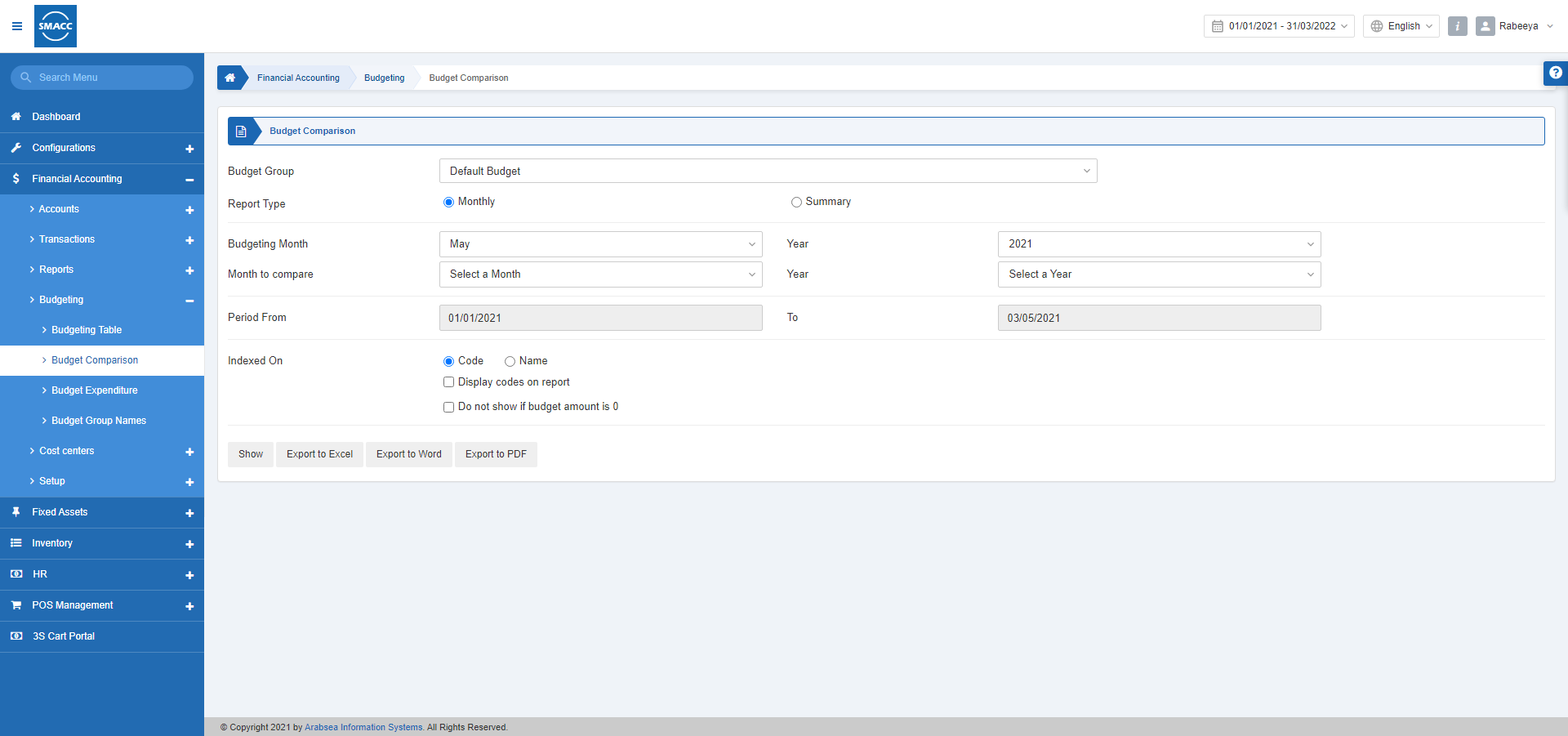
Viewing the Budget Comparison
To view the budget comparison, go to Financial Accounting > Budgeting > Budget Comparison, the budget comparison page is displayed.
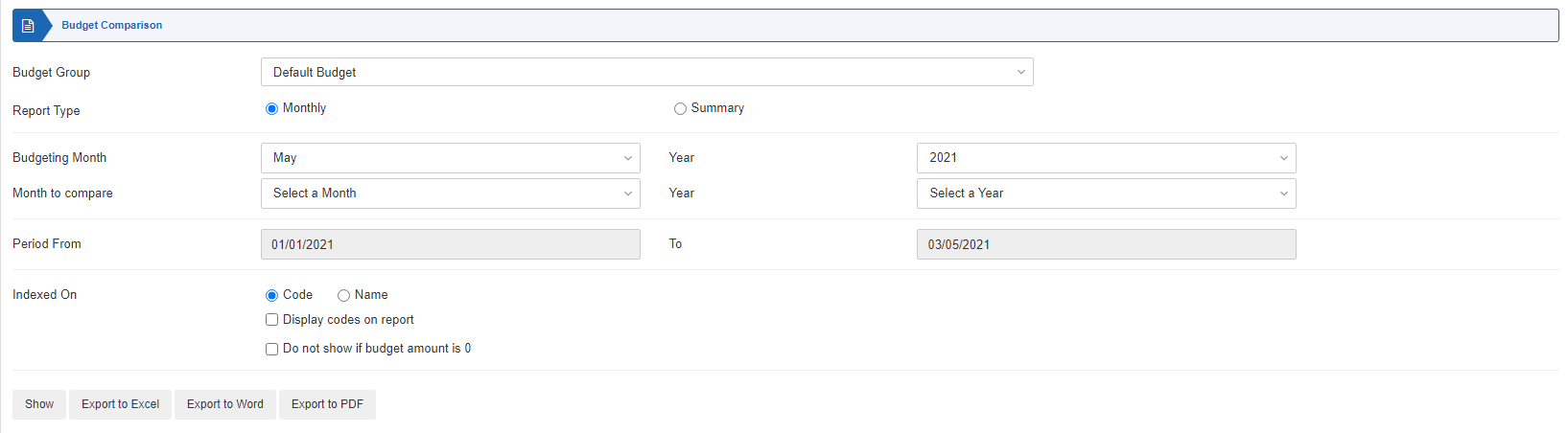
Budget Group: Select the budget group from the drop-down list.
Report Type: Select one out of two radio buttons Monthly and Summary for a detailed or brief report.
Budgeting Month: Select the budgeting month for reference.
Year: Select the budgeting year for reference.
Month to Compare: Select the month to be compared with the budgeting month above.
Year: Select the year to be compared with the budgeting year.
Period: From: Select the starting date.
To: Select the ending date.
Indexed On: Select one out of two radio buttons Code or Name.
Display Codes on Report: This checkbox if checked allows the codes to be displayed in the report.
Do not Display if budget is Zero: This checkbox if checked does not show the report if the budget is zero.
Show: Click on the Show button to display the report.
Export to Excel: Click on this button to show the report in Excel file format.
Export to Word: Click on this button to show the report in Word file format.
Export to PDF: Click on this button to show the report in PDF file format.
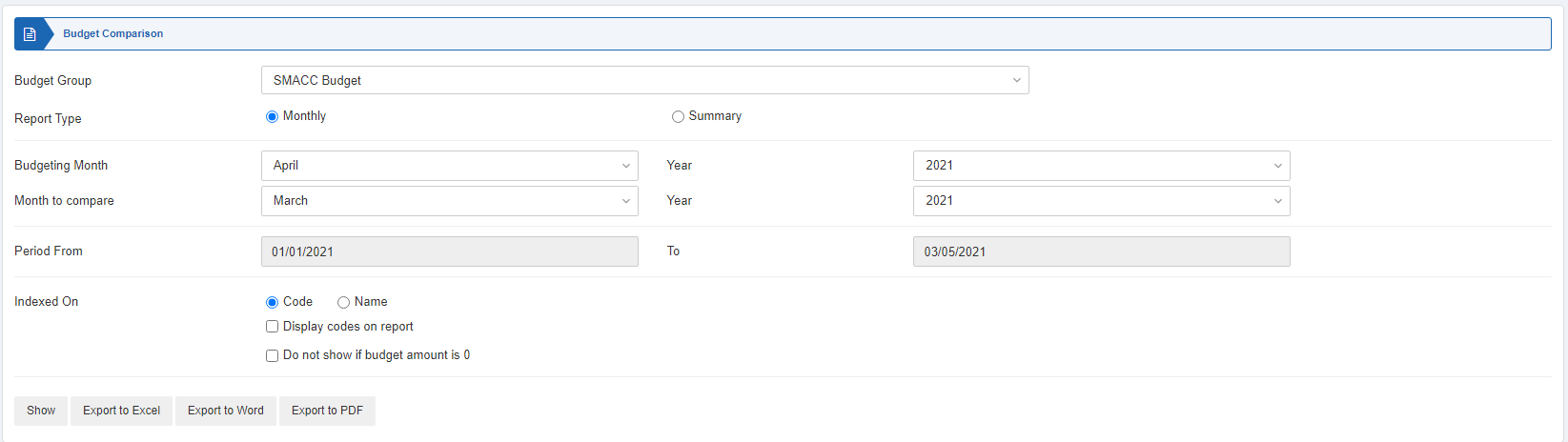
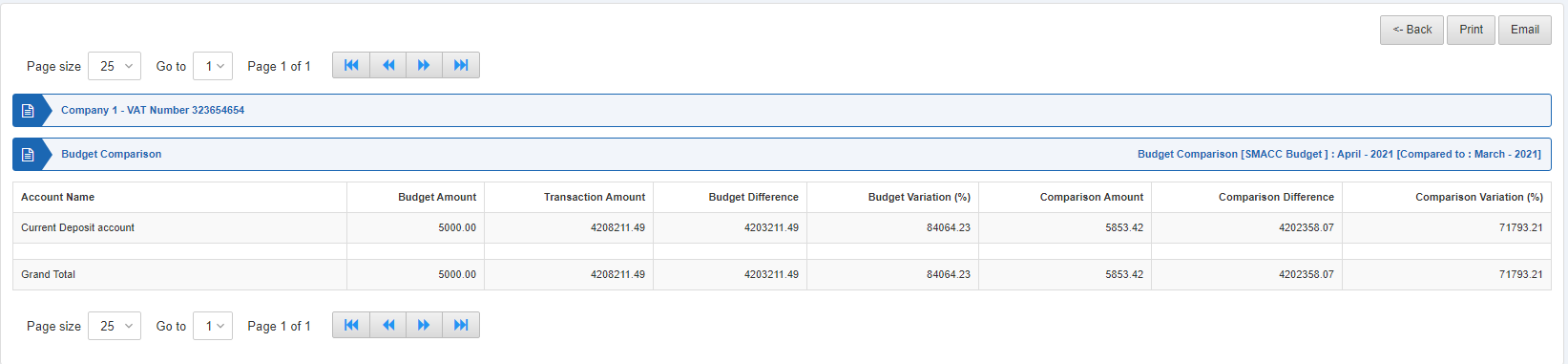
![]()
Back: You can go back to the previous page.
Print: You can print the report.
Email: You can email the report.

