In the designations, you can add the designations of HR. You can also update or delete the information.
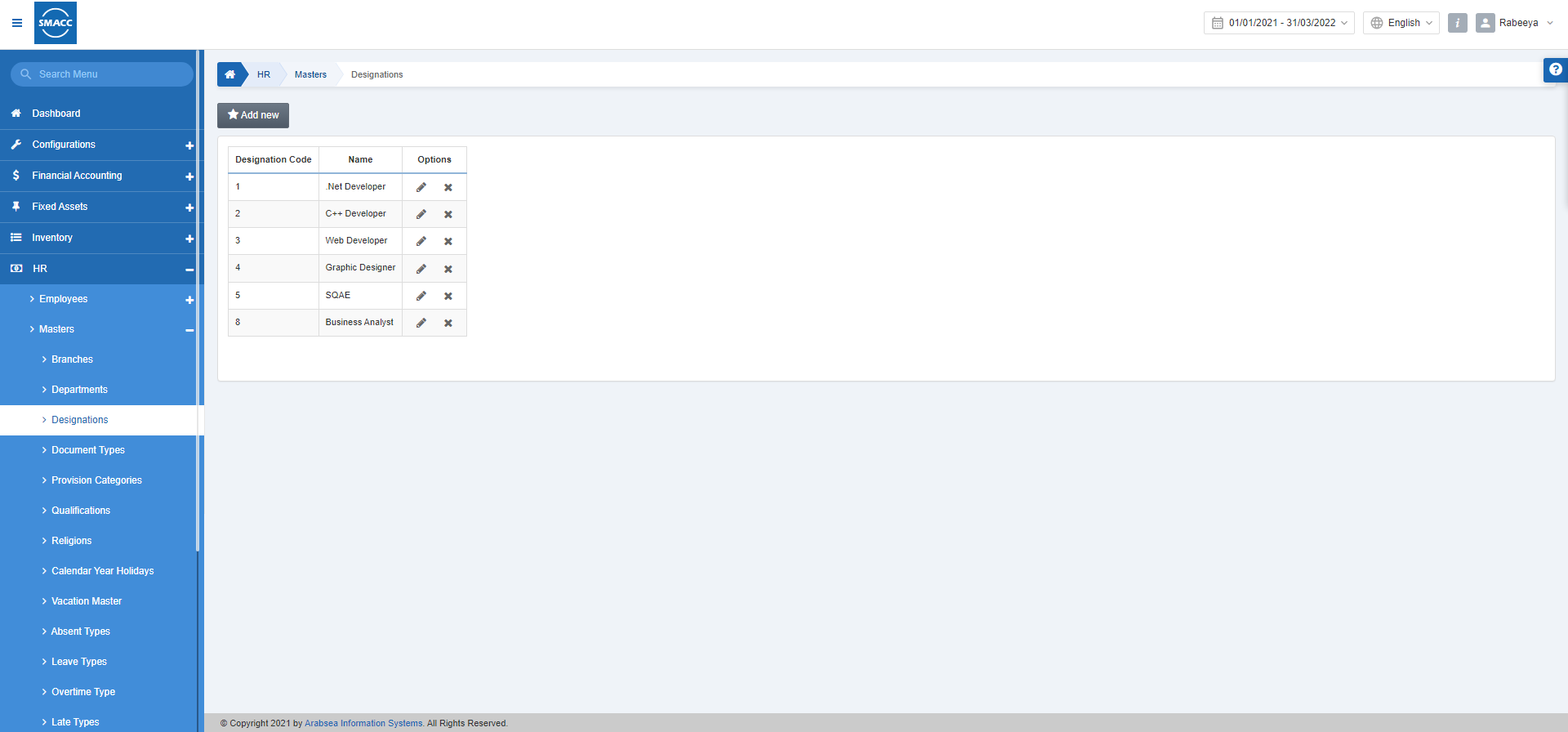
Adding a New Designation
To add a new designation, go to HR > Masters > Designations, the designations page is displayed.
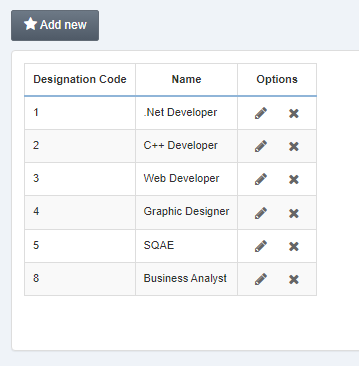
Click on the Add new button at the top of the page.
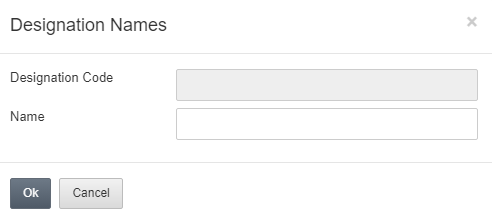
Designation Code: This field is auto-generated by the system.
Name: Enter the name of the designation.
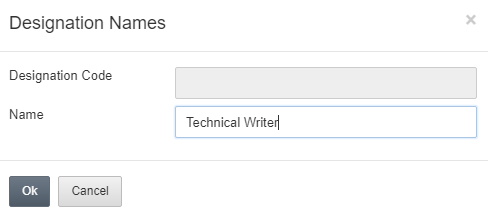
Click on the Ok button to save the information.
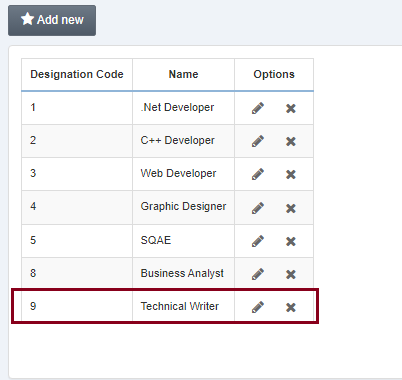
Note: As a result, the added entry will be added to the list.
Updating the Designation
To edit/update the designation, go to HR > Masters > Designations, the designations page is displayed.
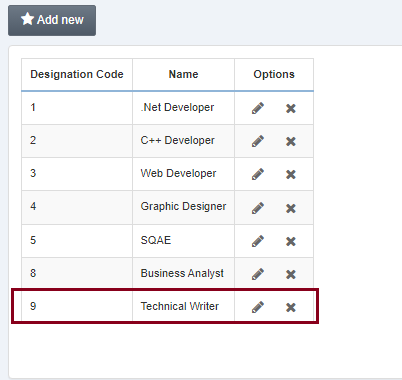
Select the desired row/entry of designation. Click on the Edit (pencil) icon under the Options.
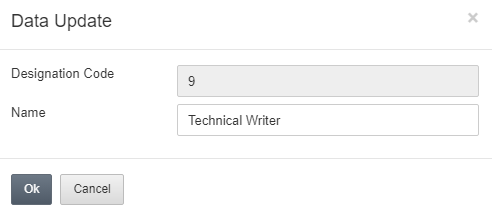
You can update the designation name. Click on the Ok button to save the updated information.
Deleting the Designation
To delete the designation, go to HR > Masters > Designations, the designations page is displayed.
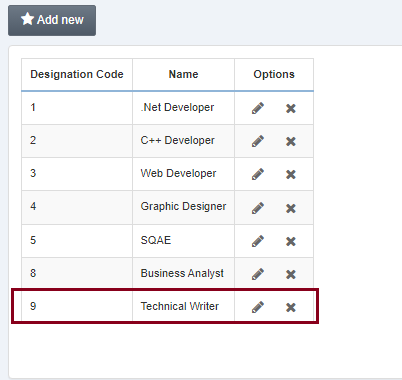
Select the desired row/entry of designation. Click on the Delete (cross) icon under the Options.
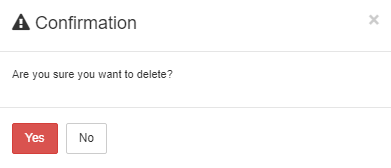
Click on the Yes button to confirm the deletion.
Note: As a result, the deleted entry will be removed from the list.

