In the cash book, you can see the report of cash book accounts. The information can be printed or emailed or exported to Excel, Word, and PDF formats.
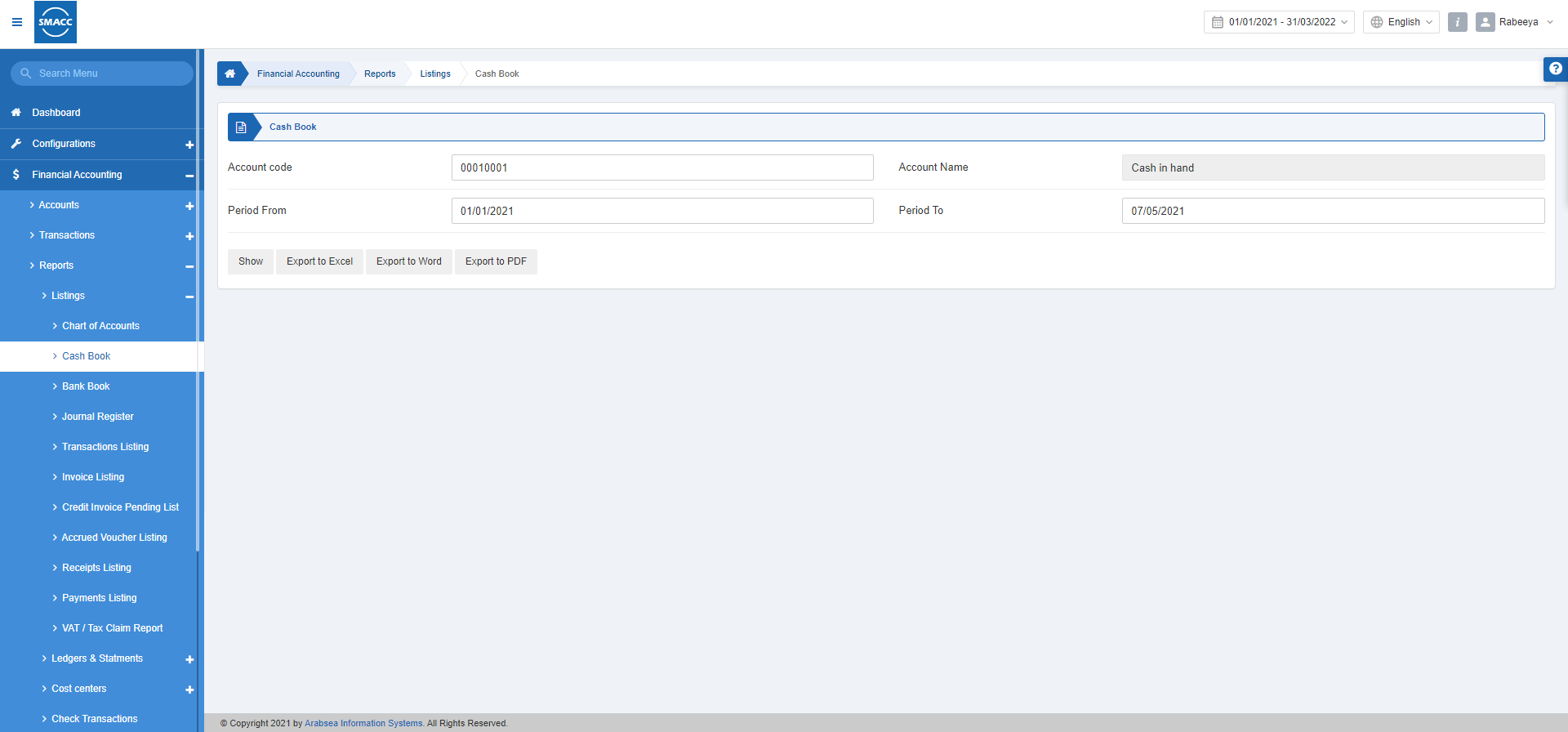
Viewing the Cash Book Report
To view the cash book report, go to Financial Accounting > Reports > Listings > Cash Book, the cash book page is displayed.
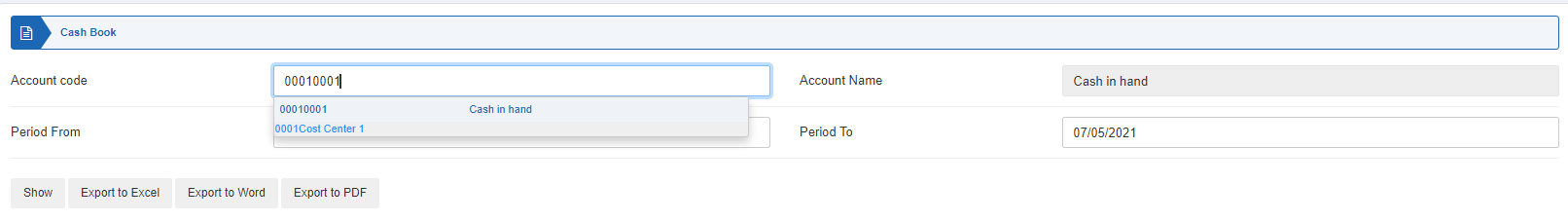
Show: This button shows the report.
Export to Excel: This button shows the report in Excel format.
Export to Word: This button shows the report in Word format.
Export to PDF: This button shows the report in Excel format.
Click on the Show button.
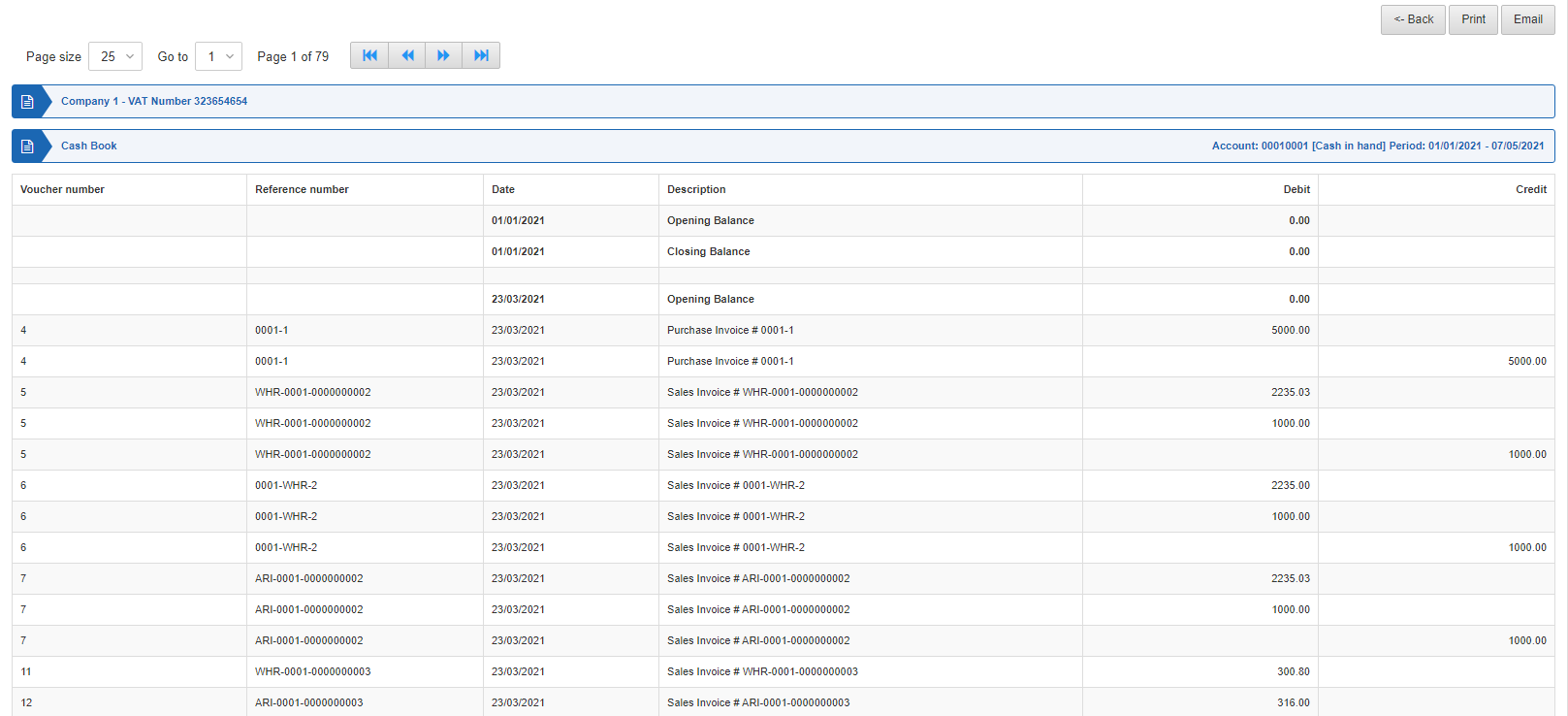
Back: You can go back to the previous page.
Print: You can print the report.
Email: You can email the report.

