In Email Address, you can set the email address for the outgoing mail server against your username, hostname, and port number, etc.
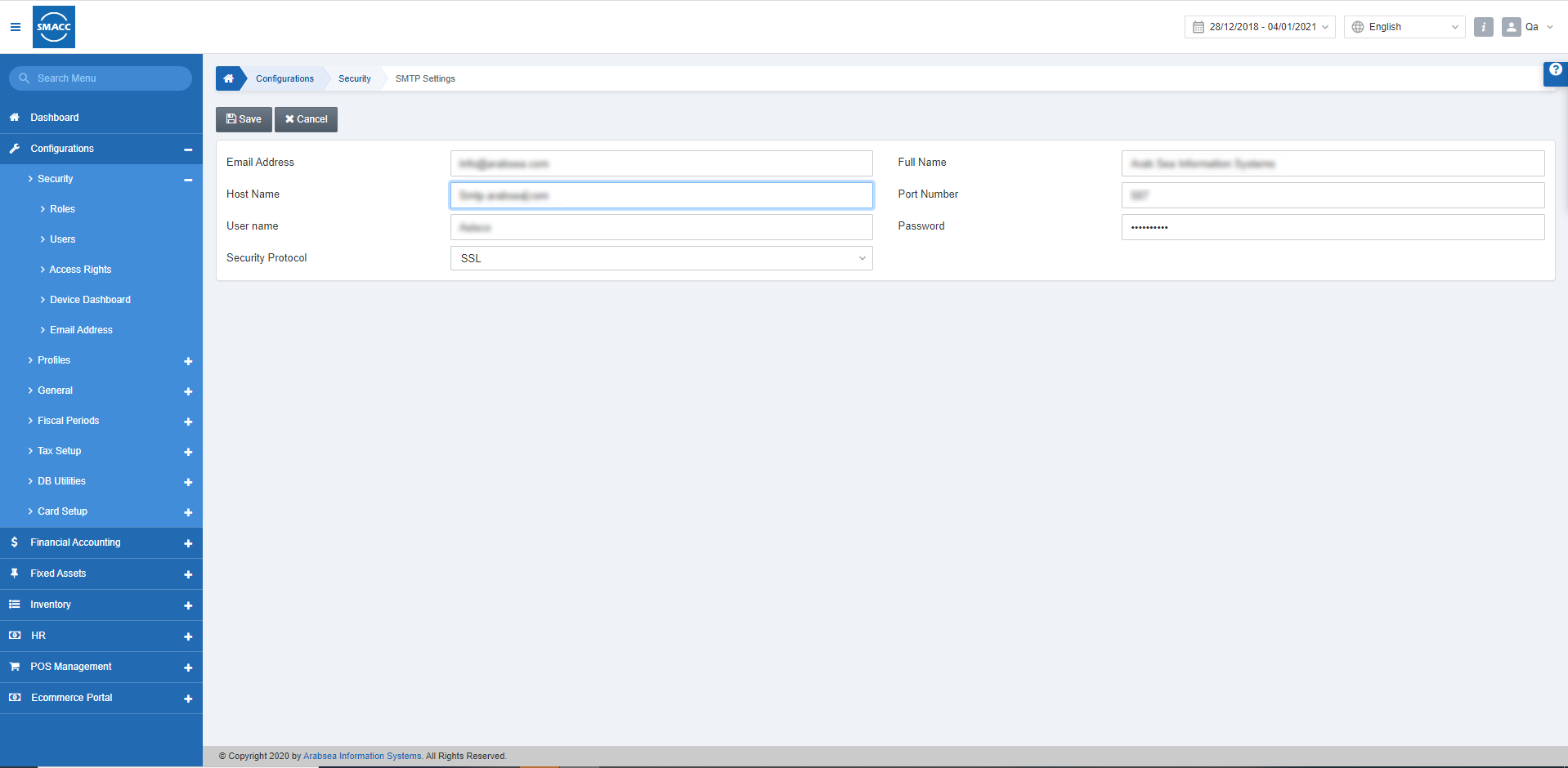
Setting the Email Address
To set/update the email address, go to Configurations > Security > Email Address, the email address page is displayed. Click on the Update button, the email address page is displayed.
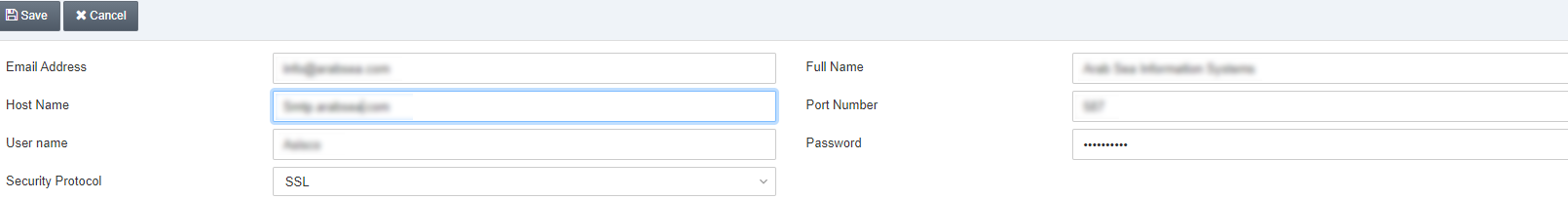
Email Address: Enter the Email Address. This is the email address of your company with which you will send emails to the clients.
Full Name: Enter the Full Name. This is your name that appeared when you send an email to the clients.
Host Name: Enter the Host Name. For example, if you are setting a Gmail email address you can know its hostname like gmail.com
Port Number: Enter the Port Number. This is the port number for sending and receiving emails.
User name: Enter the User name. This is your SMACC username against which the email is sent to clients.
Password: Enter the This is the password you set for your email address authentication.
Security Protocol: Enter the security protocol in the input field of the Security Protocol (determined by the IT team of your company). For example, SSL, TLS, STARTTLS.
Note: These are the default credentials of your company. For sending any emails to clients these credentials are used. The purchase invoices are supported by these credentials. The invoices are emailed in PDF format to the client with the sender’s credentials as given above.
