In notification setup, you can set day’s periods against your desired description. You can also activate/deactivate days periods.
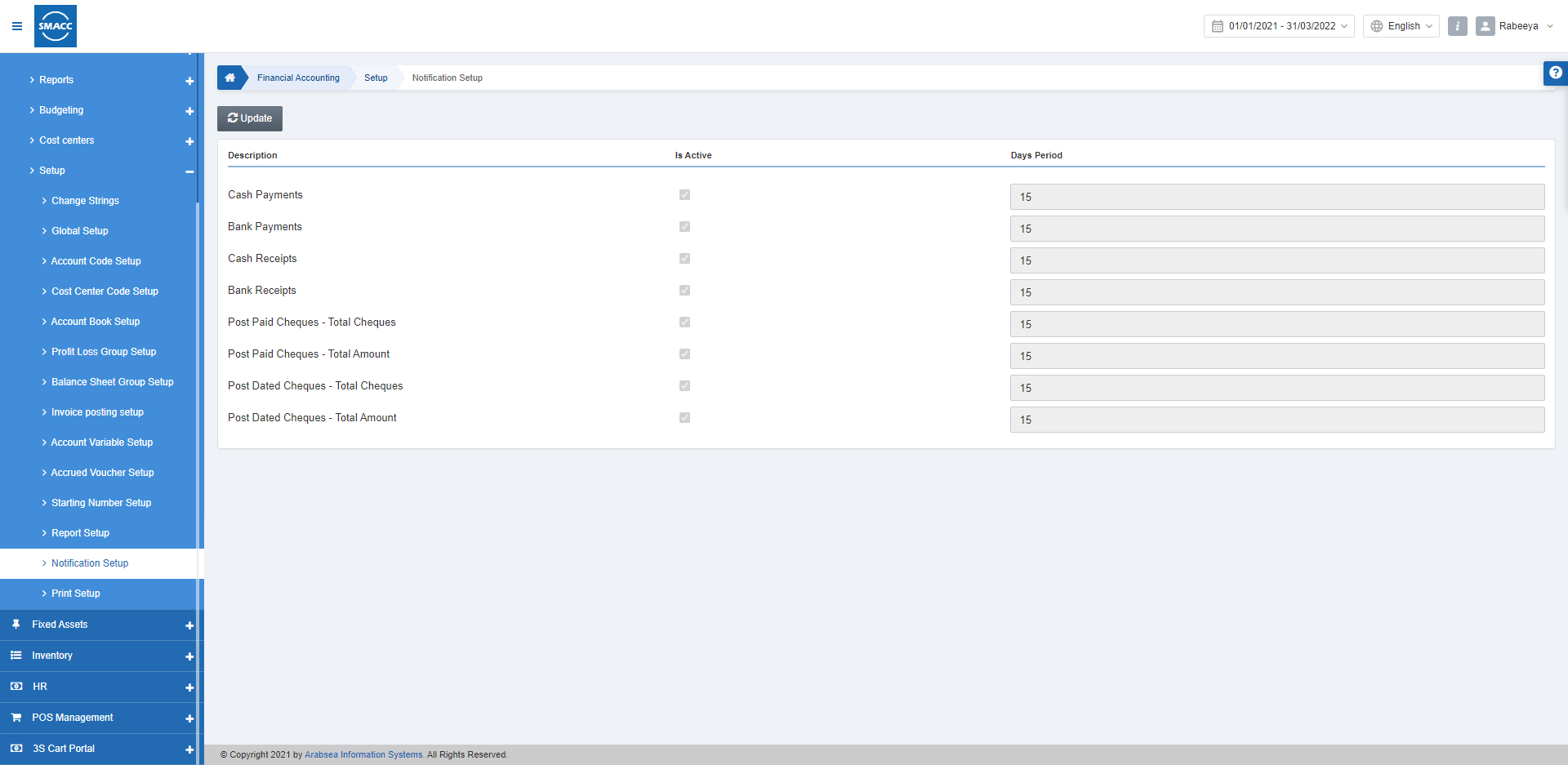
Updating the Notification Setup
To update or edit the notification setup, go to Financial Accounting > Setup > Notification Setup, the notification setup page is displayed.
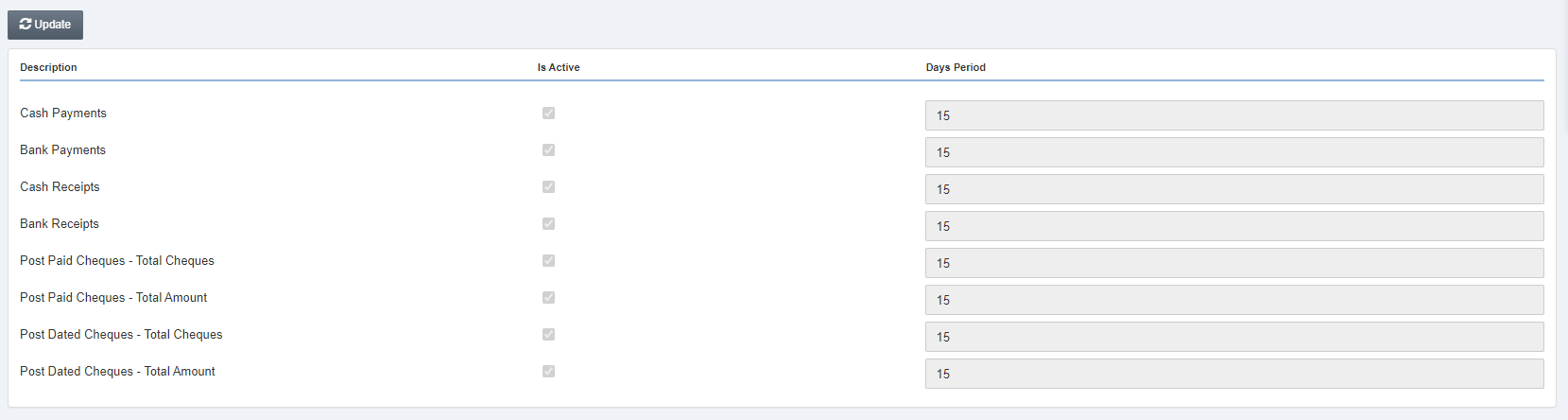
Click on the Update button at the top of the page.
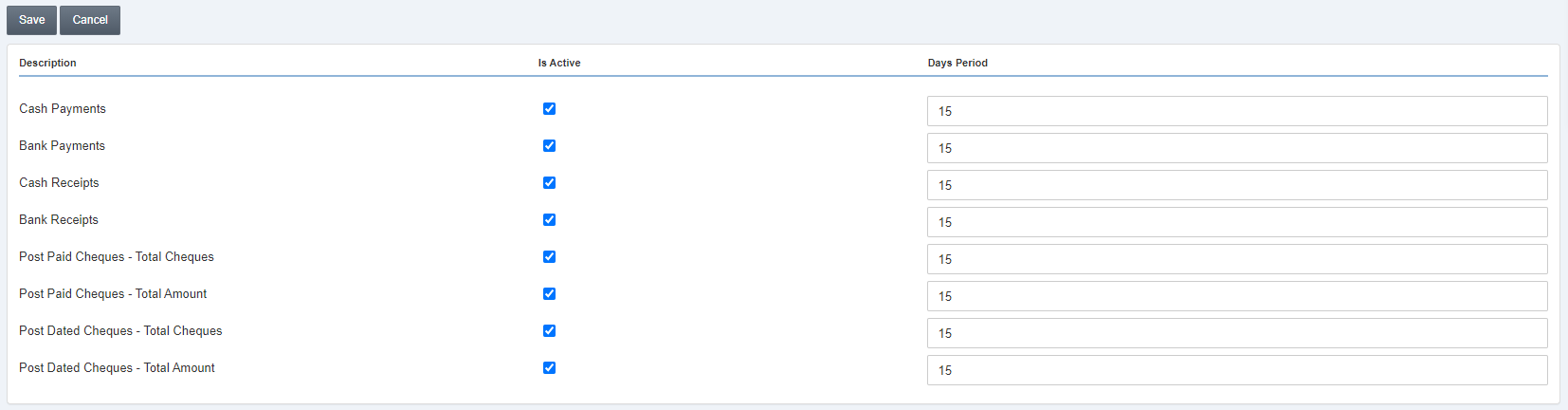
Description: Under this heading, all the entities are shown from Cash payments until Post Dated Cheques – Total amount.
Is Active: These checkboxes in front of the entities allow to switch on the functionality of notifications.
Days Period: In these fields, you can set the period in days to set the notification setup as per your requirement.
Click on the Save button at the top of the page.

