In the return, you can return the post-paid cheques record by searching and processing the pending cheque.
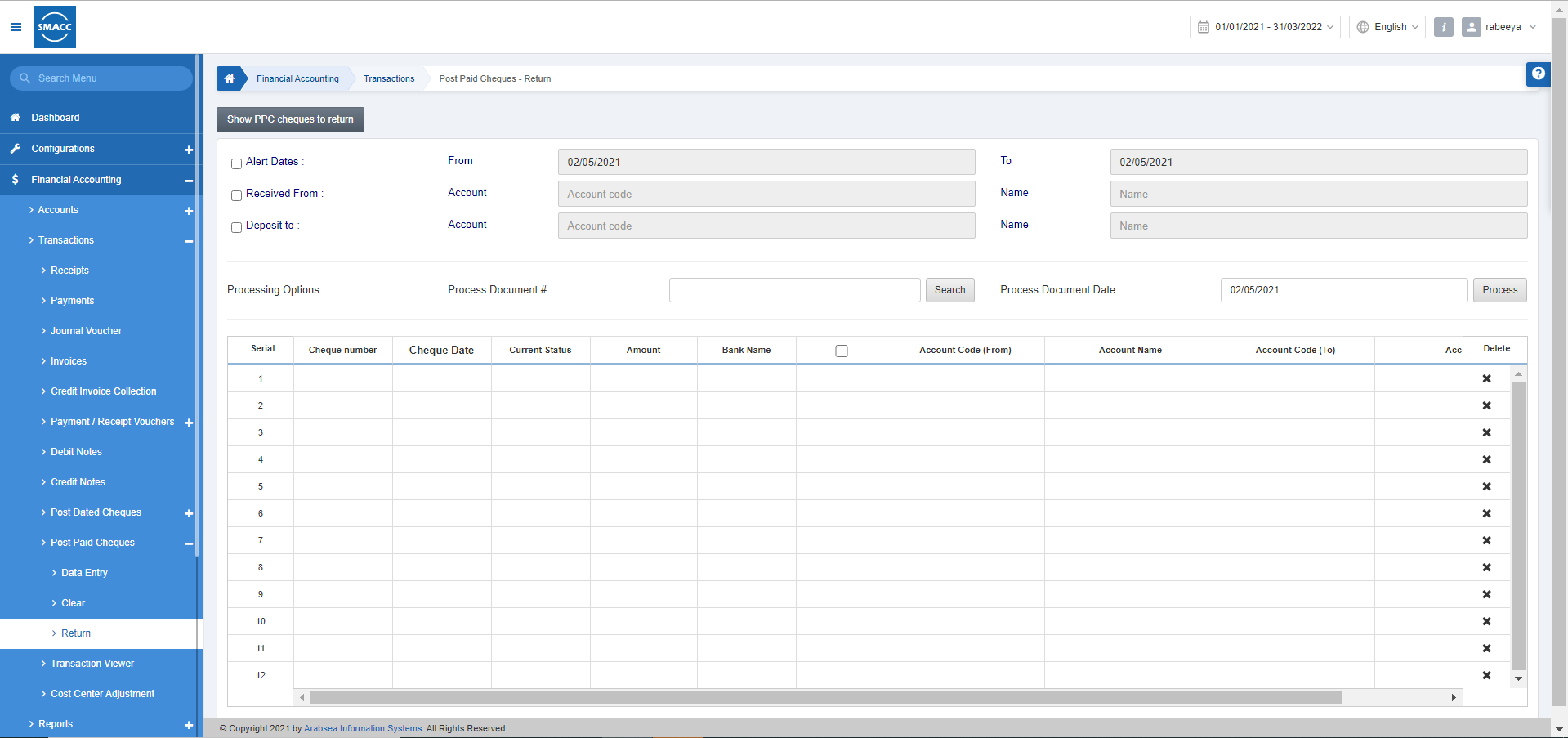
Returning a Cheque
To return a pending cheque, go to Financial Accounting > Transactions > Post Paid Cheques > Return, the return page is displayed.
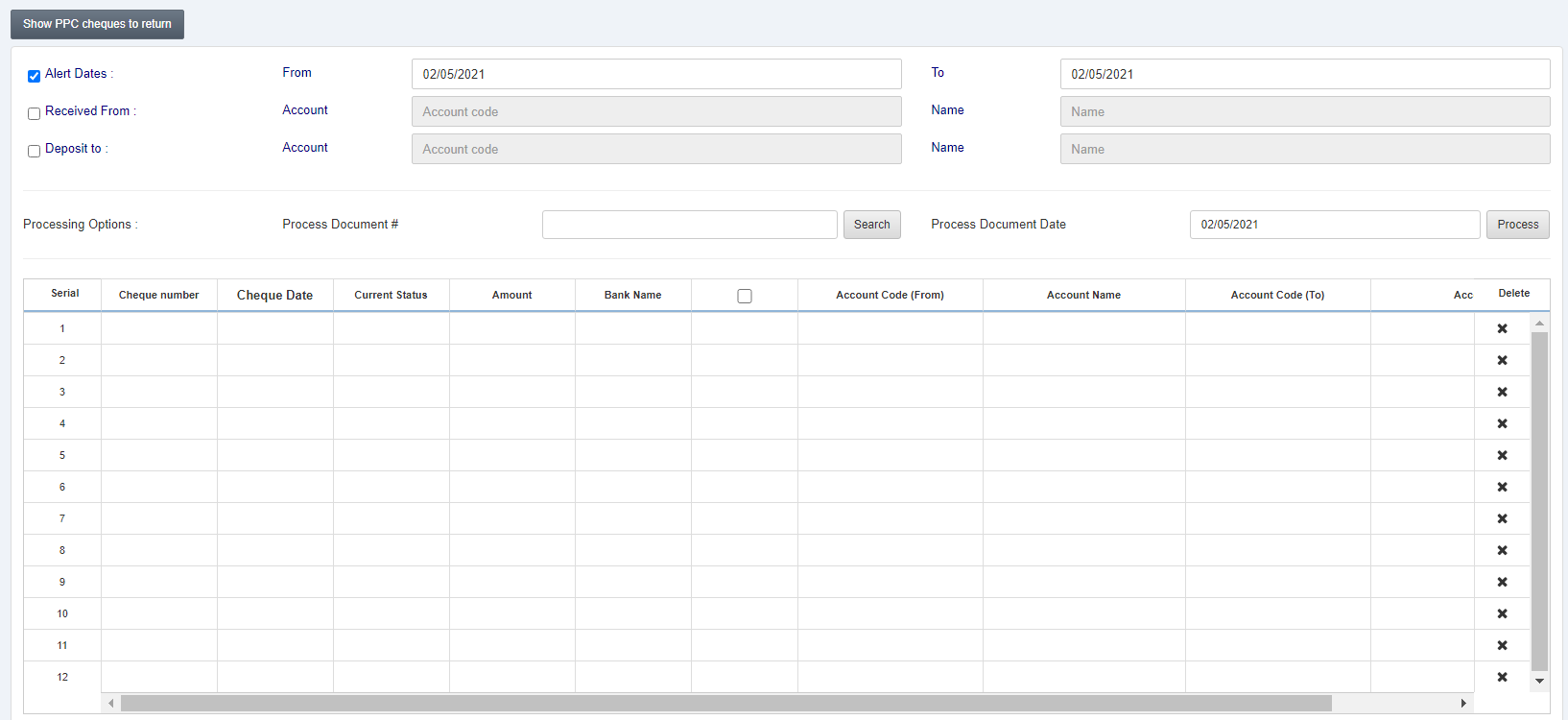
Click on the Show PPC cheques to return button at the top of the page.
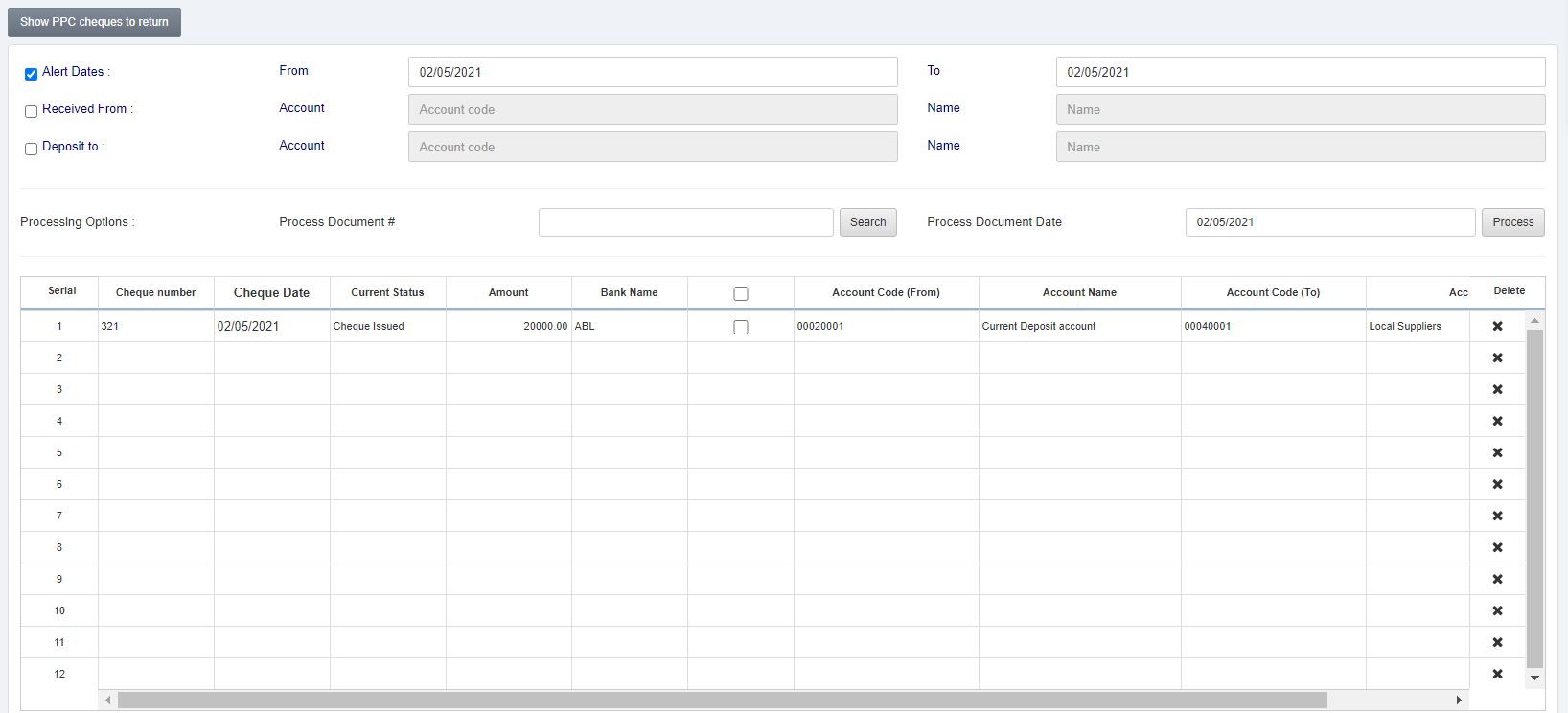
Under the Show PPC cheques to return button, there are three filters:
Alert Dates: When this checkbox is checked, you can select the date From till date To.
Received From: When this checkbox is checked, you can select the Account Code and the Account Name is auto-fetched by the system.
Deposit To: When this checkbox is checked, you can select the Account Code, and the Account Name is auto-fetched by the system.
Processing Options: Process Document #: Enter the desired document number and click on the Search button in front of it.
Process Document Date: Enter the document date and click on the Process button in front of it.
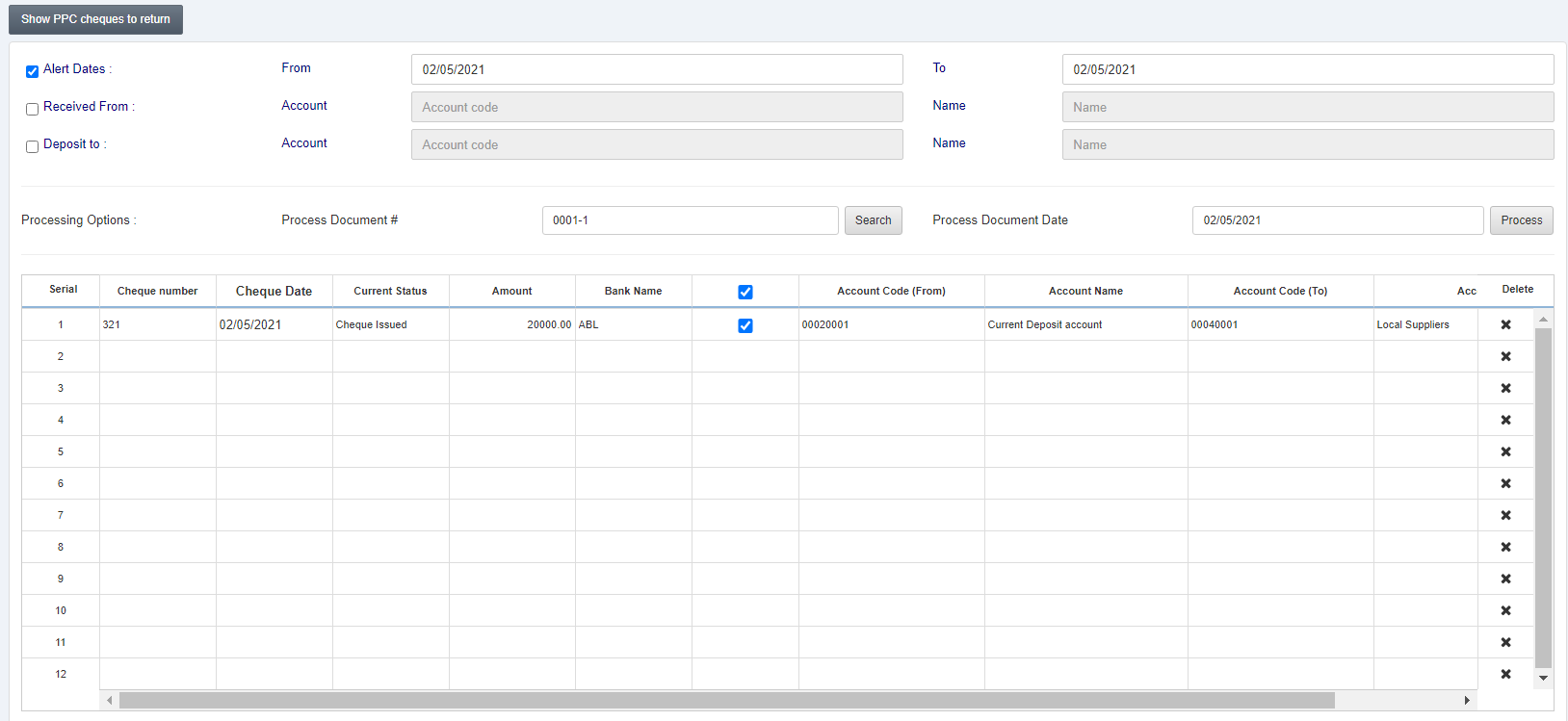
Also, check the highlighted checkboxes from the grid below:
Click on the Process button.
![]()
Note: With the Processing Success shown, your cheque is returned now.

