In change strings, you can set labels of monthly allowances, deductions, provisions, monthly allowances and non monthly allowances in your desired strings.
Changing Strings in Packages.
To “Change Strings in Packages”, click on the “HR”, then “Setup”, then click” Change Strings”. Change Strings page will be displayed.
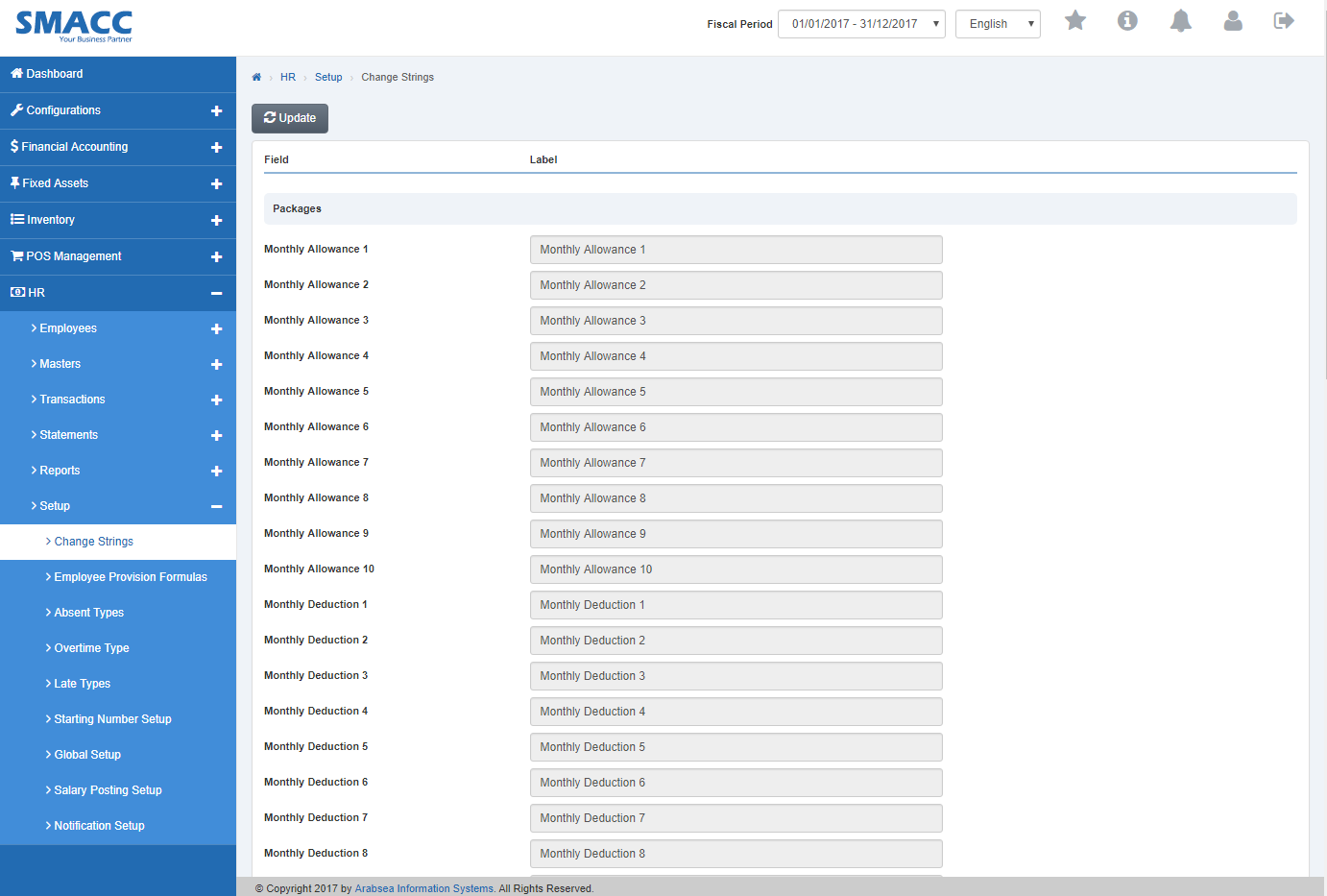
Click the “Update” button on Change Strings page.
- If you want to change label of “Field” (Monthly Allowances)in packages then enter string against your desired field in column “Label” input box from Monthly Allowance 1 to Monthly Allowance 10.
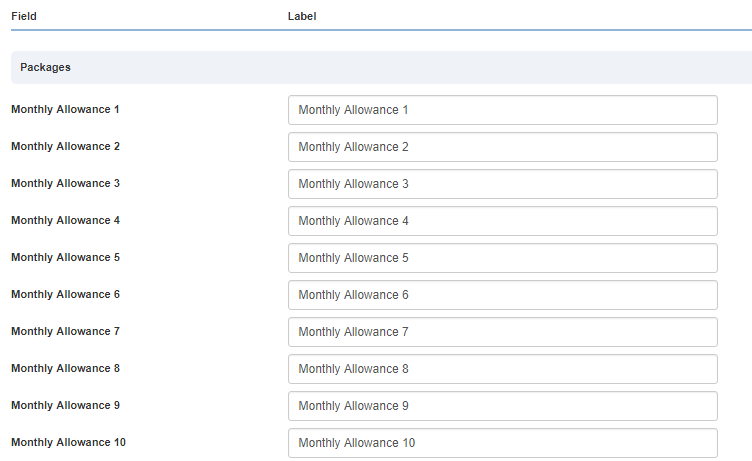
- If you want to change label of “Field” (Monthly Deduction) in packages then enter string against your desired field in column “Label” input box from Monthly Deduction 1 to Monthly Deduction 10.
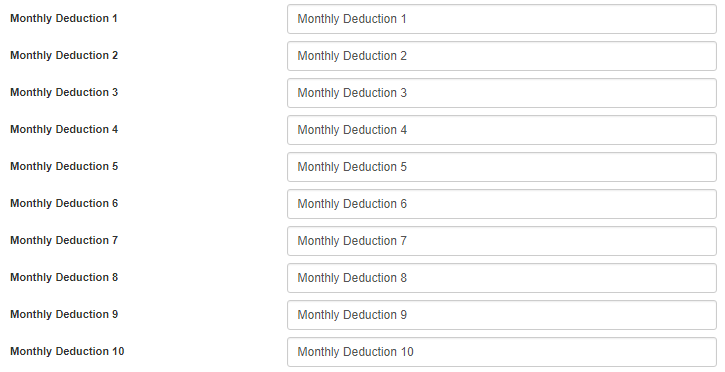
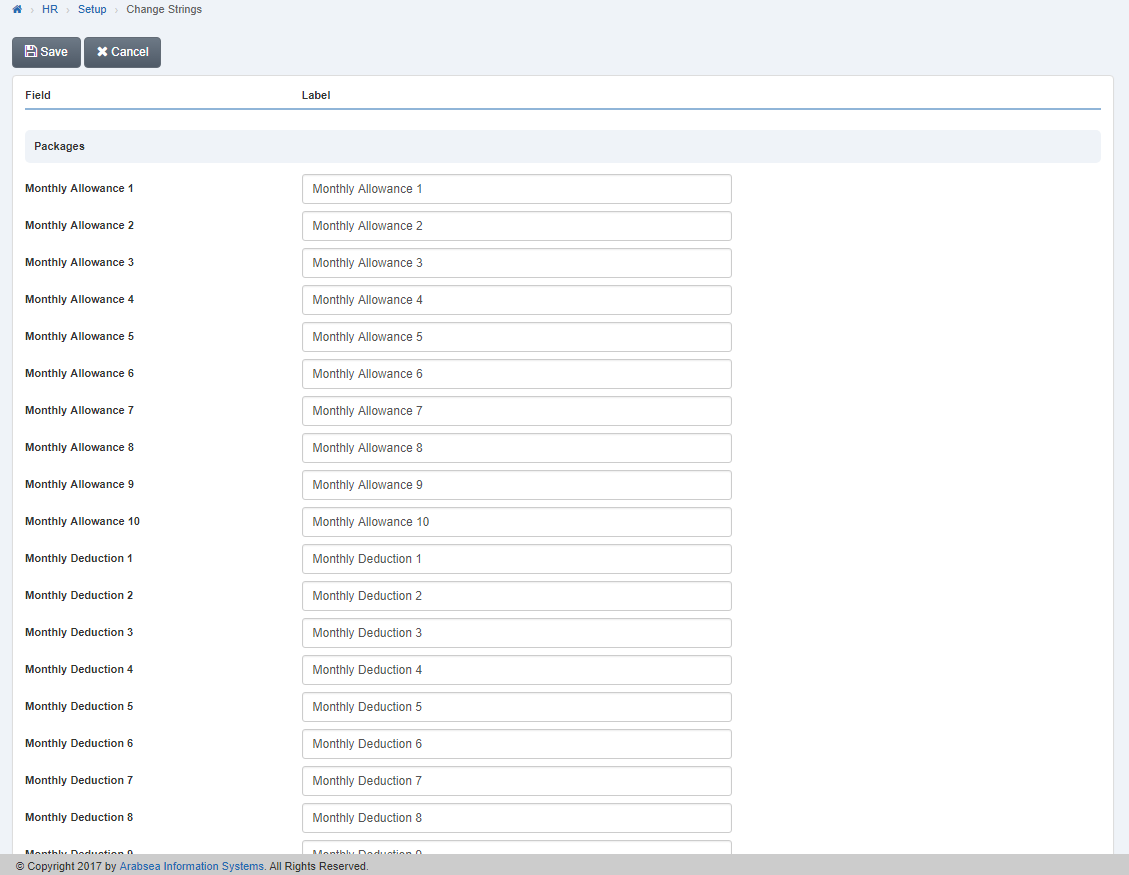
Click “Save” button to save the information.
Changing Strings in Provisions.
To “Change Strings in Provisions”, click on the “HR”, then “Setup”, then click “Change Strings”. Change Strings page will be displayed.
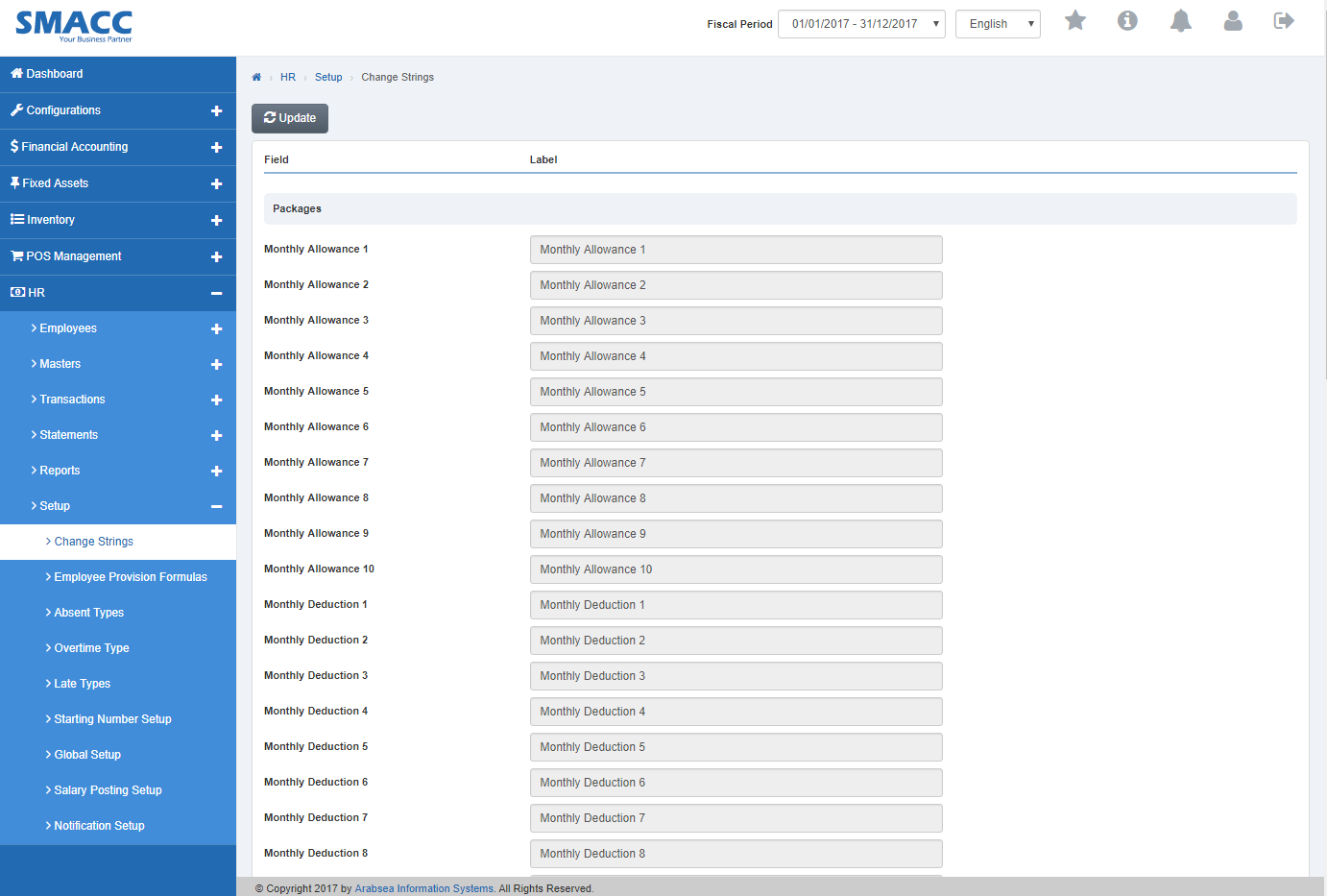
Click the “Update” button on Change Strings page.
- If you want to change label of “Field” (Provisions) in packages then enter string against your desired field in column “Label” input box from Provisions 1 to Provisions 10.
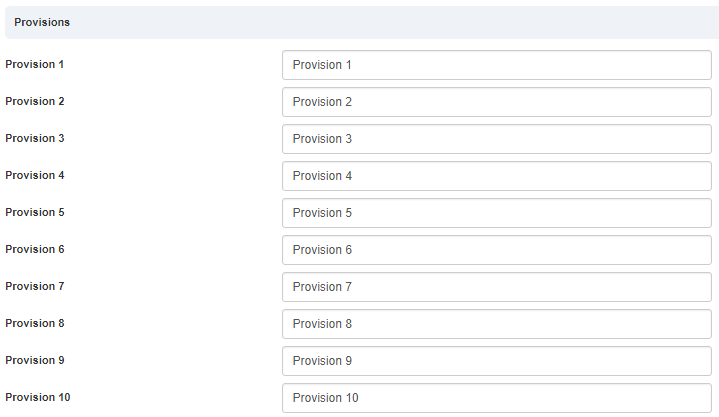
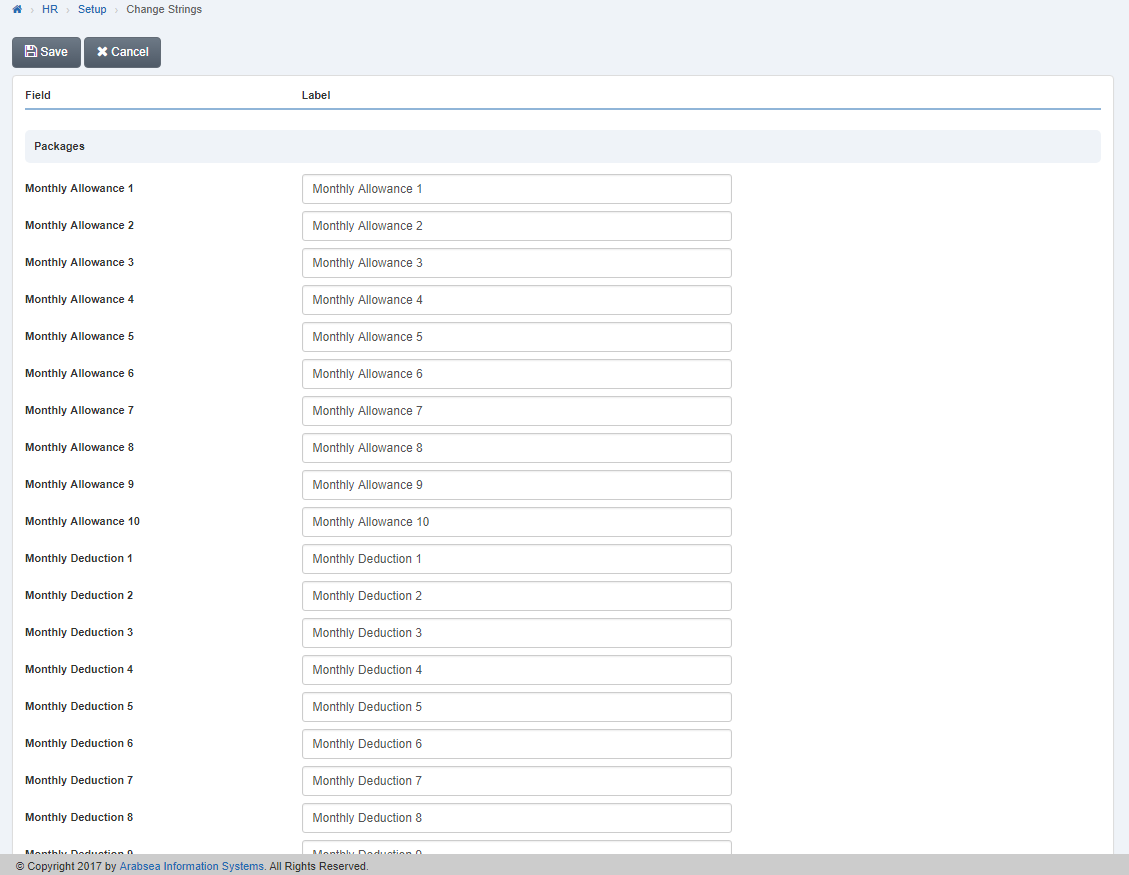
Click “Save” button to save the information.
Changing Strings in Non Monthly Allowances and Deductions.
To “Change Strings in Non Monthly Allowances and Deductions”, click on the “HR”, then “Setup”, then click “Change Strings”. Change Strings page will be displayed.
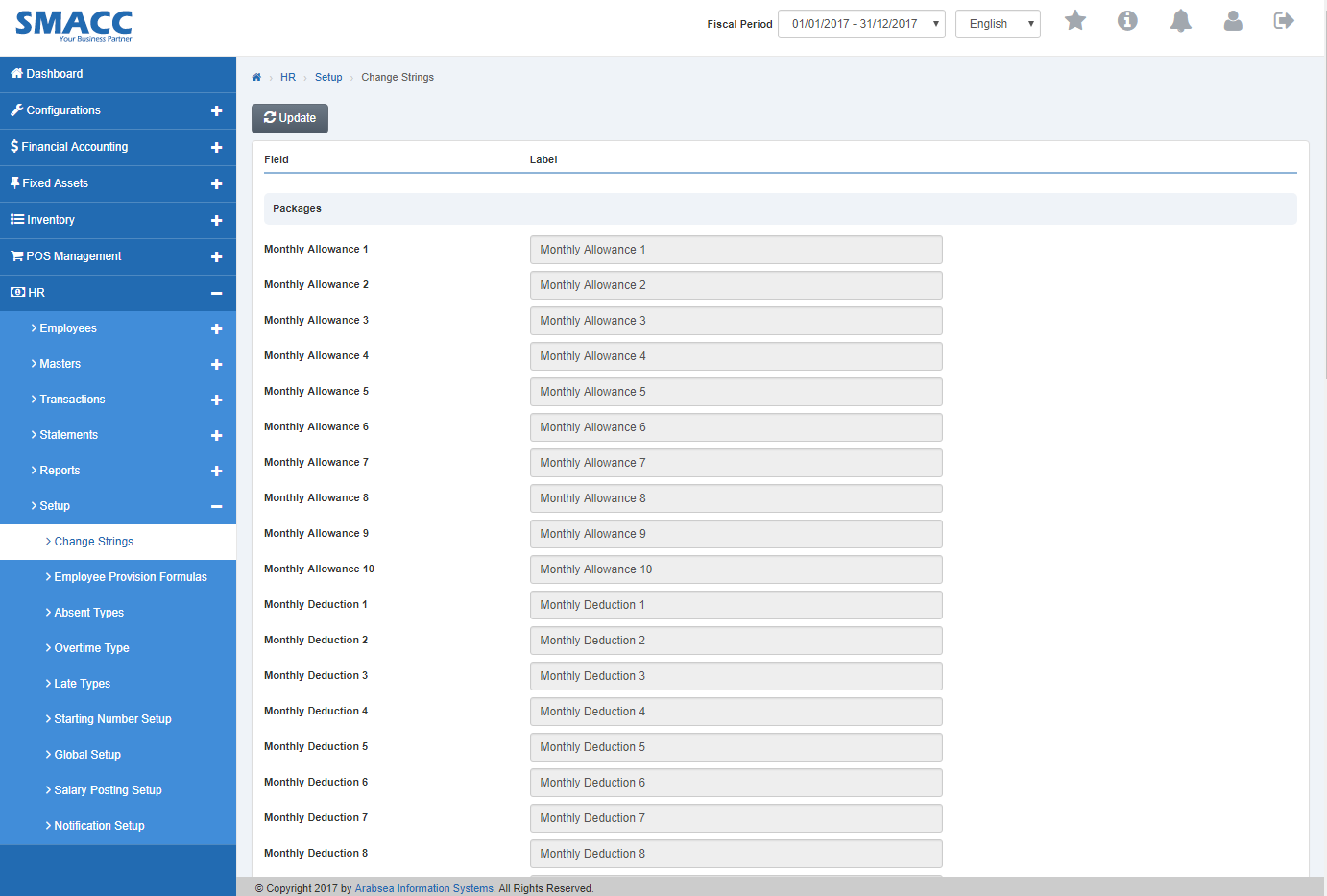
Click the “Update” button on Change Strings page.
- If you want to change label of “Field” (Non Monthly Allowances) in Non Monthly Allowances and Deductions then enter string against your desired field in column “Label” input box from Non Monthly Allowances1 to Non Monthly Allowances 10.
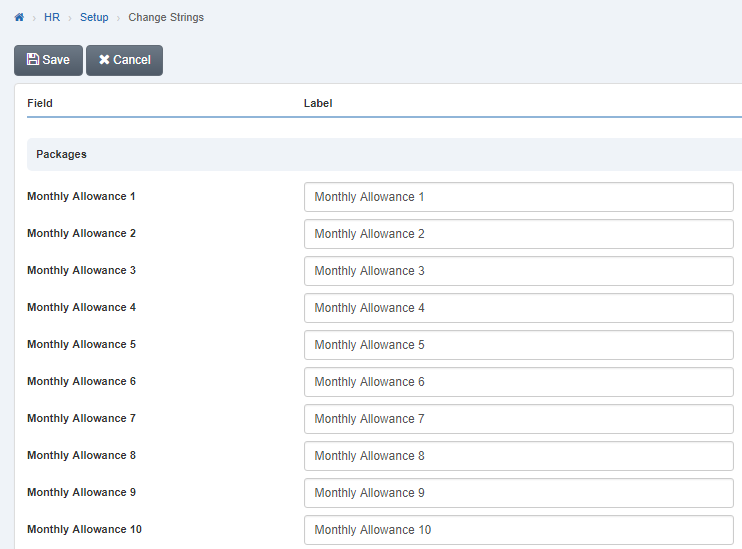
- If you want to change label of “Field” (Non Monthly Deductions) in Non Monthly Allowances and Deductions then enter string against your desired field in column “Label” input box from Non Monthly Deductions 1 to Non Monthly Deductions 10.
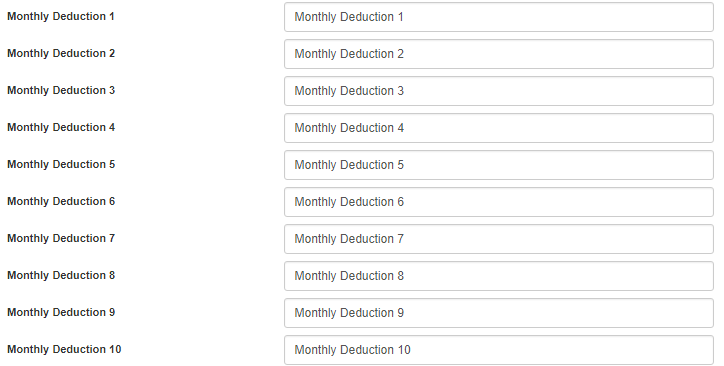
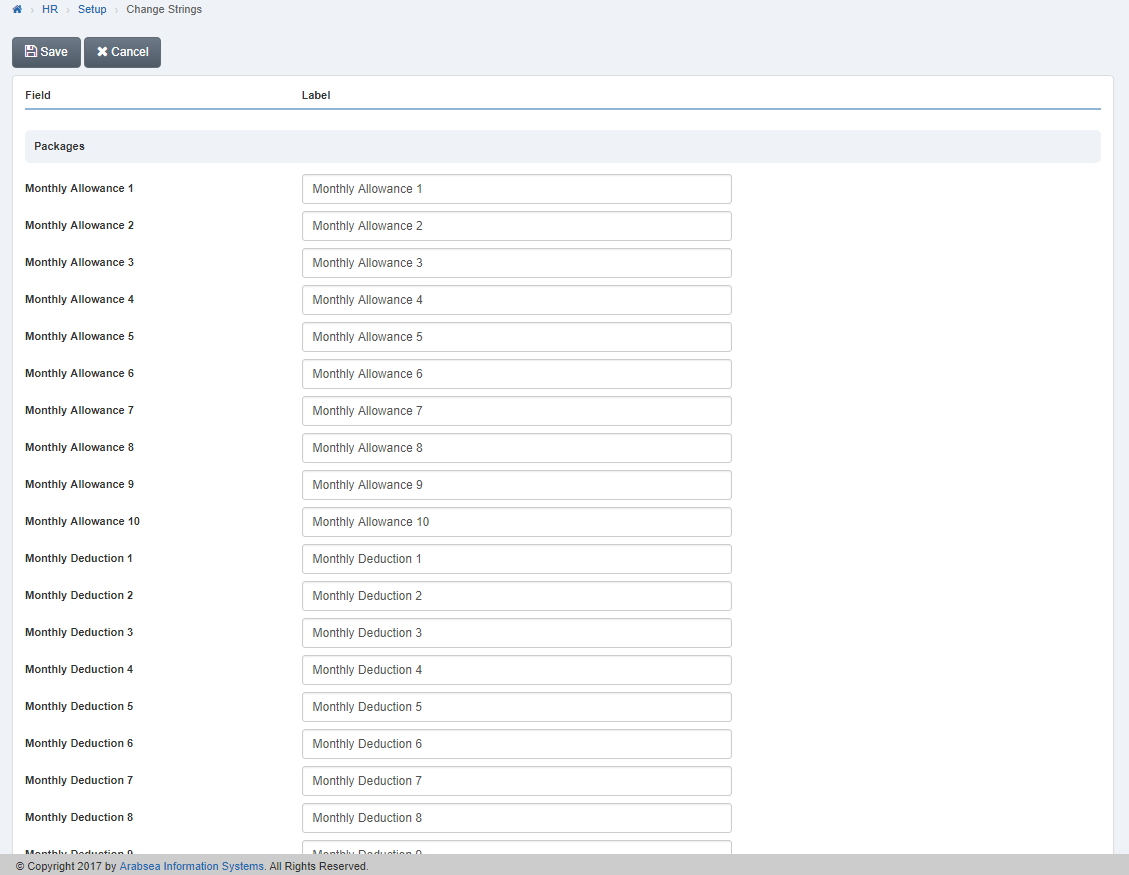
Click “Save” button to save the information.

