In the cost center, you can add, update and delete the cost centers. You can also add nested levels cost centers.
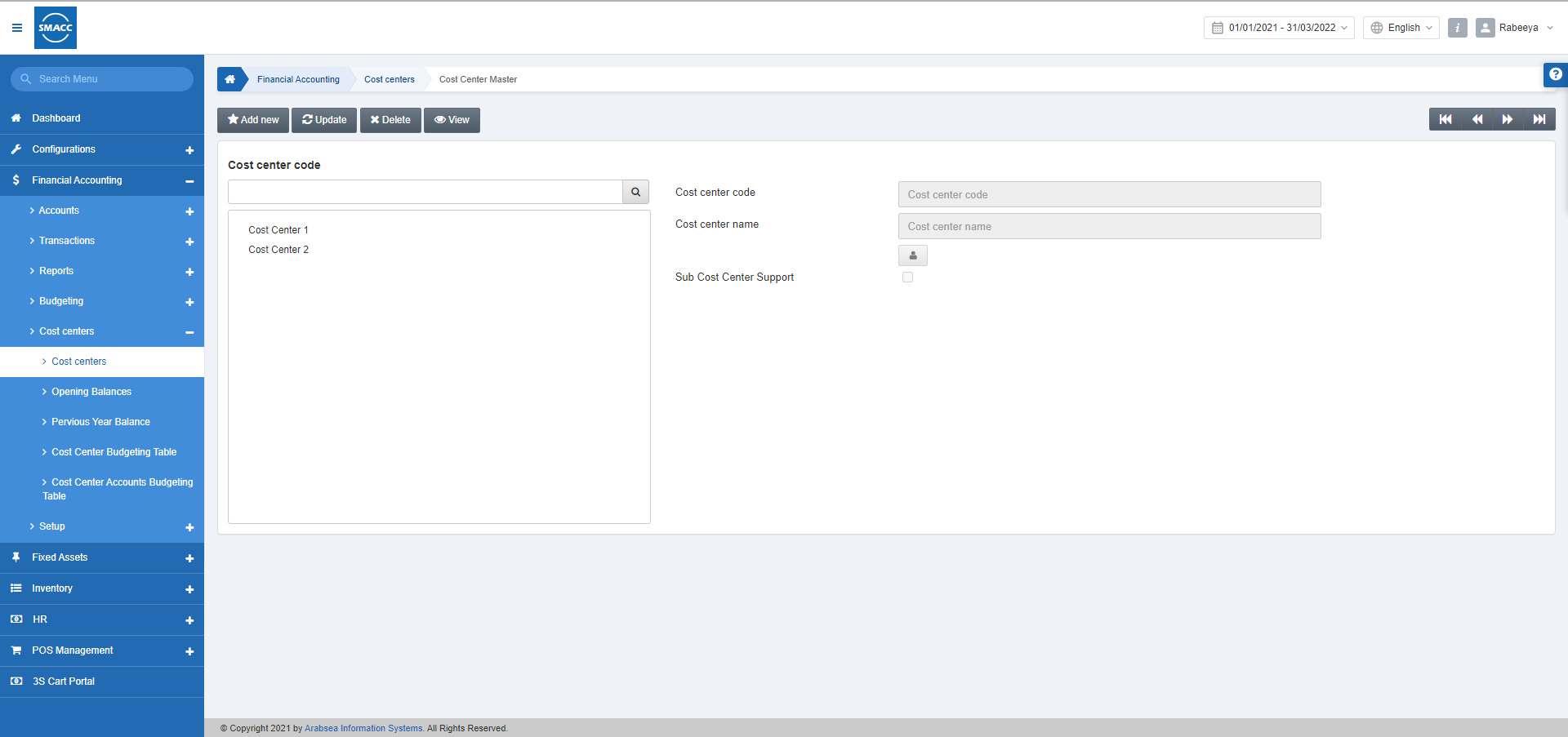
Adding a New Cost Center
To add a new cost center, go to Financial Accounting > Cost centers > Cost Center, the cost center page is displayed.
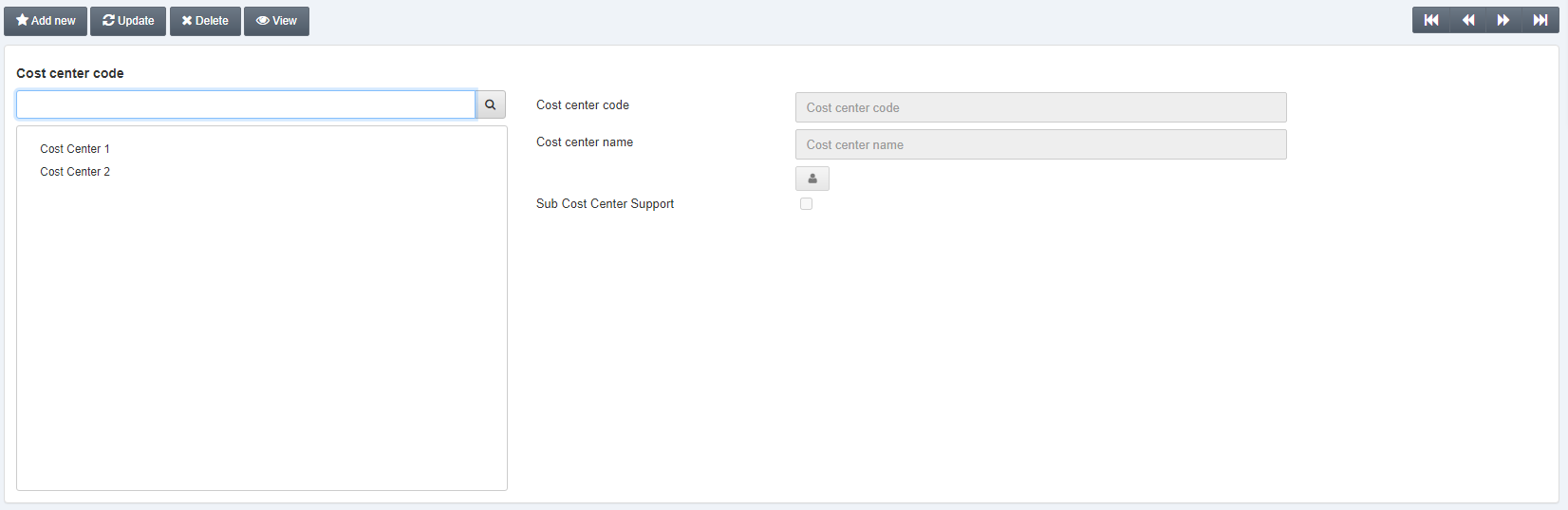
Click on the Add new button at the top of the page.
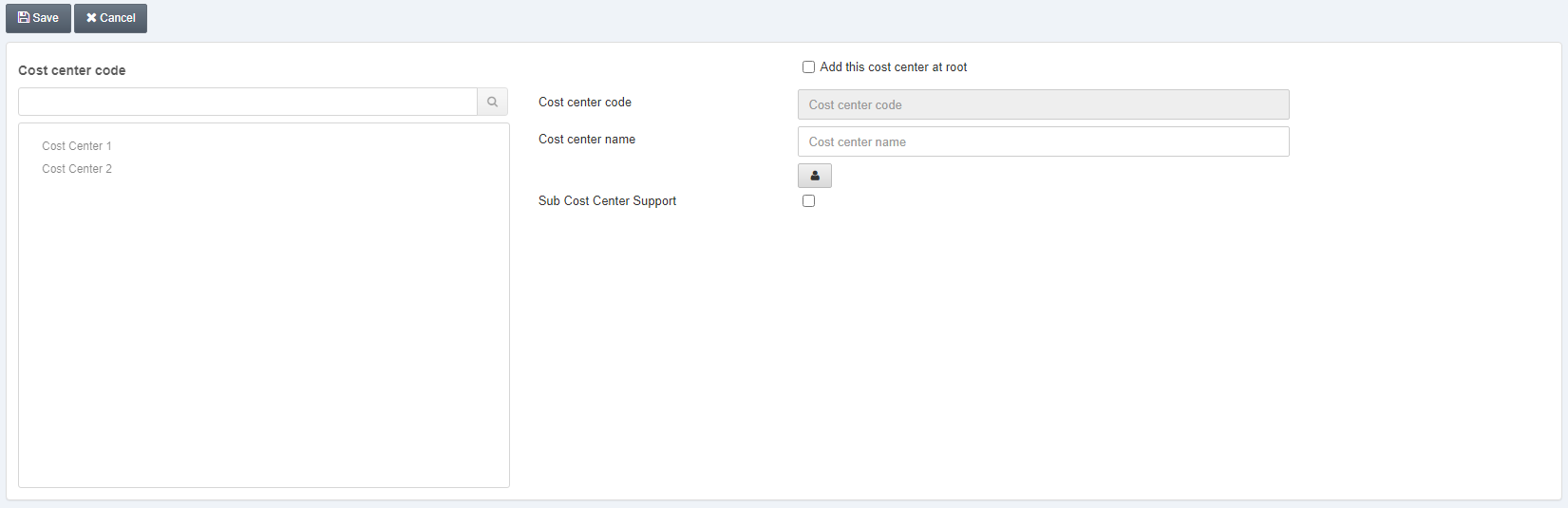
Add this cost center at root: When this checkbox is checked, it adds the new cost center at the bottom of the present entries.
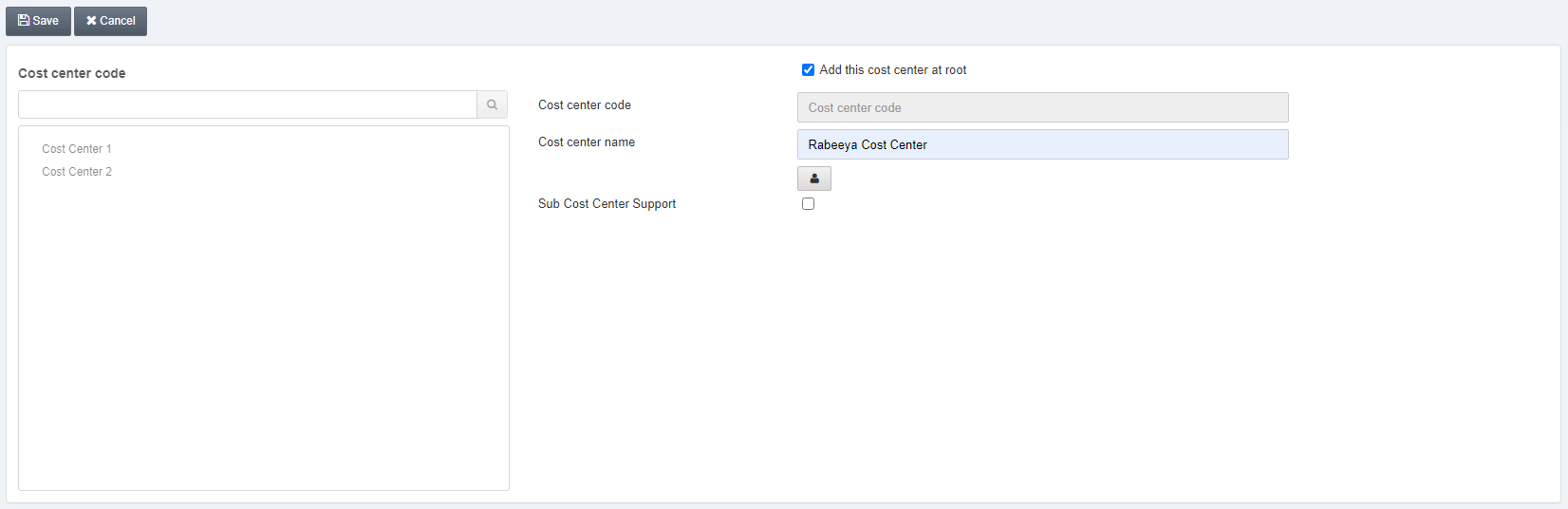
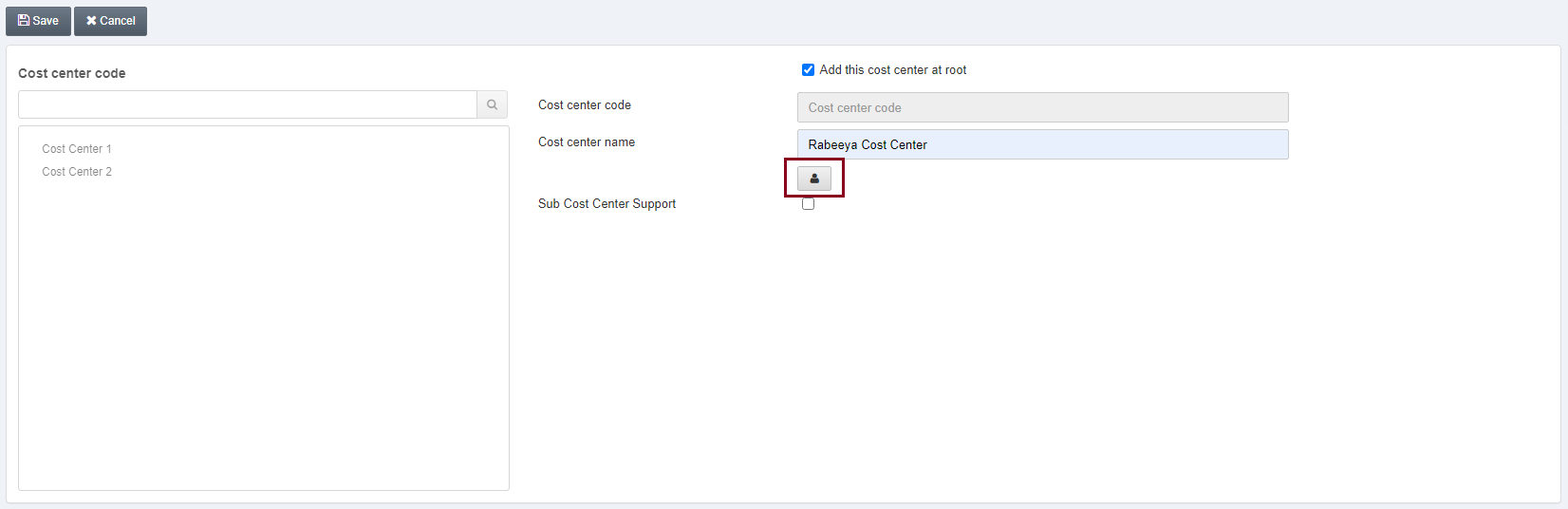
Manage Names: Click on the Manage Names button.
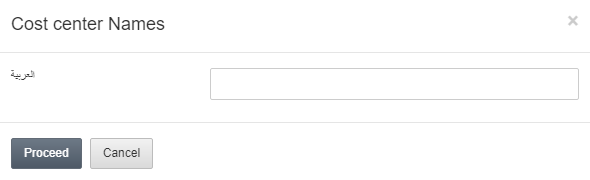
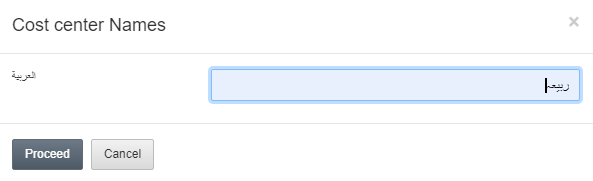
Click on the Proceed button to enter the information.
Click on the Save button to save the information.
Updating the Cost Center
To update the cost center, go to Financial Accounting > Cost centers > Cost Center, the cost center page is displayed.
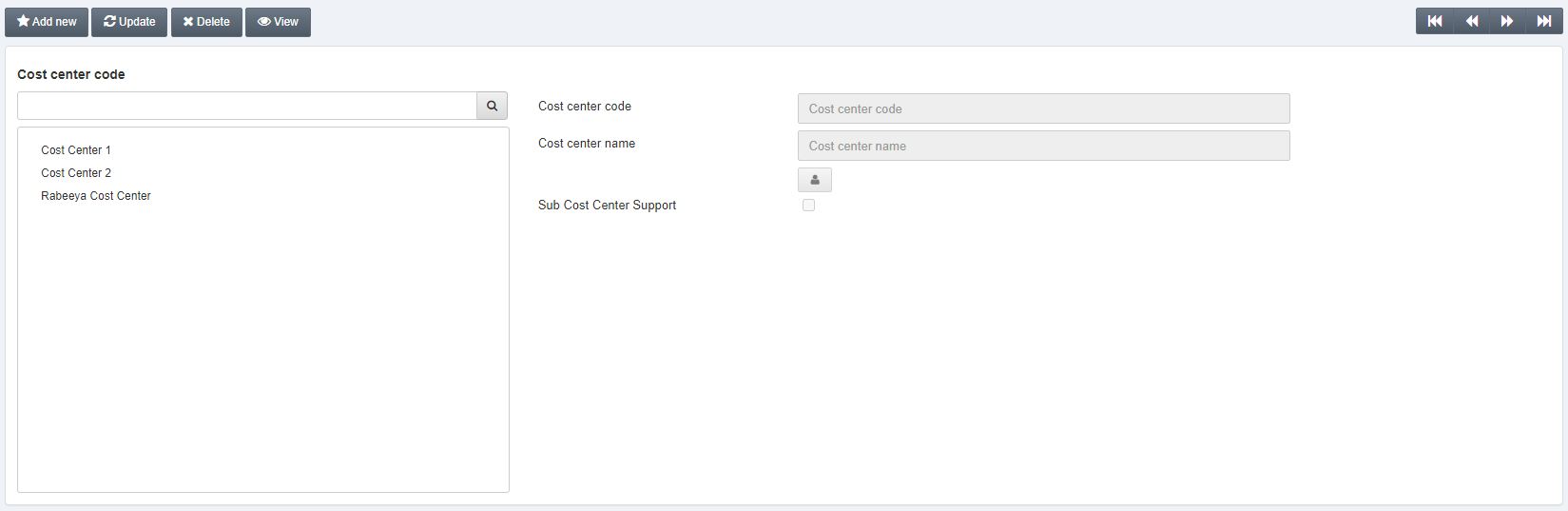
Select the desired cost center from the left grid.
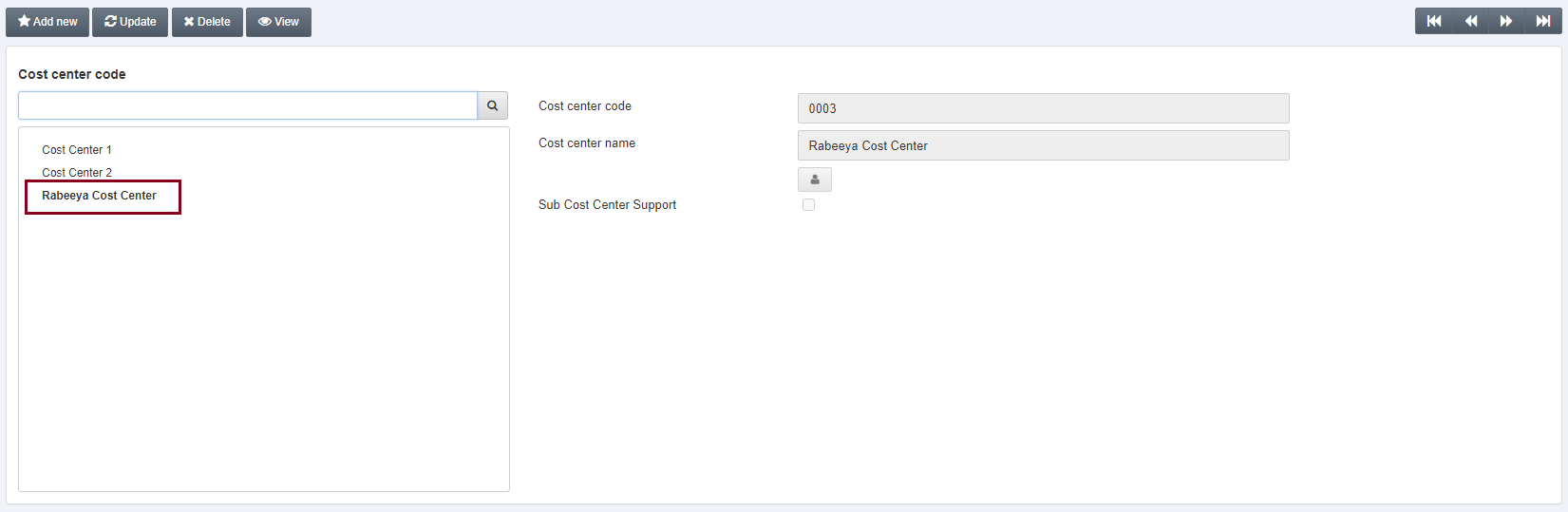
Click on the Update button at the top of the page.
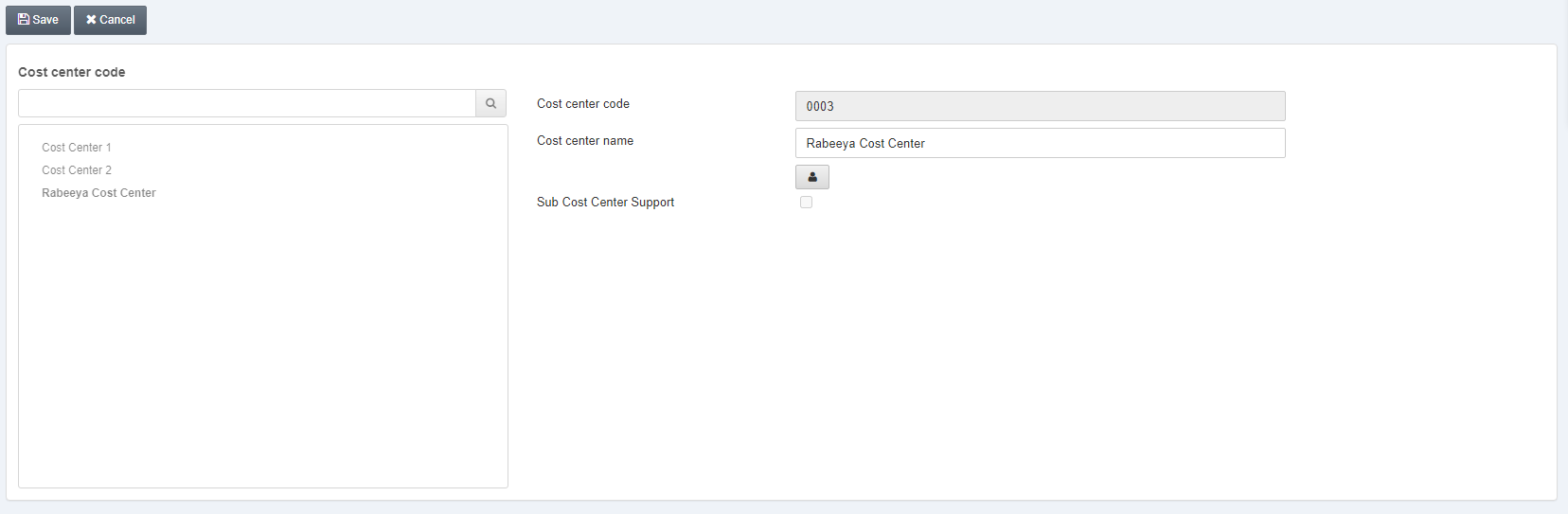
You can update the cost center information.
Click on the Save button to save the information.
Deleting the Cost Center
To delete the cost center, go to Financial Accounting > Cost centers > Cost Center, the cost center page is displayed.
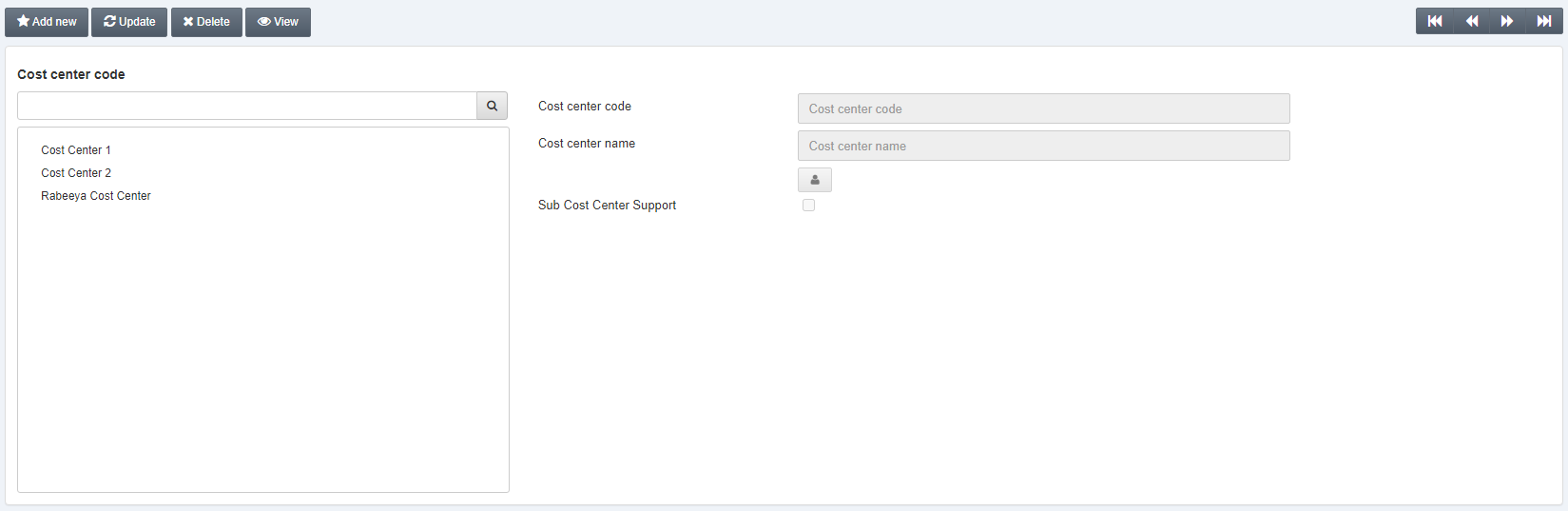
Select the desired cost center from the left grid.
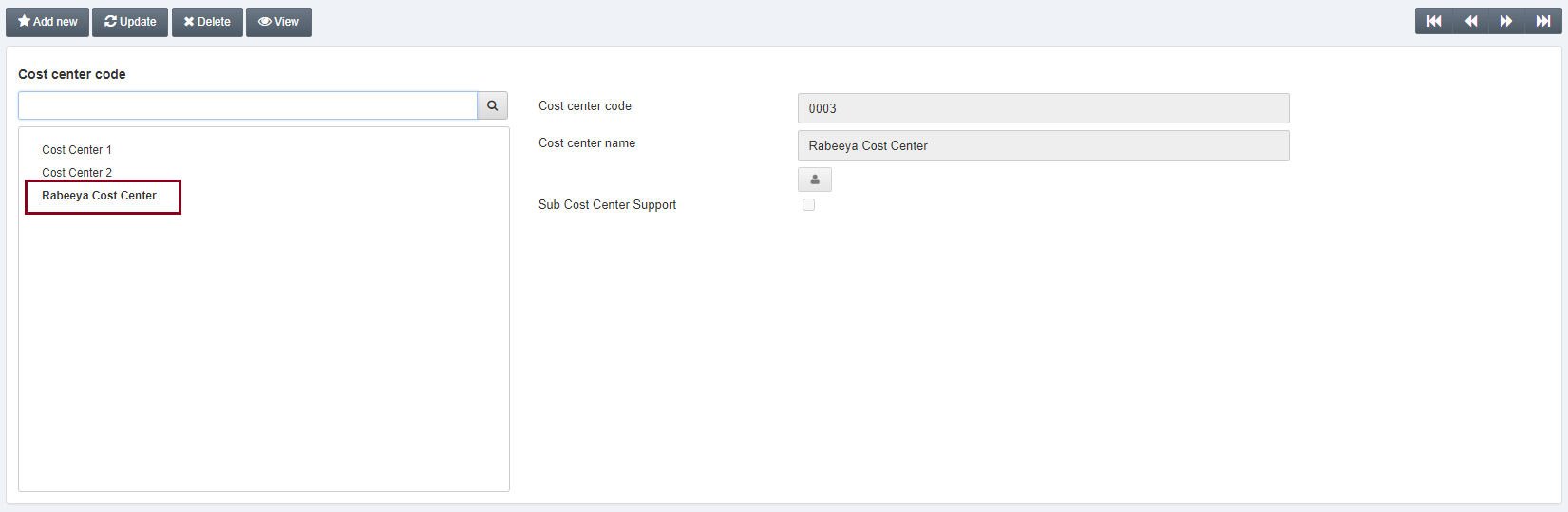
Click on the Delete button at the top of the page.
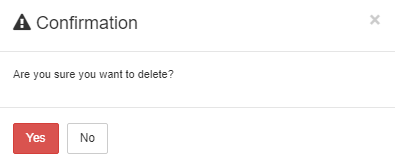
Click on the Yes button to confirm the deletion.
Note: You can create nested levels of cost centers if nested levels are enabled in the global setup. This can be done by checking the checkbox of Sub Cost Center Support and adding a child (nested) cost center.

