The tax categories define the real-time tax for the selected default country.
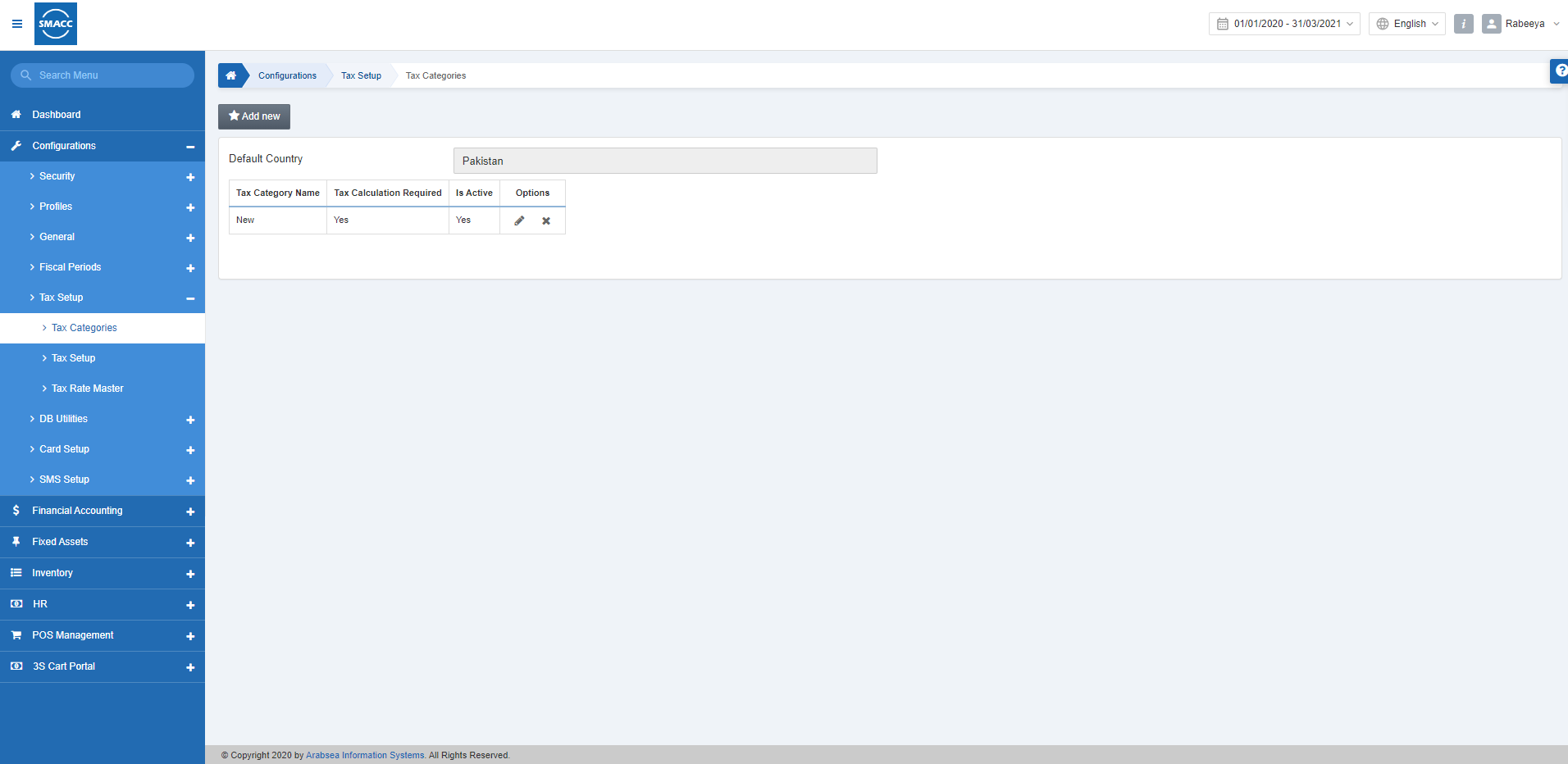
Adding a New Tax Category
To add a new tax category, go to Configurations > Tax Setup > Tax Categories, the tax categories page is displayed.
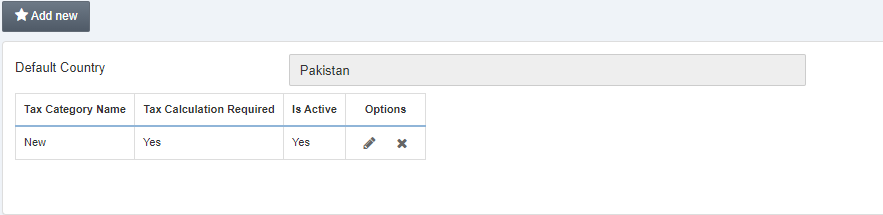
Click on the Add new button at the top of the page.
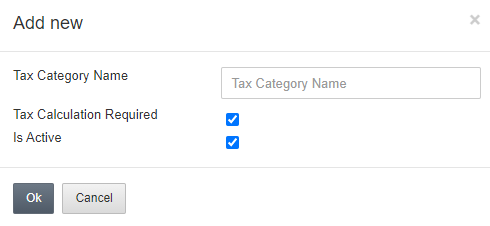
Tax Category Name: Enter the name of the tax category.
Tax Calculation Required: This checkbox allows the calculation of tax.
Is Active: This checkbox allows the active status of the tax category.
Click on the OK button to save the information.
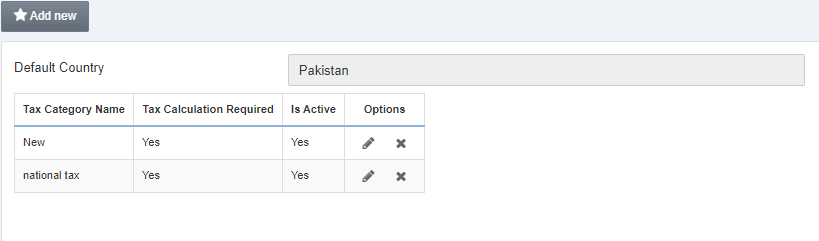
Editing/Updating a New Tax Category
To edit/update a new tax category, go to Configurations > Tax Setup > Tax Categories, the tax categories page is displayed.
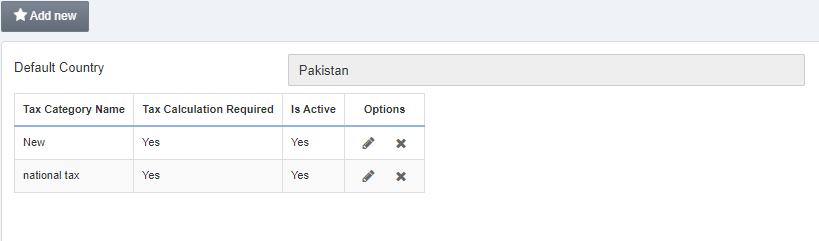

Click on the Edit icon under the Options.
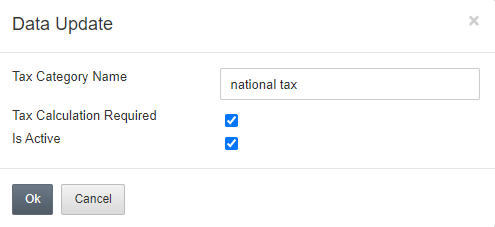
Deleting a Tax Category
To delete a tax category, go to Configurations > Tax Setup > Tax Categories, the tax categories page is displayed.
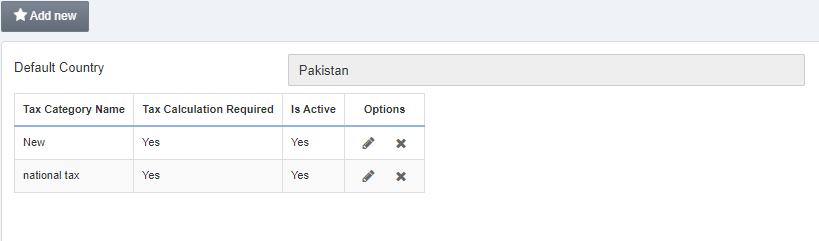

Click on the Delete icon under the Options.
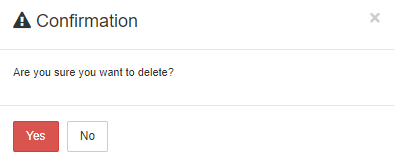
Click on the Yes button to confirm the deletion.

