The customer excess credit list helps you view the report of the customer’s excess credit list.
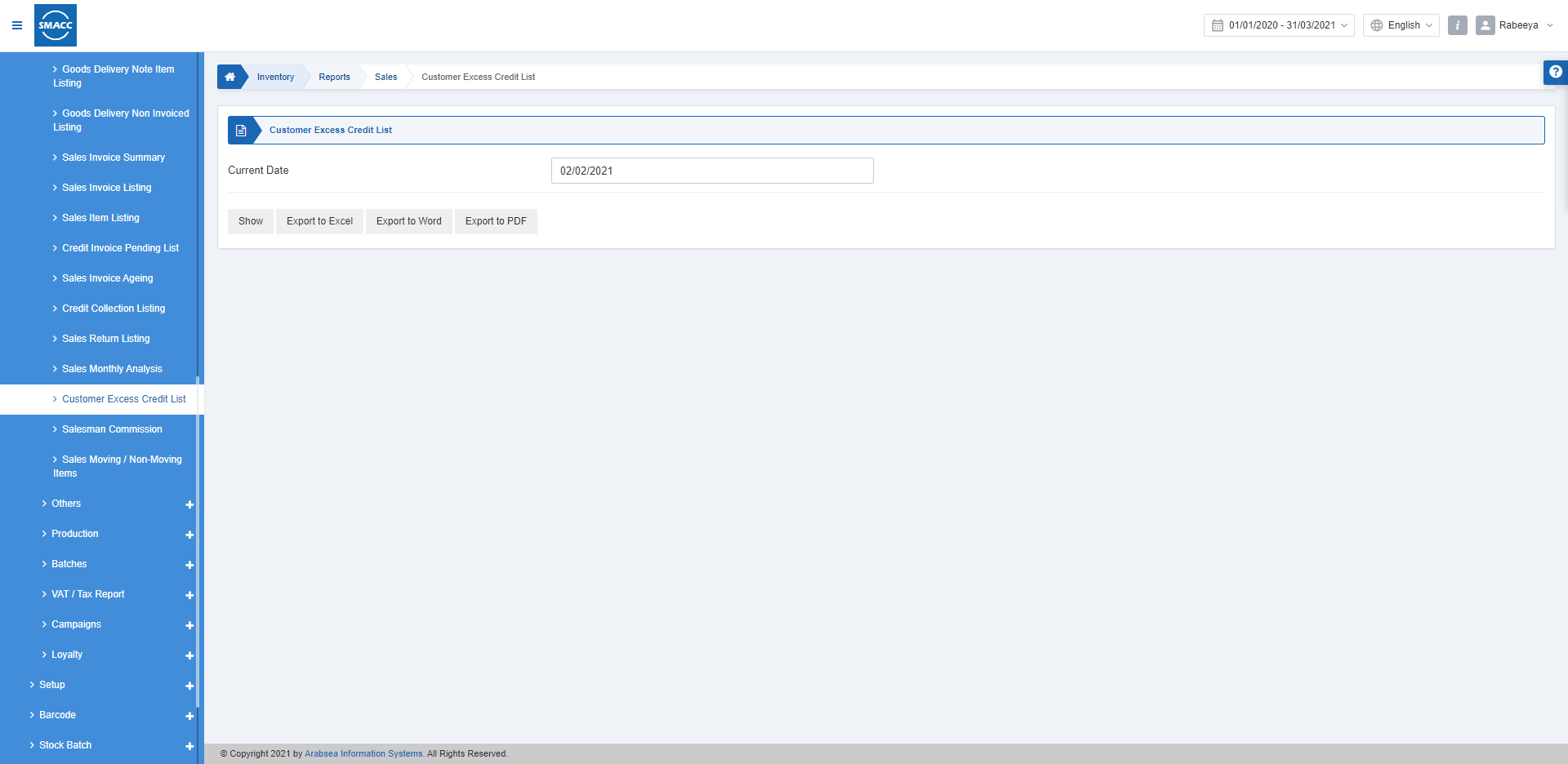
Viewing the Customer Excess Credit List
To view the customer excess credit list, go to Inventory > Reports > Sales > Customer Excess Credit List, the customer excess credit list page is displayed.
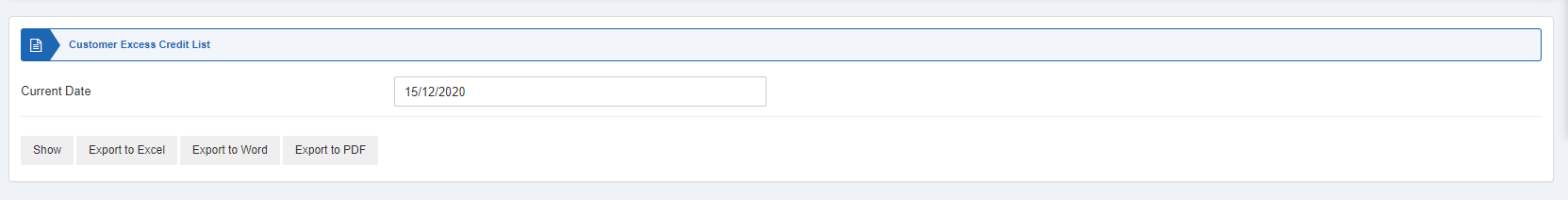
Current Date: This field sets the current date of the report.
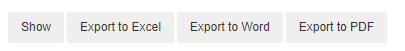
Show: This button represents the report as per the selected filters.
Export to Excel: This button allows the data of the report to be exported to Excel.
Export to Word: This button allows the data of the report to be exported to Word.
Export to PDF: This button allows the data of the report to be exported to PDF.
Click on the Show button to view the report.
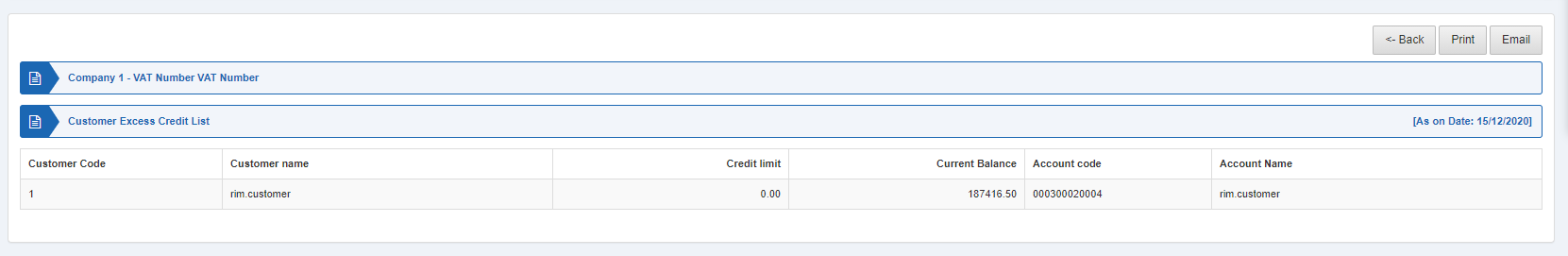
![]()
You can go back to the previous page or print or email the report.

