The Counter Activity Log allows the activities done on a counter by a Login ID of POS Management.

Viewing the Counter Activity Log
To view the Counter Activity Log report, go to POS Management > Reports > Counter Activity Log, the counter activity log page is displayed.
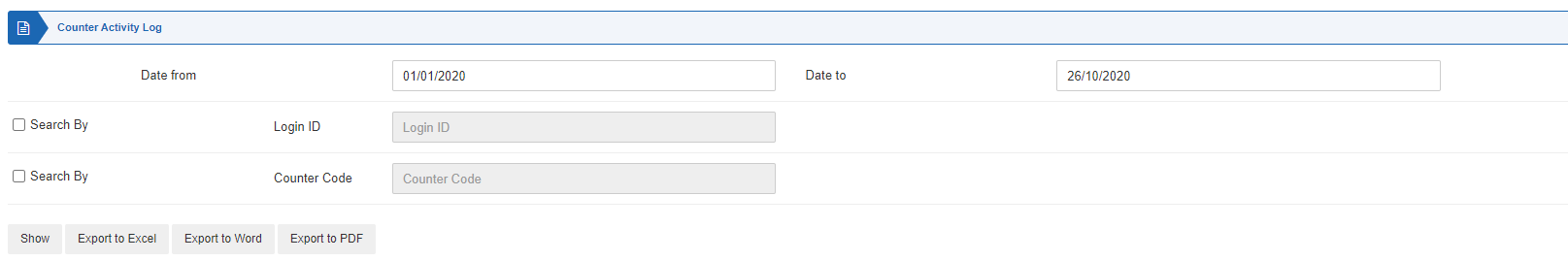
Date From: This field sets the starting date of the report.
Date To: This field sets the ending date of the report.
Search by Login ID: This checkbox allows the selection of the Login ID of POS Management.
Search by Counter Code: This checkbox allows the selection of the Counter Code.
Note: If Search by checkboxes are both unchecked, the report will show all the Login ID’s and counters’ report.
Note: You can export to Excel, Word, and PDF Format by clicking on the respective buttons.
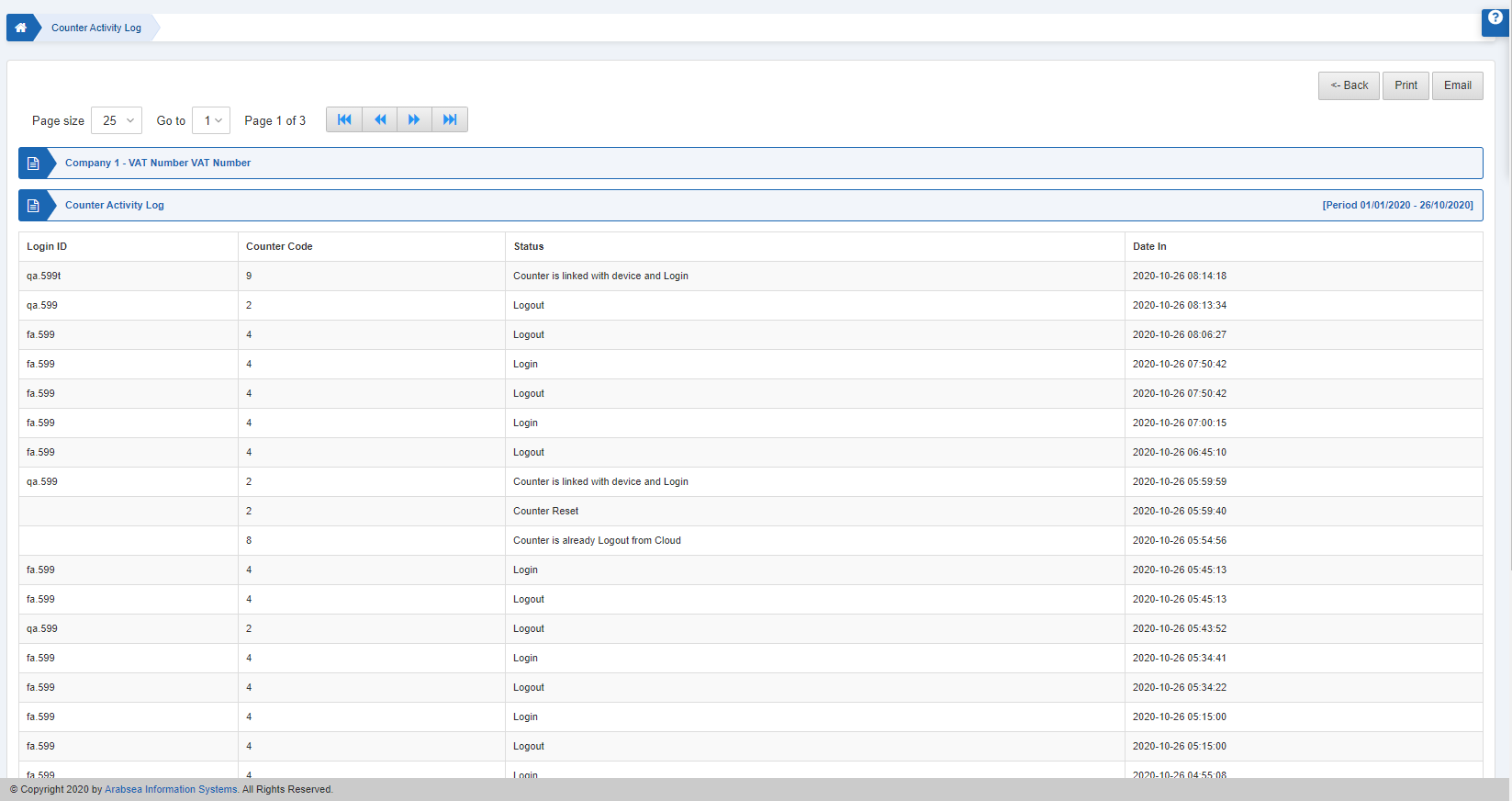
You can further print or email the report as per your requirement.

