The global setup defines the global setting of the POS Management module. It allows the functionalities of different kinds. The administrator will define the settings of this module and these settings are fetched in Desktop, Android, and iOS applications.
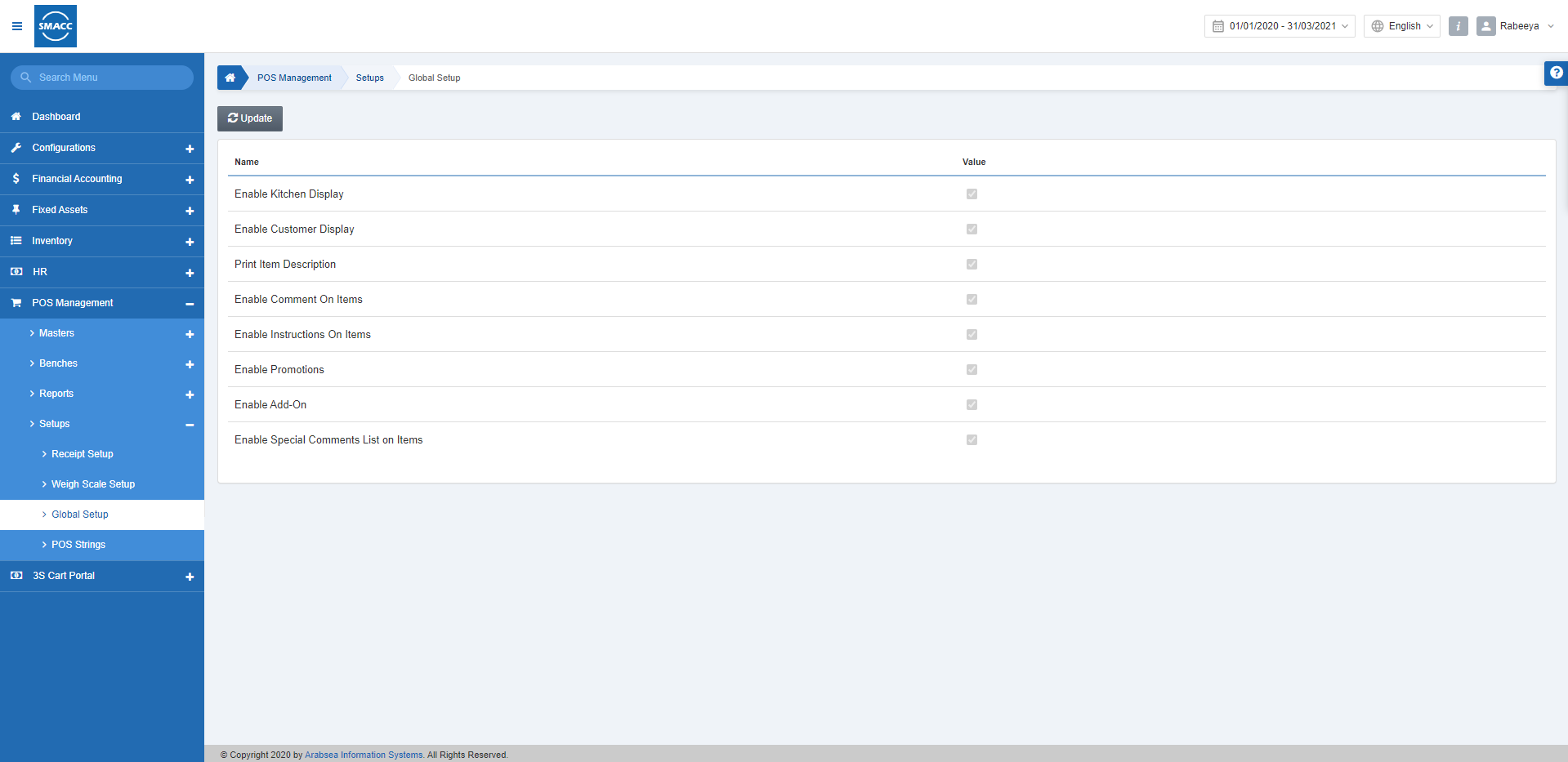
Setting the Global Setup
To configure the settings of the global set up of POS Management, go to POS Management > Setups > Global Setup, the global setup page is displayed.
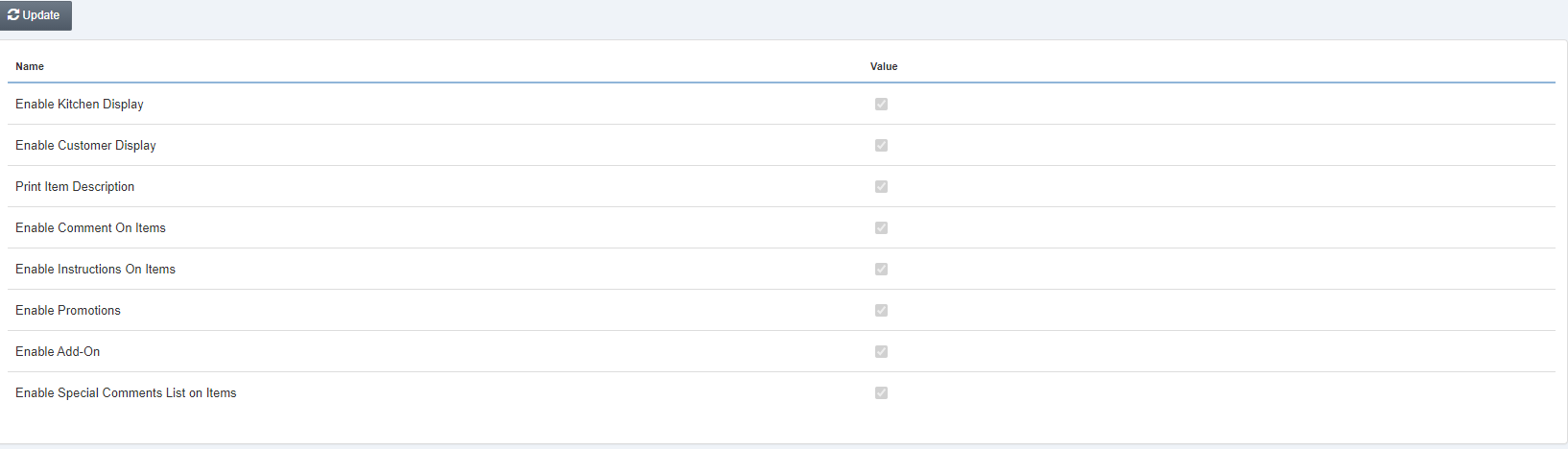
Click on the Update button and the following page is displayed.
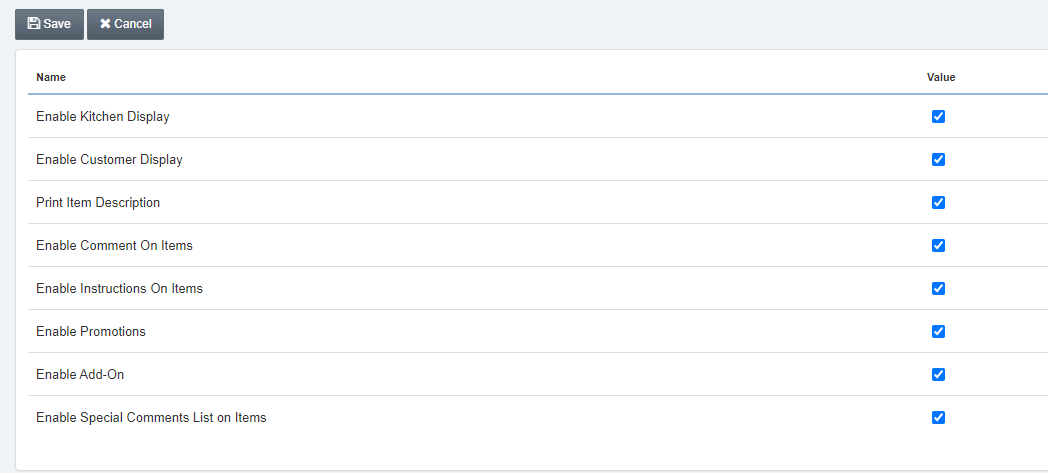
Enable Kitchen Display: This checkbox allows the functionality of the kitchen display.
Enable Customer Display: This checkbox allows the functionality of customer display.
Print Item Description: This checkbox allows you to print the item description.
Enable Comment On Items: This checkbox enables the comments on items.
Enable Instructions On Items: This checkbox enables the instructions on items.
Enable Promotions: This checkbox enables the functionality of promotions.
Enable Add-On: This checkbox enables the functionality of Add-ons.
Enable Special Comments List on Items: This checkbox allows special comments.
Click on the Save button to save the information.

