In the credit invoice pending list, you can view, print, or email the information regarding the credit invoice pending list. You can also export the information to Excel, Word, and PDF Formats.
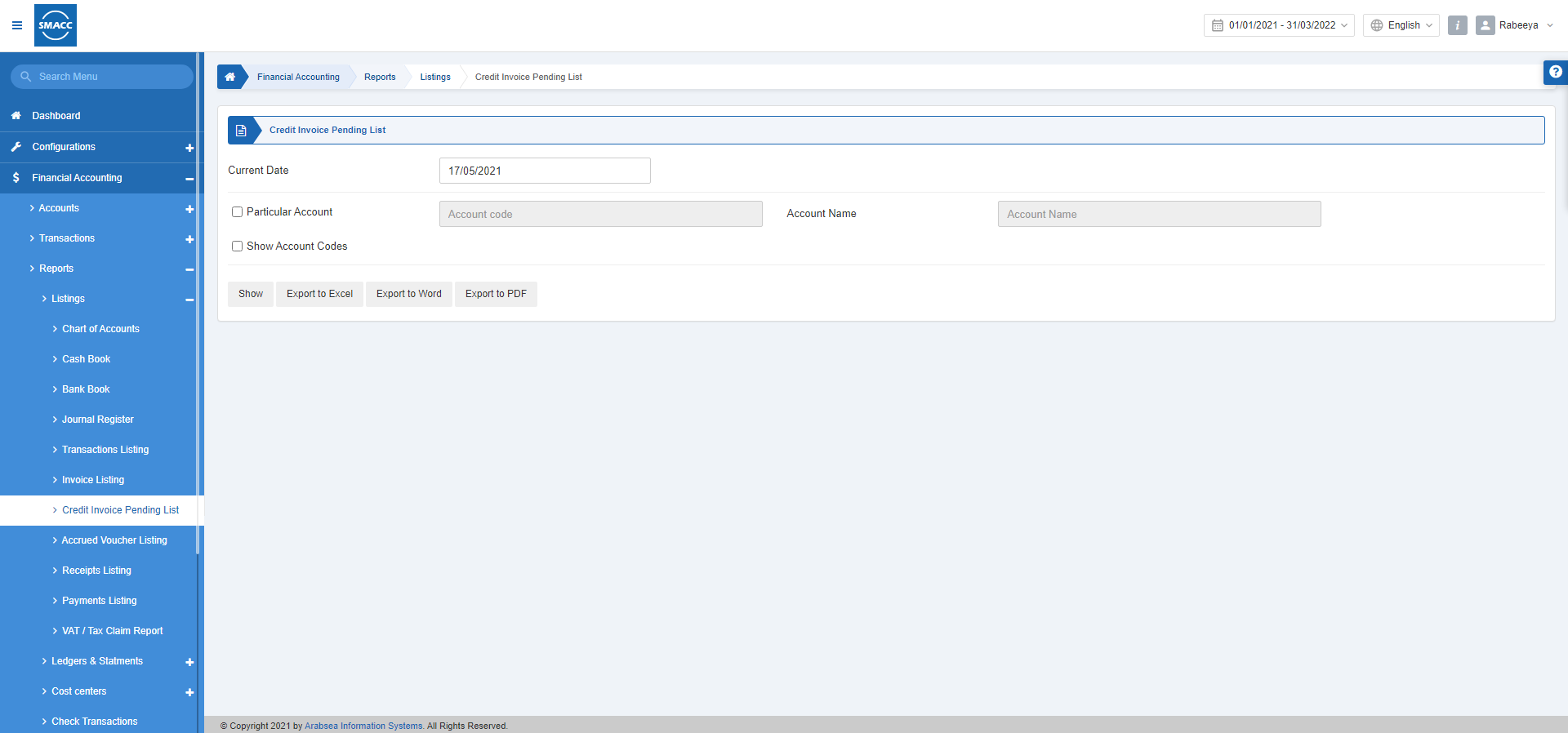
Viewing the Credit Invoice Pending List
To view the credit invoice pending list, go to Financial Accounting > Reports > Listings > Credit Invoice Pending List, the credit invoice pending list page is displayed.
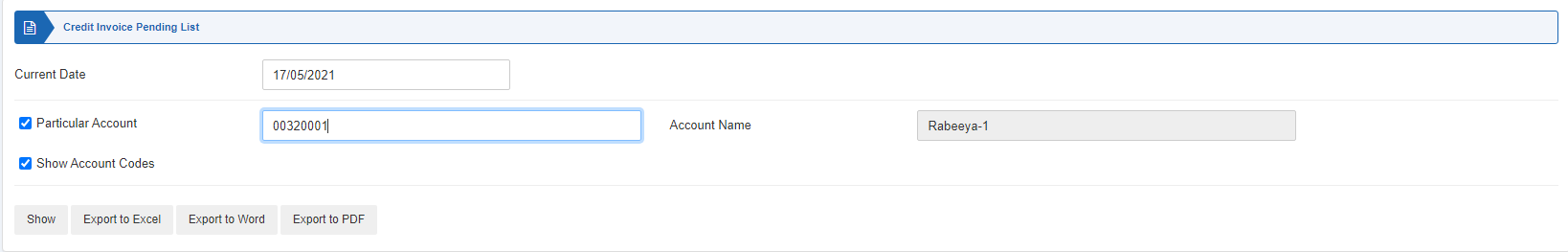
Current Date: This field sets the current date.
Particular Account: This checkbox when checked allows you to select a particular account.
Account Name: This field is auto-fetched by the system based on the account code.
Show Account Codes: This checkbox when checked allows you to show the account codes in the report.
Show: This button shows the report.
Export to Excel: This button shows the report in Excel format.
Export to Word: This button shows the report in Word format.
Export to PDF: This button shows the report in Excel format.
Click on the Show button.
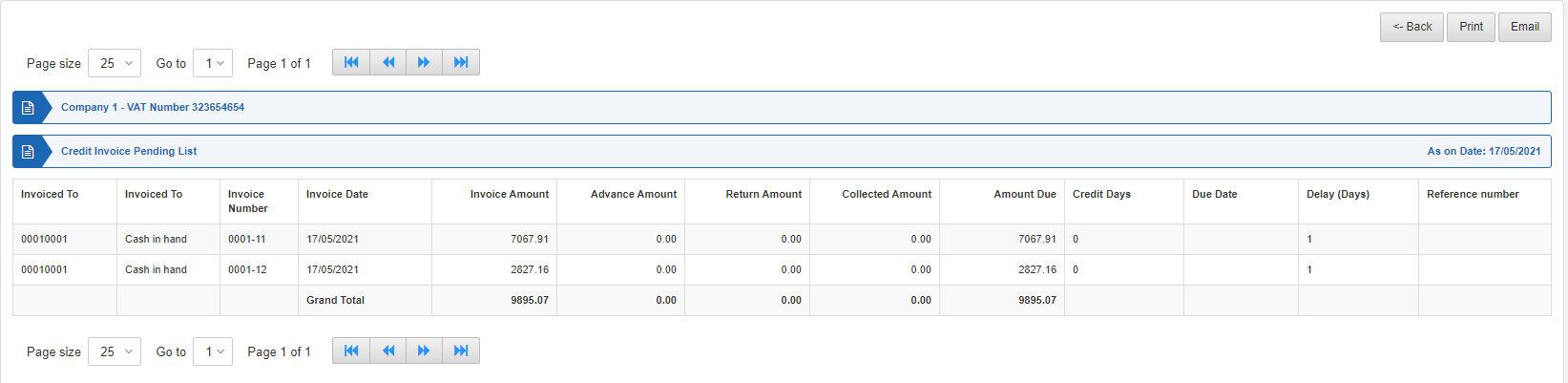
Back: You can go back to the previous page.
Print: You can print the report.
Email: You can email the report.

