In employee provision formulas, you can set provision formulas in desired provisions.
Setting Employee Provision Formulas.
To set “Employee Provision Formulas”, click on the “HR”, then “Setup”, then click “Employee Provision Formulas”. Employee Provision Formulas page will be displayed.
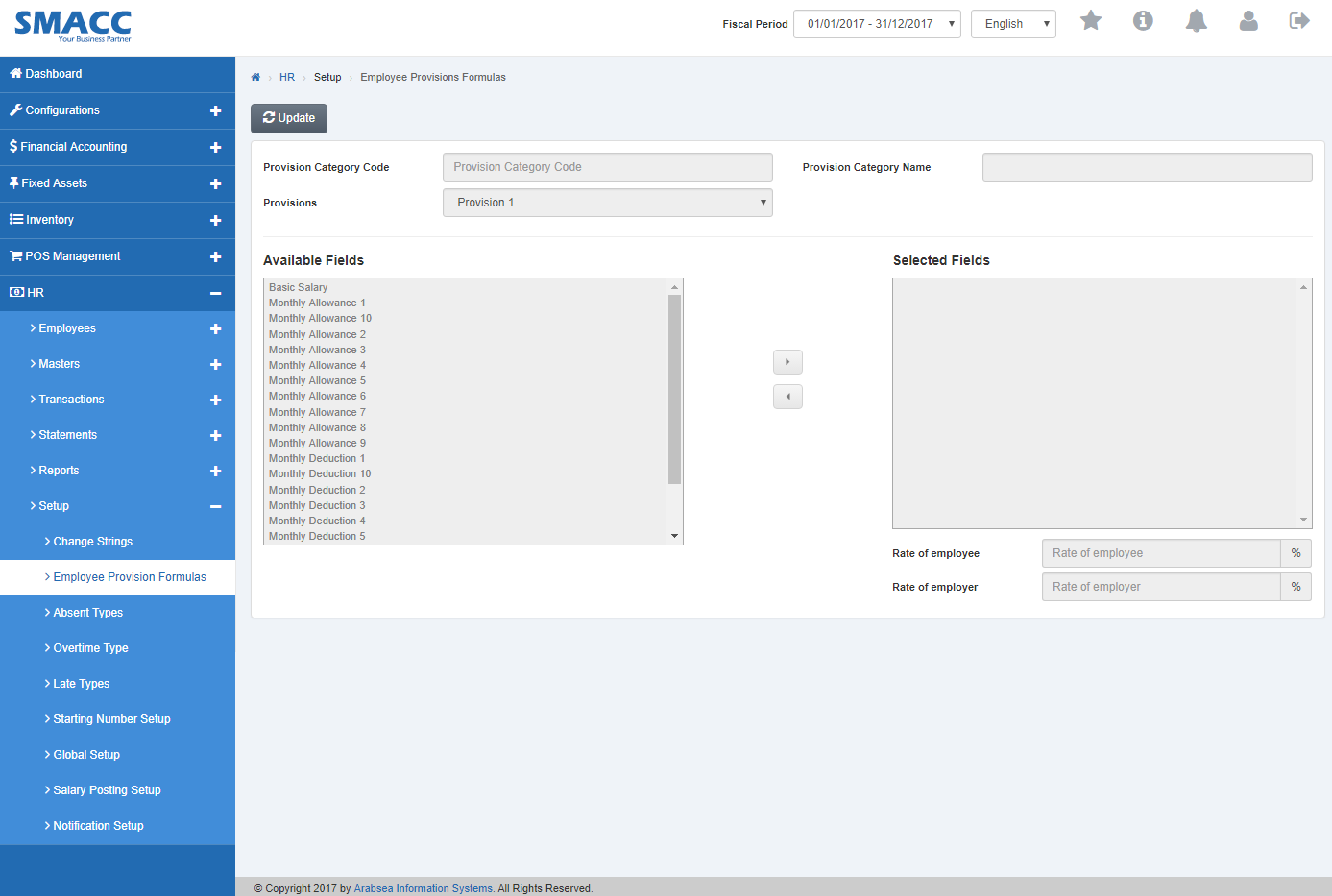
Click on “Update” button on the top of employee provisions formulas page.
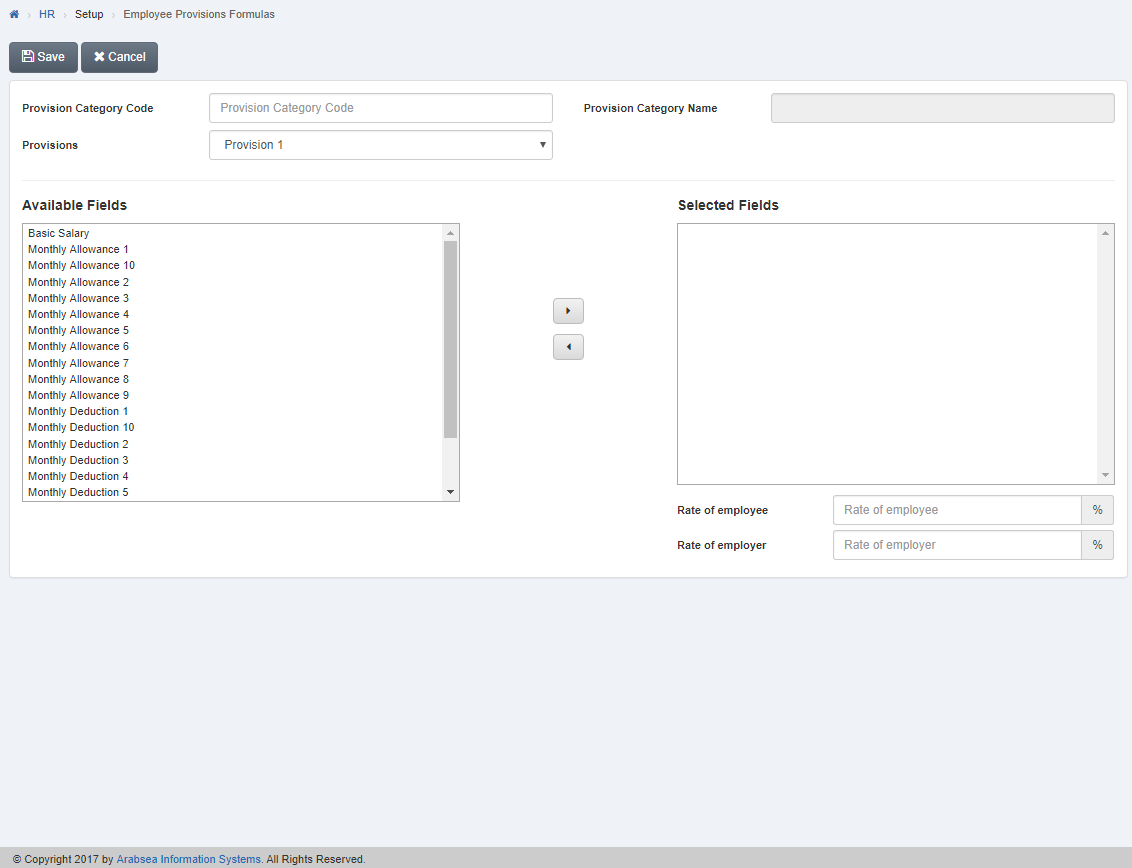
- Click in “Provision Category Code” list box then provision category code page will be displayed. Select your desired provision category code then selected provision category page will be appeared in “Provision Category Name” input box.
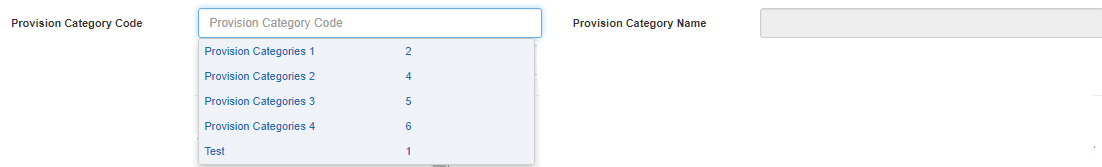
- Click in “Provisions” list box then provision list will be appeared. Select your desired provision.
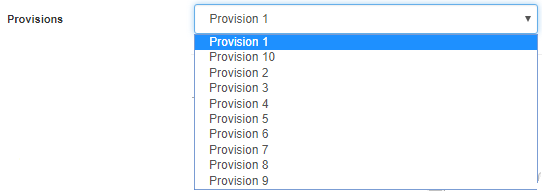
- Select your desired fields in “Available Fields” list bar then click on navigation button to select it. It will be displayed in “Selected Fields” input box.
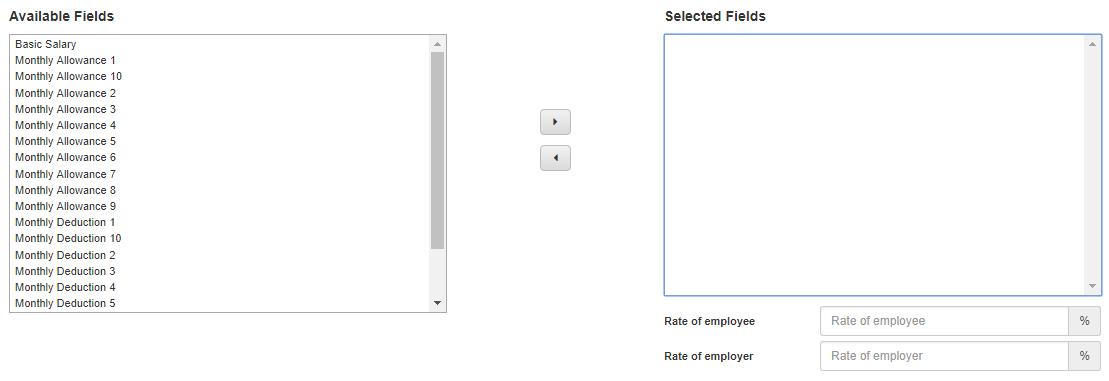
- Enter rate of employer in “Rate of employer” input box.
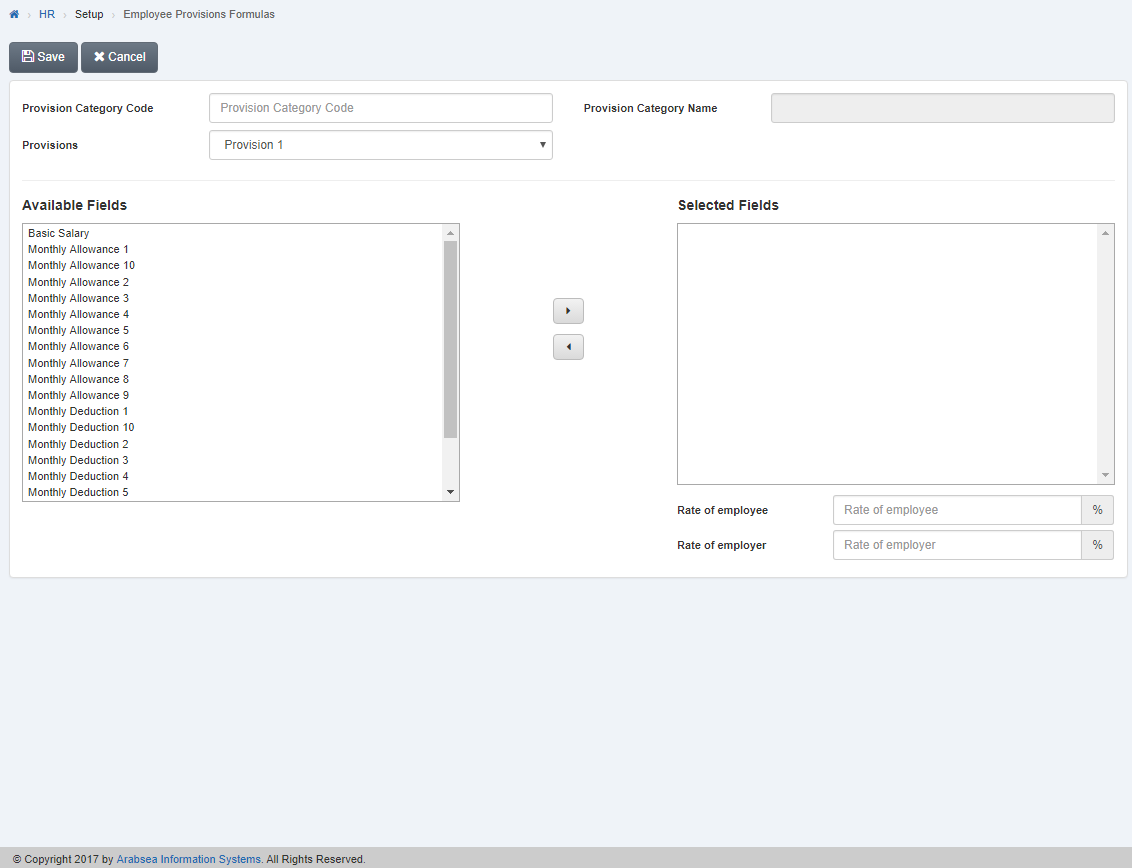
Click “Save” button to save the information.

