In the budget expenditure, you can view the monthly budget and expenditure report.
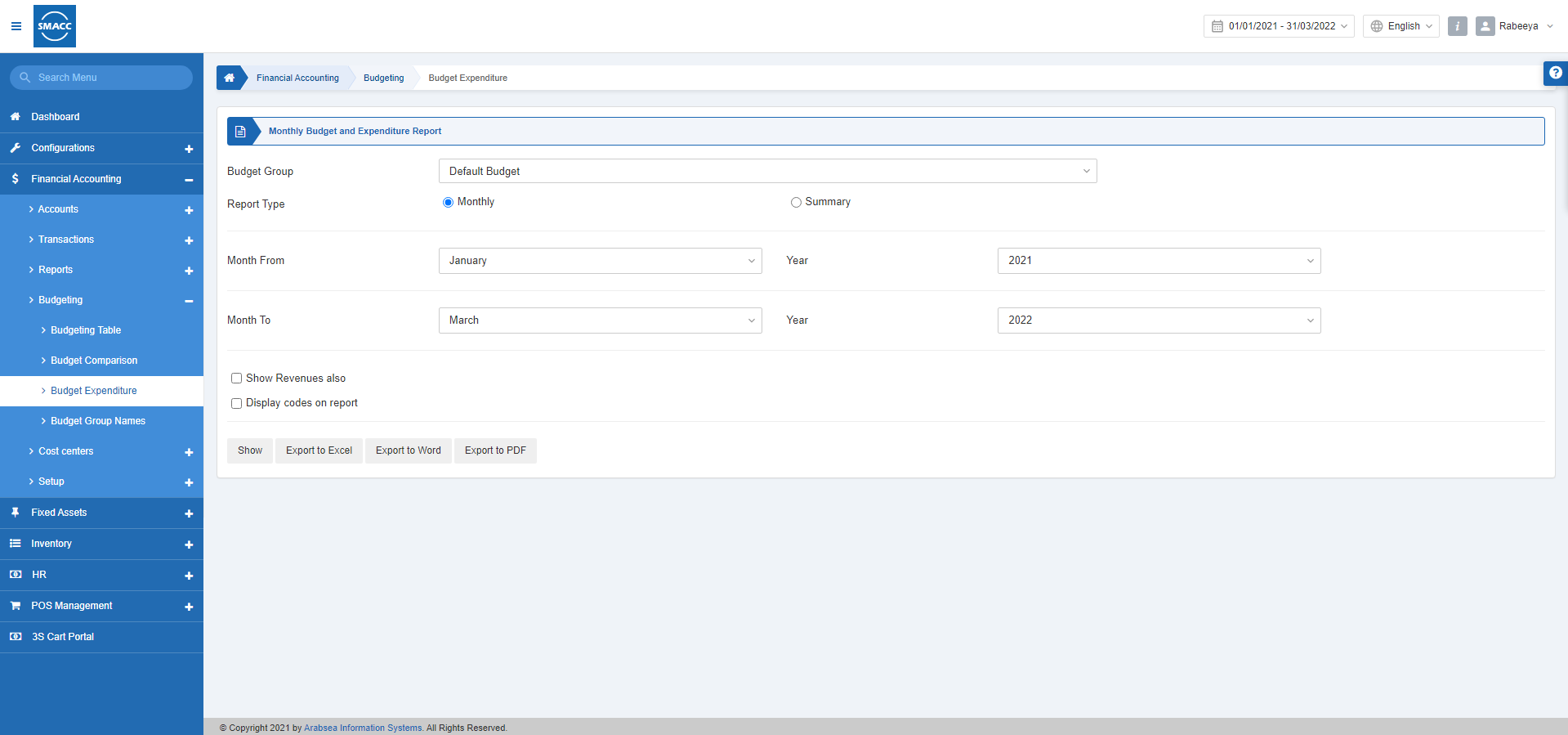
Viewing the Budget Expenditure
To view the budget expenditure, go to Financial Accounting > Budgeting > Budget Expenditure, the budget expenditure report is displayed.
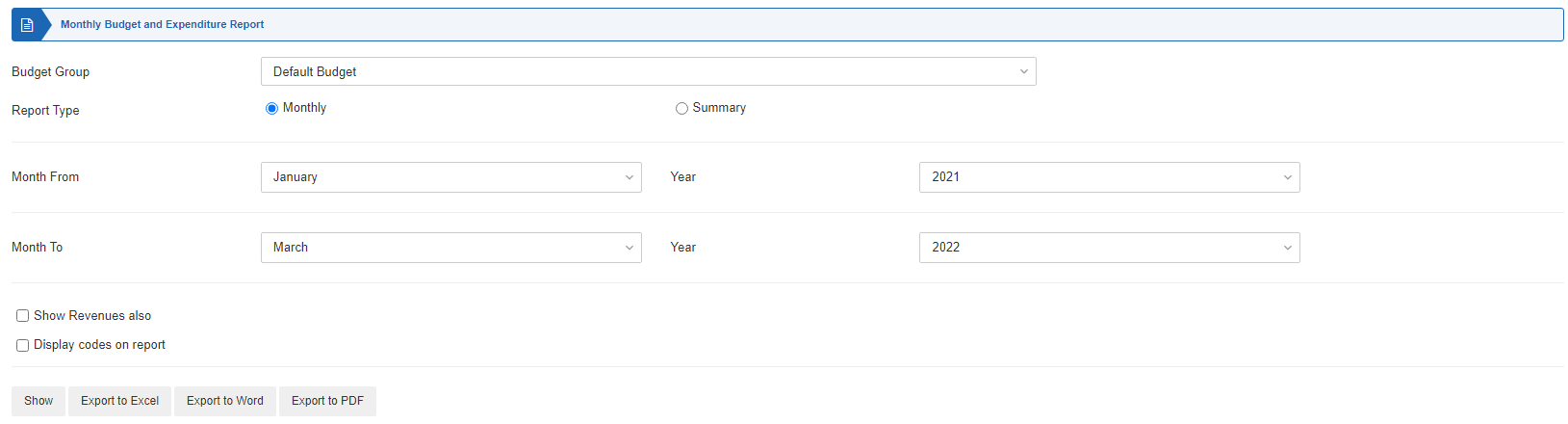
Budget Group: Select the desired budget group from the drop-down list.
Report Type: Select one of the two radio buttons. Either select Monthly or Summary for a detailed or brief report.
Month From: Select the starting month.
Year: Select the starting year.
Month To: Select the ending year.
Year: Select the ending year.
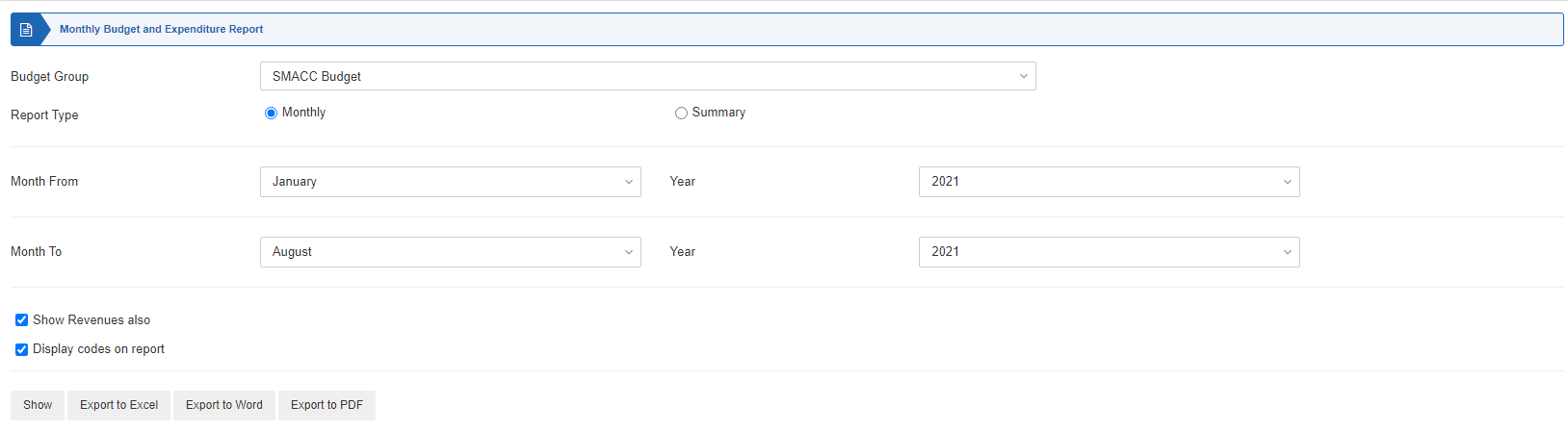
Show Revenues Also: This checkbox when checked enables the viewing of revenues
Display codes on report: This checkbox when checked displays the codes on the report.
Show: Click on the Show button to display the report.
Export to Excel: Click on this button to show the report in Excel file format.
Export to Word: Click on this button to show the report in Word file format.
Export to PDF: Click on this button to show the report in PDF file format.
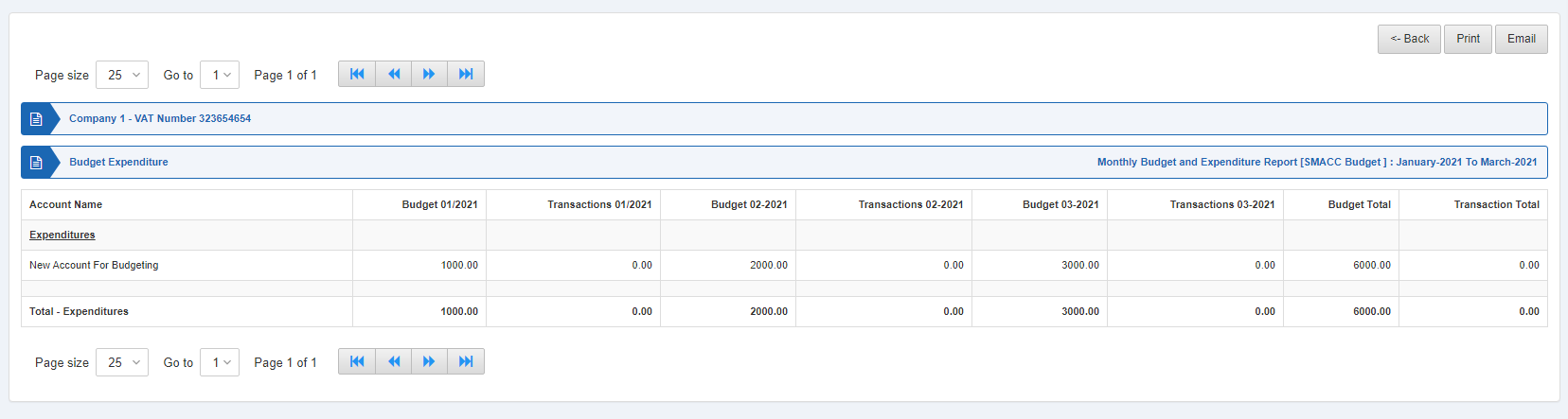
Note: The Account Code used in the budgeting table must belong to the Expenses or Income type of accounts.

