The POS strings allow the setting of the strings for the POS Management module.
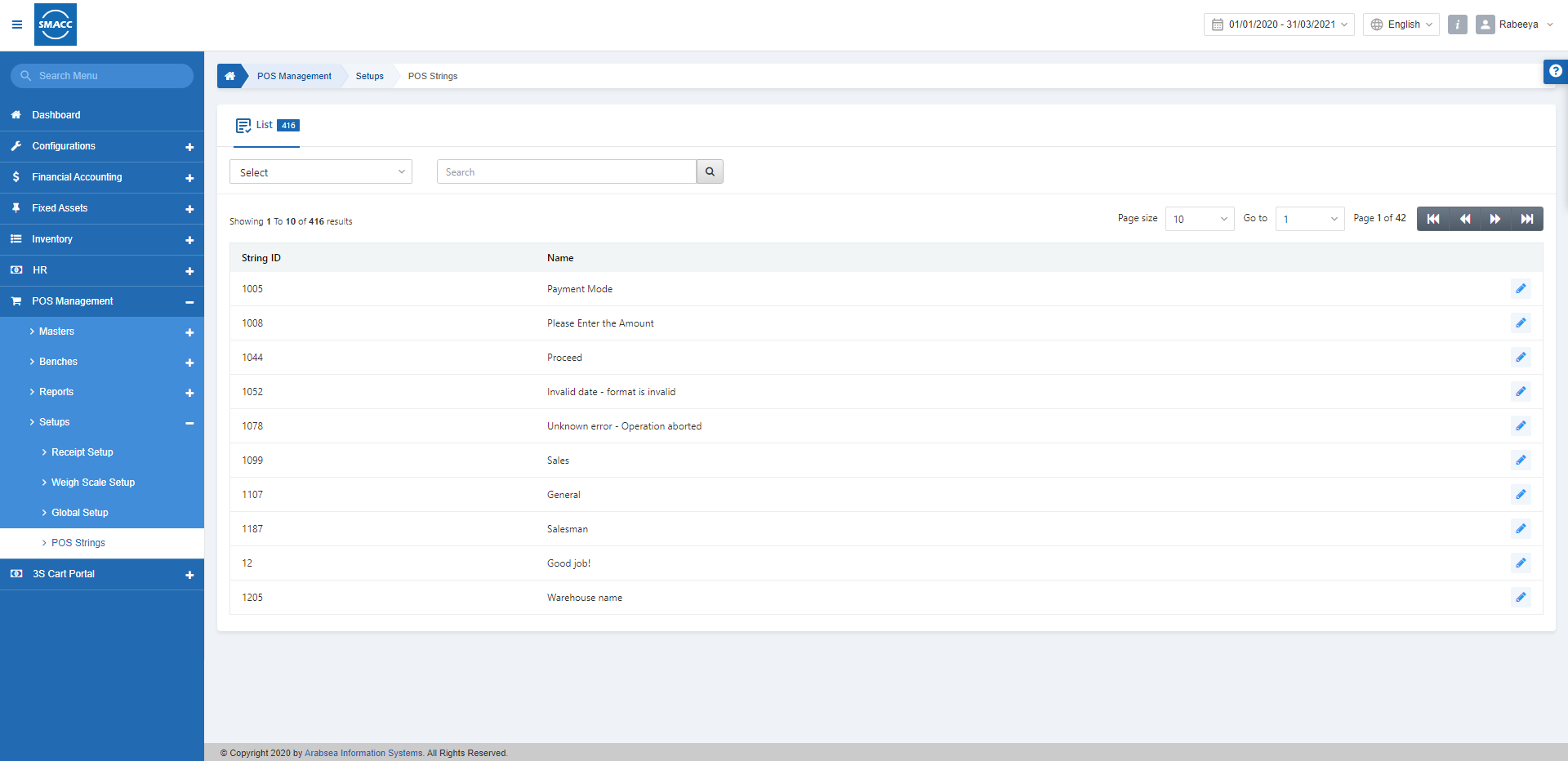
Setting the POS Strings
To set the POS strings go to POS Management > Setups > POS Strings, the POS Strings page is displayed.
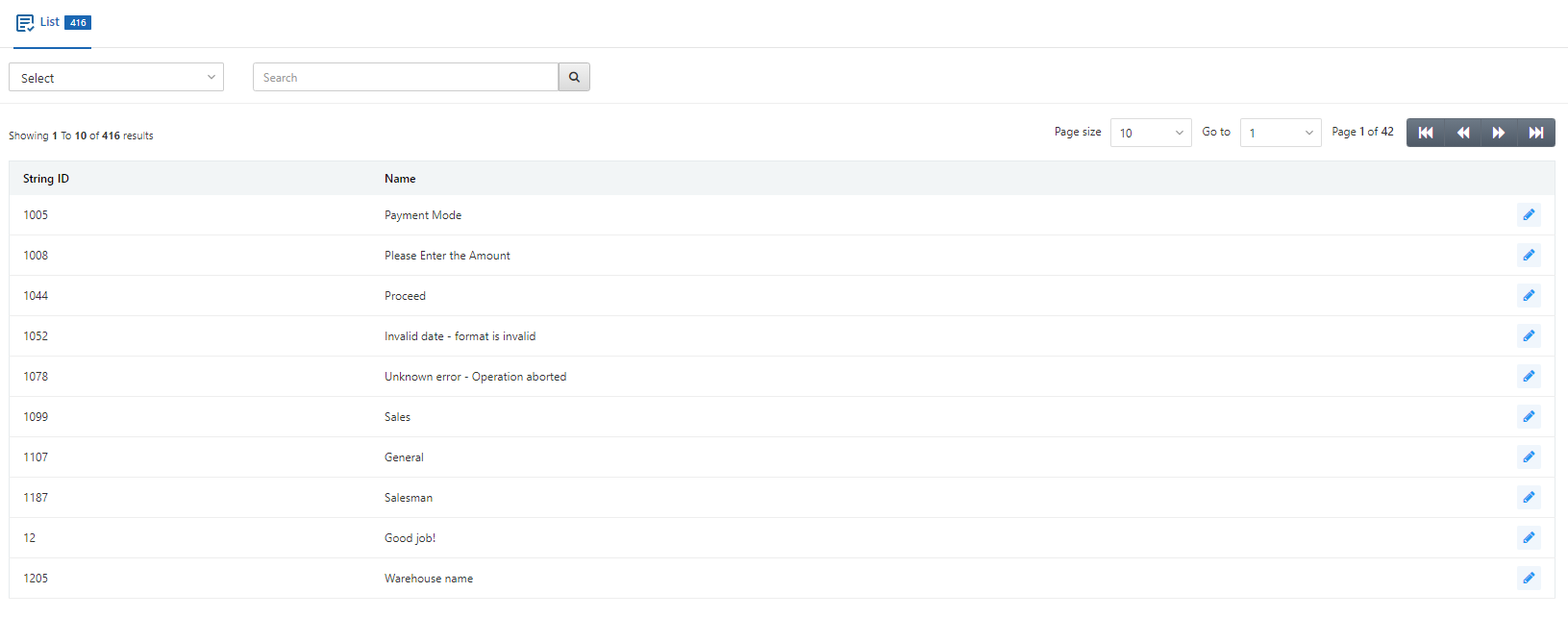
Editing the POS Strings
To edit the POS Strings you can click on the Edit (blue pencil) icon on the right side of the page in front of each String row.
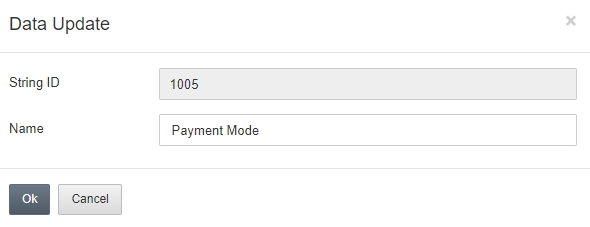
You can update the Name of String and click on the OK button.
Note: The user can change the text of the strings for a specific language by changing the language from the top right bar.
