In the countries, you can add a new country. You can update the country’s name, code, and update/delete a country from the list.
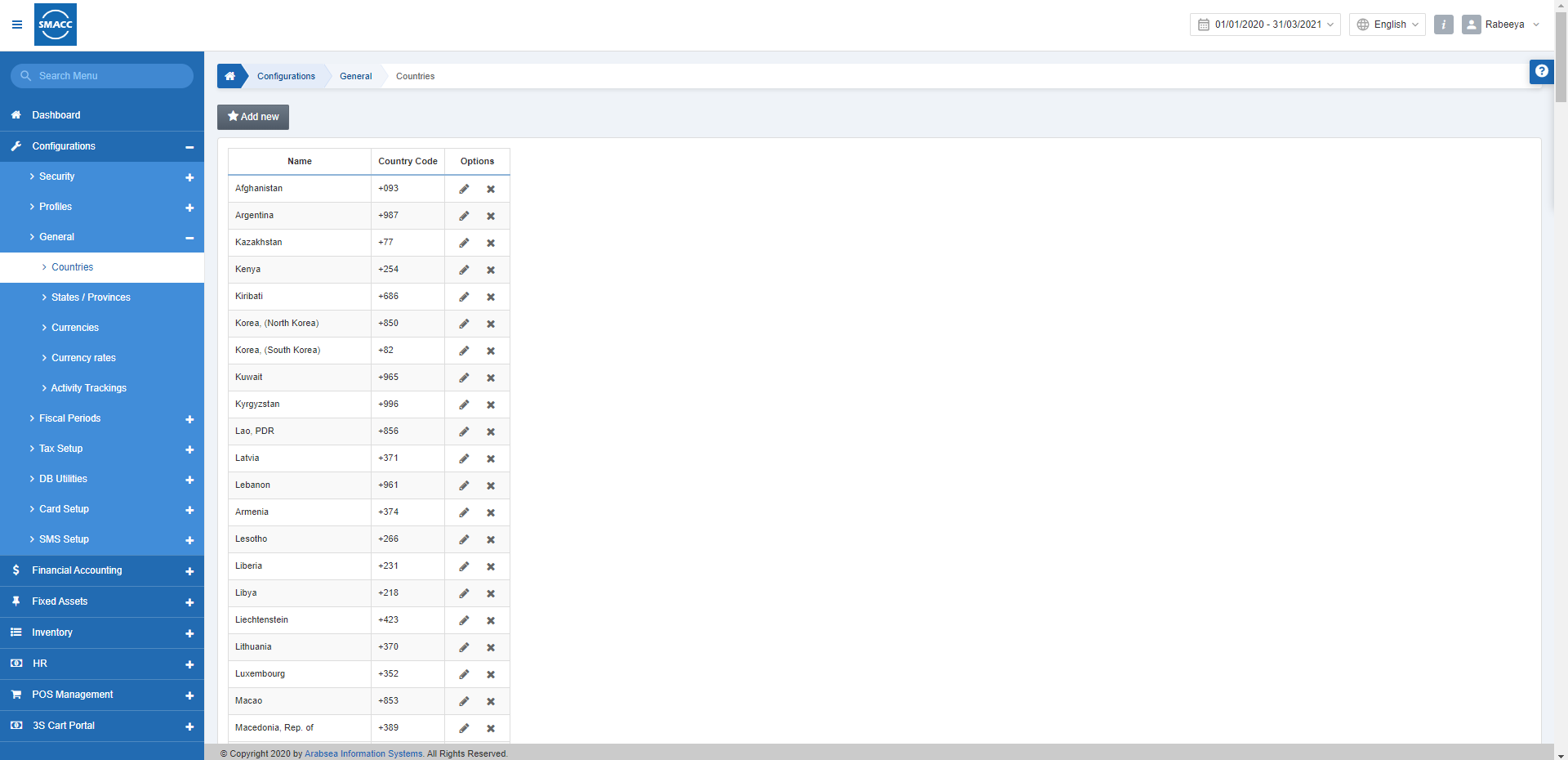
Adding new Country Information
To add a new country, go to Configurations > General > Countries, the Countries page is displayed.
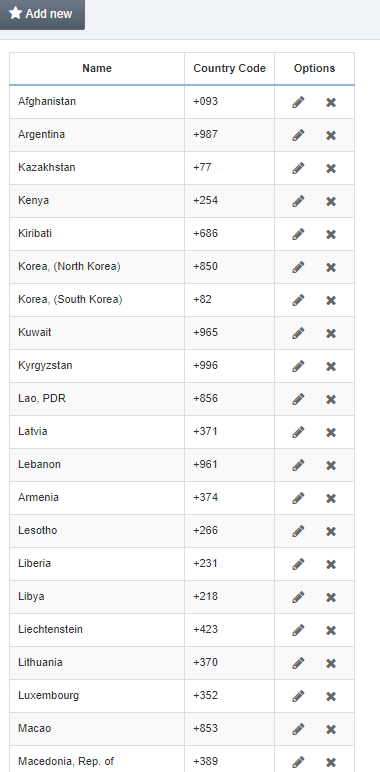
Click the Add new button, a pop-up is displayed.
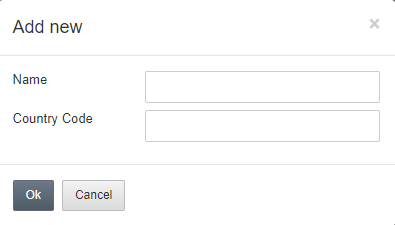
To add a new country, please enter the country name in the Name input box and Country Code.
Click the OK button to save the information.
Edit/Update Country Information
To edit the country Information, go to Configurations > General > Countries, the Countries page is displayed.
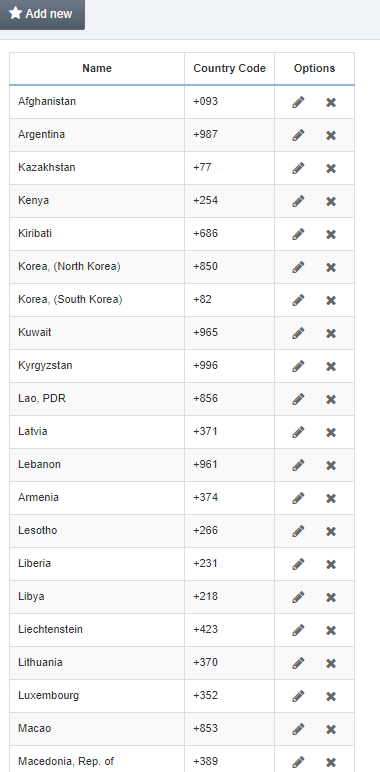
Click on the Edit Icon in Grid then the Country name is displayed in the pop-up.
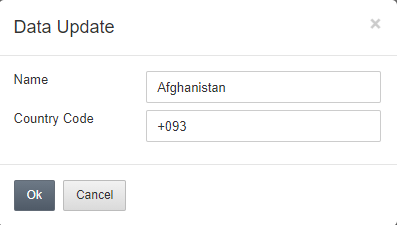
To edit/update the country name, please enter the country name in the Name input box and the country code in the Country Code input box. Click the OK button to save the information.
Delete Country Information
To delete country information, go to Configurations > General > Countries, the Countries page is displayed.
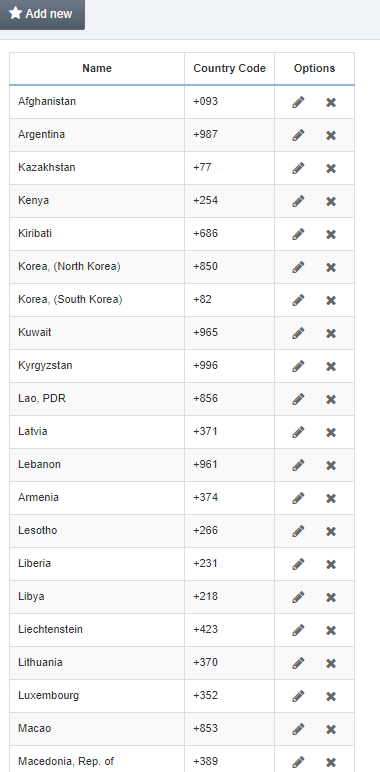
Click on the Delete icon against the desired country in the grid then a prompt dialog is displayed for confirmation.
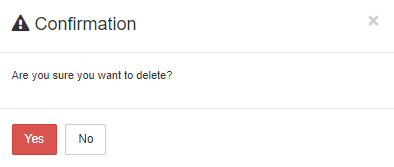
Click the Yes button to delete the information.

