The stock batch outward allows you to view the outward stock batch items in the inventory against outward documents.
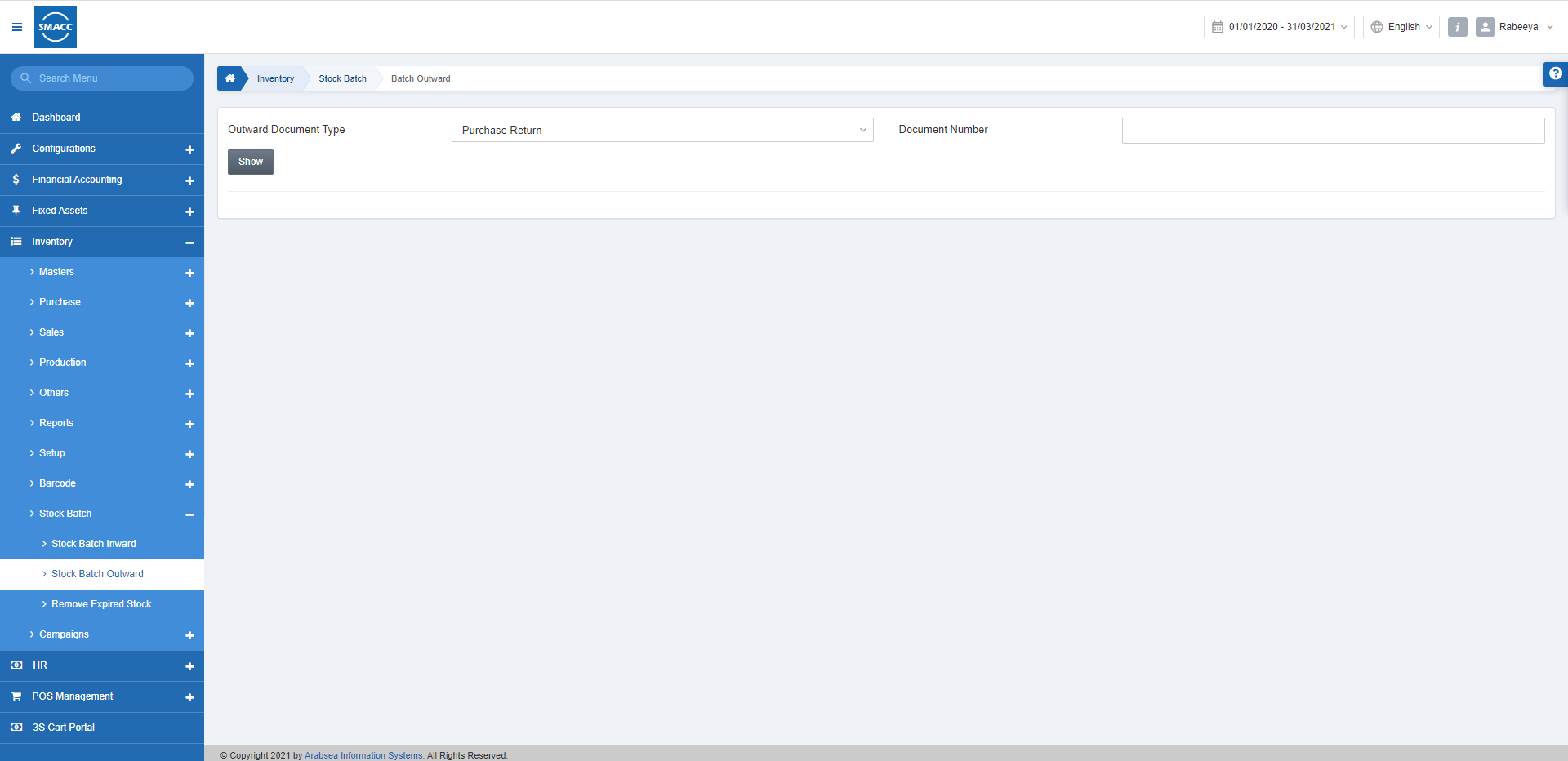
Viewing the Stock Batch Outward
To view the stock batch outward, go to Inventory > Stock Batch > Stock Batch Outward, the stock batch outward page is displayed.
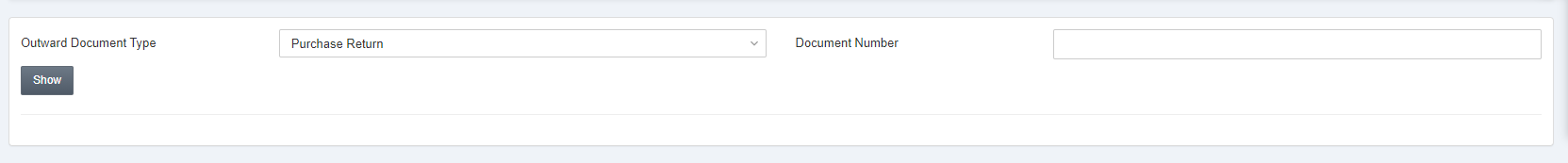
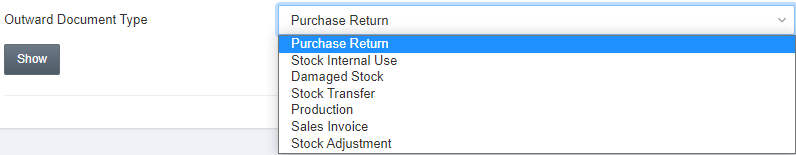
Inward Document Type: This field allows you the selection of required document type from the drop-down list.
Document Number: Enter the document number.
Click on the Show button at the top of the page.
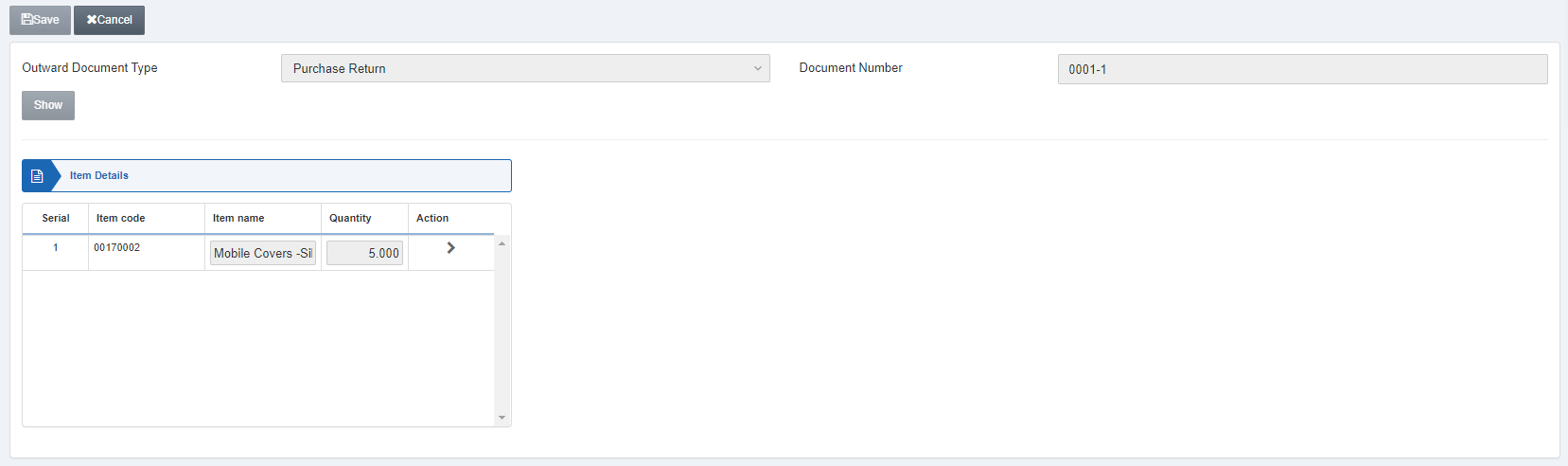
Note: You need to remember the Document Number against every Outward Document Type.
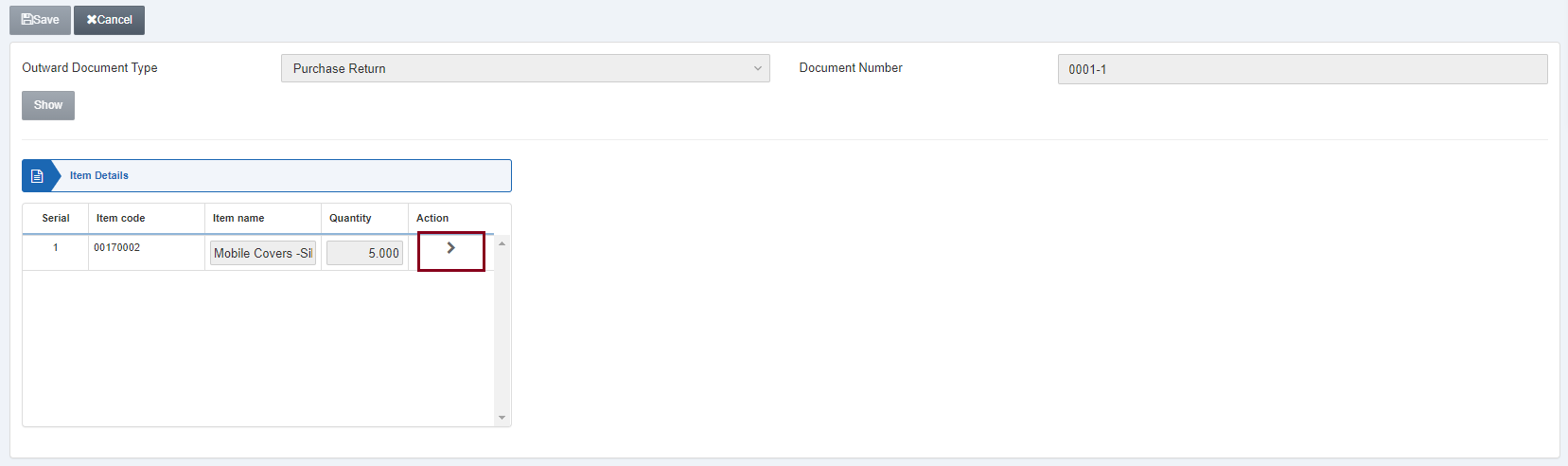
Click on the Arrow ”>” sign under the Action to see its serials.
Similarly, for Sales invoice:
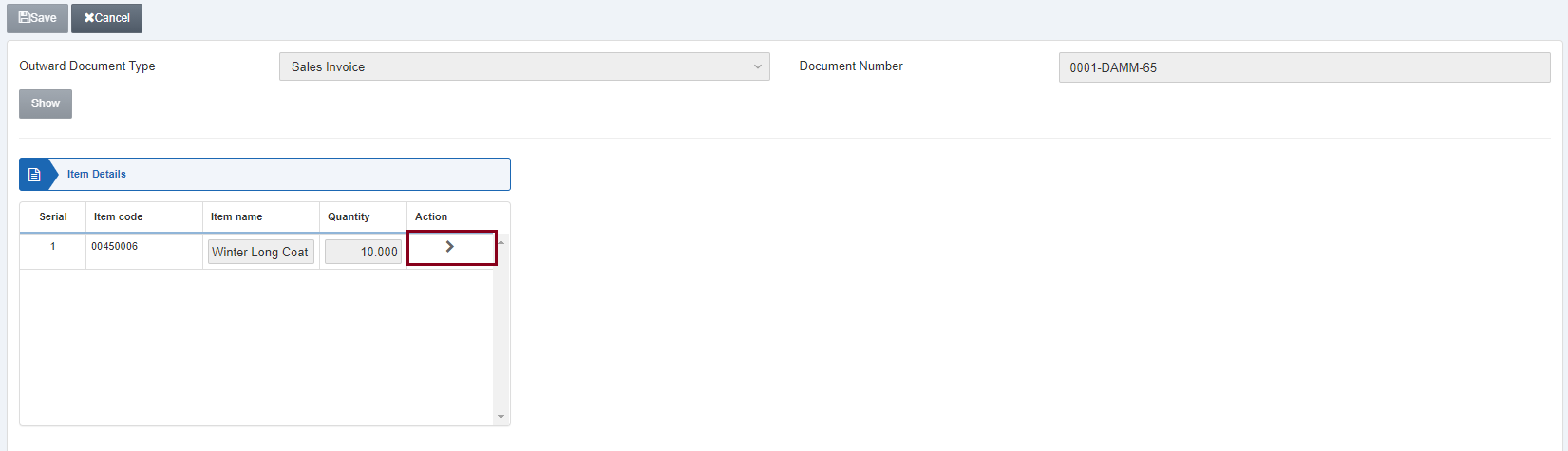
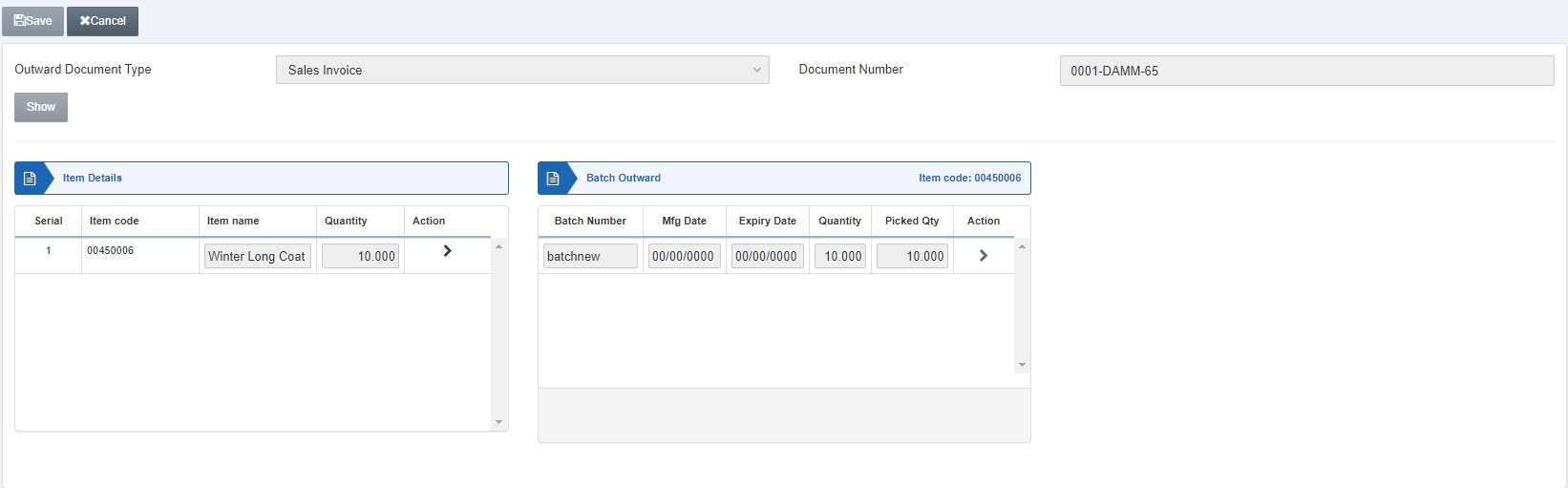
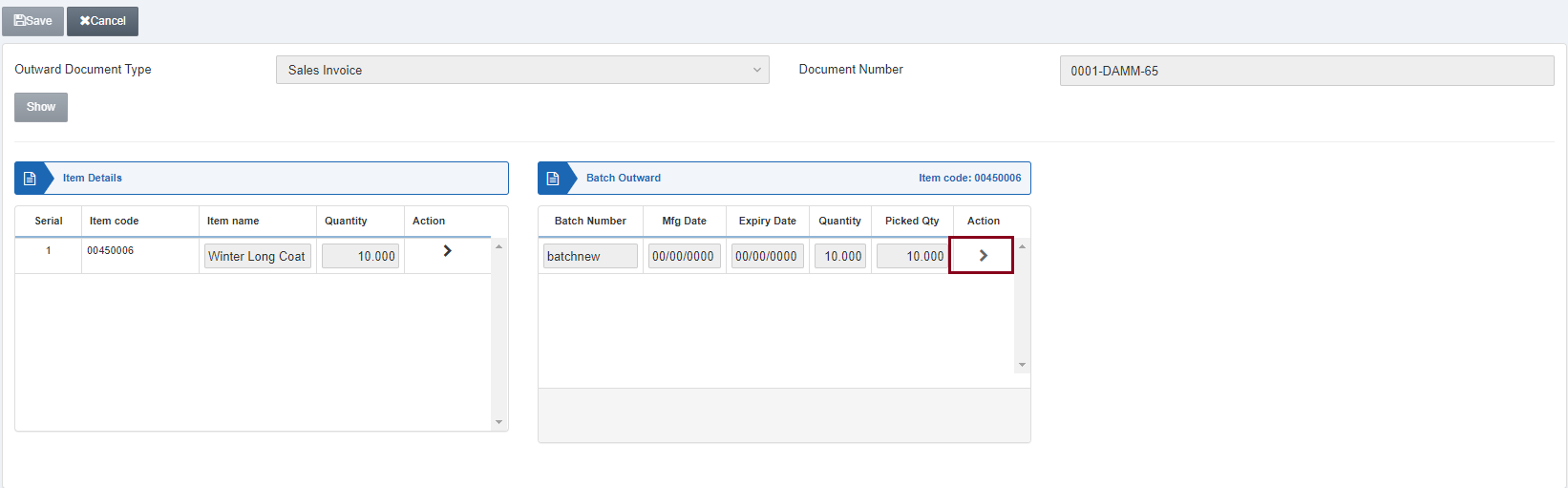
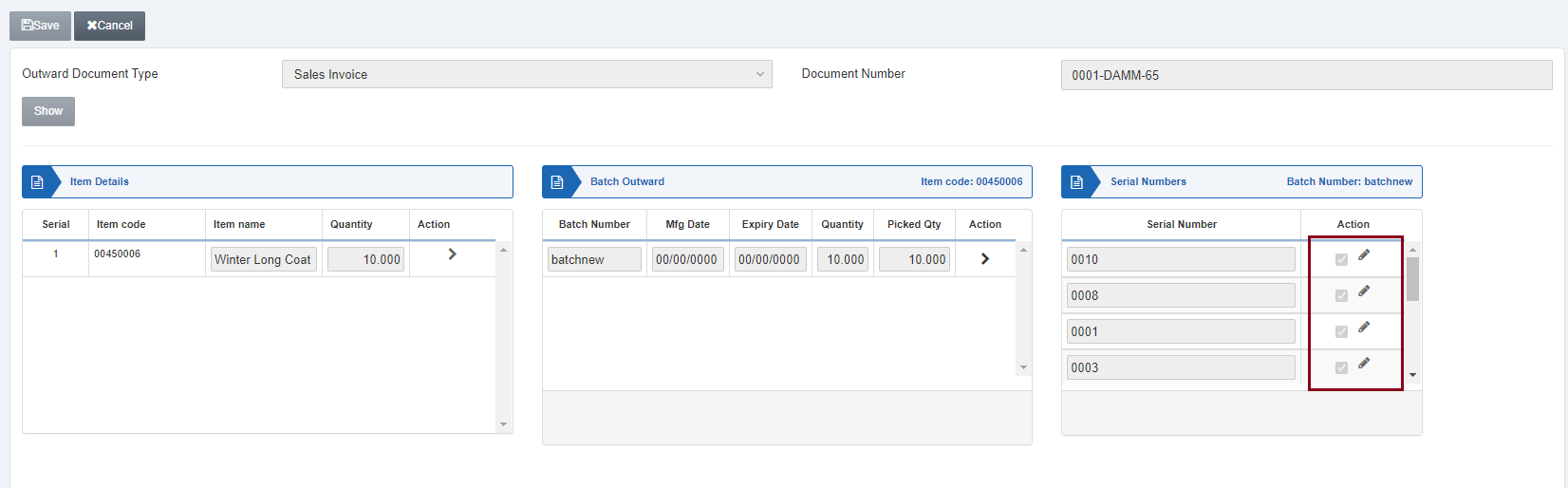
You can edit the serial numbers by clicking in the highlighted box over the edit (pencil) icon.
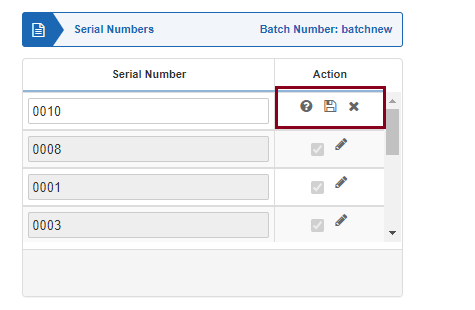
In the highlighted box, there are three icons:
![]()
You can edit the serial numbers and then click on the save (disk) sign. In case you want to delete you can click on the delete (x) sign.
Also, you can check the available serial numbers by clicking on the question mark sign.

