In transaction viewer, you can view and print the transaction information.
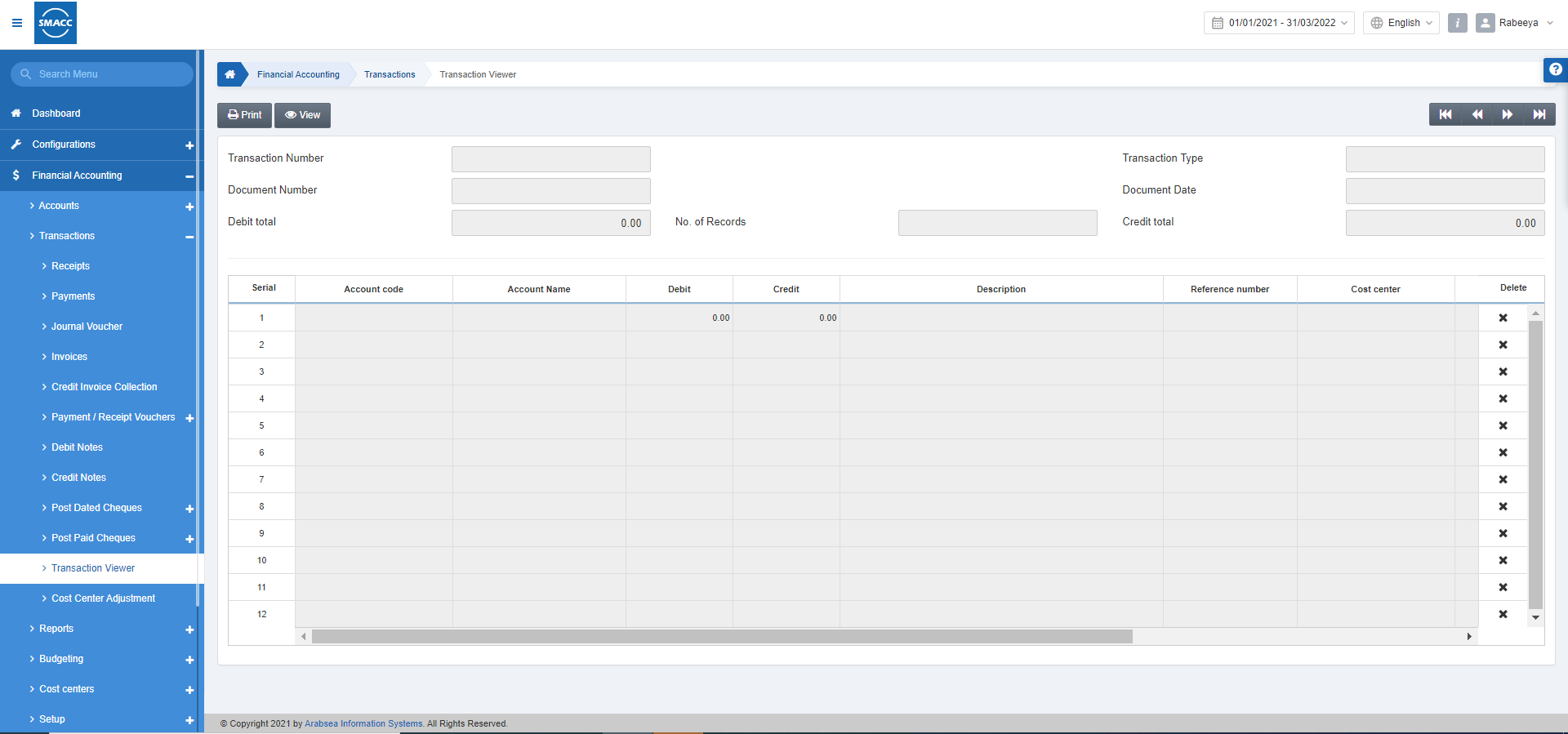
Viewing the Entry of Transaction Viewer
To view the entry of transaction viewer, go to Financial Accounting > Transaction > Transaction Viewer, the transaction viewer page is displayed.
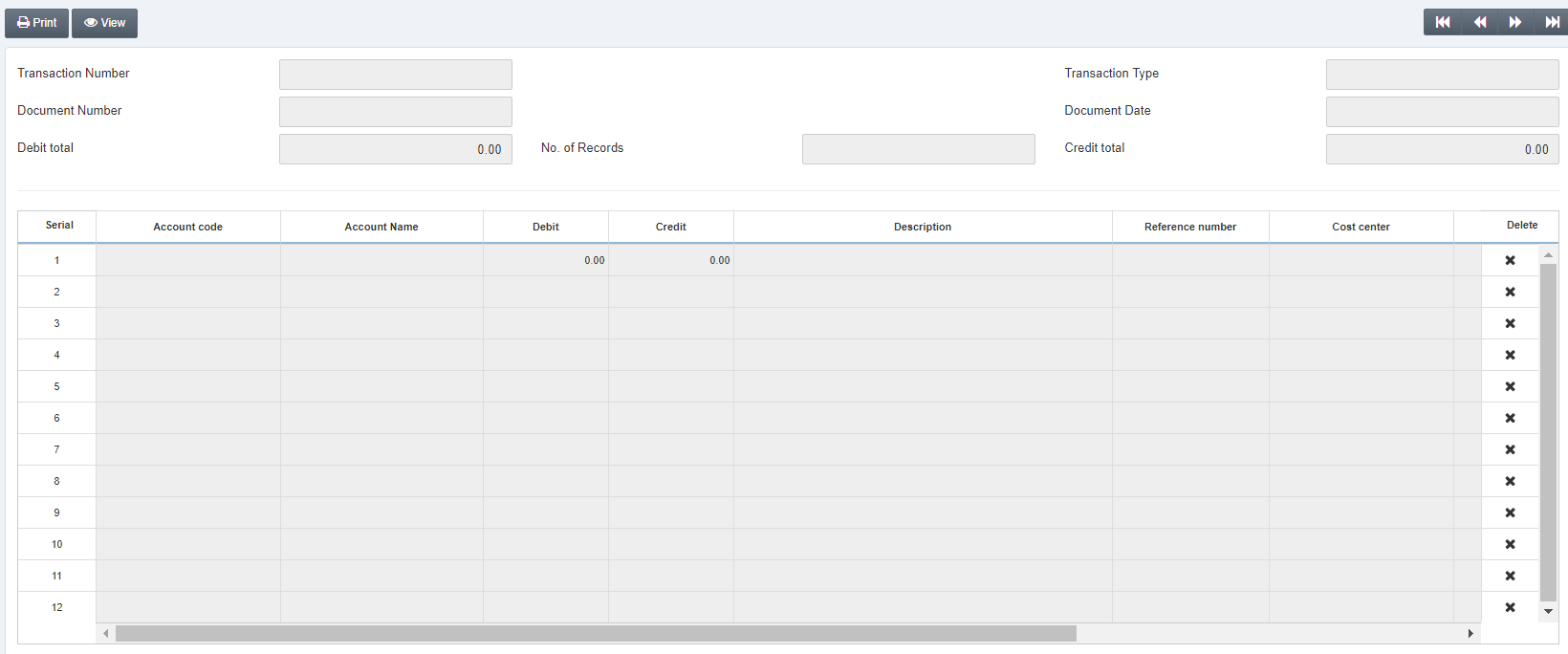
Click on the View button at the top of the page.
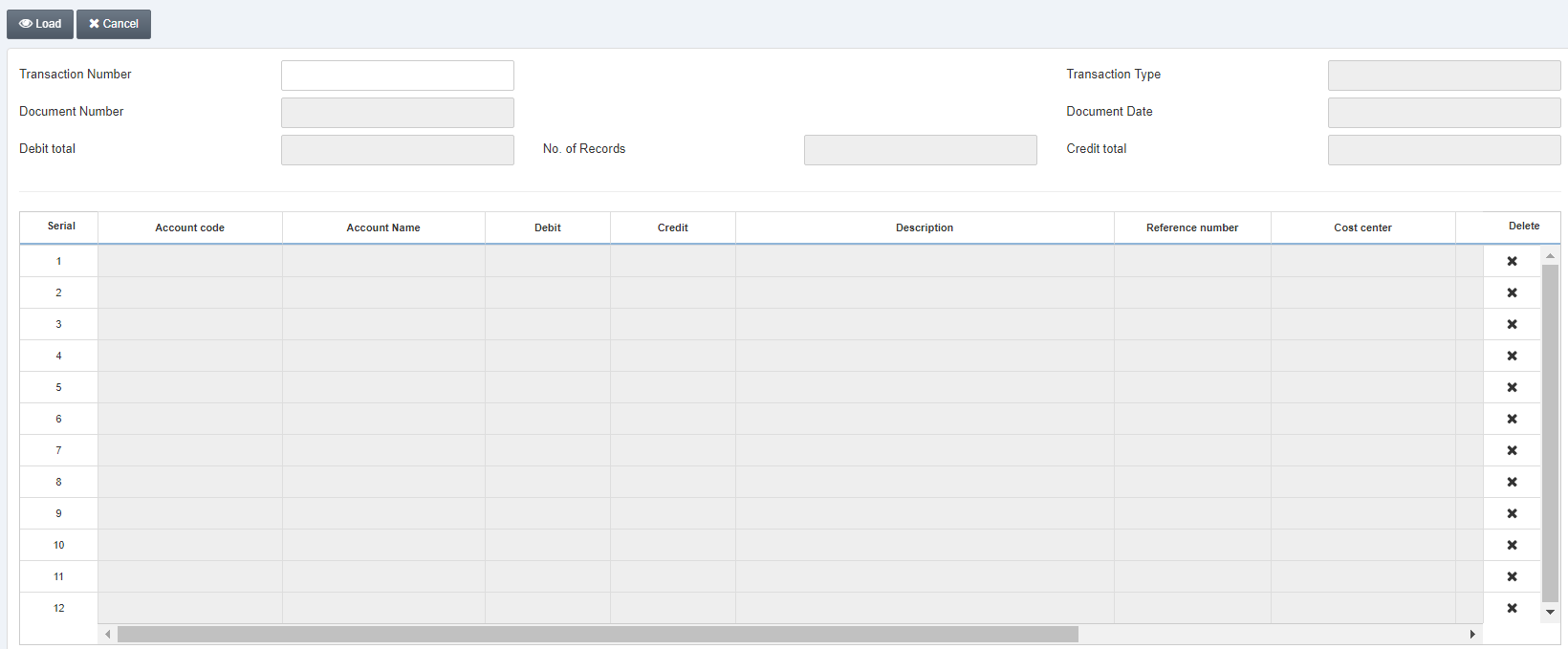
Transaction Number: Enter the transaction number of the desired transaction. Otherwise, you can find the transaction number from the navigation buttons. (https://www.fallsgrovedentistry.com/)
Click on the Load button.
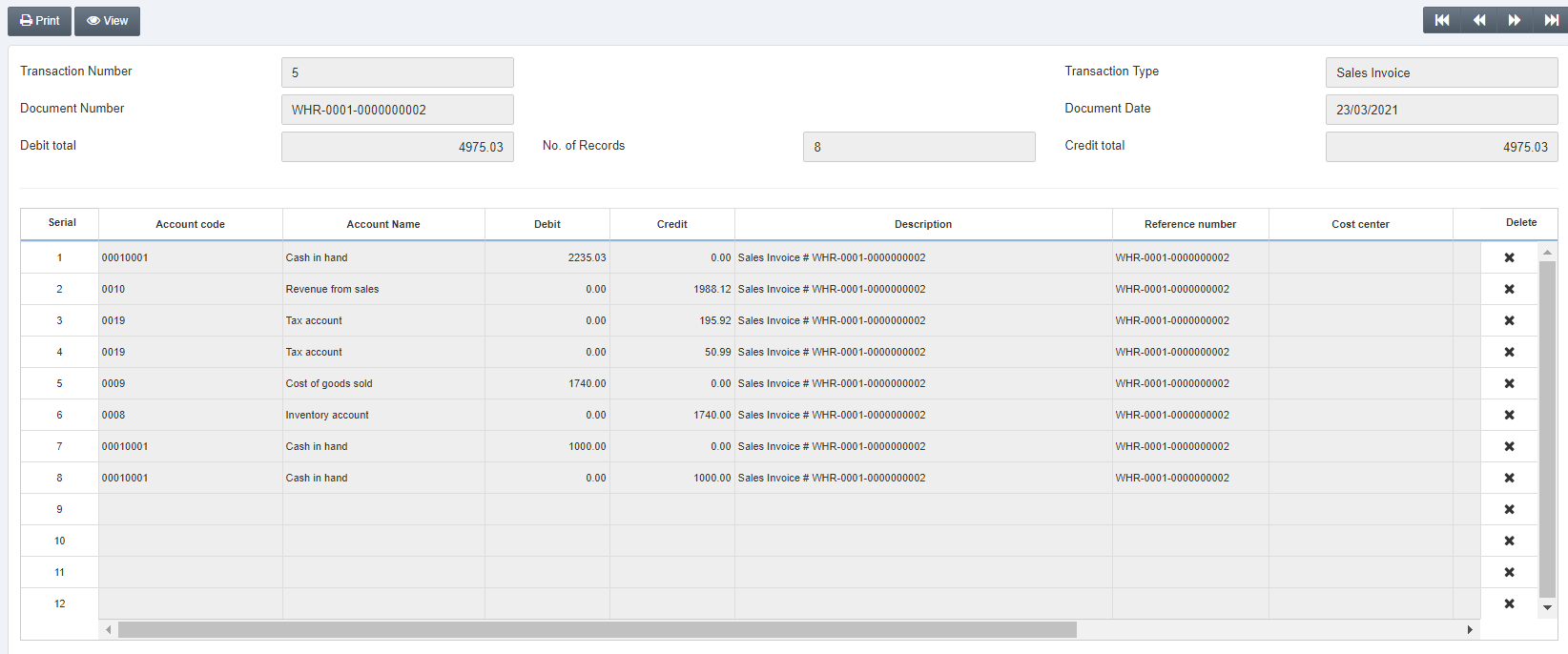
Note: Debit and Credit must be equal always.
![]()
Printing the Entry of Transaction Viewer
To print the entry of transaction viewer, go to Financial Accounting > Transaction > Transaction Viewer, the transaction viewer page is displayed.
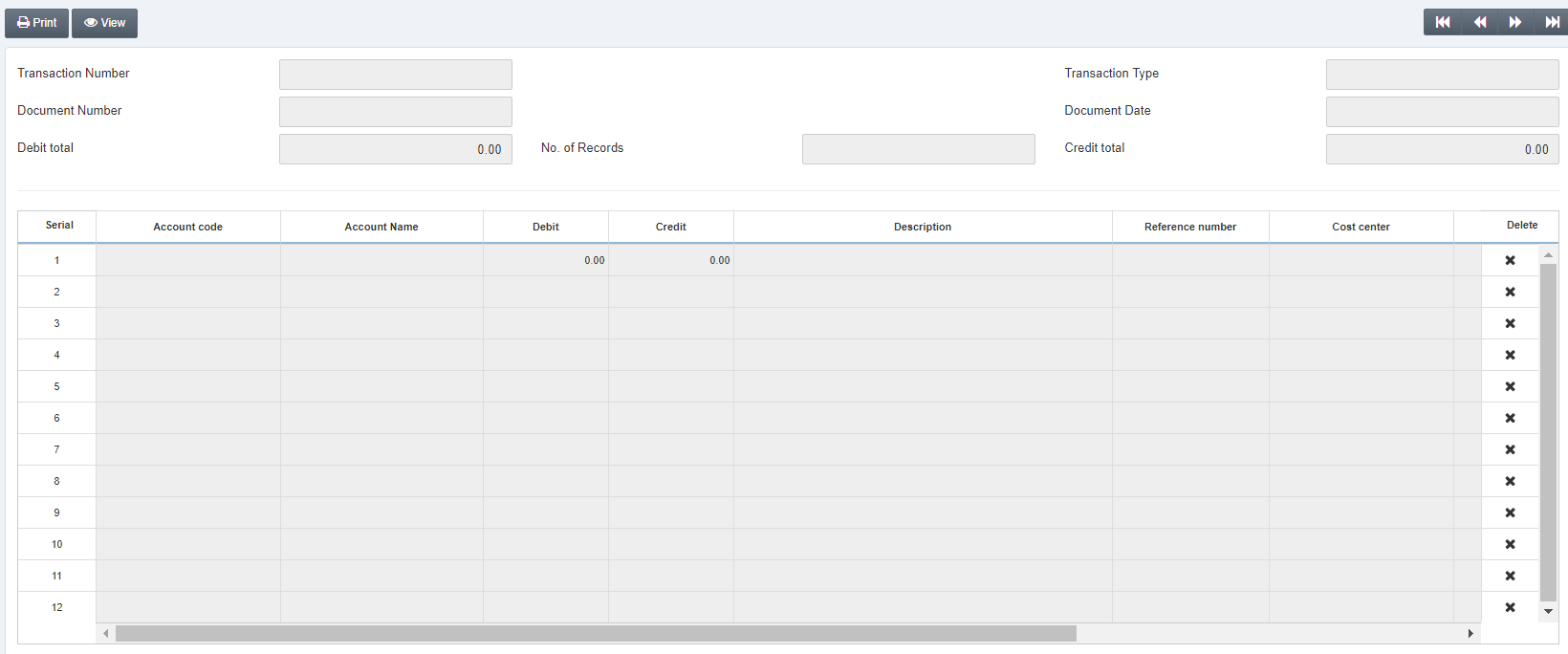
Click on the Print button at the top of the page.
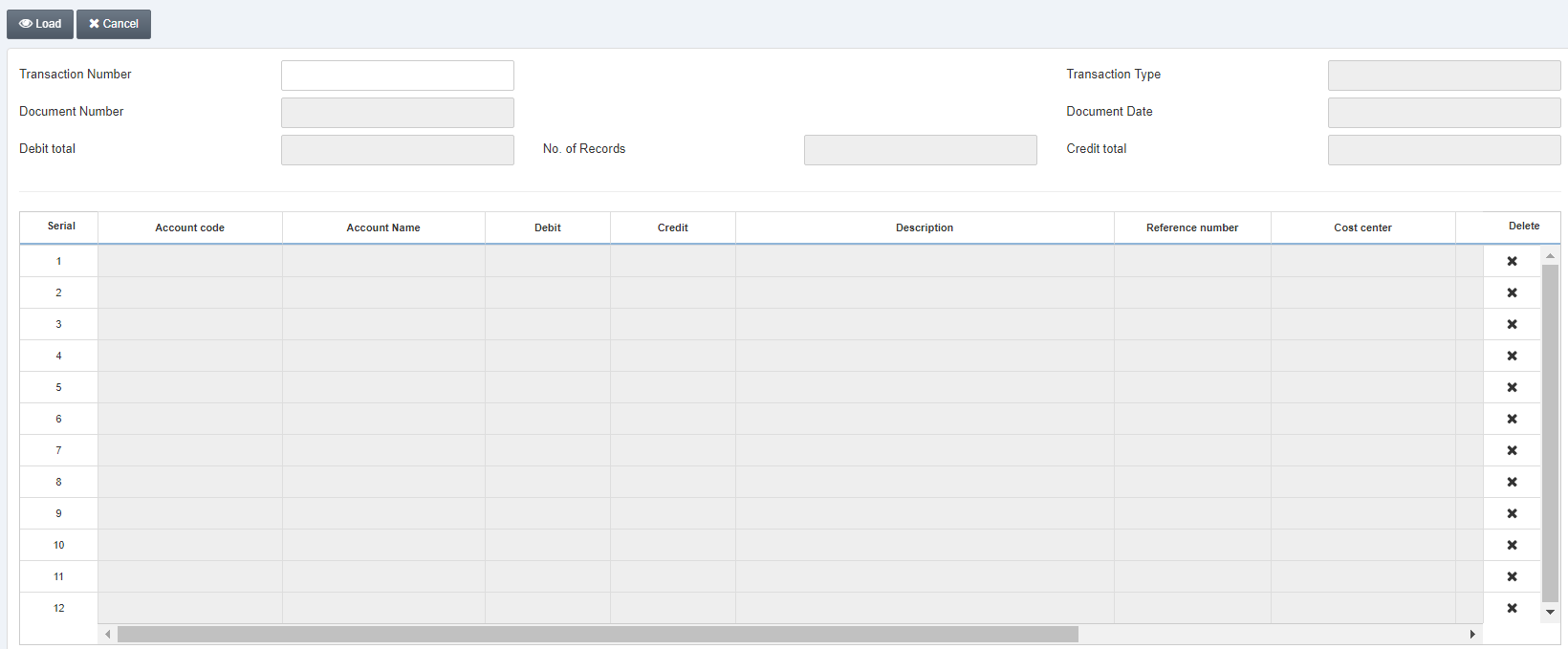
Transaction Number: Enter the transaction number of the desired transaction. Otherwise, you can find the transaction number from the navigation buttons.
Click on the Load button.
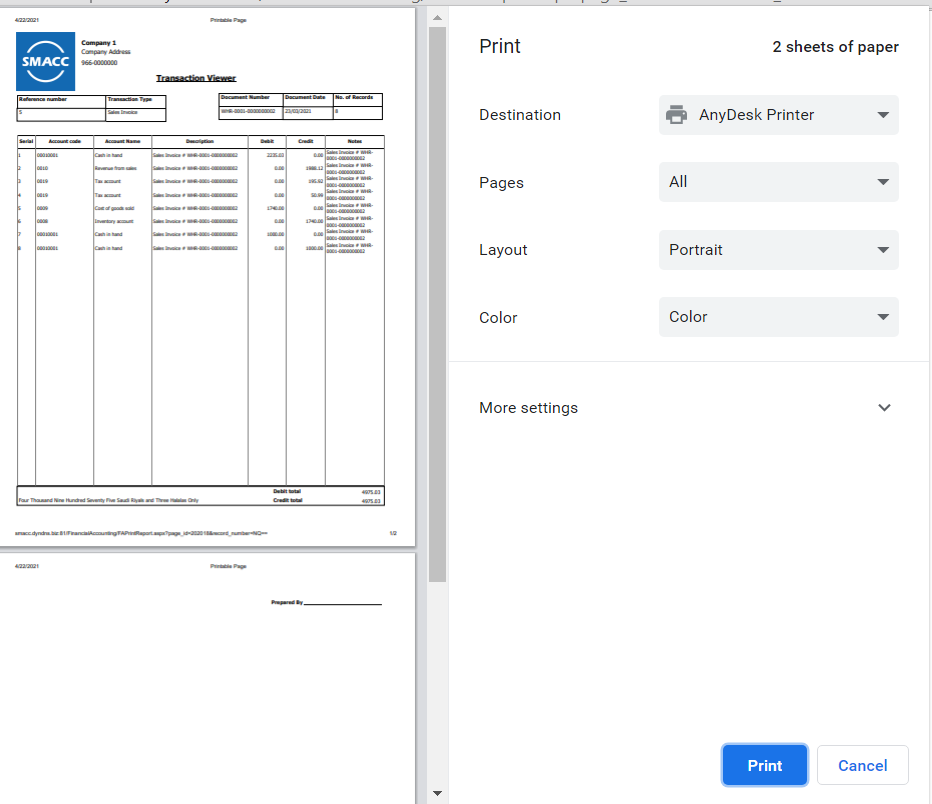
Note: Debit and Credit must be equal always.

