The SMS setup includes the checkboxes which activate the SMS and other functionalities.
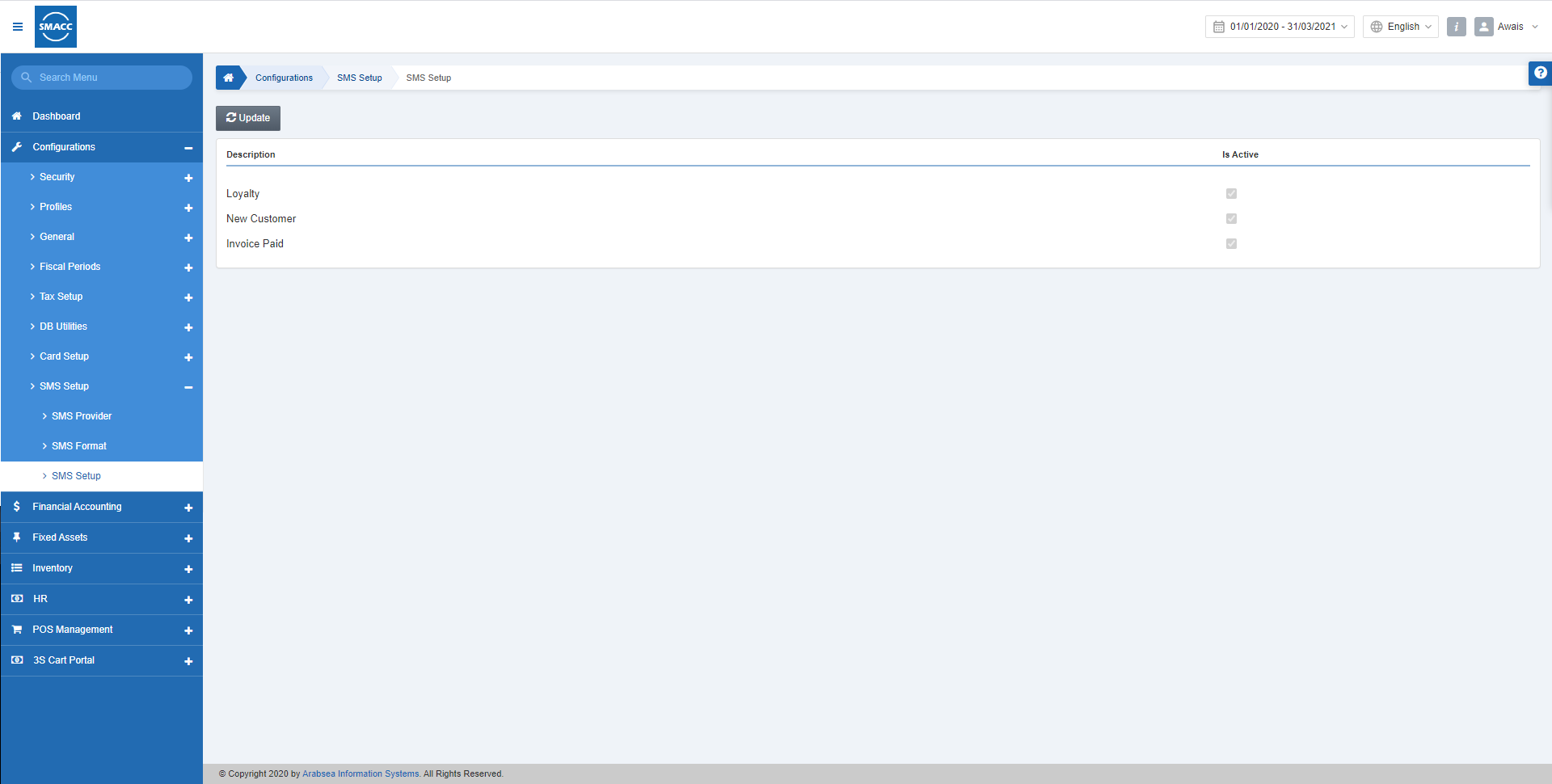
Updating the SMS Setup
To update the SMS setup, go to Configurations > SMS Setup > SMS Setup, the SMS Setup page is displayed.
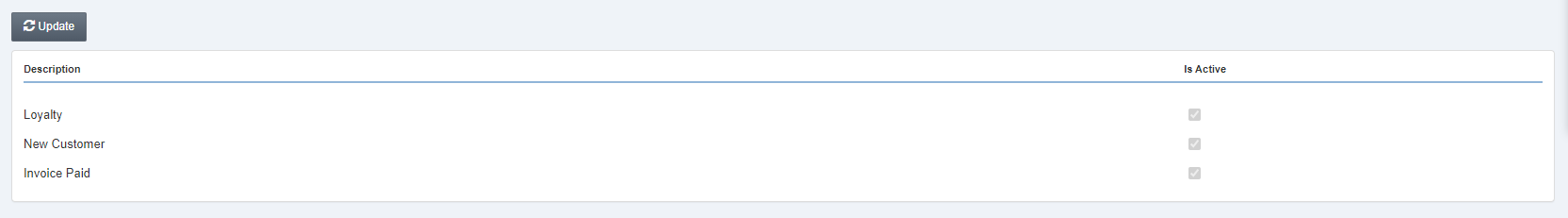
Click on the Update button.
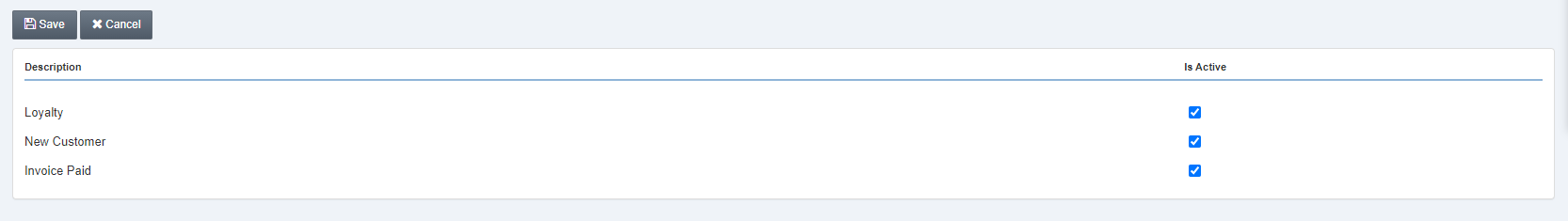
Loyalty: This checkbox when checked allows the functionality of SMS.
New Customer: This checkbox when checked allows the functionality of new customers.
Invoice Paid: This checkbox when checked allows the functionality of paid invoices.
Click on the Save button to save the settings.
Note: These settings are fetched into the SMS format page.
Note: To disable any particular functionality, you can uncheck that specific checkbox.

