The price channels define the prices for different channels like customer price channel and salesman price channel, etc.
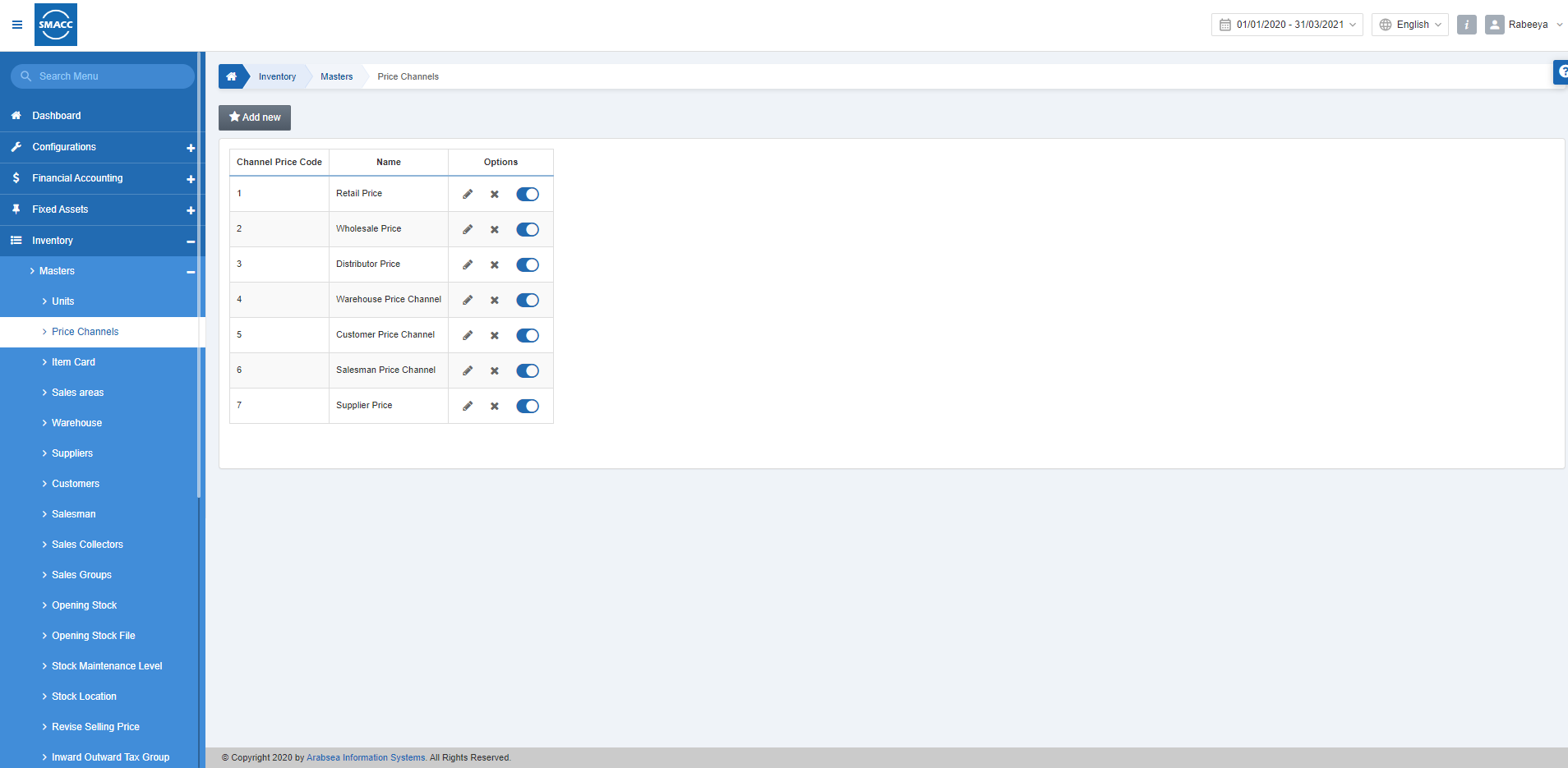
Adding a New Price Channel
To add a new price channel in inventory, go to Inventory > Masters > Price Channels, the price channels page is displayed.
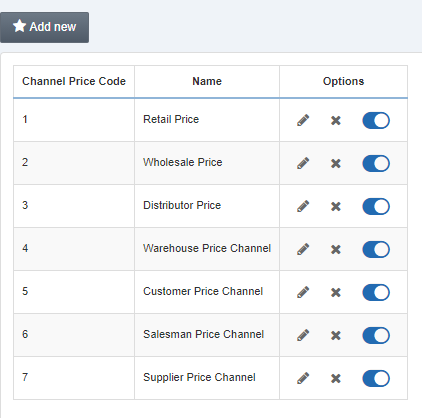
Click on the Add New at the top of the page and the display is shown below:
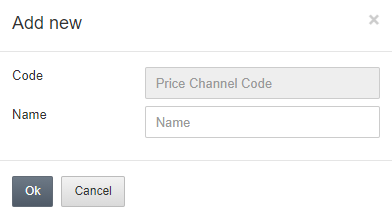
Name: Enter the name of the price channel in this field.
Click on the OK button to save the information.
Updating a Price Channel
To update a price channel in inventory, go to Inventory > Masters > Price Channels, the price channels page is displayed.
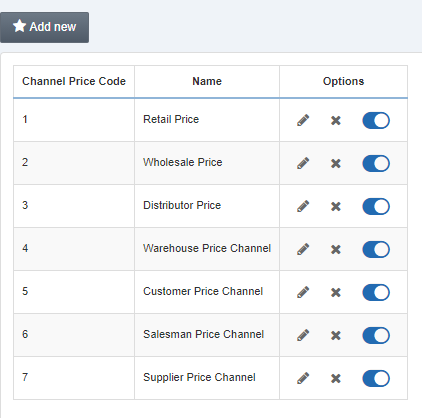
Click on the Edit icon under the Options.

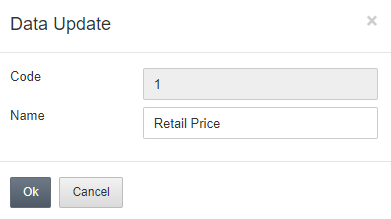
You can update the name of the price channel. The code is auto-generated by the system.
Click on the OK button to save the information.
Deleting a Price Channel
To delete a price channel in inventory, go to Inventory > Masters > Price Channels, the price channels page is displayed.
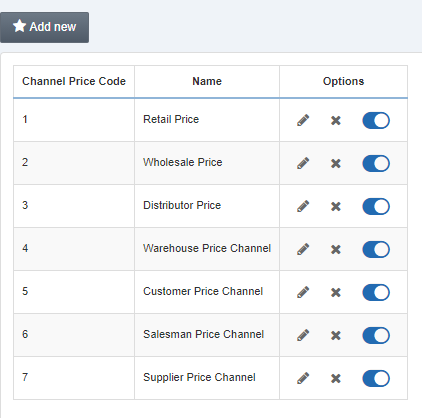
Click on the Delete icon under the Options.

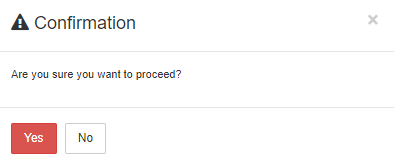
Click on the Yes button to confirm the deletion.
Activating a Price Channel
To activate a price channel in inventory, go to Inventory > Masters > Price Channels, the price channels page is displayed.
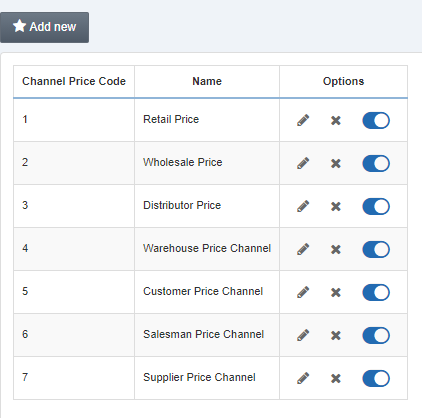
Click on the toggle button under the Options. With the help of the toggle button, you can activate or deactivate your price channel.

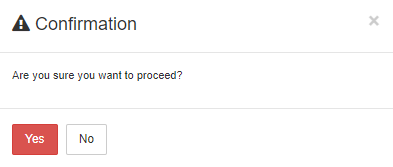
Click on the Yes button to confirm the deactivation of the specific price channel.
