In the VAT/Tax claim report you can view, print, and email the VAT/Tax claim report. You can also export the information to Excel, Word, and PDF Formats.
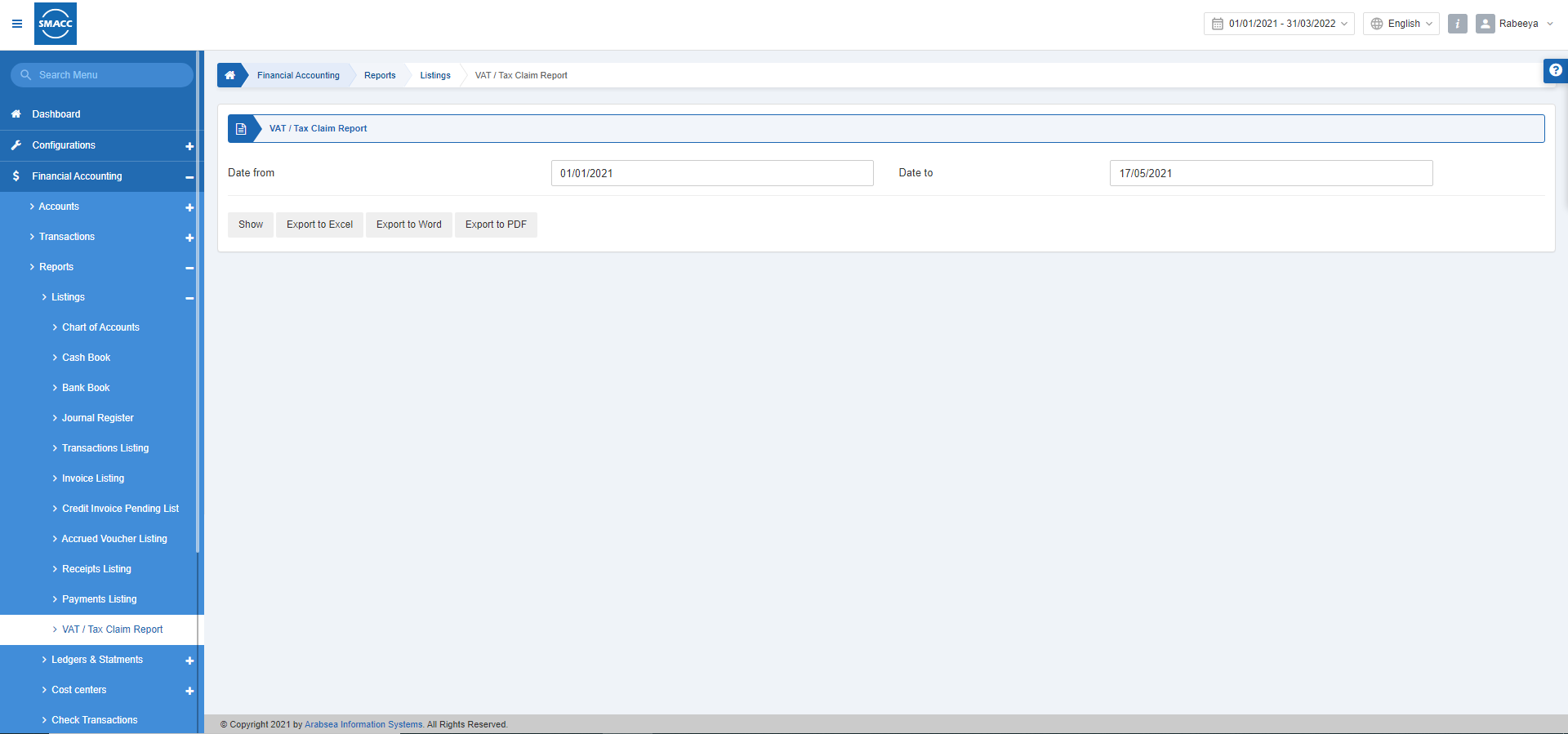
Viewing the VAT/Tax Claim Report
To view the VAT/Tax Claim Report, go to Financial Accounting > Reports > Listing > VAT/Tax Claim Report, the VAT/Tax Claim Report page is displayed.
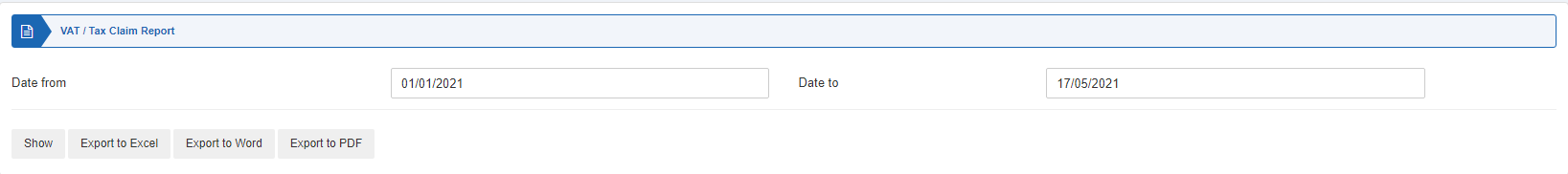
Date from: This field sets the starting date.
Date to: This field sets the ending date.
Show: This button shows the report.
Export to Excel: This button shows the report in Excel format.
Export to Word: This button shows the report in Word format.
Export to PDF: This button shows the report in Excel format.
Click on the Show button.
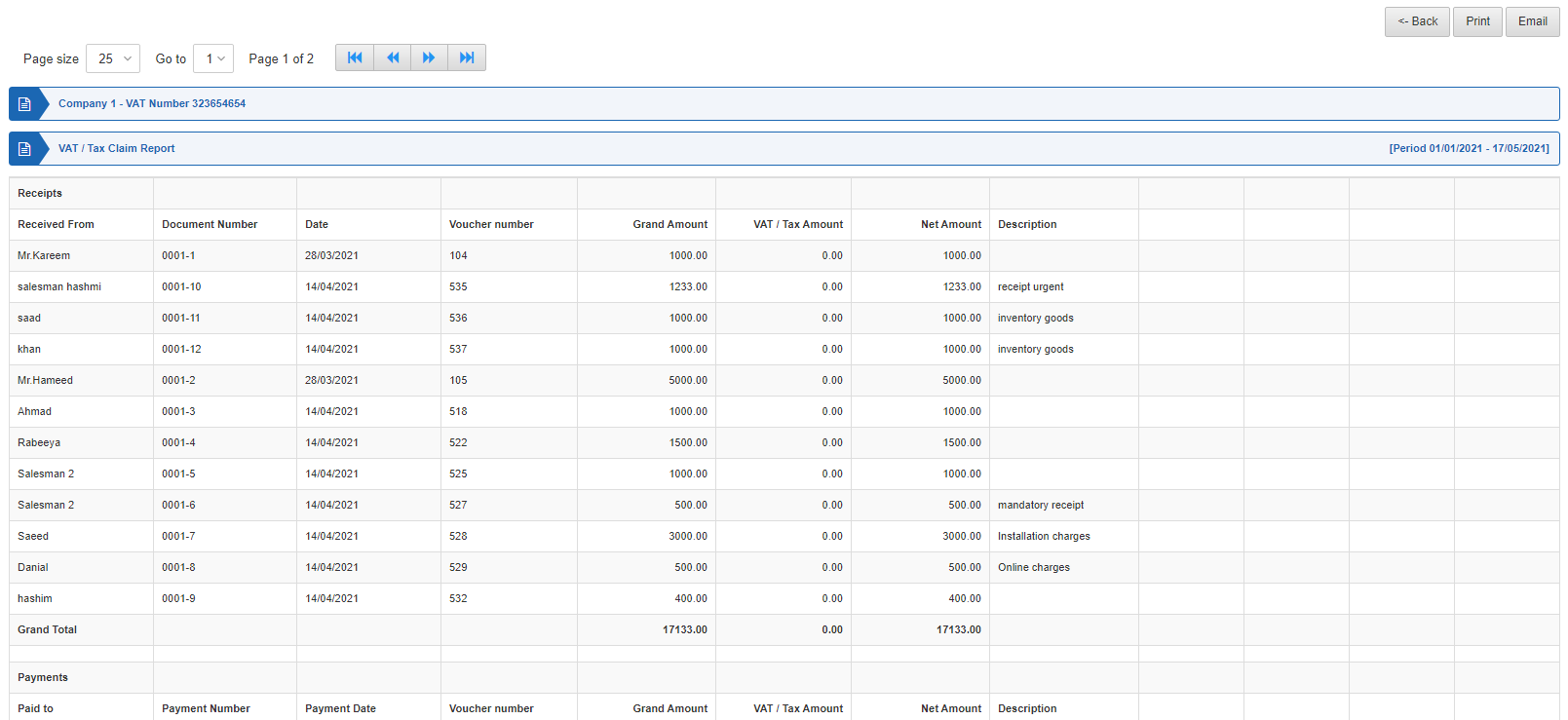
Back: You can go back to the previous page.
Print: You can print the report.
Email: You can email the report.

