The Current Tables View allows you to monitor the current table status in a restaurant or food inn. This provides excellent restaurant management. You can view tables by selecting level code and warehouse.
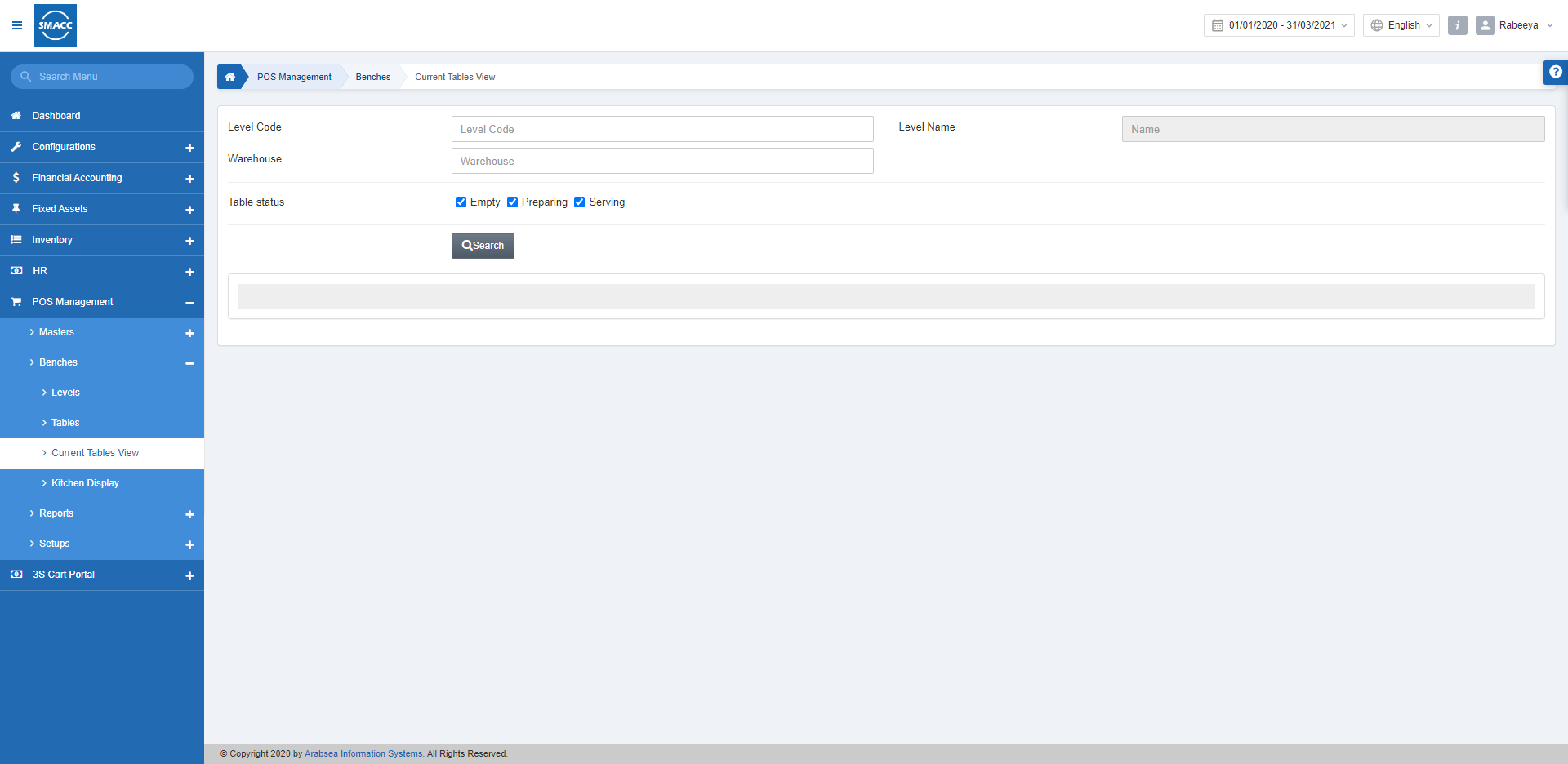
Viewing Current Orders
To view the current orders, go to the POS Management > Benches > Current Tables View, the current tables view page is displayed.
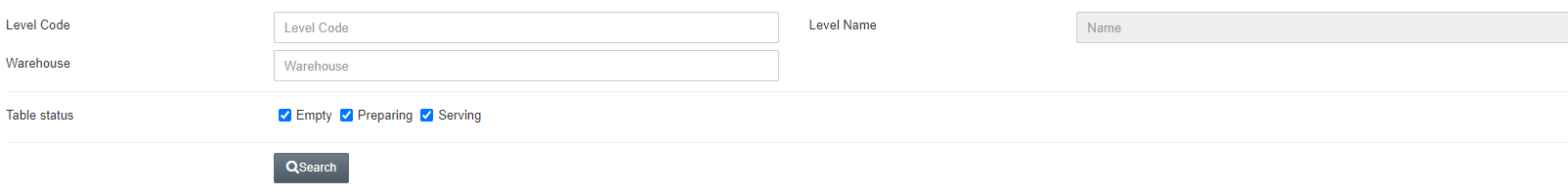
Level Code: This is a mandatory field. Select the Level Code from the drop-down list.
Warehouse: This is a mandatory field. Select the Warehouse from the drop-down list.
Empty: This checkbox allows you to select the empty tables.
Preparing: This checkbox allows you to select the preparing tables.
Serving: This checkbox allows you to select the serving tables.
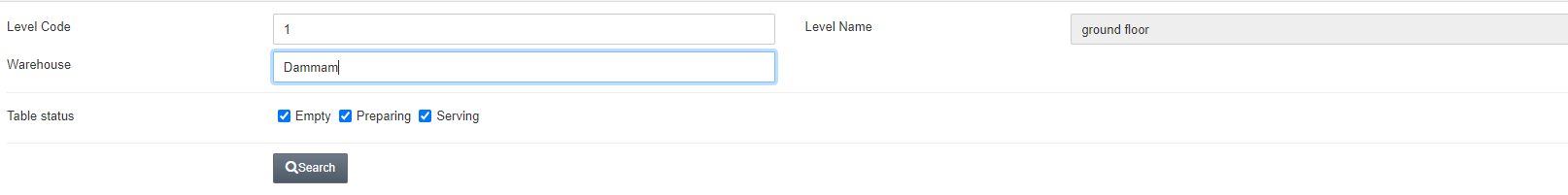
Click on the Search button to show the current tables view/ current orders on tables.
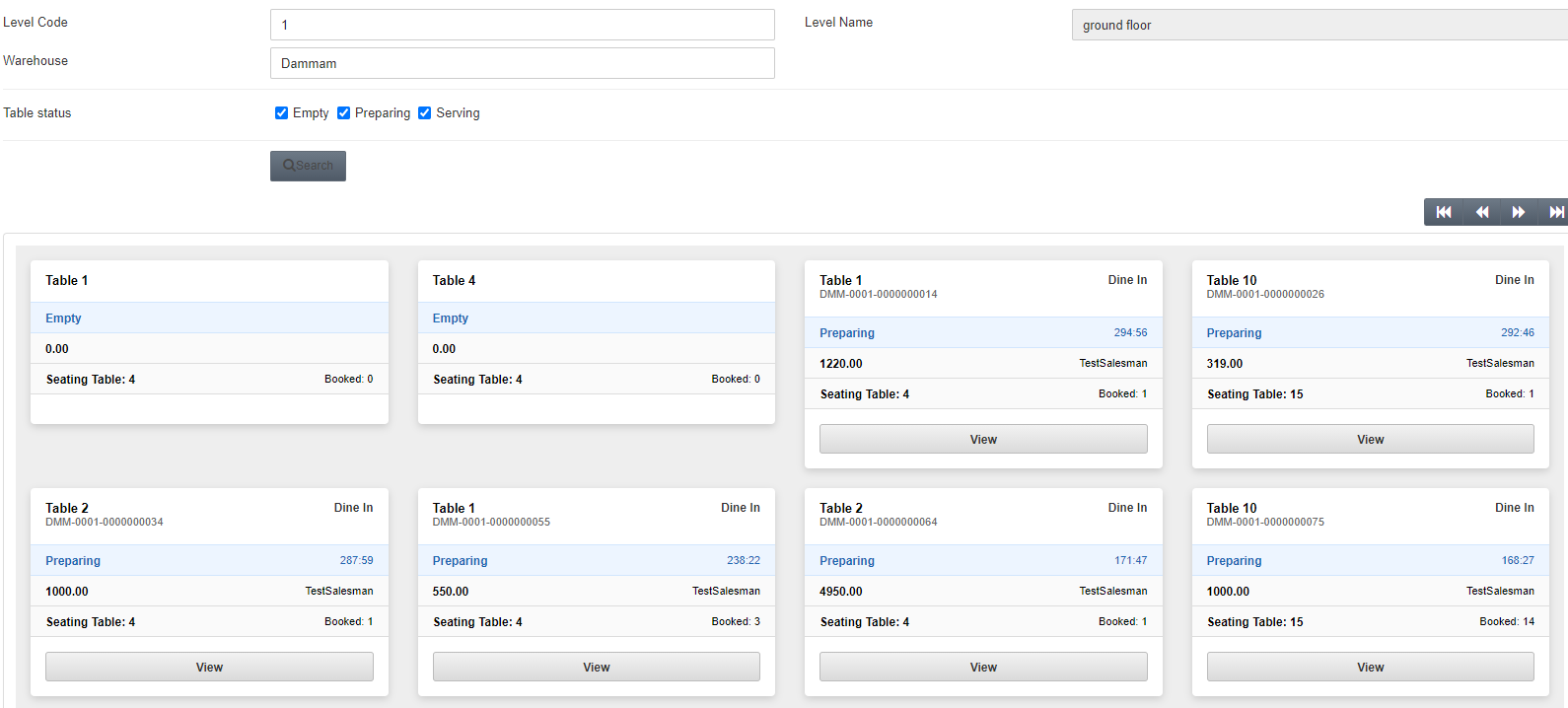
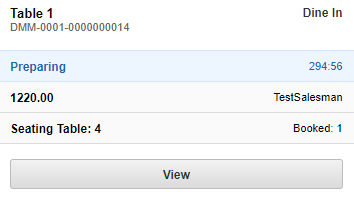
View: This button lets you view the detail of the order.
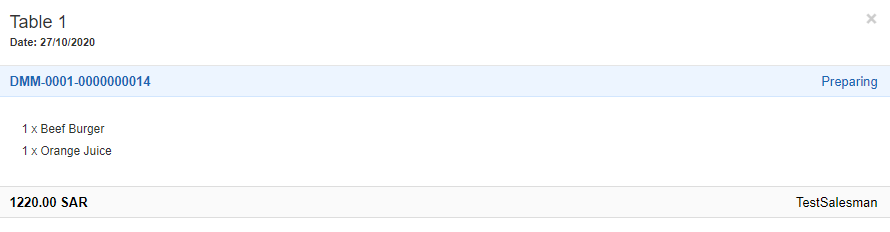
Note: Every table status is shown and clicking on the “View” button shows the detailed view of that order.

