The loyalty customer upload page allows the uploading of the list of loyalty customers through an excel file.
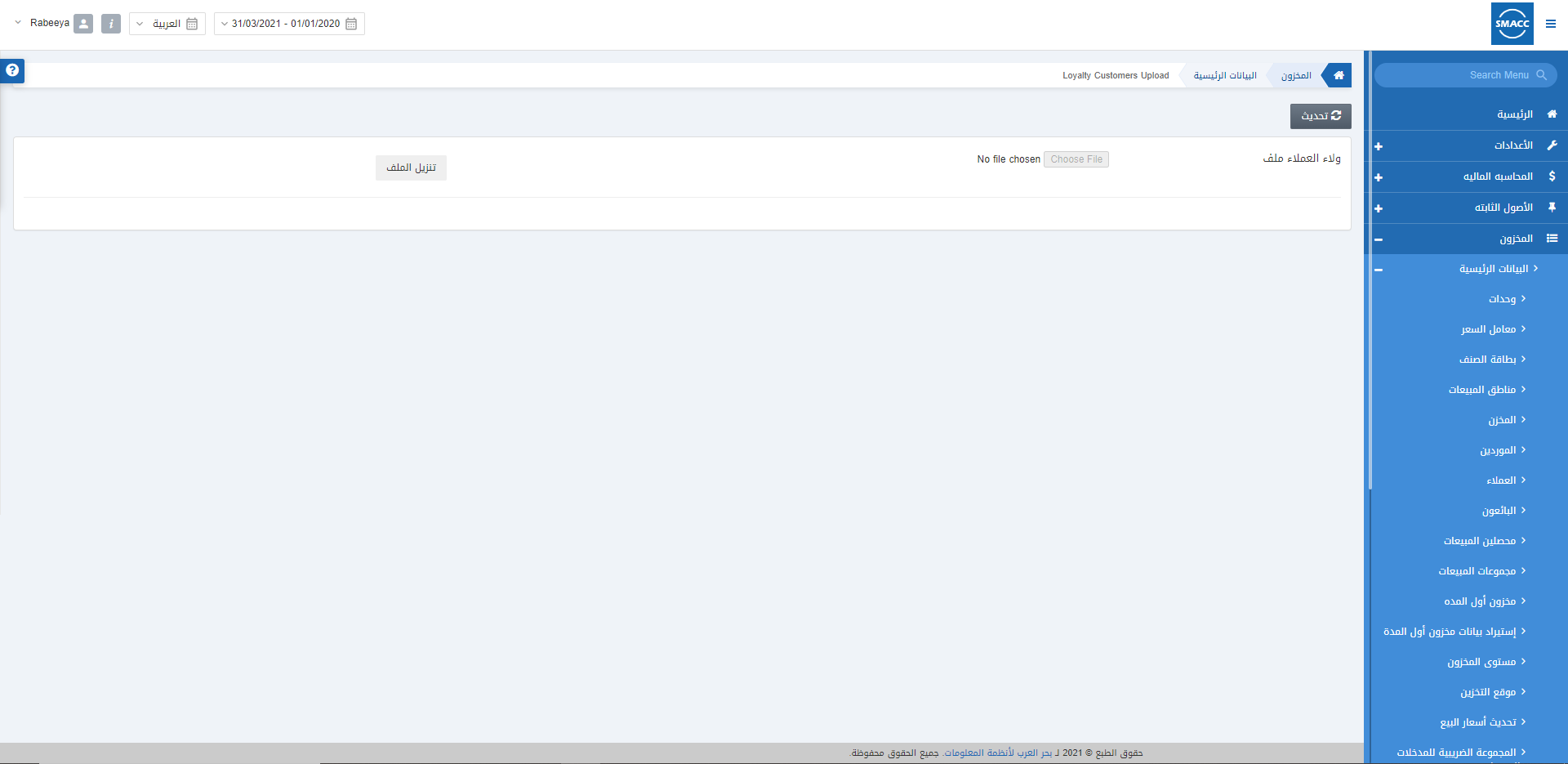
Updating the Loyalty Customers
To update the loyalty customers, go to Inventory > Masters > Loyalty Customer Upload, the loyalty customer upload page is displayed.
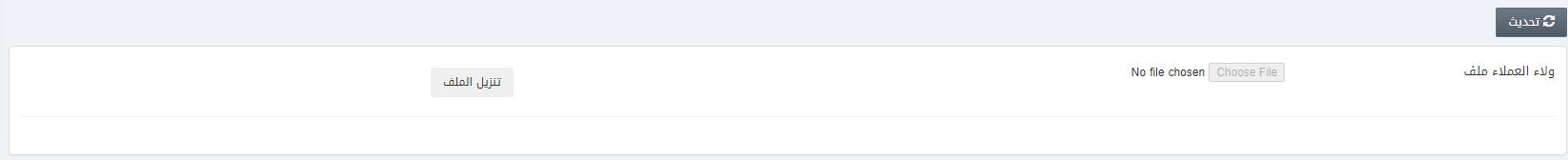
Click on the Update button.
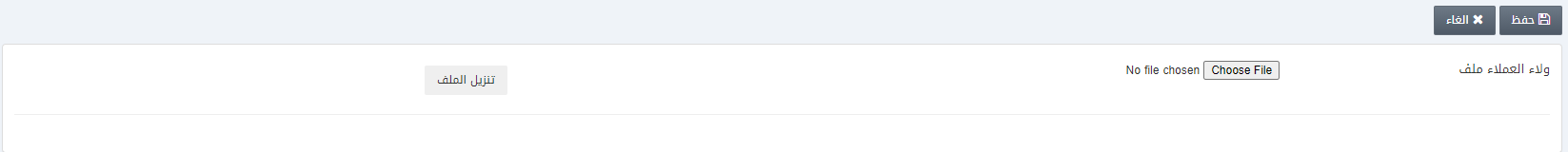
First, click on the Download File button.
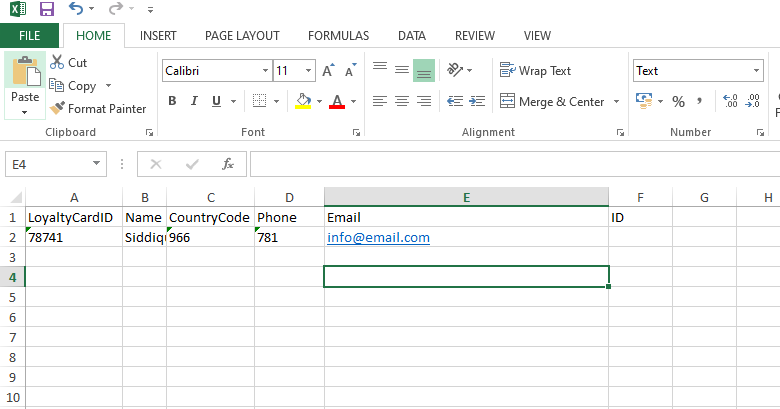
Edit/Update the Sample Excel sheet format.
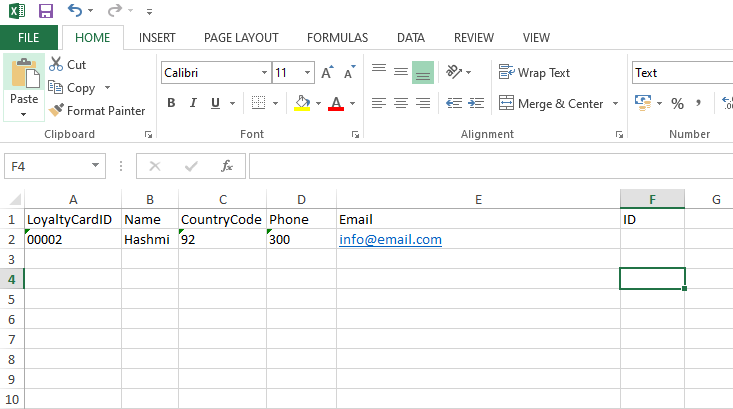
![]()
Click on the Choose File button.
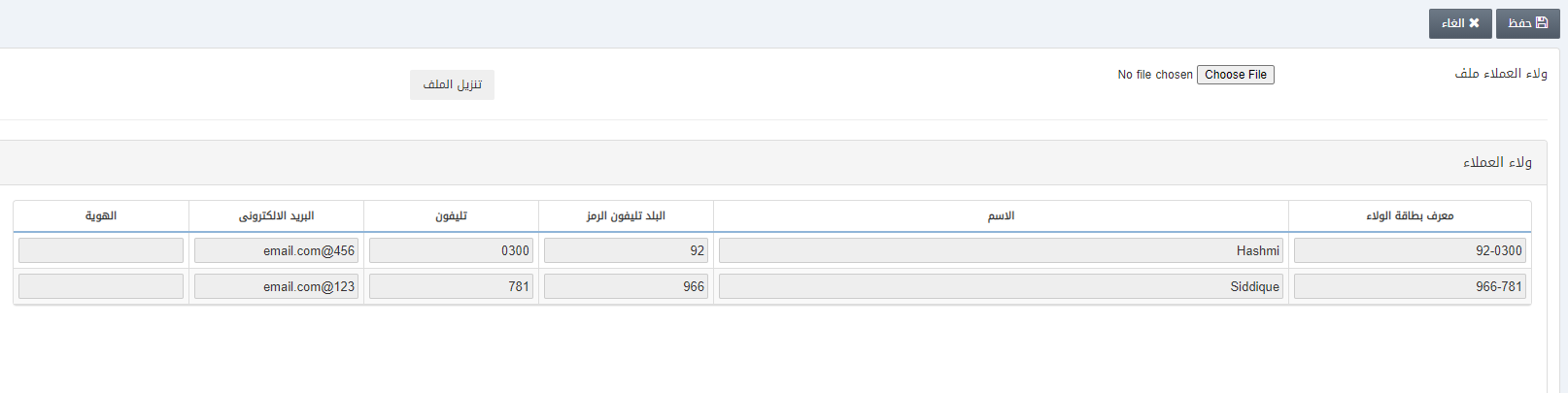
Click on the Save button.

