The change strings page allows you to change the strings in the Inventory for specific pages (Item Card, Purchase Posting Setup, and Sales Posting Setup).
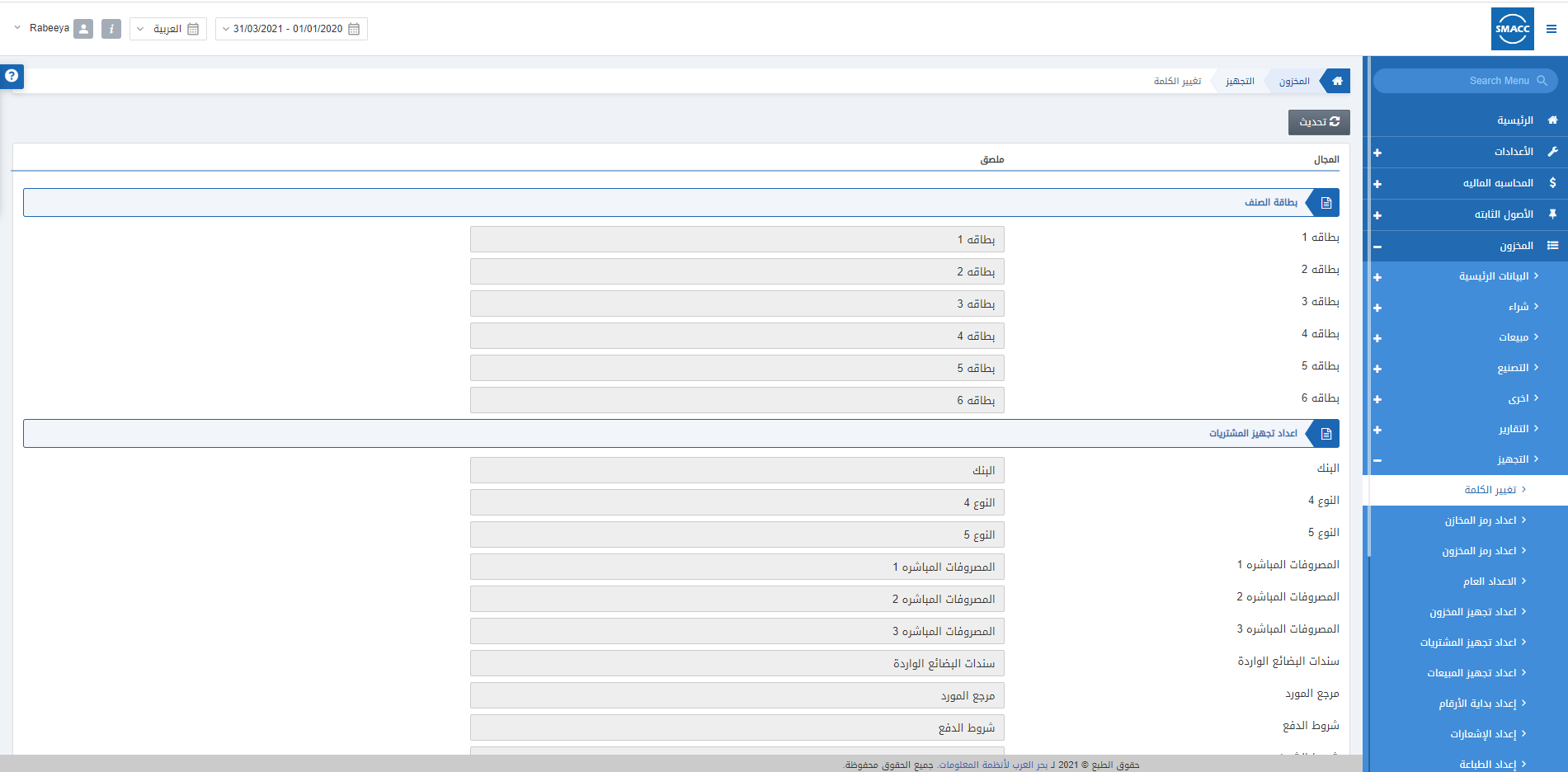
Updating the Strings
To update the strings of inventory, go to Inventory > Setup > Change Strings, the change strings page is displayed.
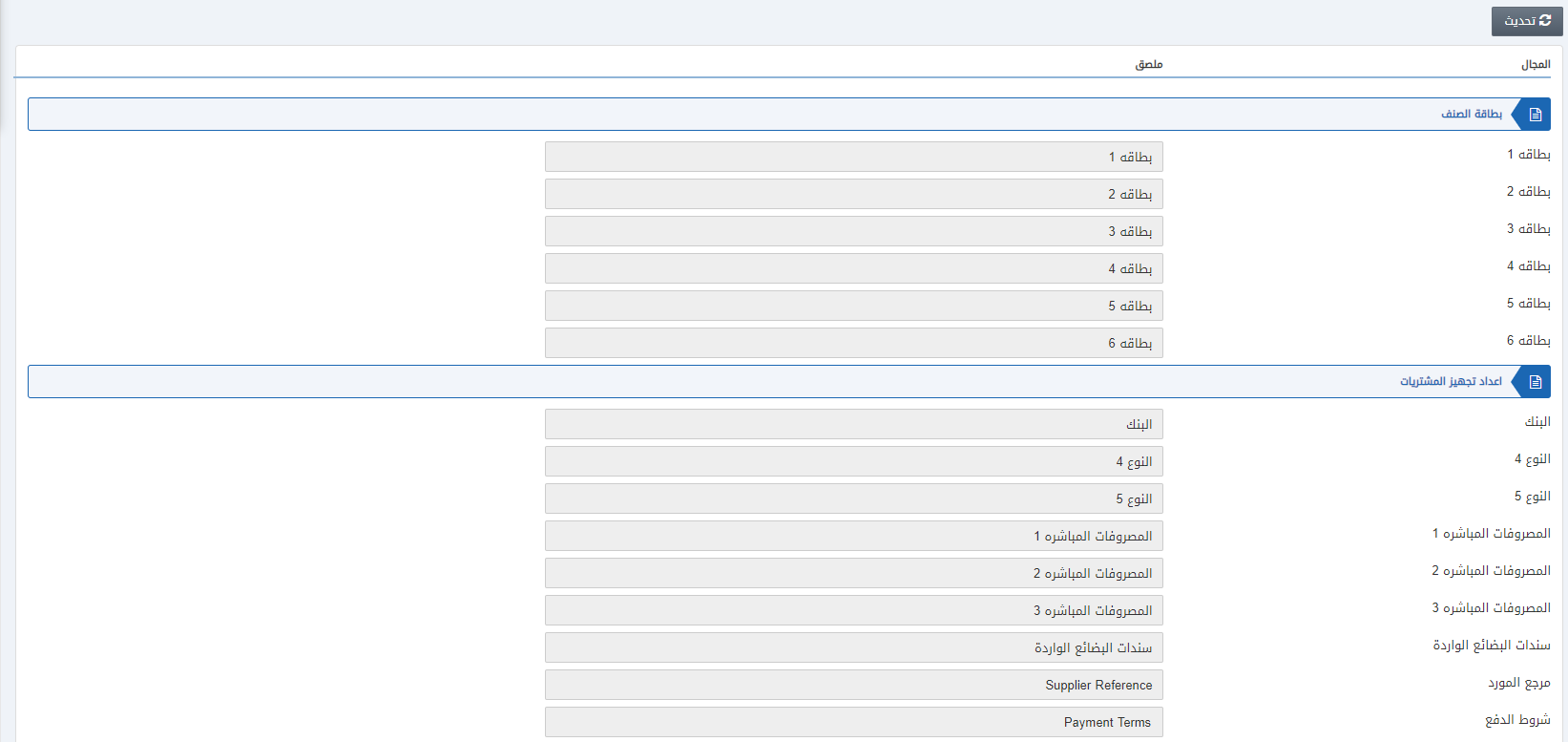
Click on the Update button to change the strings as per your requirement.
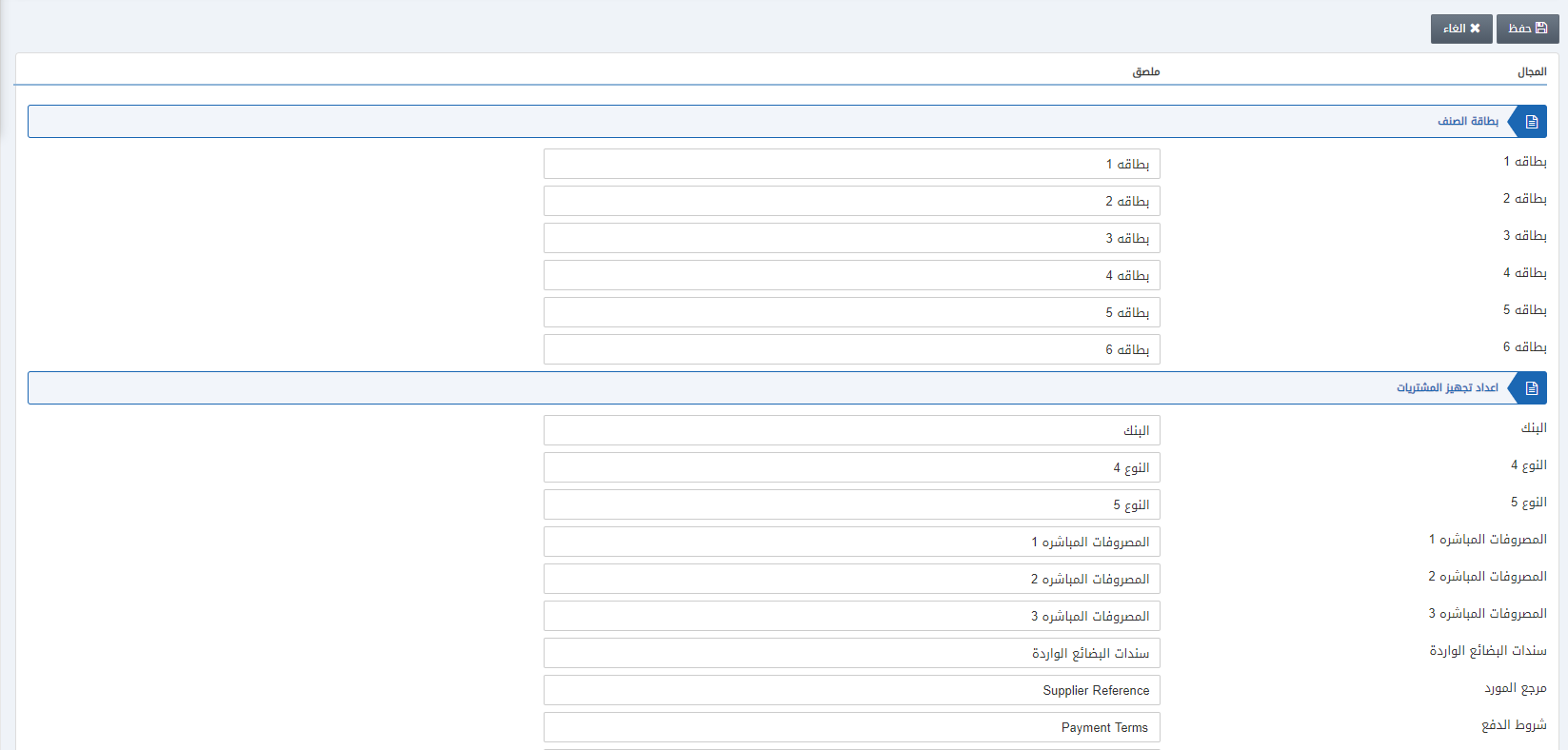
Scrolling down the page, the display is shown below:
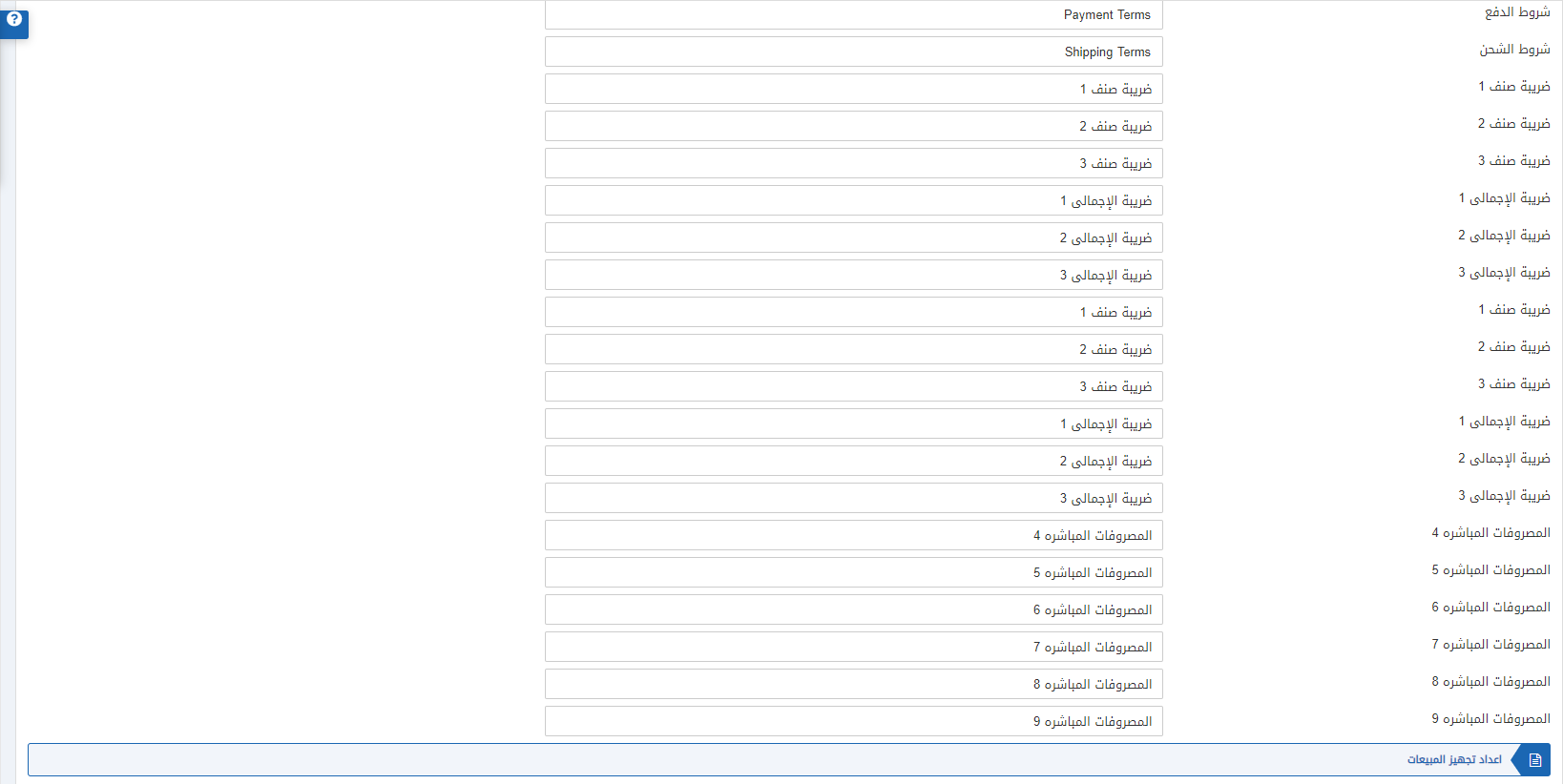
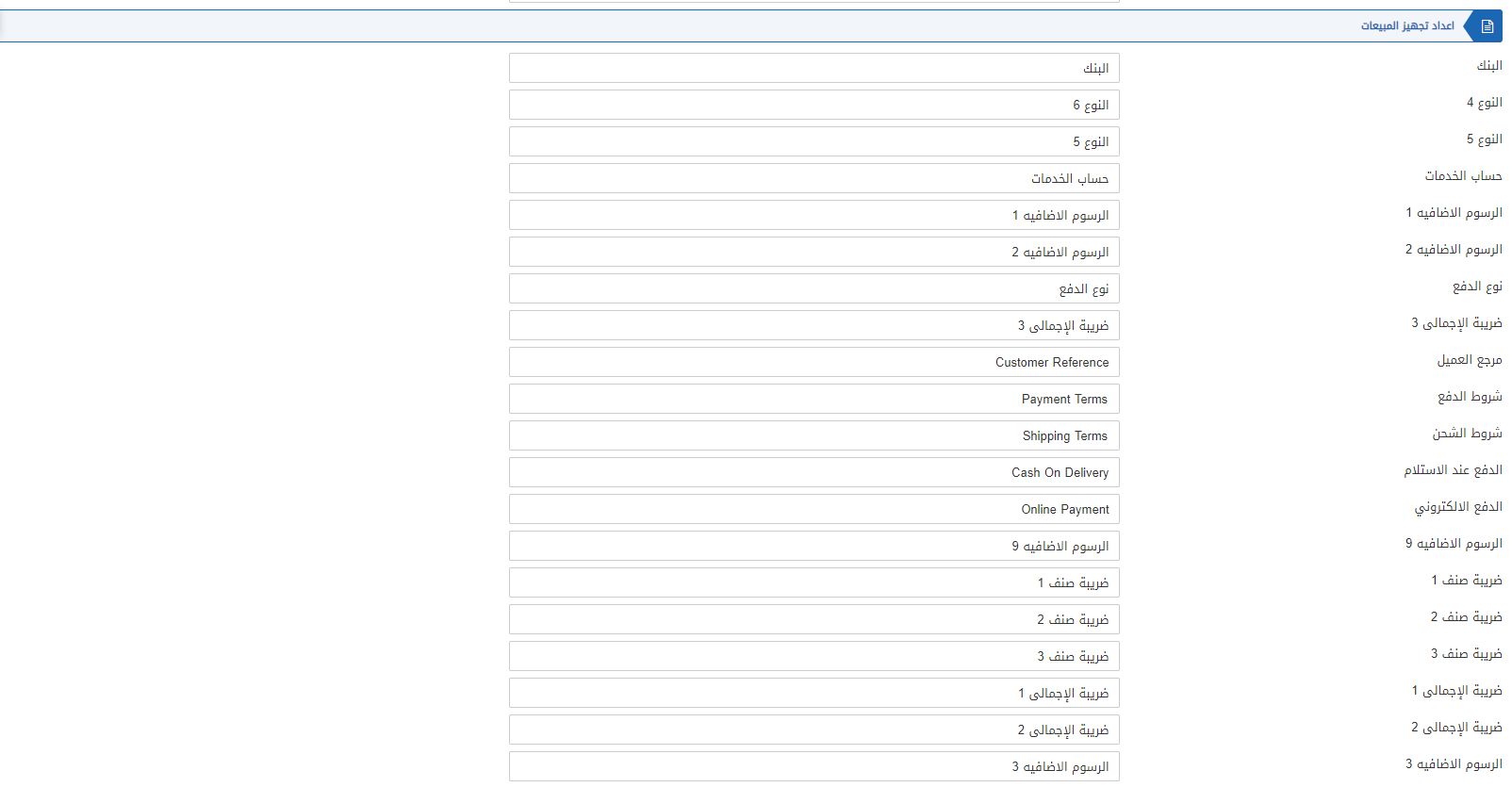
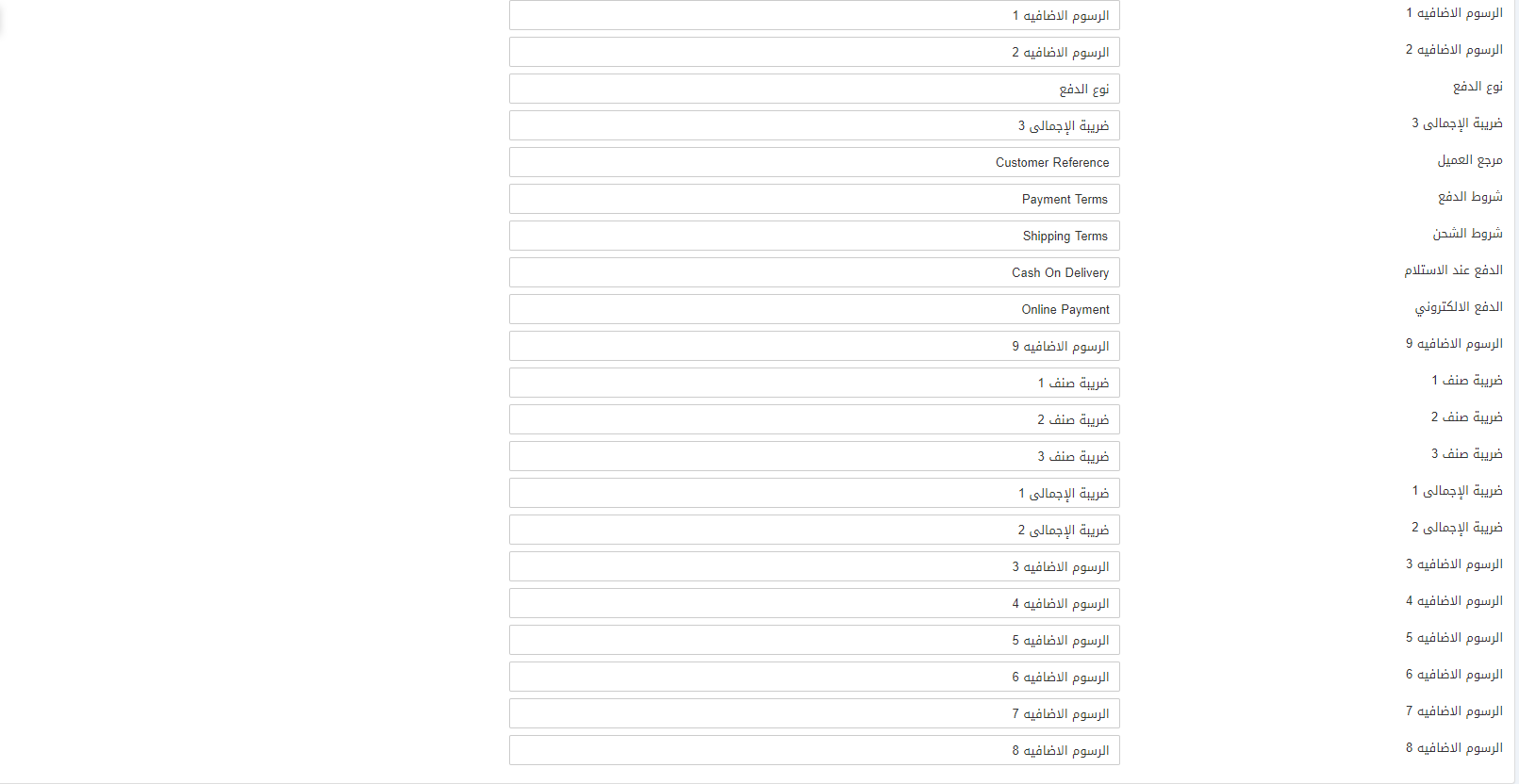
This page includes the “Change strings” for three pages:
- Item Card
- Purchase Posting Setup
- Sales Posting Setup
Click on the Save button to save the updated information.

