The salesman listing report helps you view the listing report of the salesman.
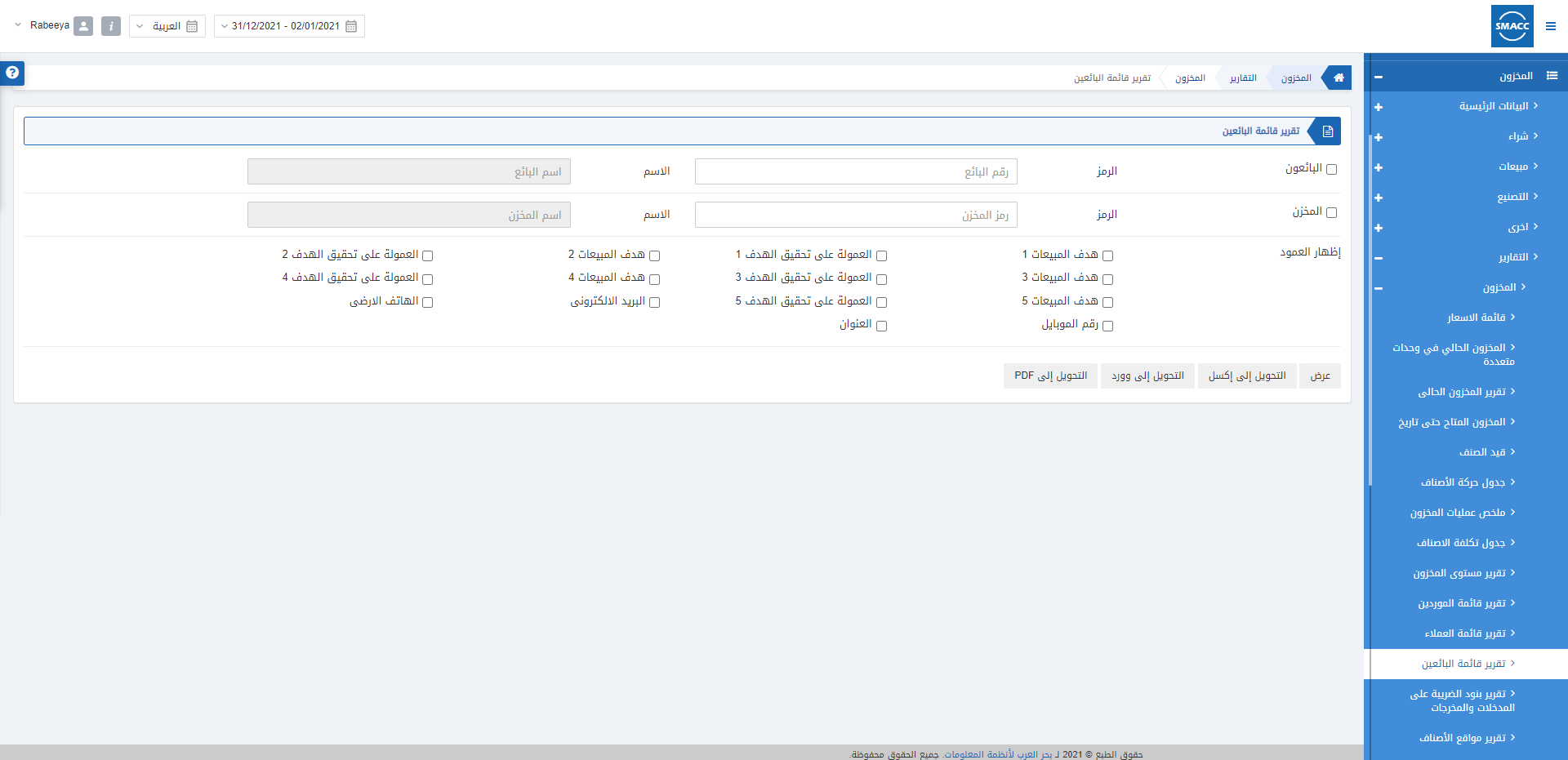
Viewing the Salesman Listing Report
To view the salesman listing report, go to Inventory > Reports > Inventory > Salesman Listing Report, the salesman listing report page is displayed.
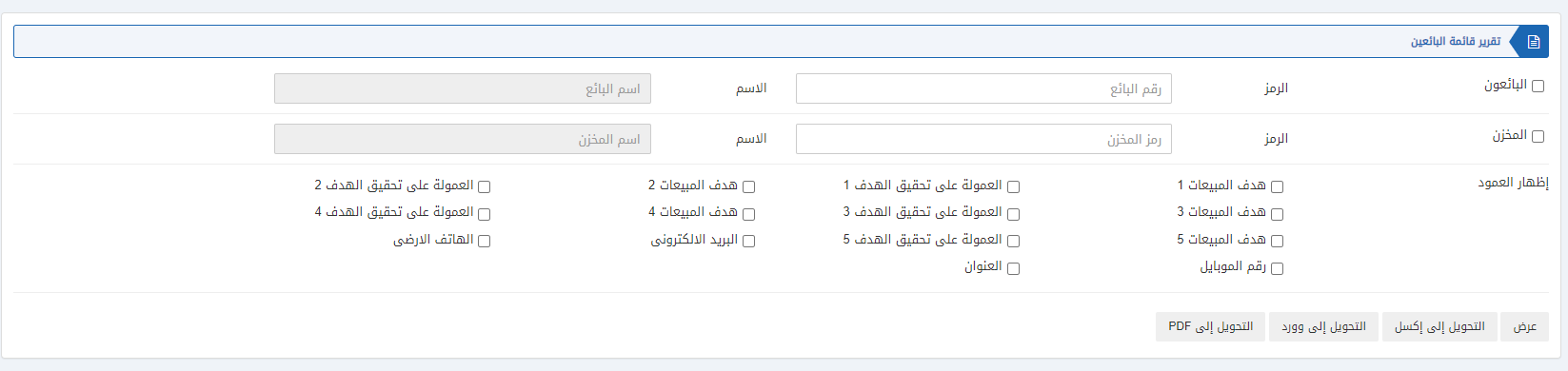
Salesman: This checkbox allows the selection of the salesman. Enter the Code of the salesman. When unchecked all salesmen will be shown.
Warehouse: This checkbox allows the selection of the warehouse. Enter the Code of the warehouse. When unchecked all warehouses will be shown.
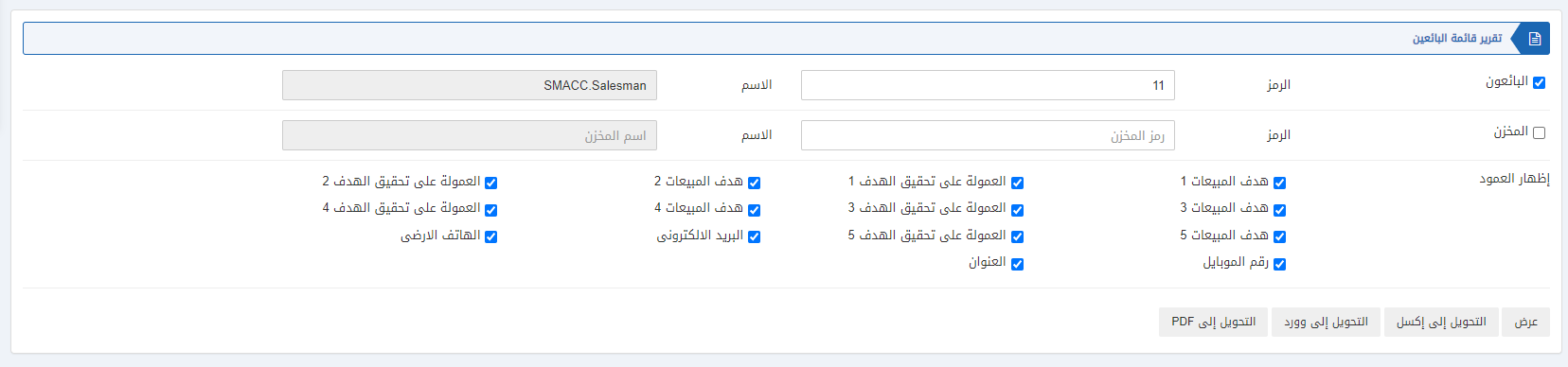
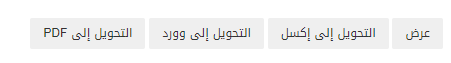
Show: This button represents the report as per the selected filters.
Export to Excel: This button allows the data of the report to be exported to Excel.
Export to Word: This button allows the data of the report to be exported to Word.
Export to PDF: This button allows the data of the report to be exported to PDF.
Click on the Show button to view the report.
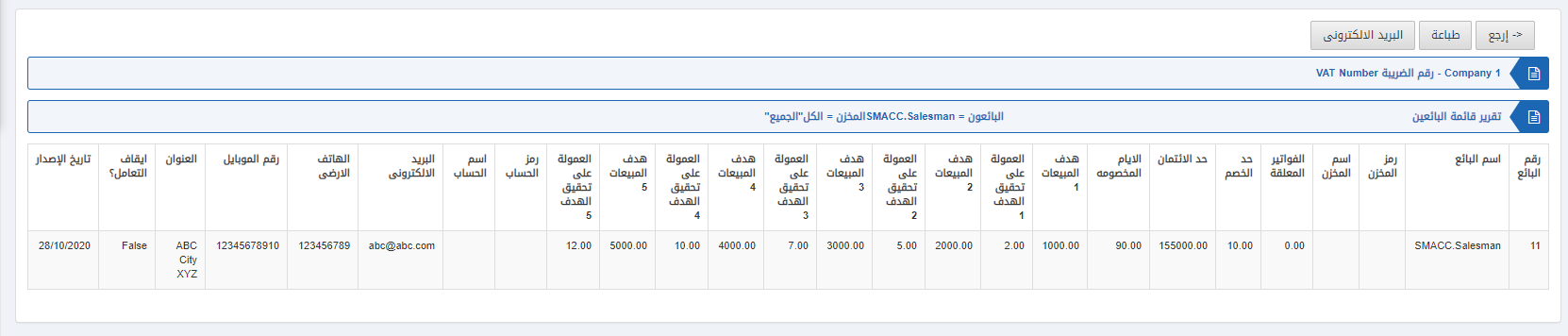
Also, there are navigation buttons for the page view.
![]()
Page Size: You can adjust the number of entries per page.
Go to: You can go to the page number you want to view.
![]()
You can go back to the previous page or print or email the report.

