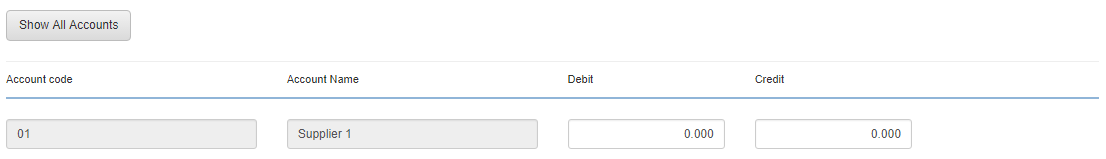In previous year balance. You can view and update debit or credit details of previous year balance of your desired account.
Updating Previous Year Balance.
To update previous year balance, click on “Financial Accounting” , then click on “Cost Centers” , then click on “Previous Year Balance“. Previous year page will be displayed.
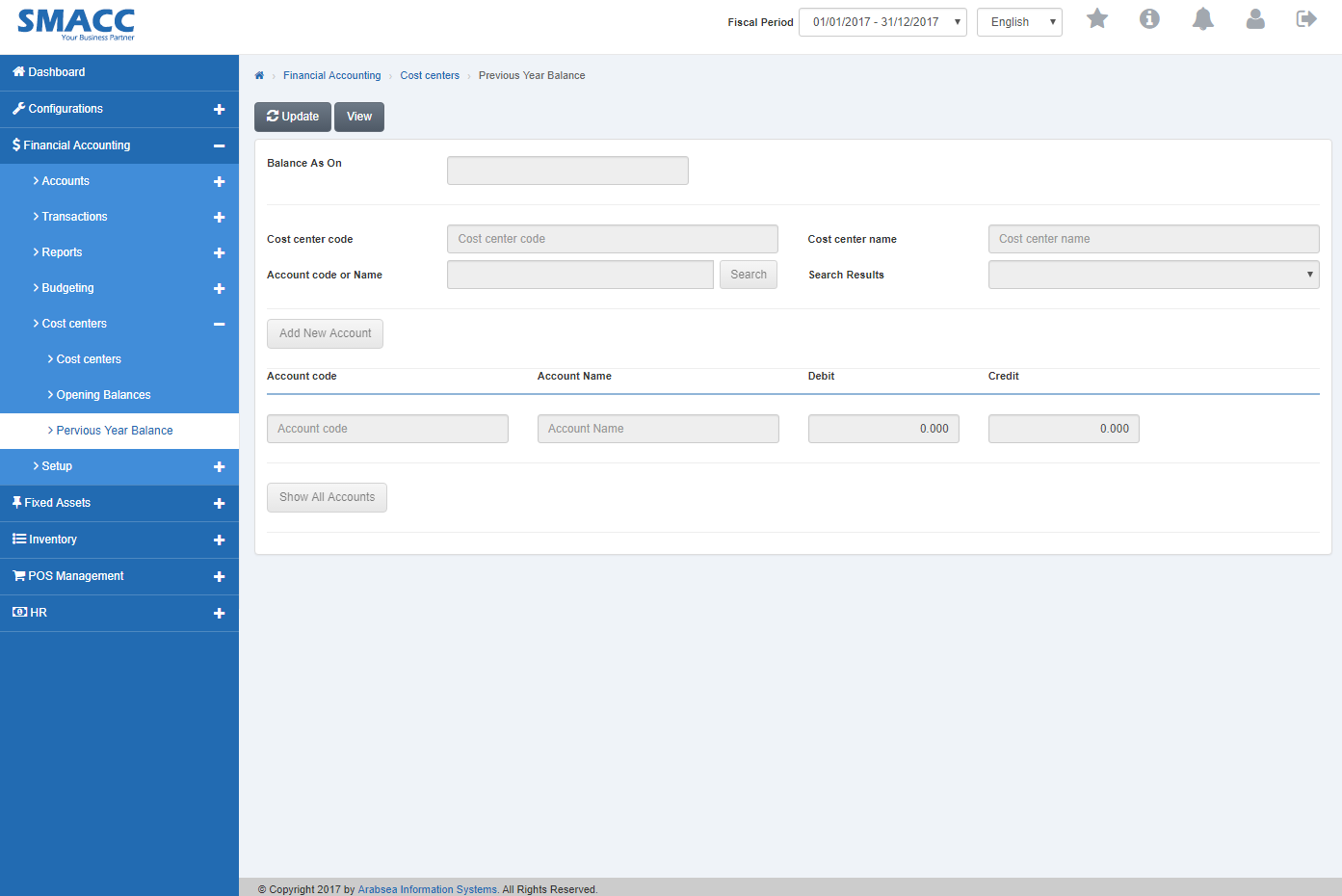
Enter date of balance as on in “Balance As On” input box.
![]()
Enter cost center code or click in “Cost center code” then cost center list will be drop down. Select your desired cost center code then selected cost center name will be appeared in “Cost center name ” input box.
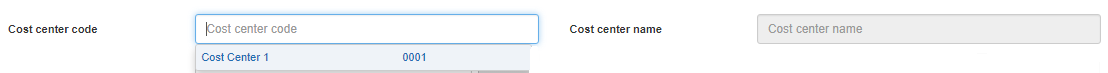
Enter account code or name in “Account code or name” input box then click “Search” button. The required account detail will be drop down in “Search Results” list bar.
![]()
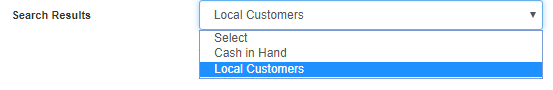
If you want to add account to selected cost center then click on “Add new Account” button. “Add account to Cost Center” prompt will be appeared. Enter account code in “Account Code” input box then click “Save” button.
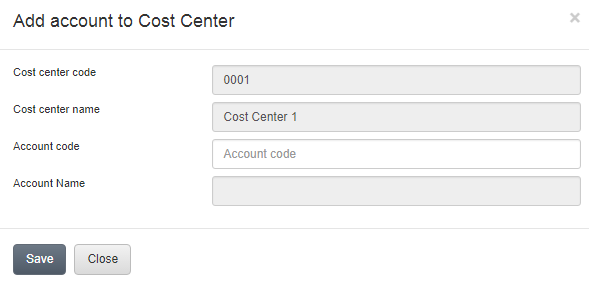
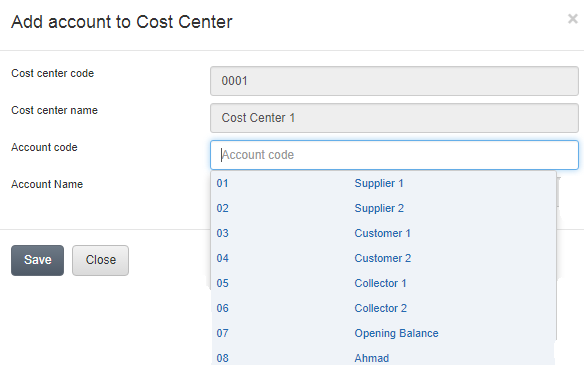
If you want to view all account details then click on “Show All Accounts” button then it will displayed details of all accounts.
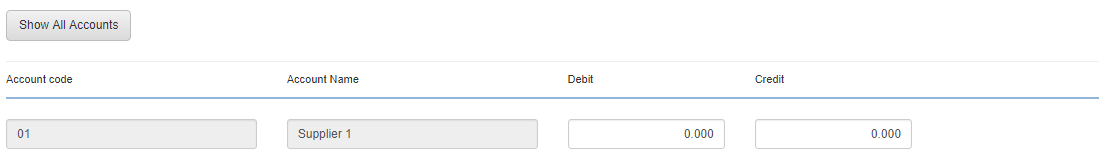
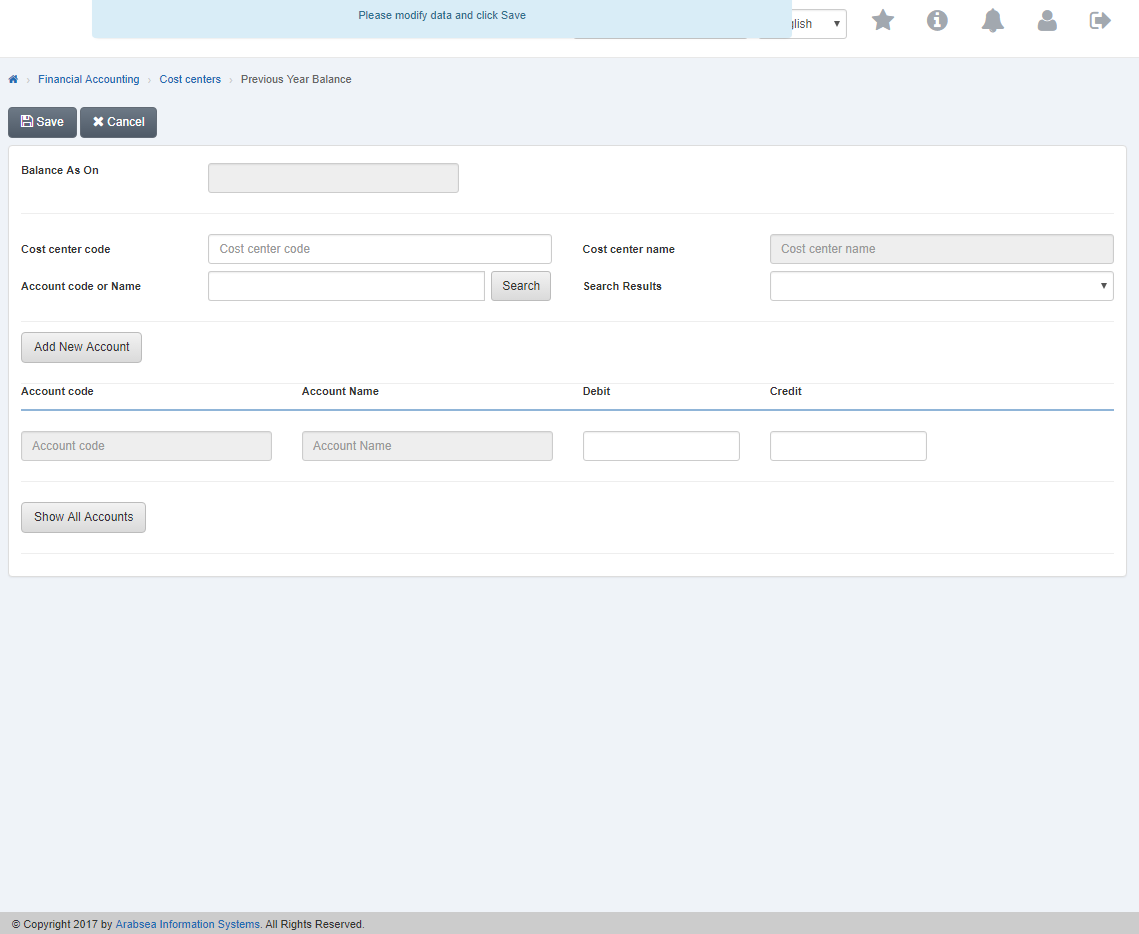
Click “Save” button to save the information.
Viewing Previous Year Balance.
To view previous year balance, click on “Financial Accounting” , then click on “Cost Centers” , then click on “Previous Year Balance“. Previous year page will be displayed.
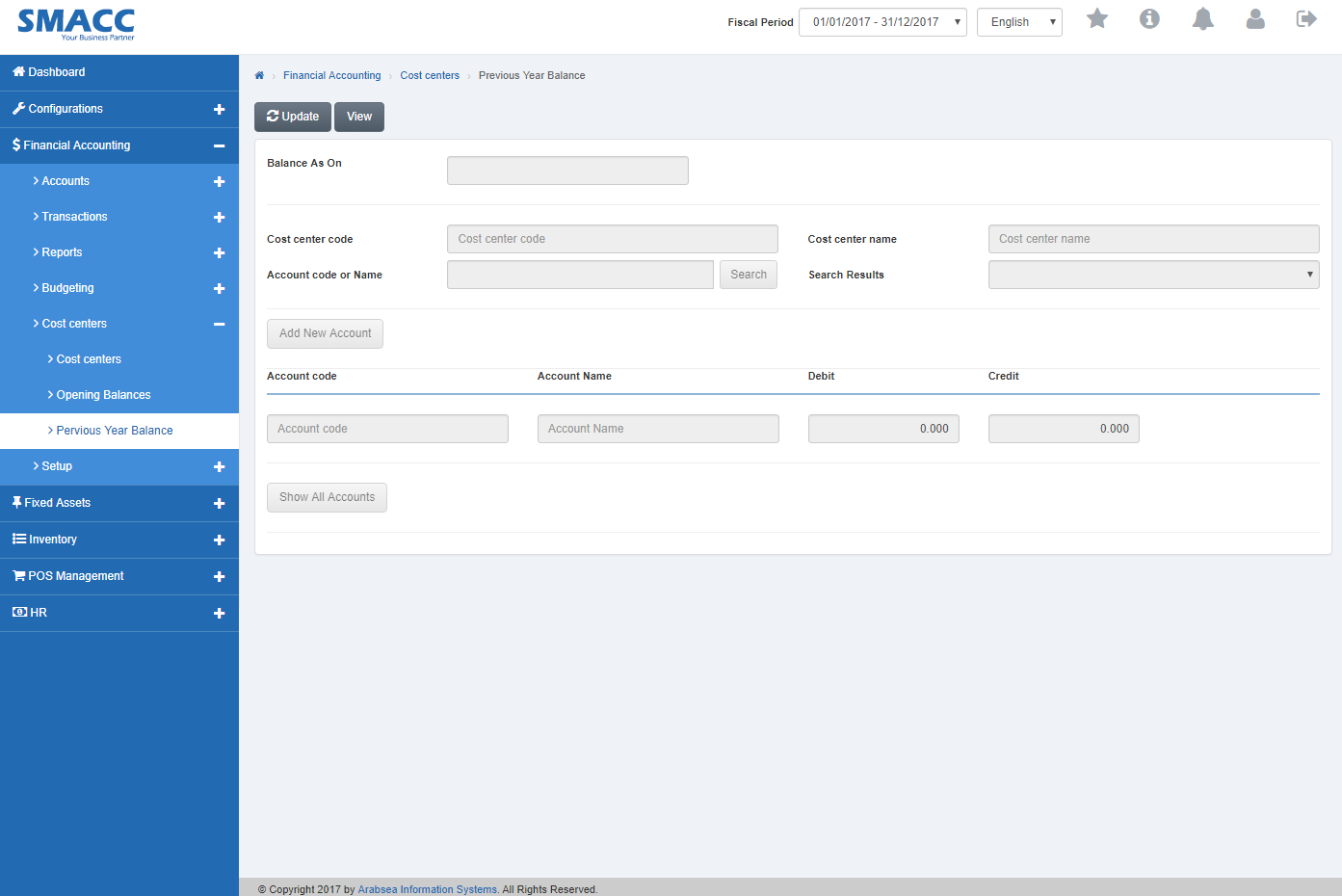
Enter date of balance as on in “Balance As On” input box.
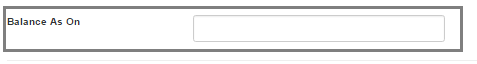
Enter cost center code or click in “Cost center code” then cost center list will be drop down. Select your desired cost center code then selected cost center name will be appeared in “Cost center name ” input box.
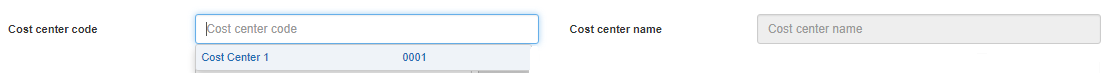
- Enter account code or name in “Account code or name” input box then click “Search” button. The required account detail will be drop down in “Search Results” list bar.
![]()
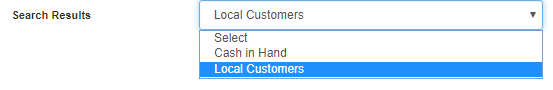
If you want to view all account details then click on “Show All Accounts” button then it will displayed details of all accounts.