In the budget group names, you can add edit, or delete the budget group names.
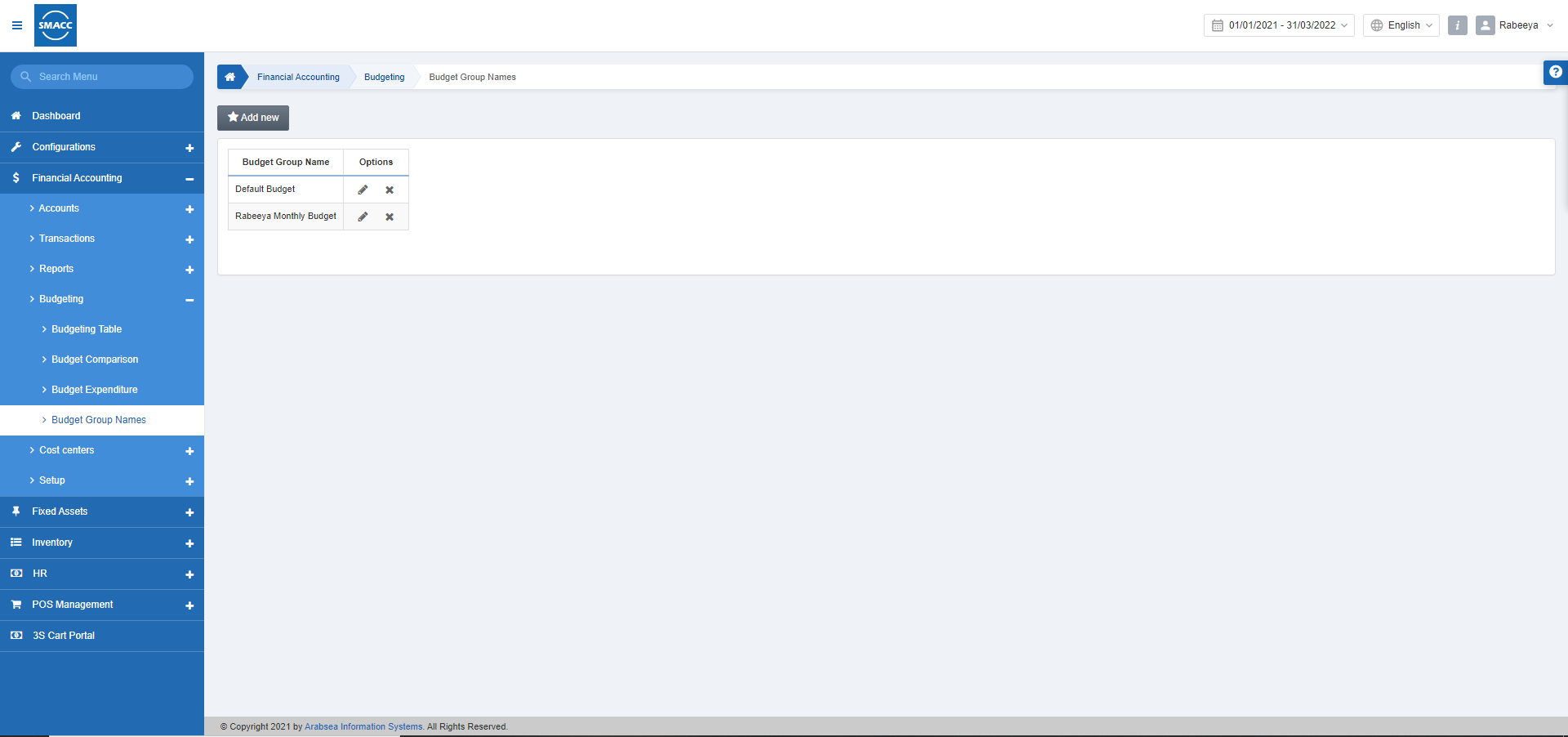
Adding a New Budget Group
To add a new budget group name, go to Financial Accounting > Budgeting > Budget Group Name, the budget group name is displayed.
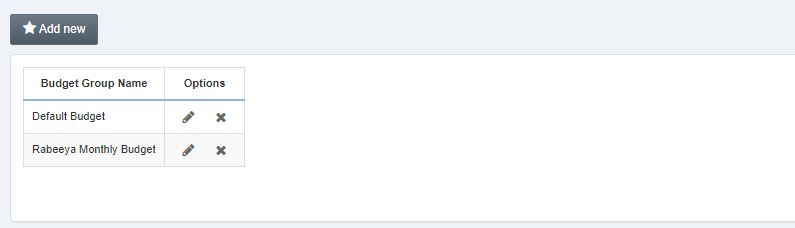
Click on the Add new button at the top of the page.
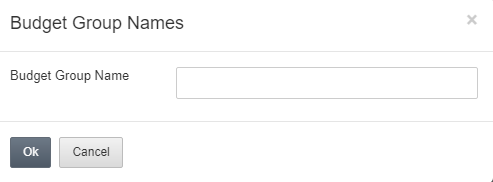
Budget Group Name: Enter the budget group name of your choice.
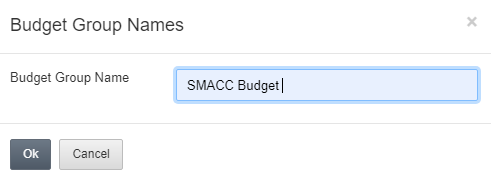
Click on the Ok button to save the information.
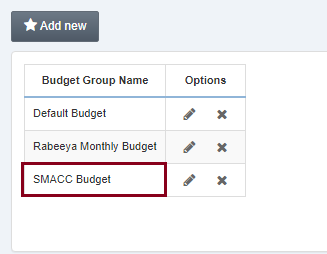
Editing the Budget Group
To edit the budget group name, go to Financial Accounting > Budgeting > Budget Group Name, the budget group name is displayed.
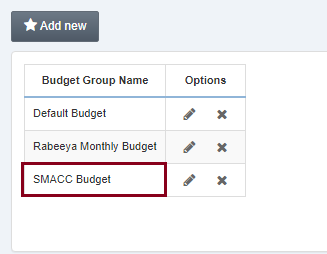
Click on the Edit icon under the Options in front of the desired Budget Group Name.
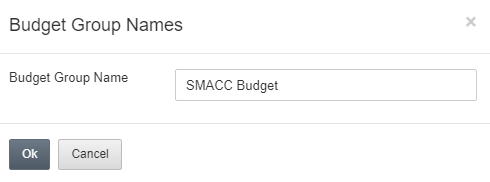
You can update/edit the Budget Group Name.
Click on the Ok button to save the information.
Deleting the Budget Group
To delete the budget group name, go to Financial Accounting > Budgeting > Budget Group Name, the budget group name is displayed.
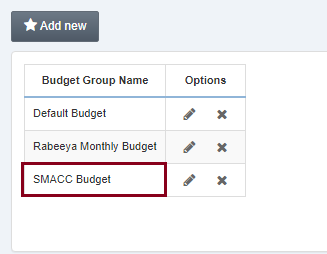
Click on the Delete icon under the Options in front of the desired Budget Group Name.
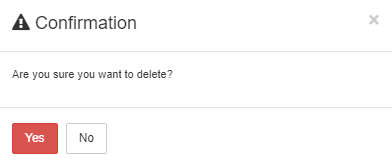
Click on the Yes button to confirm the deletion.

