The stock maintenance level report helps you view the report regarding the stock maintenance levels.
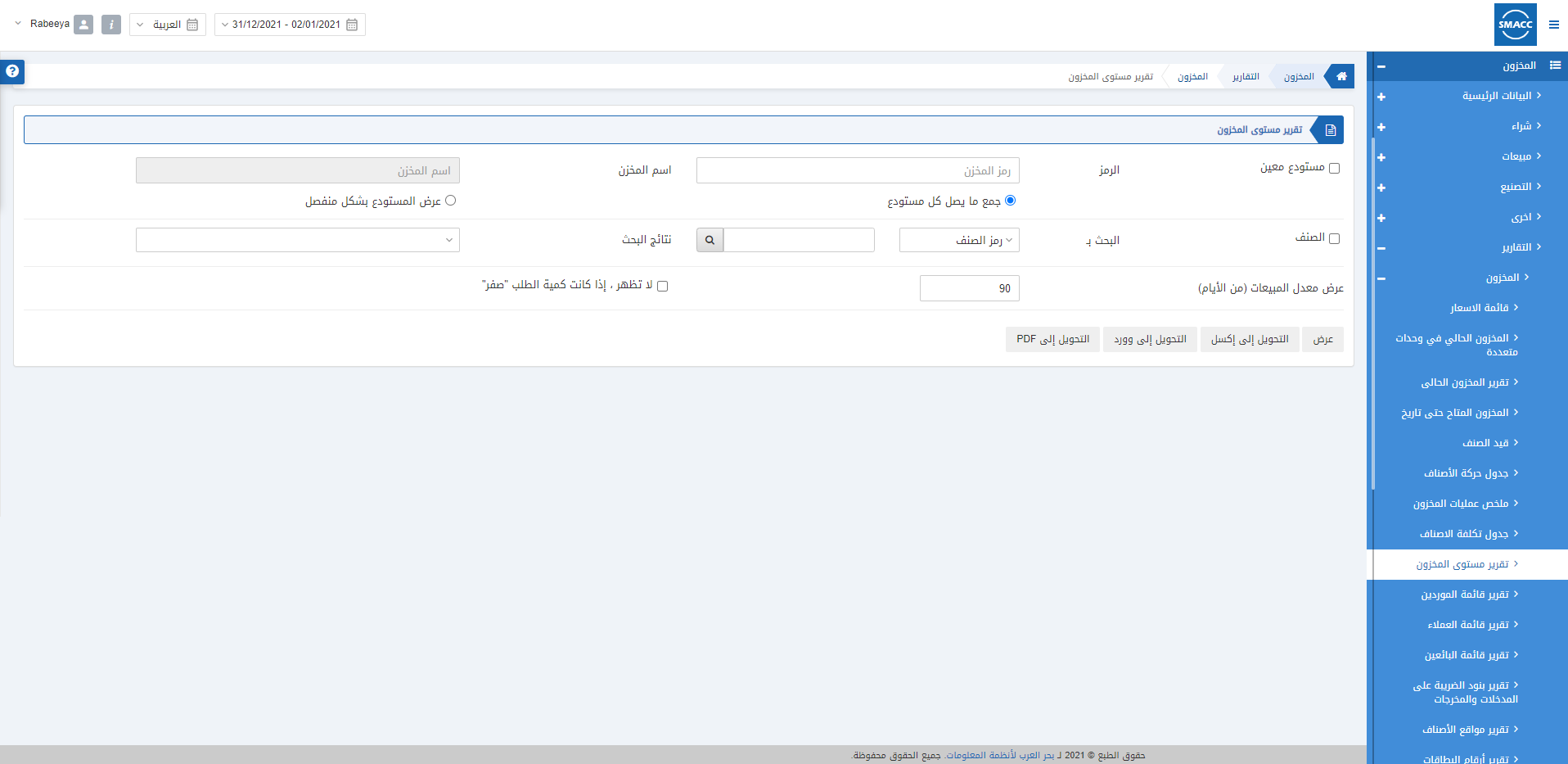
Viewing the Stock Maintenance Level Report
To view the stock maintenance level report, go to Inventory > Reports > Inventory > Stock Maintenance Level Report, the stock maintenance level report page is displayed.
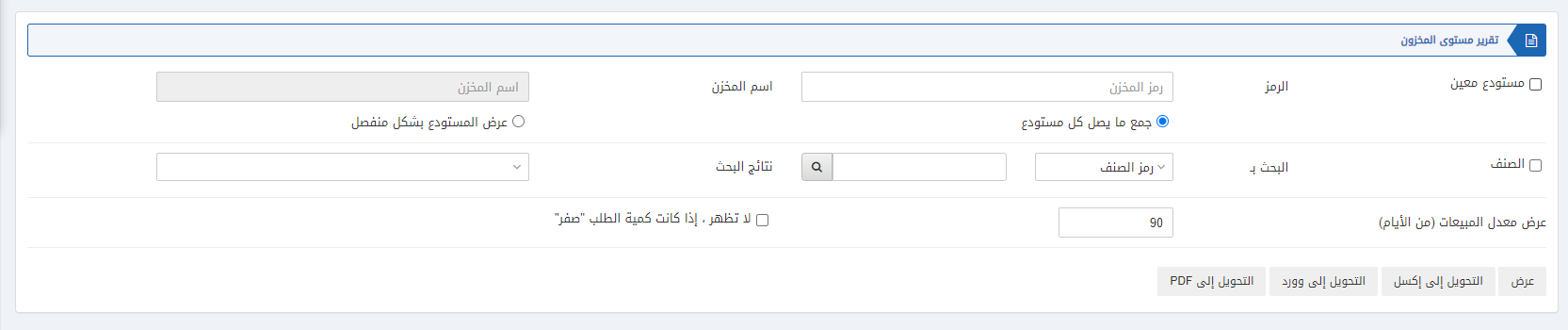
Particular Warehouse: Select the desired warehouse.
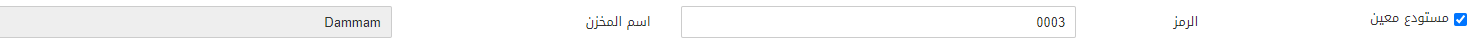
Sum-up all warehouse: This radio button when selected shows the summed up warehouses data.
Show warehouse separately: This radio button when selected shows the warehouses’ data separately.
Item: Search By: Select the item code or item name and search the desired item.
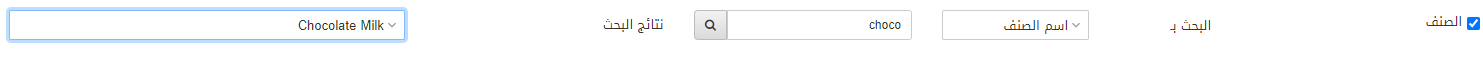
Show the average sales (of days): Enter the number of days for the sales.
Do not show if order quantity is zero: Check this checkbox to hide the items with order quantity equal to zero.

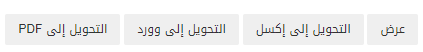
Show: This button represents the report as per the selected filters.
Export to Excel: This button allows the data of the report to be exported to Excel.
Export to Word: This button allows the data of the report to be exported to Word.
Export to PDF: This button allows the data of the report to be exported to PDF.
Click on the Show button to view the report.
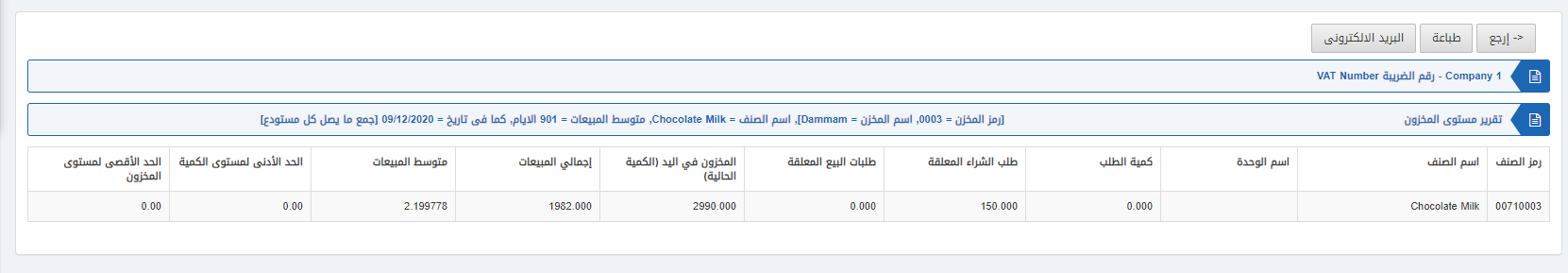
Also, there are navigation buttons for the page view.
![]()
Page Size: You can adjust the number of entries per page.
Go to: You can go to the page number you want to view.
![]()
You can go back to the previous page or print or email the report.

