In the cost center budgeting table, you can add, update, delete and print the budgeting table.
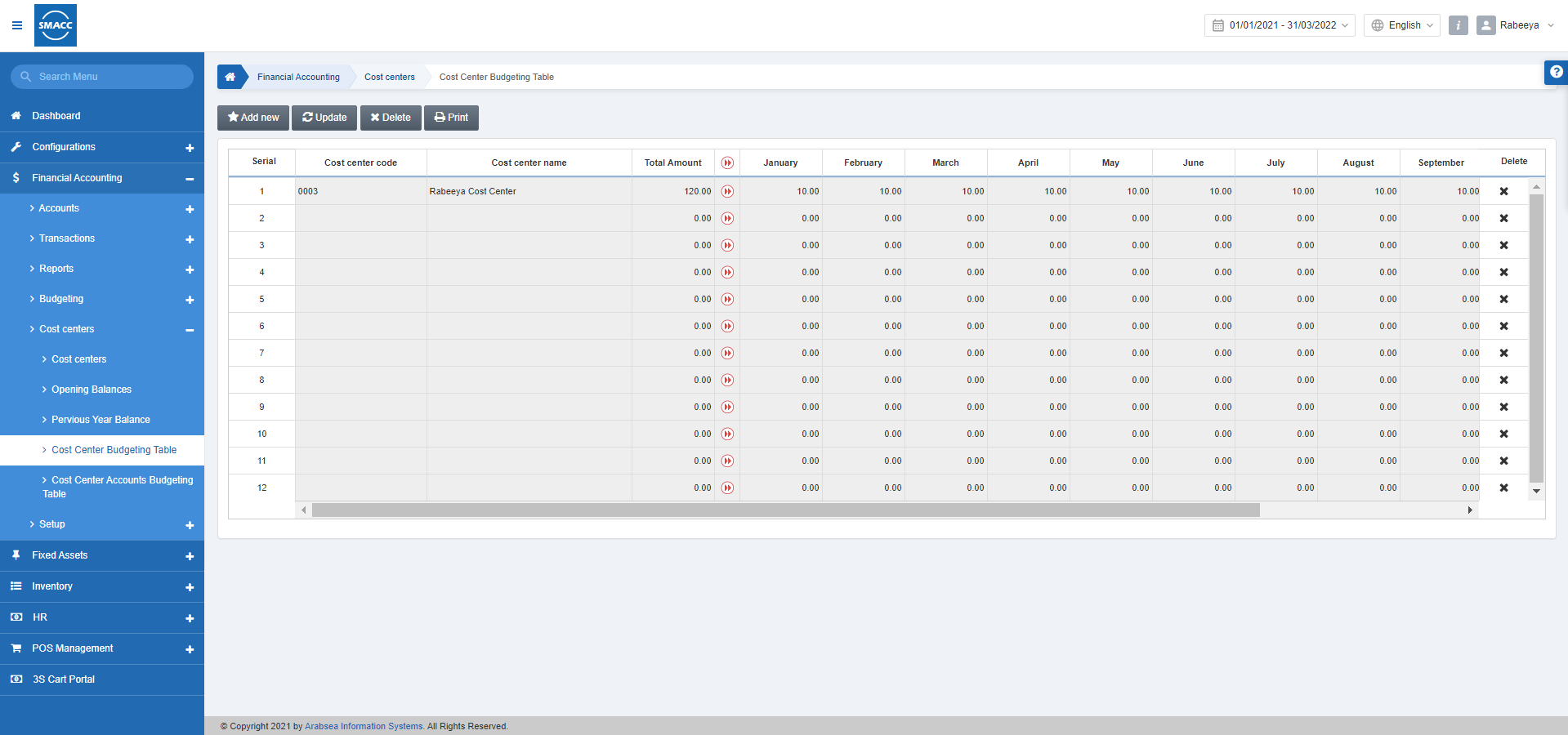
Adding a New Budgeting Table
To add a new budgeting table, go to Financial Accounting > Cost Centers > Cost Center Budgeting Table, the cost center budgeting table is displayed.
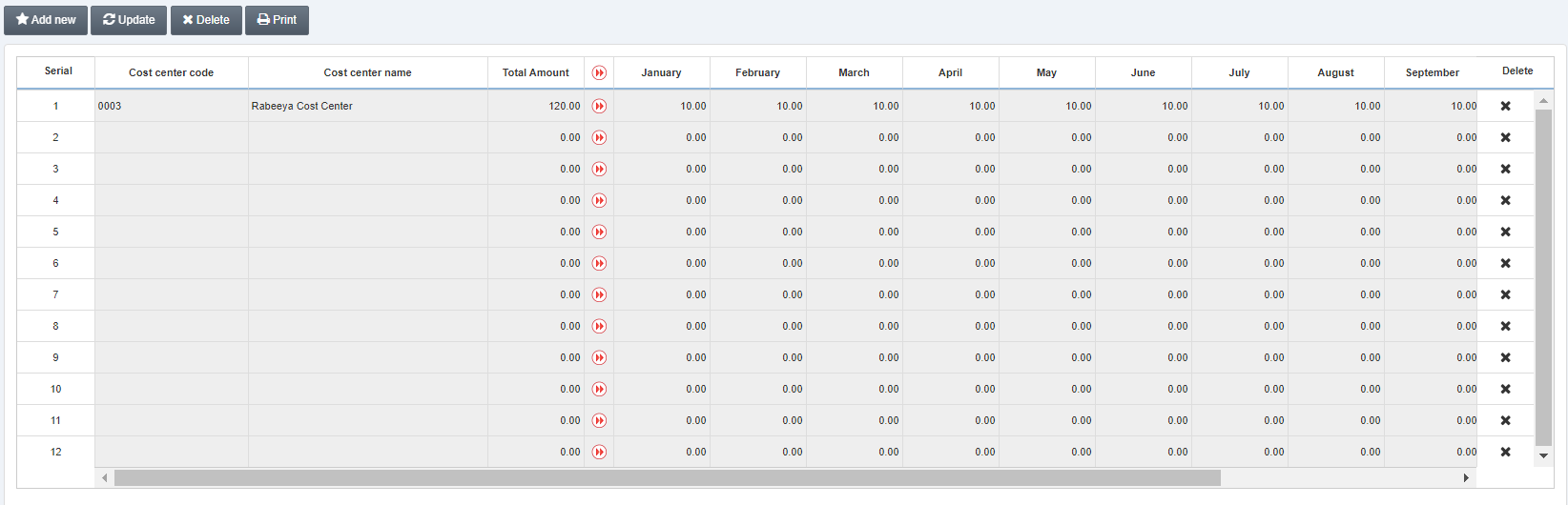
Click on the Add new button at the top of the page.
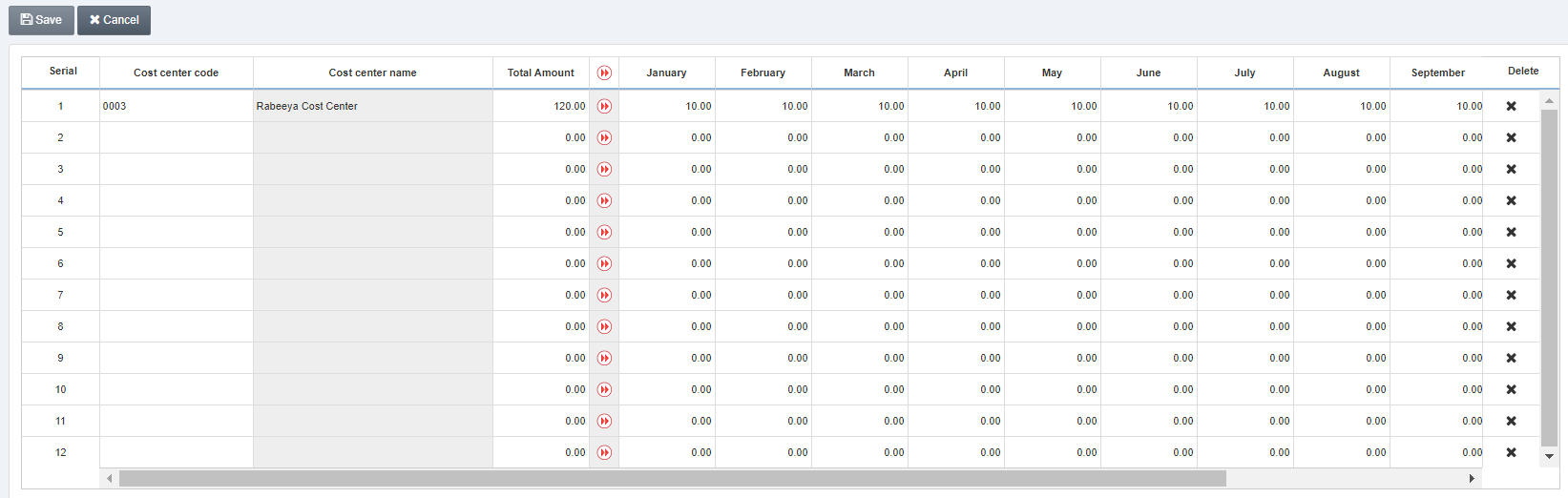
Fill all the fields of the grid and scroll the bar at the bottom of the grid.

Click on the Save button to save the information.
“Insertion Successful” message is shown at the top of the page.
Note: Similarly, you can update the budgeting table by the update button or delete the budgeting table by the delete button. Also, you can print the budgeting table by clicking on the Print button.

