In the ledger/summary you can view, print, or email the information regarding the ledger/summary of cost centers. You can also export the information to Excel, Word, and PDF Formats.
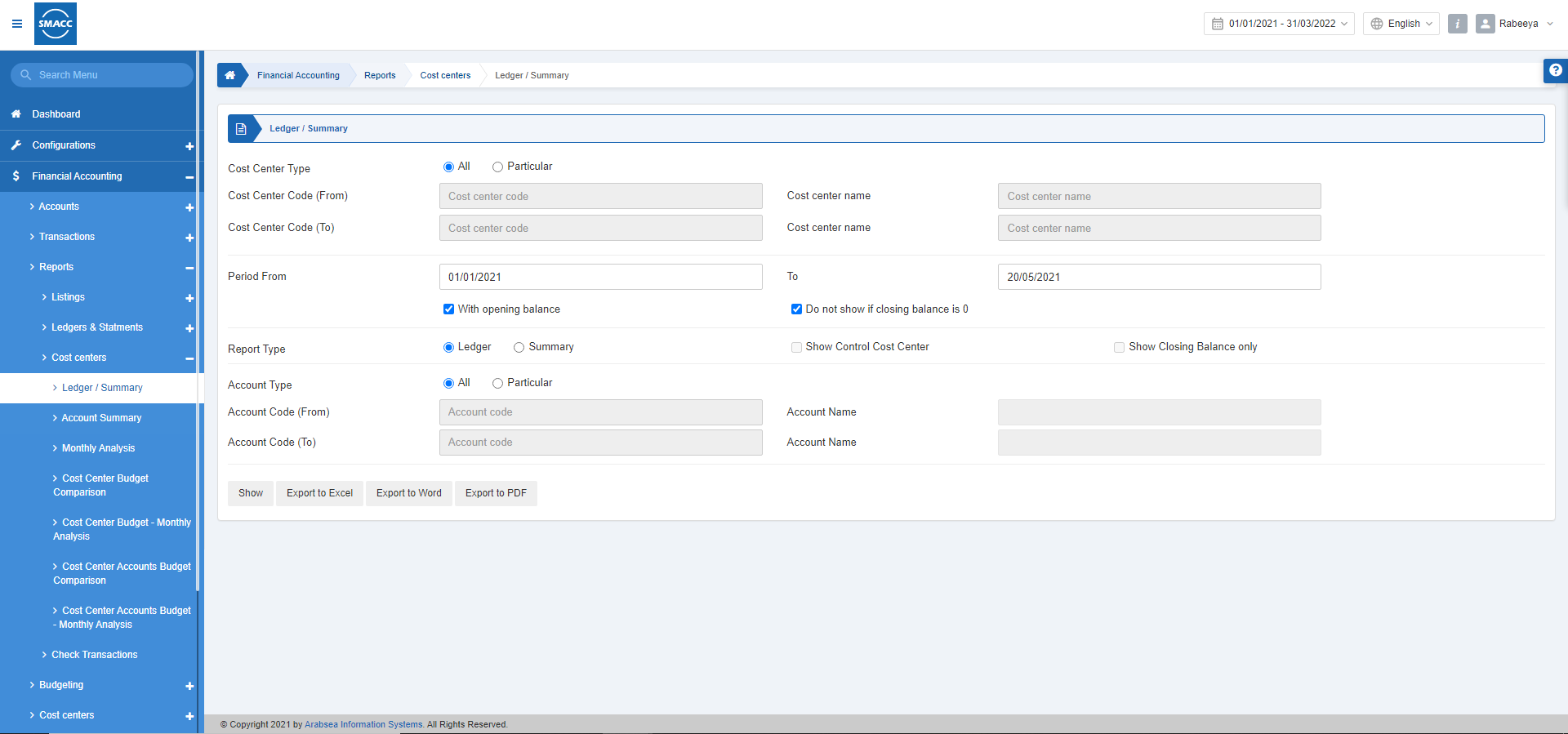
Viewing Ledger/Summary with All Cost Center Type
To view Ledger/Summary, go to Financial Accounting > Reports > Cost Centers > Ledger/Summary, the Ledger/Summary page is displayed.
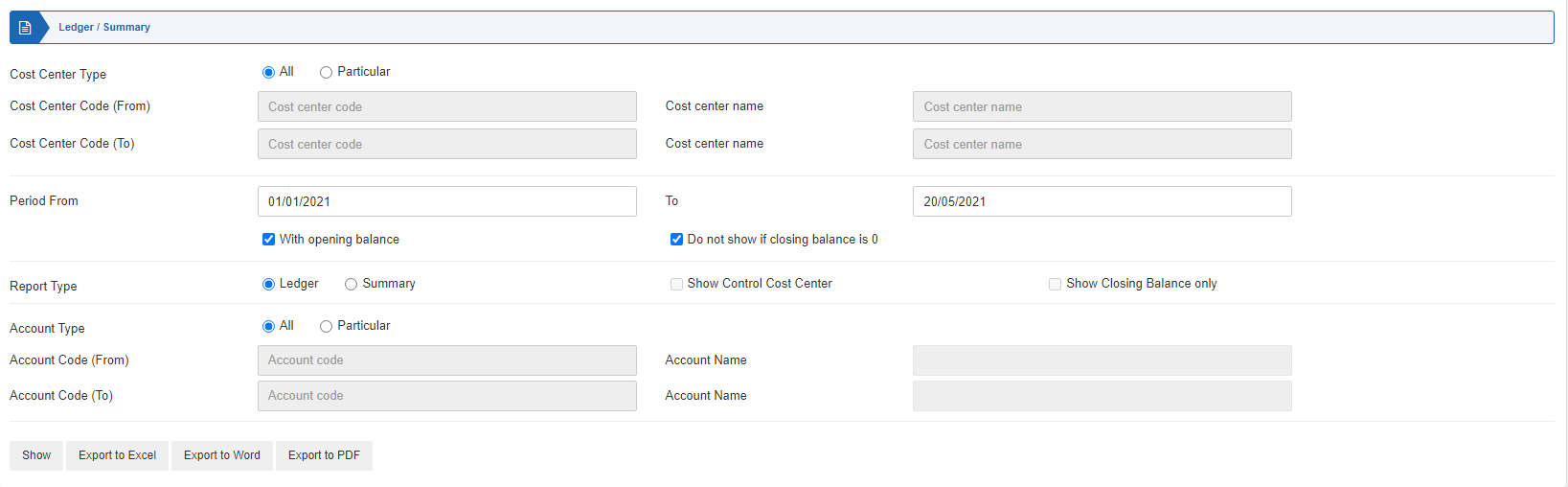
Cost Center Type: Select the “All” radio button.
Period From: This field sets the starting date.
To: This field sets the ending date.
With opening balance: This checkbox when checked shows the opening balances.
Do not show if closing balance is 0: This checkbox when checked does not show if closing balance is zero.
Report Type: Select Ledger or Summary.
Show Control Cost Center: This checkbox when checked shows the control (parent) cost center.
Show closing balance only: This checkbox when checked shows the closing balance only.
Account Type: Select “All” or “Particular”. Select All for all accounts and particular for some desired account.
Show: This button shows the report.
Export to Excel: This button shows the report in Excel format.
Export to Word: This button shows the report in Word format.
Export to PDF: This button shows the report in Excel format.
Click on the Show button.
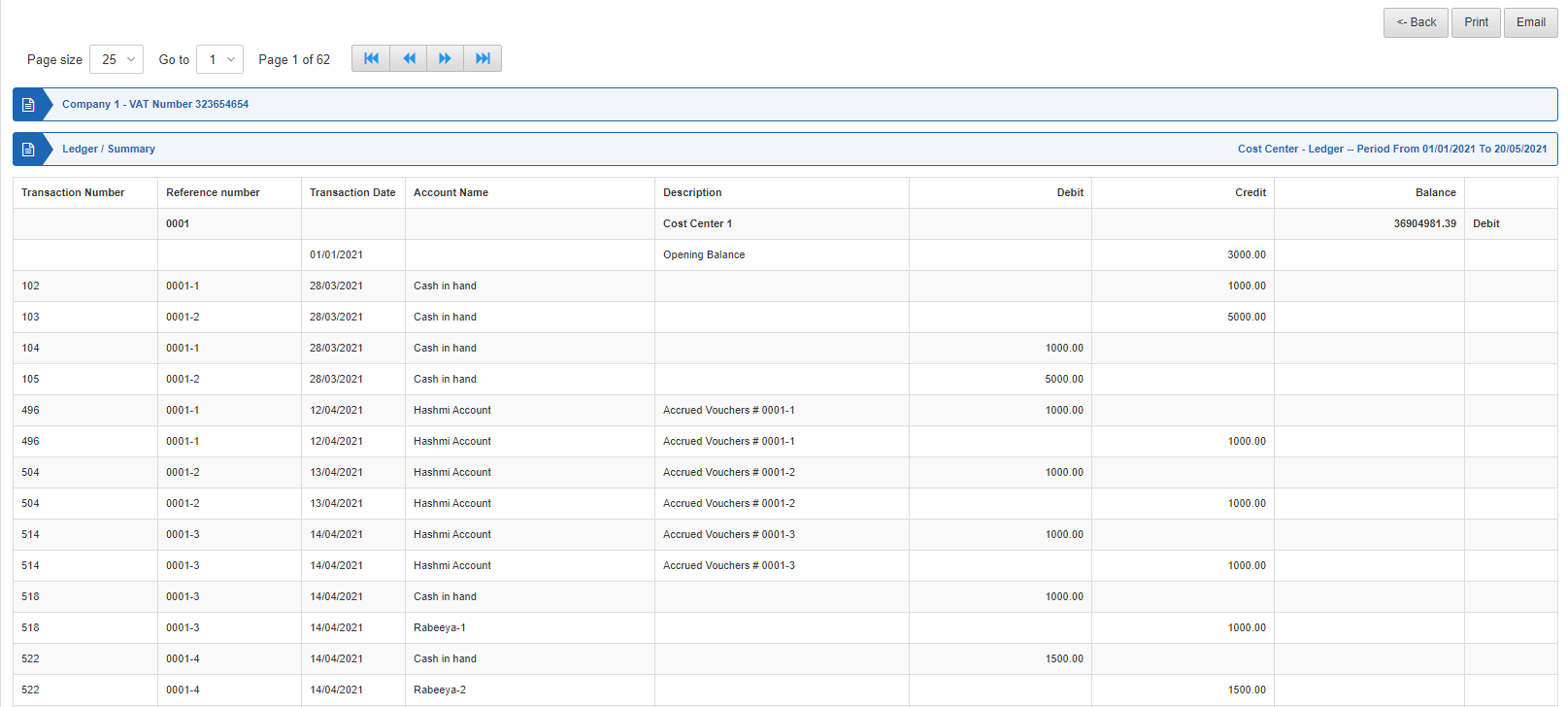
Back: You can go back to the previous page.
Print: You can print the report.
Email: You can email the report.
Viewing Ledger/Summary with Particular Cost Center Type
To view Ledger/Summary, go to Financial Accounting > Reports > Cost Centers > Ledger/Summary, the Ledger/Summary page is displayed.
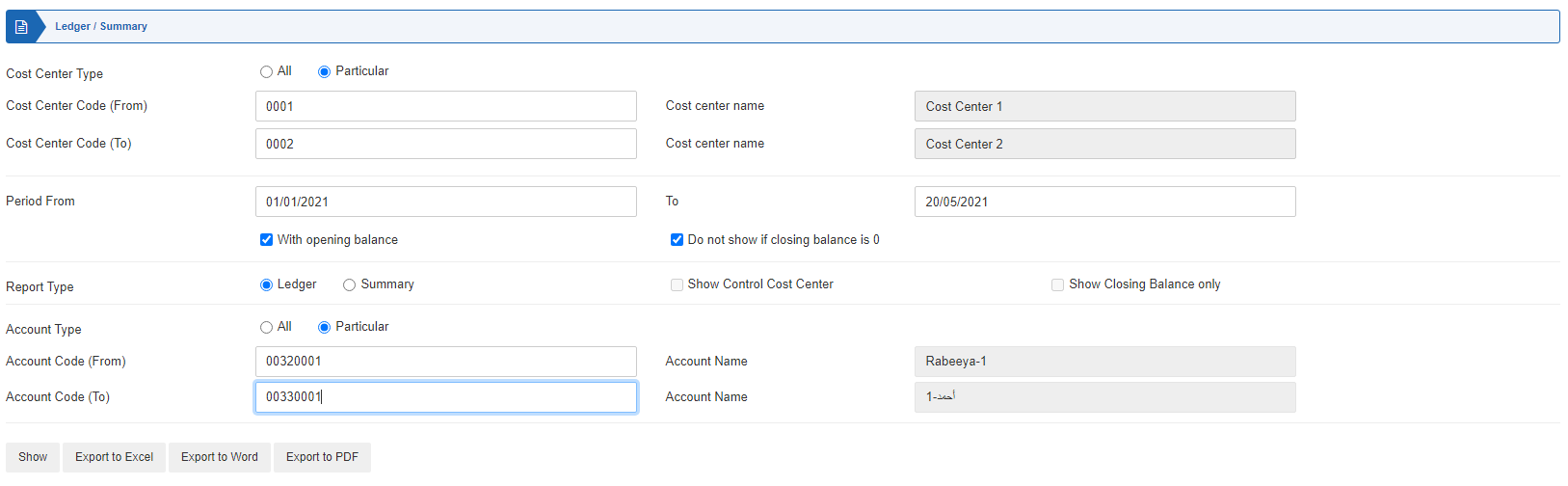
Cost Center Type: Select the “Particular” radio button.
Cost Center Code (From): This field sets the starting cost center code.
Cost Center Name: This field is auto-fetched by the system based on Cost Center Code (From).
Cost Center Code (To): This field sets the ending cost center code.
Cost Center Name: This field is auto-fetched by the system based on Cost Center Code (To).
Period From: This field sets the starting date.
To: This field sets the ending date.
With opening balance: This checkbox when checked shows the opening balances.
Do not show if closing balance is 0: This checkbox when checked does not show if closing balance is zero.
Report Type: Select Ledger or Summary.
Show Control Cost Center: This checkbox when checked shows the control (parent) cost center.
Show closing balance only: This checkbox when checked shows the closing balance only.
Account Type: Select “All” or “Particular”. Select All for all accounts and particular for some desired account.
Account Code (From): This field sets the starting account code.
Account Name: This field is auto-fetched by the system based on Account Code (From).
Account Code (To): This field sets the ending account code.
Account Name: This field is auto-fetched by the system based on Account Code (To).
Show: This button shows the report.
Export to Excel: This button shows the report in Excel format.
Export to Word: This button shows the report in Word format.
Export to PDF: This button shows the report in Excel format.
Click on the Show button.
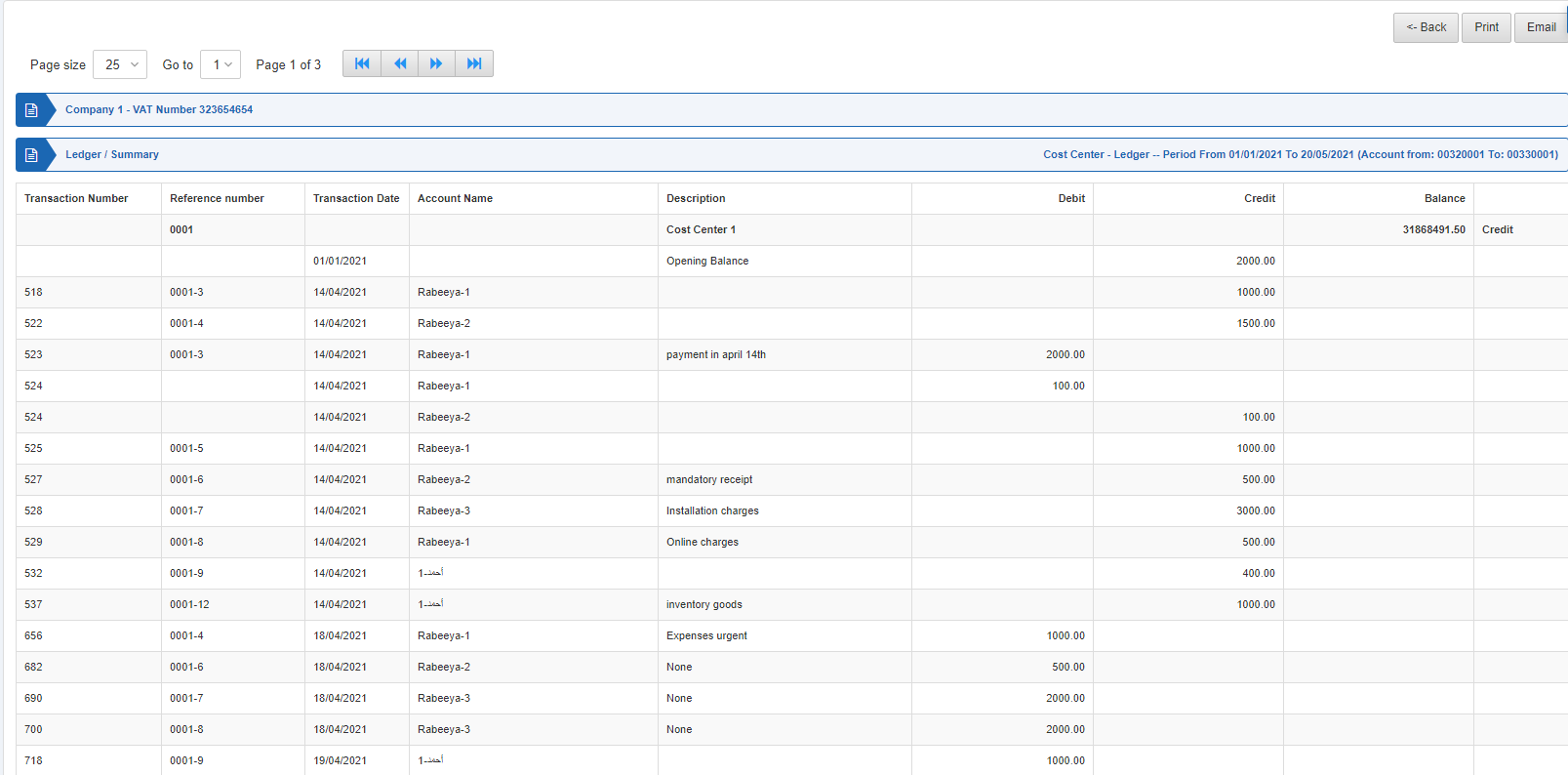
Back: You can go back to the previous page.
Print: You can print the report.
Email: You can email the report.

