In branch transfer, you can keep branch transfer information of the employees. You can update and delete the information.
Adding new Entries in Branch Transfers.
To add “New Entries in Branch Transfers”, click on the “HR”, then “Transactions”, then click “Branch Transfers”. Branch Transfers page will be displayed.
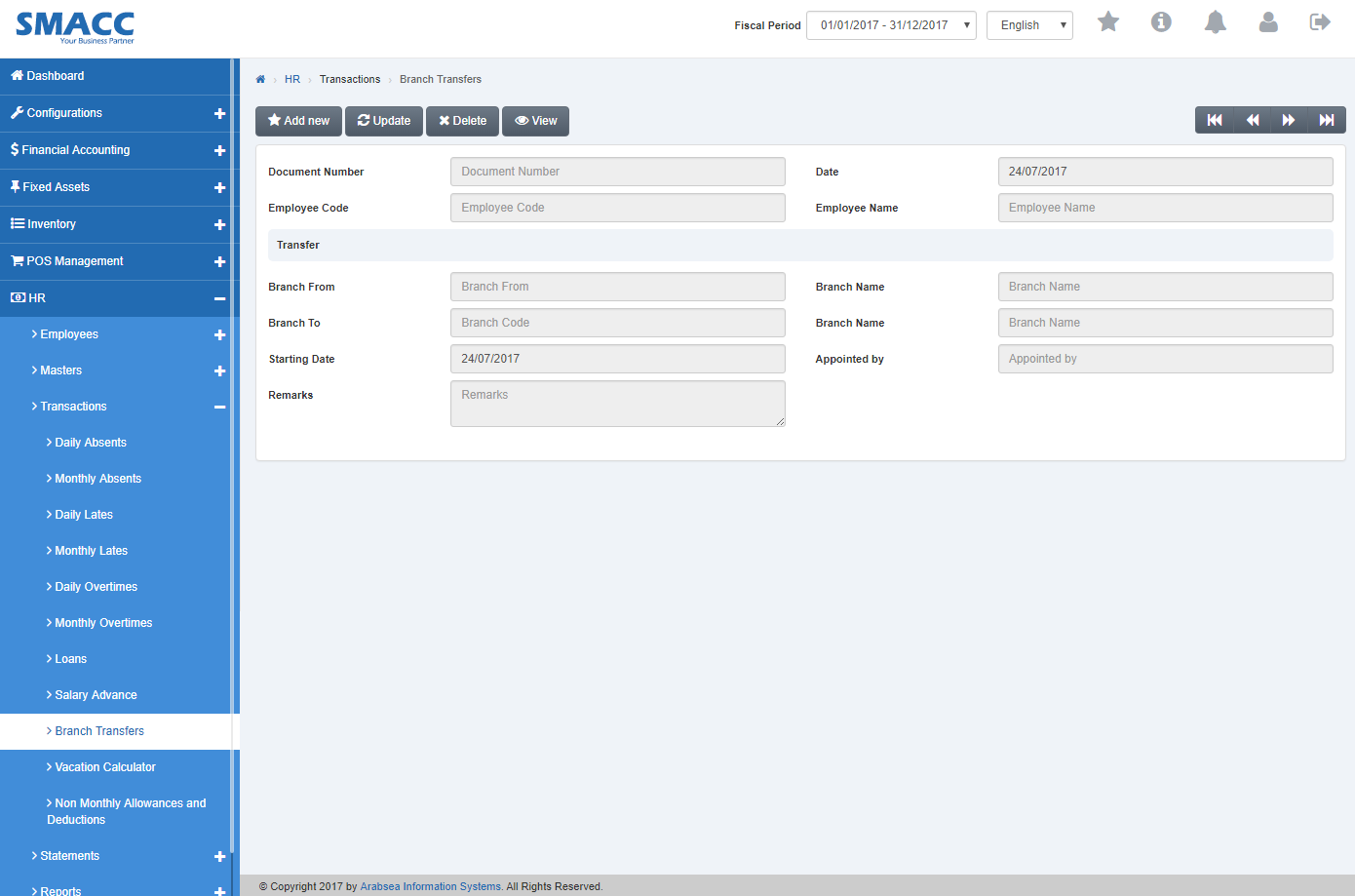
Click “Add new” button on the top of branch transfer page.
Enter employee code or click in “Employee Code” input box then employee code list will be drop down. Select your desired employee code then selected employee name will be appeared in “Employee Name” input box.
Enter date in “Date” input box. Enter branch code or click in “Branch To” input box. Branch code list will be appeared. Select your desired branch code then selected branch name will be appeared in “Branch Name” input box.
Enter starting date in “Starting Date” input box.
Enter the name who appointed in “Appointed By” input box.
![]()
Enter remarks in “Remarks” input box.

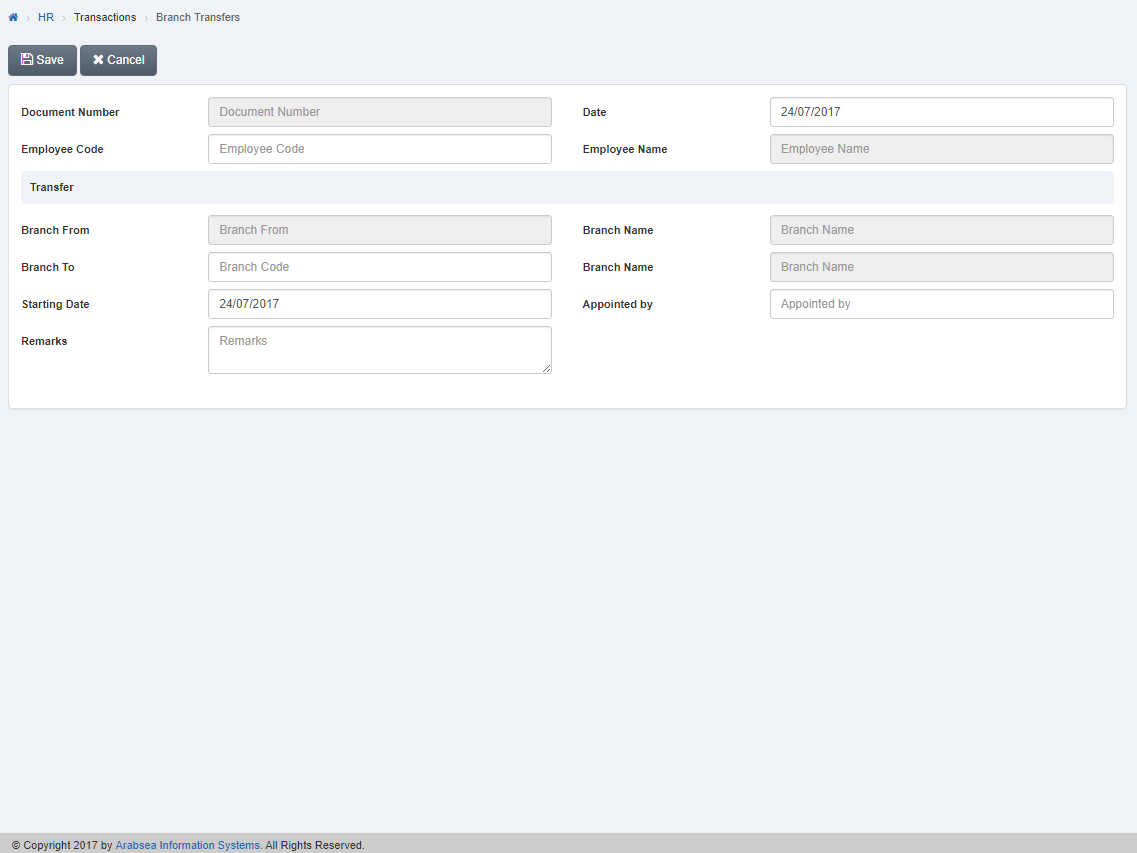
Click “Save” button to save the information.
Setting Branch Code in Branch Transfers.
To set “Branch Code in Branch Transfers”, click on the “HR”, then “Transactions”, then click “Branch Transfers”. Branch Transfers page will be displayed.
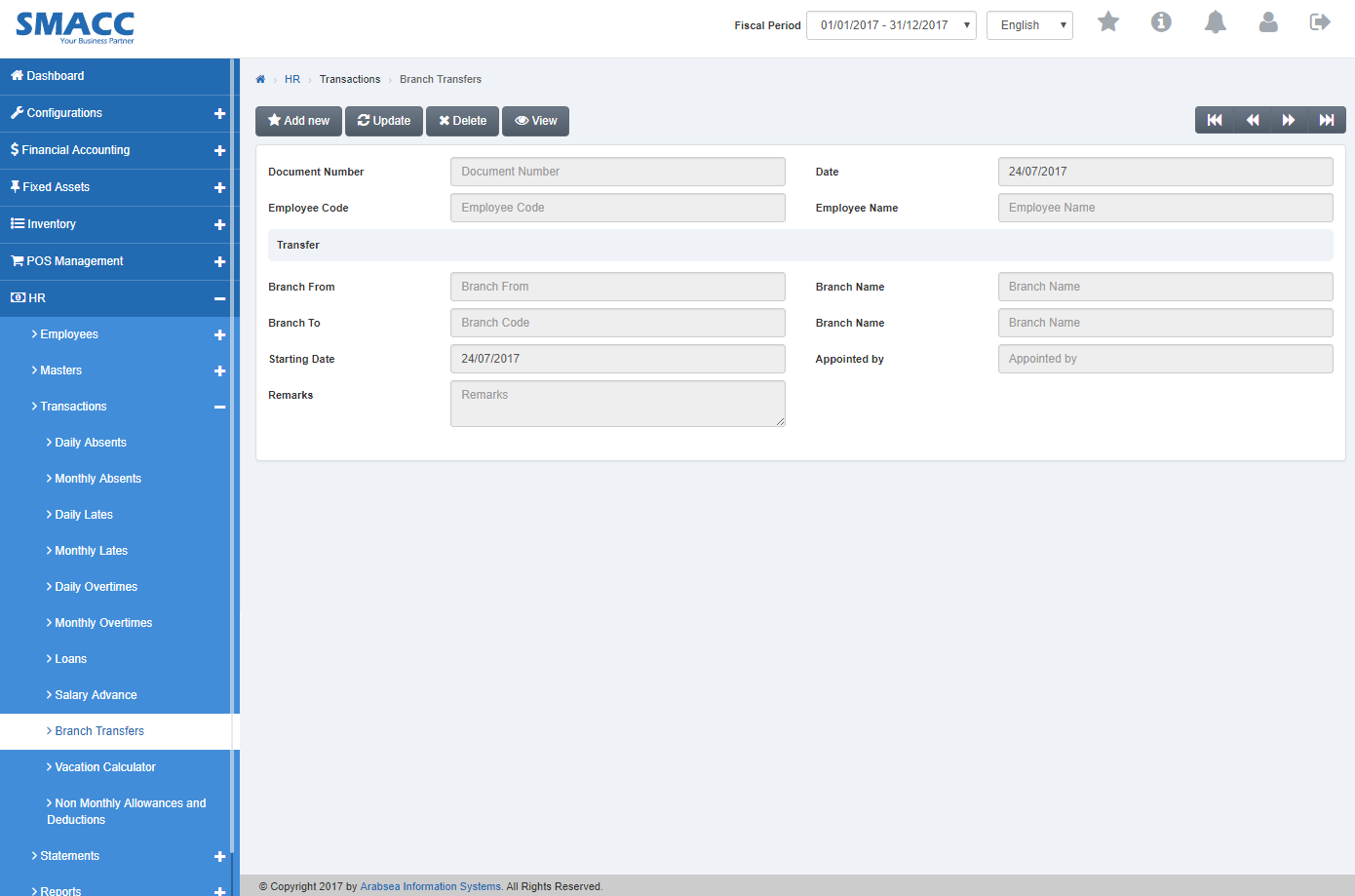
Select employee code by navigation bar or click “Update” button on branch transfer page. Enter document number in “Document Number” input box then click “Load” button.
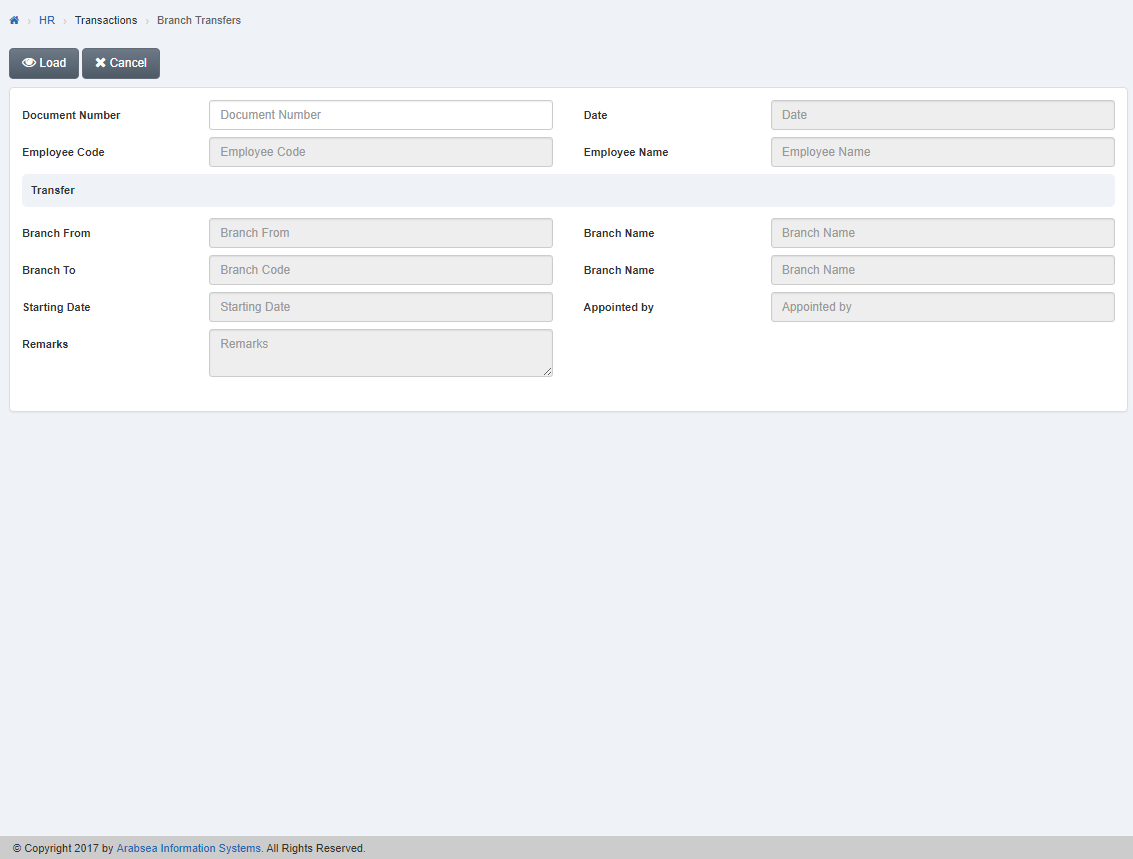
Enter branch code or click in “Branch To” input box. Branch code list will be appeared. Select your desired branch code then selected branch name will be appeared in “Branch Name” input box.
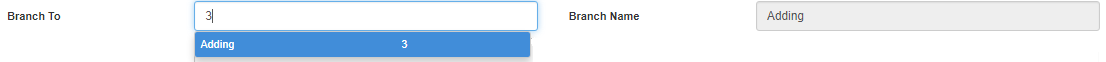
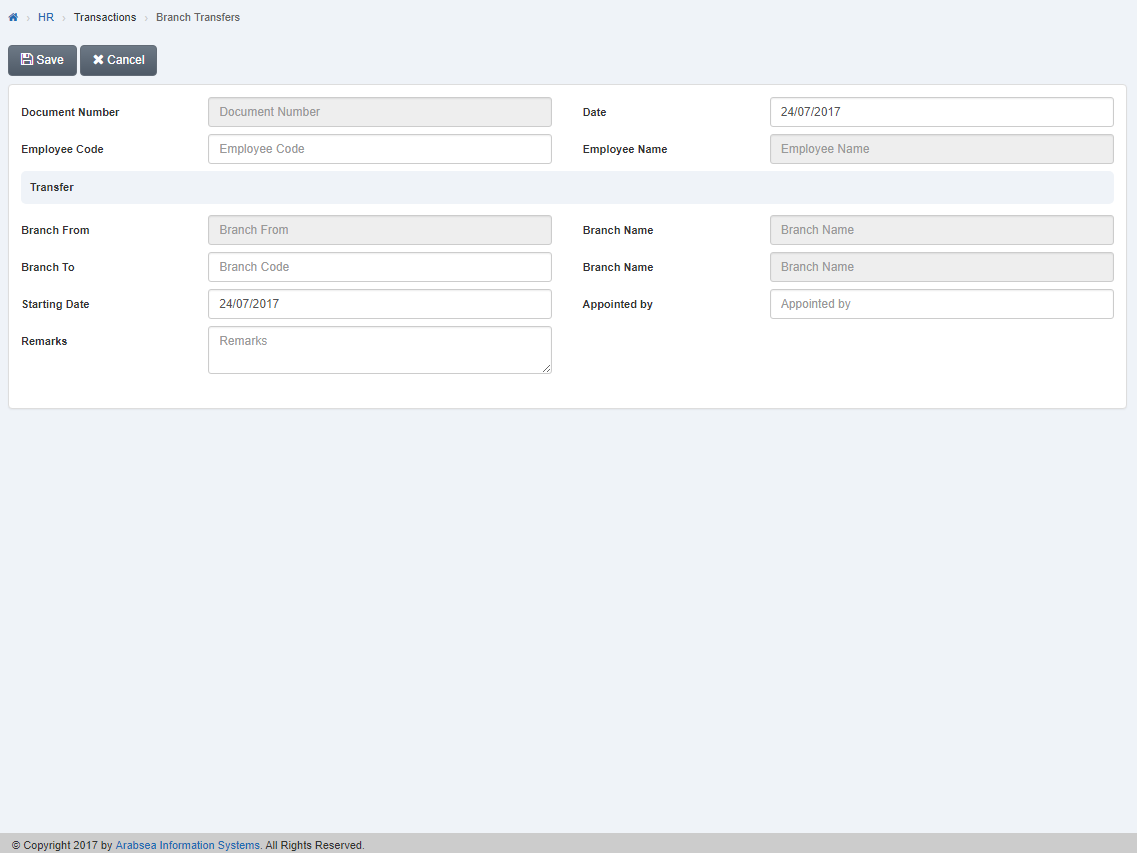
Click “Save” button to save the information.
Deleting Entries in Branch Transfer.
To delete “Entries in Branch Transfer”, click on the “HR”, then “Transactions”, then click “Branch Transfer”. Branch Transfer page will be displayed.
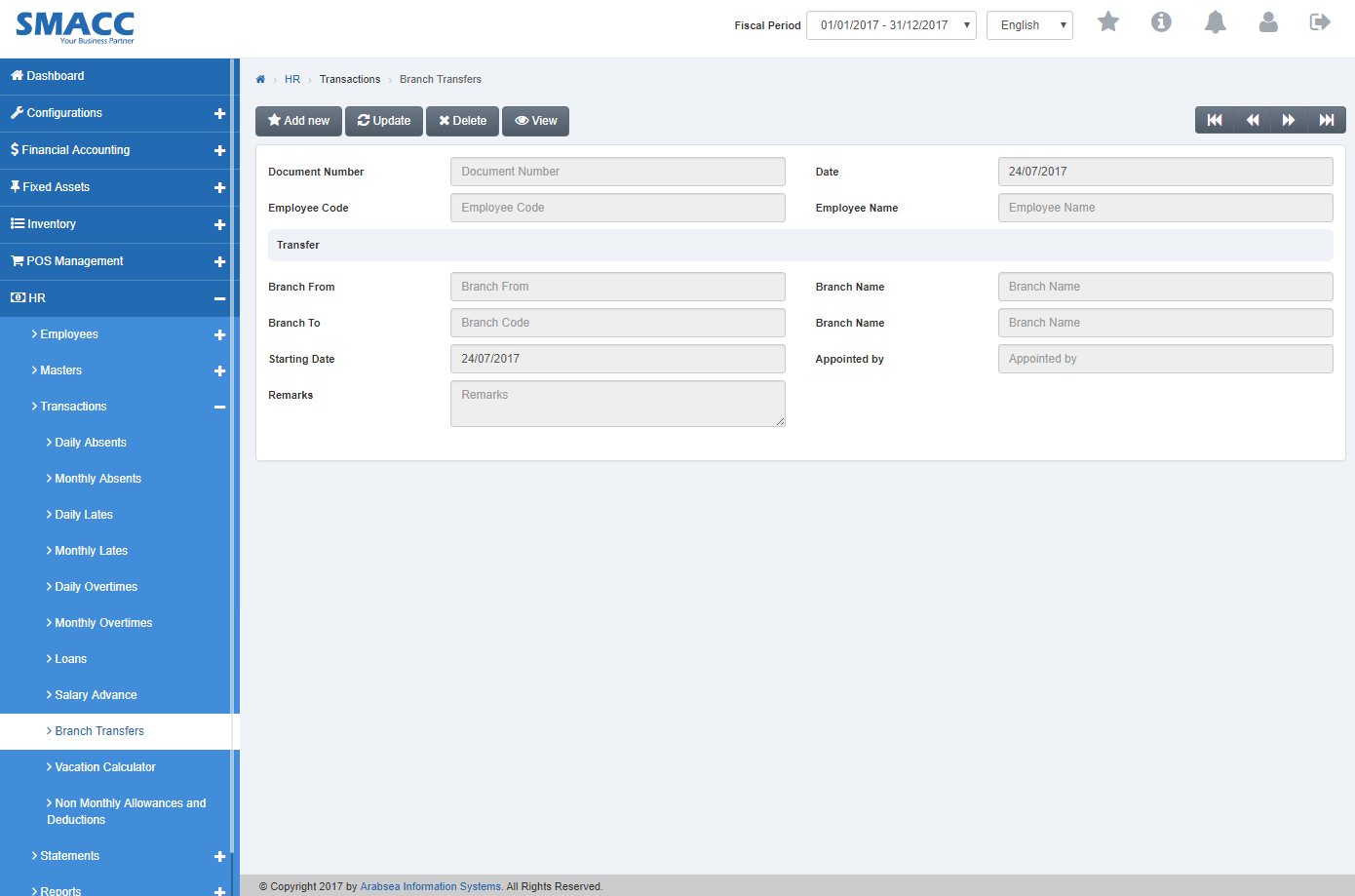
Select employee code by navigation bar or click “Update” button on branch transfer page. Enter document number in “Document Number” input box then click “Load” button.
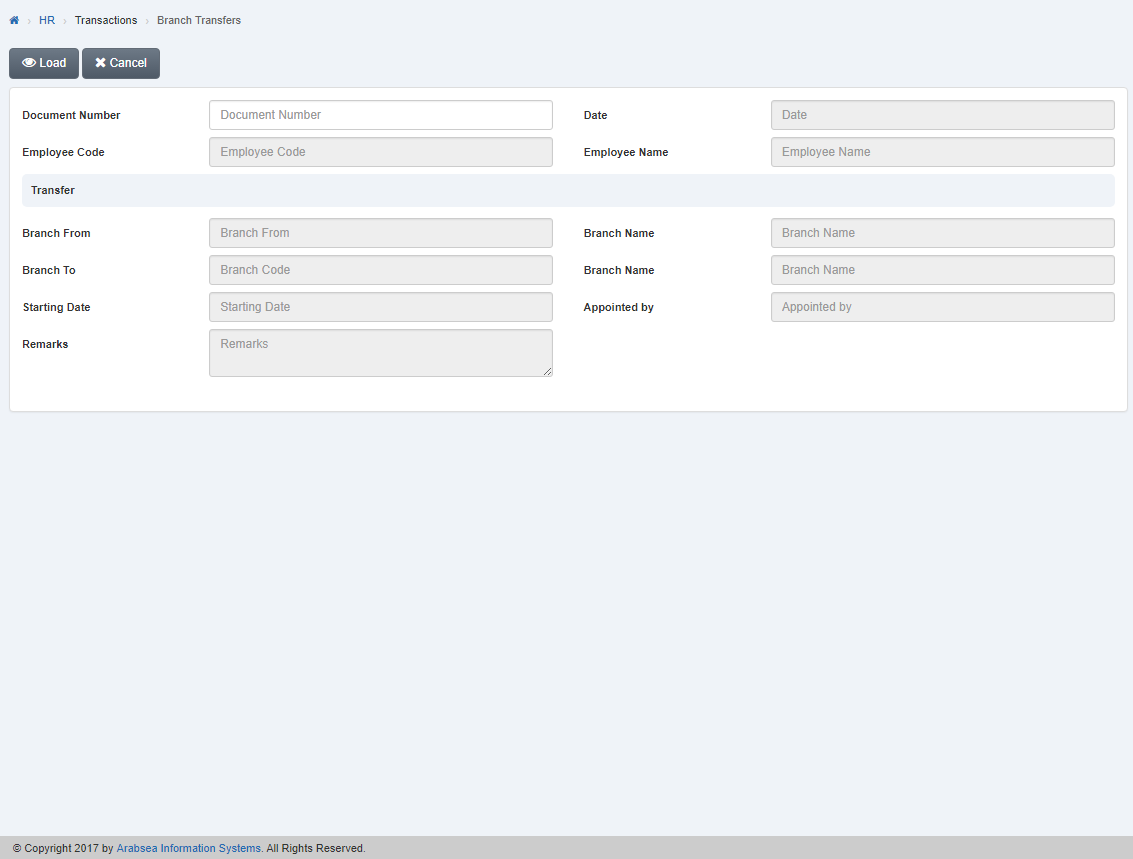
A prompt box will be appeared.
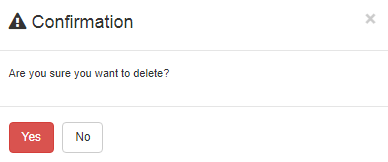
Click “Yes” button to delete the information.

